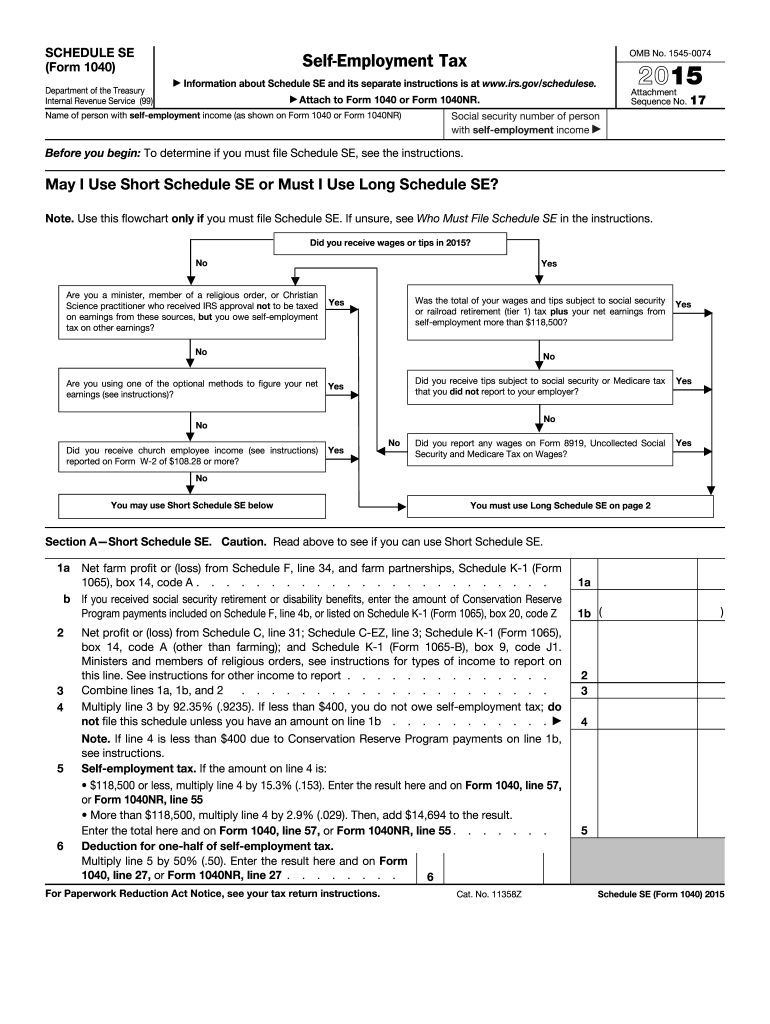
Schedule Se Form 2015


What is the Schedule SE Form
The Schedule SE Form, officially known as the Self-Employment Tax form, is used by individuals who earn income from self-employment. This form is crucial for calculating the self-employment tax, which covers Social Security and Medicare taxes for self-employed individuals. The Schedule SE is typically filed alongside the individual’s Form 1040 during tax season, ensuring that self-employed income is accurately reported and taxed. Understanding this form is essential for anyone operating as a freelancer, contractor, or small business owner in the United States.
How to use the Schedule SE Form
Using the Schedule SE Form involves several key steps. First, gather all necessary financial information related to your self-employment income, including any 1099 forms received. Next, complete the form by following the instructions provided, which guide you through calculating your net earnings and the corresponding self-employment tax. It is important to ensure that all figures are accurate to avoid potential issues with the IRS. After completing the form, attach it to your Form 1040 before submitting your tax return.
Steps to complete the Schedule SE Form
Completing the Schedule SE Form requires careful attention to detail. Here are the steps to follow:
- Gather your income documents, such as 1099-MISC or 1099-NEC forms.
- Determine your net earnings from self-employment by subtracting any allowable business expenses from your gross income.
- Fill out Part I of the form to calculate your self-employment tax based on your net earnings.
- Complete Part II if you qualify for the optional methods for calculating your self-employment tax.
- Transfer the calculated tax amount to your Form 1040.
Legal use of the Schedule SE Form
The Schedule SE Form is legally binding when completed accurately and submitted in accordance with IRS regulations. It is essential for self-employed individuals to file this form to fulfill their tax obligations. Failure to file or inaccuracies may result in penalties, interest, or audits. The form must be submitted by the tax filing deadline to avoid complications with the IRS.
Filing Deadlines / Important Dates
Filing deadlines for the Schedule SE Form align with the general tax filing deadlines in the United States. Typically, individual tax returns, including the Schedule SE, are due on April 15 of each year. If this date falls on a weekend or holiday, the deadline may be extended to the next business day. It is advisable to keep track of any changes to these dates annually to ensure timely submission.
Who Issues the Form
The Schedule SE Form is issued by the Internal Revenue Service (IRS), the U.S. federal agency responsible for tax collection and tax law enforcement. The form is available on the IRS website and can be downloaded or printed for use. It is important for taxpayers to use the most current version of the form to ensure compliance with any recent tax law changes.
Quick guide on how to complete schedule se 2015 form
Easily Prepare Schedule Se Form on Any Device
Digital document management has gained popularity among businesses and individuals. It serves as a perfect eco-friendly alternative to traditional printed and signed documents, allowing you to locate the correct form and securely store it online. airSlate SignNow provides you with all the tools necessary to create, modify, and eSign your documents swiftly without any delays. Handle Schedule Se Form on any device using airSlate SignNow's Android or iOS applications and enhance any document-related process today.
The Simplest Way to Edit and eSign Schedule Se Form Effortlessly
- Obtain Schedule Se Form and click on Get Form to begin.
- Utilize the tools we provide to complete your form.
- Mark relevant sections of your documents or obscure sensitive information using tools that airSlate SignNow offers specifically for that purpose.
- Create your signature with the Sign tool, which takes seconds and carries the same legal validity as a conventional wet ink signature.
- Review all the details and click on the Done button to save your modifications.
- Choose how you want to send your form, via email, text message (SMS), or invitation link, or download it to your computer.
Forget about lost or misplaced documents, frustrating form searches, or mistakes that necessitate printing new document copies. airSlate SignNow satisfies your document management needs in just a few clicks from a device of your choice. Edit and eSign Schedule Se Form and ensure effective communication at any stage of your form preparation journey with airSlate SignNow.
Create this form in 5 minutes or less
Find and fill out the correct schedule se 2015 form
Create this form in 5 minutes!
How to create an eSignature for the schedule se 2015 form
The way to generate an electronic signature for a PDF document online
The way to generate an electronic signature for a PDF document in Google Chrome
The way to generate an eSignature for signing PDFs in Gmail
The way to create an electronic signature right from your smart phone
The best way to make an eSignature for a PDF document on iOS
The way to create an electronic signature for a PDF on Android OS
People also ask
-
What is the Schedule Se Form and how does it work?
The Schedule Se Form is a document specifically designed for taxpayers to report self-employment income and calculate self-employment tax. With airSlate SignNow, you can easily fill out, sign, and send your Schedule Se Form securely, streamlining your tax preparation process.
-
How can I create a Schedule Se Form using airSlate SignNow?
Creating a Schedule Se Form with airSlate SignNow is simple. You can start by selecting a template or uploading your own document, then use our intuitive editing tools to customize it as needed. Finally, you can eSign and share the completed Schedule Se Form with just a few clicks.
-
What are the pricing options for using airSlate SignNow for my Schedule Se Form?
airSlate SignNow offers various pricing plans to meet different business needs. Each plan includes essential features for managing documents, including creating and eSigning your Schedule Se Form. You can check our website for detailed pricing tiers to find the right fit for your budget.
-
Are there any integrations available for using Schedule Se Form in airSlate SignNow?
Yes, airSlate SignNow supports numerous integrations that enhance your workflow while managing the Schedule Se Form. You can integrate with popular applications like Google Drive, Dropbox, and CRM systems, allowing for seamless document management and eSignature functionalities.
-
What benefits do I get from using airSlate SignNow for my Schedule Se Form?
Using airSlate SignNow for your Schedule Se Form offers signNow advantages. The platform is user-friendly, secure, and cost-effective, helping you save time and streamline your document signing processes. You can also track the status of your documents, ensuring everything is completed promptly.
-
Can I access my Schedule Se Form on mobile devices?
Absolutely! airSlate SignNow provides a mobile-friendly platform, allowing you to access and manage your Schedule Se Form from any device. Whether you're at the office or on the go, you can easily fill out, sign, and share your documents whenever you need.
-
Is there support available if I have questions about my Schedule Se Form?
Yes, airSlate SignNow offers dedicated customer support for any questions you may have regarding your Schedule Se Form. Our support team is available to assist you through live chat, email, or phone, ensuring you have all the help you need for a smooth experience.
Get more for Schedule Se Form
- Change your childs name child born in victoriabirths form
- Waiver university of lethbridge uleth form
- Verified by synergy gateway informationdurham college
- Kindness gram form
- Red cross training partner application form
- Research finance form
- Transcript request form lakehead university
- What is psychological first aid form
Find out other Schedule Se Form
- How Do I Electronic signature Arkansas Real Estate Word
- How Do I Electronic signature Colorado Real Estate Document
- Help Me With Electronic signature Wisconsin Legal Presentation
- Can I Electronic signature Hawaii Real Estate PPT
- How Can I Electronic signature Illinois Real Estate Document
- How Do I Electronic signature Indiana Real Estate Presentation
- How Can I Electronic signature Ohio Plumbing PPT
- Can I Electronic signature Texas Plumbing Document
- How To Electronic signature Michigan Real Estate Form
- How To Electronic signature Arizona Police PDF
- Help Me With Electronic signature New Hampshire Real Estate PDF
- Can I Electronic signature New Hampshire Real Estate Form
- Can I Electronic signature New Mexico Real Estate Form
- How Can I Electronic signature Ohio Real Estate Document
- How To Electronic signature Hawaii Sports Presentation
- How To Electronic signature Massachusetts Police Form
- Can I Electronic signature South Carolina Real Estate Document
- Help Me With Electronic signature Montana Police Word
- How To Electronic signature Tennessee Real Estate Document
- How Do I Electronic signature Utah Real Estate Form