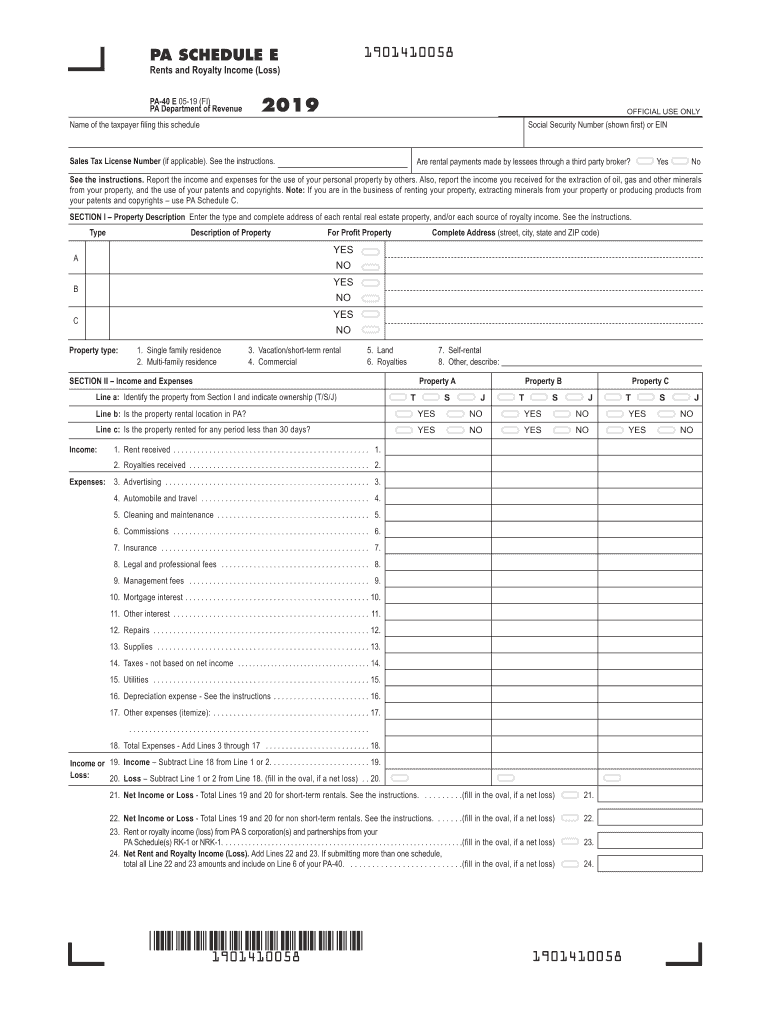
40 E Form 2019


What is the 40 E Form
The 40 E Form, officially known as the Pennsylvania Schedule E, is a supplemental tax form used by individuals to report income or loss from rental properties, partnerships, S corporations, estates, trusts, and other pass-through entities. This form is essential for taxpayers who have income sources beyond traditional wages, allowing them to accurately report their earnings to the Pennsylvania Department of Revenue. Understanding the purpose of the 40 E Form is crucial for ensuring compliance with state tax laws and for accurately calculating tax liabilities.
Steps to complete the 40 E Form
Completing the 40 E Form involves several key steps that ensure accurate reporting of income. First, gather all necessary financial documents, including records of rental income, partnership income, and any relevant deductions. Next, fill out the form by entering your income sources in the appropriate sections. Be sure to include any deductions for expenses related to your properties or business activities. After completing the form, review all entries for accuracy and ensure that you have included all required information. Finally, sign and date the form before submitting it to the Pennsylvania Department of Revenue.
Legal use of the 40 E Form
The 40 E Form is legally binding when completed accurately and submitted in accordance with Pennsylvania tax regulations. It is important to ensure that all information provided is truthful and complete, as any discrepancies can lead to penalties or audits. Taxpayers must retain copies of their completed forms and any supporting documentation for at least three years, as required by state law. By adhering to these legal guidelines, taxpayers can avoid complications and ensure that their tax filings are valid.
Filing Deadlines / Important Dates
Timely filing of the 40 E Form is crucial to avoid penalties. The standard deadline for submitting this form coincides with the federal tax deadline, typically April 15. However, if you require additional time, you can file for an extension, which may extend your deadline to October 15. It is important to stay informed about any changes to tax deadlines, as these can vary from year to year. Mark your calendar with these important dates to ensure compliance.
Required Documents
To complete the 40 E Form accurately, you will need several key documents. These include:
- Records of rental income received
- Statements from partnerships or S corporations
- Documentation of any expenses related to rental properties or business activities
- Previous year’s tax return for reference
Gathering these documents in advance will streamline the completion process and help ensure that all income and deductions are reported correctly.
Form Submission Methods (Online / Mail / In-Person)
The 40 E Form can be submitted in several ways, providing flexibility for taxpayers. You can file the form online through the Pennsylvania Department of Revenue’s e-filing system, which offers a convenient and efficient way to submit your tax information. Alternatively, you can print the completed form and mail it to the appropriate address provided by the Department of Revenue. In some cases, in-person submissions may be accepted at local tax offices. Be sure to check the latest guidelines for submission methods to ensure compliance.
Quick guide on how to complete 2019 pa schedule e rents and royalty income loss pa 40 e formspublications
Effortlessly Prepare 40 E Form on Any Gadget
Digital document management has become increasingly favored by businesses and individuals alike. It offers an excellent environmentally friendly substitute for conventional printed and signed documents, as you can access the necessary form and securely save it online. airSlate SignNow equips you with all the resources required to create, modify, and eSign your documents promptly without any hitches. Manage 40 E Form on any device using airSlate SignNow's Android or iOS applications and streamline any document-oriented task today.
The simplest way to modify and eSign 40 E Form without hassle
- Find 40 E Form and click on Get Form to begin.
- Utilize the resources we offer to fill out your document.
- Emphasize pertinent parts of the documents or obscure sensitive information with tools that airSlate SignNow provides specifically for this purpose.
- Create your eSignature using the Sign tool, which takes just seconds and carries the same legal validity as a conventional wet ink signature.
- Review the details and click on the Done button to save your changes.
- Select how you wish to send your form, via email, SMS, or invite link, or download it to your computer.
Say goodbye to lost or mislaid files, tedious form searching, or errors requiring the printing of new document copies. airSlate SignNow addresses all your document management needs within a few clicks from any device you prefer. Modify and eSign 40 E Form and ensure effective communication at any stage of your form preparation process with airSlate SignNow.
Create this form in 5 minutes or less
Find and fill out the correct 2019 pa schedule e rents and royalty income loss pa 40 e formspublications
Create this form in 5 minutes!
How to create an eSignature for the 2019 pa schedule e rents and royalty income loss pa 40 e formspublications
How to generate an eSignature for the 2019 Pa Schedule E Rents And Royalty Income Loss Pa 40 E Formspublications online
How to create an electronic signature for your 2019 Pa Schedule E Rents And Royalty Income Loss Pa 40 E Formspublications in Chrome
How to make an electronic signature for signing the 2019 Pa Schedule E Rents And Royalty Income Loss Pa 40 E Formspublications in Gmail
How to create an eSignature for the 2019 Pa Schedule E Rents And Royalty Income Loss Pa 40 E Formspublications from your smartphone
How to create an electronic signature for the 2019 Pa Schedule E Rents And Royalty Income Loss Pa 40 E Formspublications on iOS devices
How to generate an electronic signature for the 2019 Pa Schedule E Rents And Royalty Income Loss Pa 40 E Formspublications on Android devices
People also ask
-
What are the 2018 pa schedule instructions for using airSlate SignNow?
The 2018 pa schedule instructions provide detailed guidance on how to complete your Pennsylvania tax forms accurately while utilizing airSlate SignNow's eSigning features. These instructions will help you ensure that your documents meet state requirements, allowing for seamless submission.
-
How does airSlate SignNow simplify the 2018 pa schedule instructions process?
airSlate SignNow streamlines the 2018 pa schedule instructions process by allowing users to electronically sign and share documents from anywhere. This eliminates the need for paper forms and in-person meetings, providing a faster and more efficient way to manage your tax documents.
-
What pricing plans are available for airSlate SignNow related to 2018 pa schedule instructions?
airSlate SignNow offers flexible pricing plans that cater to different business needs, regardless of the complexity of your 2018 pa schedule instructions. You can choose from monthly or yearly subscriptions, each offering access to all the essential features required for efficient document management.
-
Can I integrate airSlate SignNow with other tools while following the 2018 pa schedule instructions?
Yes, airSlate SignNow supports integration with various applications and tools, making it easy to follow the 2018 pa schedule instructions from different platforms. This allows you to synchronize your workflow and streamline document handling without interrupting your existing processes.
-
What features does airSlate SignNow offer to enhance the 2018 pa schedule instructions experience?
AirSlate SignNow offers a variety of features that enhance the experience of managing 2018 pa schedule instructions, including customizable templates, automatic reminders, and easy sharing options. These features help ensure that you can complete your tax documentation efficiently and accurately.
-
Is airSlate SignNow suitable for individuals working on 2018 pa schedule instructions?
Absolutely! airSlate SignNow is not just for businesses but also caters to individuals needing assistance with their 2018 pa schedule instructions. Its user-friendly interface makes it easy for anyone to manage their documents and eSign them without hassle.
-
How secure is airSlate SignNow when handling 2018 pa schedule instructions?
Security is a priority for airSlate SignNow when handling your documents, including those related to 2018 pa schedule instructions. The platform employs advanced encryption and compliance measures to protect your sensitive information, giving you peace of mind while you eSign.
Get more for 40 E Form
- Nc 500 petition for recognition of minors change of gender and sex identifier and issuance of new birth certificate form
- Attorney for name form
- I being first duly sworn deposes and says that i form
- New matter intake form
- Small business partnership agreement template form
- Small businesspartnership agreement template form
- Small business partnership buyout agreement template form
- Social media partnership agreement template form
Find out other 40 E Form
- Can I eSignature Oregon Orthodontists LLC Operating Agreement
- How To eSignature Rhode Island Orthodontists LLC Operating Agreement
- Can I eSignature West Virginia Lawers Cease And Desist Letter
- eSignature Alabama Plumbing Confidentiality Agreement Later
- How Can I eSignature Wyoming Lawers Quitclaim Deed
- eSignature California Plumbing Profit And Loss Statement Easy
- How To eSignature California Plumbing Business Letter Template
- eSignature Kansas Plumbing Lease Agreement Template Myself
- eSignature Louisiana Plumbing Rental Application Secure
- eSignature Maine Plumbing Business Plan Template Simple
- Can I eSignature Massachusetts Plumbing Business Plan Template
- eSignature Mississippi Plumbing Emergency Contact Form Later
- eSignature Plumbing Form Nebraska Free
- How Do I eSignature Alaska Real Estate Last Will And Testament
- Can I eSignature Alaska Real Estate Rental Lease Agreement
- eSignature New Jersey Plumbing Business Plan Template Fast
- Can I eSignature California Real Estate Contract
- eSignature Oklahoma Plumbing Rental Application Secure
- How Can I eSignature Connecticut Real Estate Quitclaim Deed
- eSignature Pennsylvania Plumbing Business Plan Template Safe