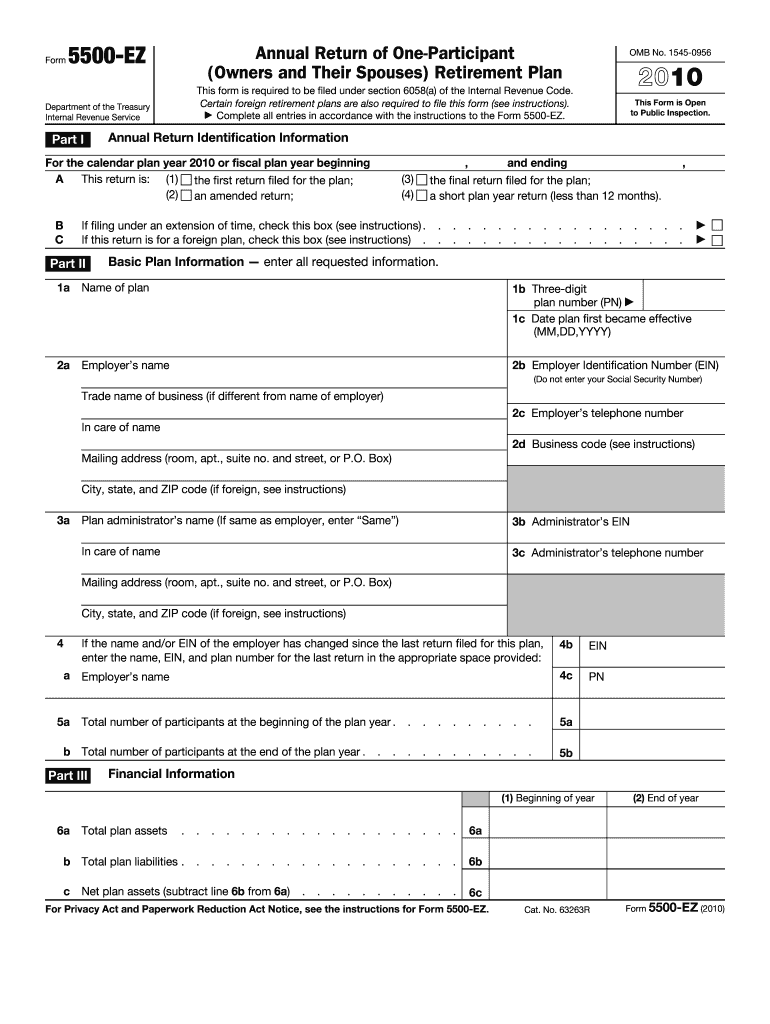
Form 5500 Ez 2010


What is the Form 5500 Ez
The Form 5500 Ez is a simplified version of the Form 5500, which is used by retirement plan administrators to report information about employee benefit plans. This form is specifically designed for one-participant plans, making it easier for small business owners and self-employed individuals to comply with federal reporting requirements. The form collects essential data regarding plan assets, income, and expenses, ensuring transparency and regulatory compliance.
How to use the Form 5500 Ez
Using the Form 5500 Ez involves several key steps. First, gather all necessary information about your retirement plan, including details about participants, plan assets, and financial transactions. Next, complete the form by filling out the required fields accurately. Once the form is filled out, review it for any errors or omissions. Finally, submit the completed form to the appropriate federal agency, ensuring that you adhere to the specified filing deadlines.
Steps to complete the Form 5500 Ez
Completing the Form 5500 Ez requires careful attention to detail. Follow these steps to ensure accuracy:
- Gather information about the plan, including participant details and financial data.
- Access the Form 5500 Ez, available through the IRS website or authorized providers.
- Fill in the form, ensuring that all required fields are completed.
- Double-check the information for accuracy and completeness.
- Submit the form electronically or by mail, depending on your preference and compliance requirements.
Filing Deadlines / Important Dates
Filing deadlines for the Form 5500 Ez are critical to avoid penalties. Generally, the form must be filed by the last day of the seventh month after the plan year ends. If the plan year ends on December 31, the deadline would be July 31 of the following year. It is important to stay informed about any changes to these deadlines and to file on time to ensure compliance with federal regulations.
Legal use of the Form 5500 Ez
The Form 5500 Ez serves a legal purpose in reporting retirement plan information to the federal government. It helps ensure that plans comply with the Employee Retirement Income Security Act (ERISA) and other relevant regulations. Proper completion and timely submission of this form can protect plan sponsors from potential legal issues and penalties associated with non-compliance.
Required Documents
To complete the Form 5500 Ez, several documents are typically required. These may include:
- Plan documents that outline the structure and provisions of the retirement plan.
- Financial statements detailing the plan's assets, liabilities, income, and expenses.
- Participant information, including names, Social Security numbers, and contributions.
Having these documents readily available will streamline the completion process and help ensure accuracy.
Quick guide on how to complete form 5500 ez 2010
Complete Form 5500 Ez effortlessly on any device
Online document administration has become increasingly popular among businesses and individuals. It offers an ideal eco-friendly substitute for conventional printed and signed documents, as you can locate the necessary form and securely store it online. airSlate SignNow grants you all the tools needed to create, edit, and eSign your documents swiftly without delays. Manage Form 5500 Ez on any device using airSlate SignNow's Android or iOS applications and enhance any document-related process today.
The easiest way to edit and eSign Form 5500 Ez without hassle
- Locate Form 5500 Ez and click on Get Form to begin.
- Utilize the tools we provide to complete your form.
- Emphasize signNow sections of your documents or redact sensitive details with tools that airSlate SignNow offers specifically for that purpose.
- Create your signature with the Sign feature, which only takes seconds and holds the same legal validity as a conventional wet ink signature.
- Verify all the details and click the Done button to save your changes.
- Choose how you wish to submit your form, via email, text message (SMS), or invitation link, or download it to your computer.
Eliminate worries about missing or lost documents, tedious form searches, or mistakes that necessitate printing new copies. airSlate SignNow addresses all your document management needs in just a few clicks from a device of your preference. Edit and eSign Form 5500 Ez and ensure excellent communication at any stage of your form preparation process with airSlate SignNow.
Create this form in 5 minutes or less
Find and fill out the correct form 5500 ez 2010
Create this form in 5 minutes!
How to create an eSignature for the form 5500 ez 2010
The best way to create an electronic signature for your PDF document online
The best way to create an electronic signature for your PDF document in Google Chrome
How to make an electronic signature for signing PDFs in Gmail
The best way to generate an electronic signature right from your smart phone
The way to create an electronic signature for a PDF document on iOS
The best way to generate an electronic signature for a PDF on Android OS
People also ask
-
What is Form 5500 Ez?
Form 5500 Ez is a simplified reporting form used by retirement plan sponsors to comply with federal regulations. It is designed for plans with fewer than 100 participants, making it a convenient option for small businesses. Using airSlate SignNow allows you to easily prepare and eSign Form 5500 Ez, streamlining the process considerably.
-
How can airSlate SignNow assist with Form 5500 Ez filing?
airSlate SignNow provides an intuitive platform that allows users to fill out and electronically sign Form 5500 Ez seamlessly. With our tools, businesses can ensure that all necessary information is accurately captured and submitted on time. Plus, our solution is cost-effective, helping you save both time and money in the filing process.
-
Are there any fees associated with using airSlate SignNow for Form 5500 Ez?
Yes, airSlate SignNow operates on a subscription pricing model that offers various plans to fit your business’s needs. These plans provide different features that streamline the process of filling out and eSigning documents, including Form 5500 Ez. We also offer a free trial, so you can explore how our platform can benefit your business before committing.
-
What features does airSlate SignNow provide for managing Form 5500 Ez?
airSlate SignNow offers features like customizable templates, secure electronic signature capabilities, and document tracking for Form 5500 Ez. These functionalities make it easier to manage your documents while ensuring compliance with all regulations. The platform's user-friendly interface also simplifies the workflow for both administrators and participants.
-
Is Form 5500 Ez suitable for all businesses?
Form 5500 Ez is specifically designed for small businesses with fewer than 100 retirement plan participants. If your business meets this criterion, using airSlate SignNow for eSigning and submitting your Form 5500 Ez can help you stay compliant with minimal hassle. For larger businesses, a different form may be required.
-
Can I integrate airSlate SignNow with other applications for Form 5500 Ez?
Yes, airSlate SignNow offers integration capabilities with various applications, enhancing your workflow for Form 5500 Ez handling. This means you can connect with your existing software systems, making the process even more efficient. Our APIs and integrations ensure that you can use the tools you're comfortable with alongside our eSigning solution.
-
What are the benefits of using airSlate SignNow for Form 5500 Ez?
Using airSlate SignNow for Form 5500 Ez offers numerous benefits, including improved efficiency and reduced errors in document preparation. Our platform enhances collaboration by making it easy for all stakeholders to access and sign the form electronically. Additionally, our security features ensure that your sensitive information remains protected throughout the process.
Get more for Form 5500 Ez
- Permission to leave campus form
- Character analysis rubric form
- Neighbor waiver form
- Resume worksheet form
- Transcript request form southwestern oregon community
- Application for readmission gordon state college form
- Fashion institute of technology transcript form
- Certificate of immunization fort valley state university form
Find out other Form 5500 Ez
- Sign Wyoming Courts LLC Operating Agreement Online
- How To Sign Wyoming Courts Quitclaim Deed
- eSign Vermont Business Operations Executive Summary Template Mobile
- eSign Vermont Business Operations Executive Summary Template Now
- eSign Virginia Business Operations Affidavit Of Heirship Mobile
- eSign Nebraska Charity LLC Operating Agreement Secure
- How Do I eSign Nevada Charity Lease Termination Letter
- eSign New Jersey Charity Resignation Letter Now
- eSign Alaska Construction Business Plan Template Mobile
- eSign Charity PPT North Carolina Now
- eSign New Mexico Charity Lease Agreement Form Secure
- eSign Charity PPT North Carolina Free
- eSign North Dakota Charity Rental Lease Agreement Now
- eSign Arkansas Construction Permission Slip Easy
- eSign Rhode Island Charity Rental Lease Agreement Secure
- eSign California Construction Promissory Note Template Easy
- eSign Colorado Construction LLC Operating Agreement Simple
- Can I eSign Washington Charity LLC Operating Agreement
- eSign Wyoming Charity Living Will Simple
- eSign Florida Construction Memorandum Of Understanding Easy