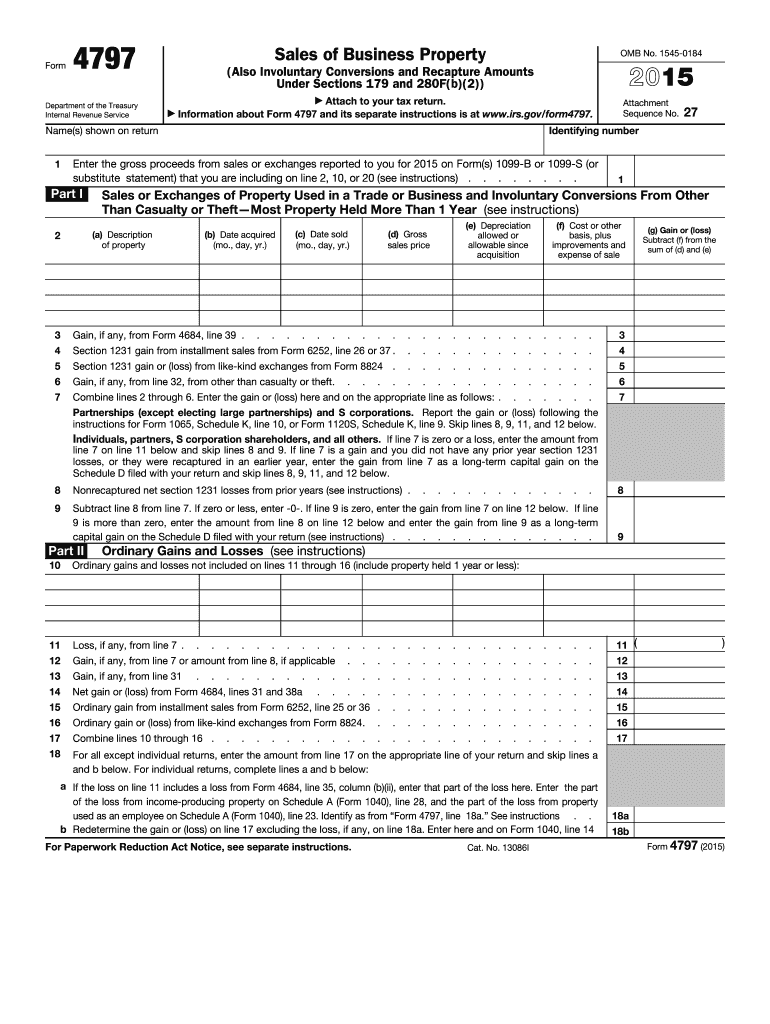
Form 4797 2015


What is the Form 4797
The Form 4797, officially titled "Sales of Business Property," is a tax form used by businesses and individuals in the United States to report the sale, exchange, or involuntary conversion of business property. This form is essential for reporting gains and losses from these transactions, which can affect the taxpayer's overall tax liability. It is particularly relevant for those who have sold real estate, equipment, or other business assets. Understanding the details and requirements of Form 4797 is crucial for accurate tax reporting and compliance with IRS regulations.
How to use the Form 4797
Using Form 4797 involves several steps to ensure accurate reporting of business property transactions. Taxpayers must first determine if the asset sold qualifies for reporting on this form. Once confirmed, the taxpayer fills out the necessary sections, including details about the property, the date of sale, and the amount realized from the sale. It is important to categorize the transaction correctly, as different types of property may have specific tax implications. After completing the form, it should be submitted along with the taxpayer's annual income tax return.
Steps to complete the Form 4797
Completing Form 4797 requires careful attention to detail. Here are the key steps:
- Gather necessary information about the property sold, including acquisition date, sale date, and sale price.
- Determine the type of property and the nature of the transaction (e.g., sale, exchange).
- Fill out the form, ensuring to report any gains or losses accurately.
- Include any applicable depreciation recapture, if the property was depreciated.
- Review the completed form for accuracy before submission.
Legal use of the Form 4797
The legal use of Form 4797 is governed by IRS regulations. To be considered valid, the form must be completed accurately and submitted on time. Taxpayers must ensure that all information is truthful and that they have supporting documentation for any claims made on the form. Failure to comply with IRS guidelines can lead to penalties or audits. It is advisable to consult with a tax professional if there are uncertainties regarding the form's requirements or its implications on tax liability.
Filing Deadlines / Important Dates
The filing deadlines for Form 4797 align with the general tax return deadlines. Typically, taxpayers must submit their completed forms by April fifteenth of the year following the tax year in which the transaction occurred. If this date falls on a weekend or holiday, the deadline may be extended to the next business day. Taxpayers should also be aware of any extensions they may apply for, which can provide additional time to file their returns, including Form 4797.
Examples of using the Form 4797
Form 4797 is used in various scenarios involving business property transactions. For instance, if a business sells a piece of equipment that has been used for several years, the owner must report the sale on this form. Another example is when a commercial property is sold, and the owner needs to report any gains or losses from the transaction. Each scenario may involve different calculations, such as depreciation recapture, which must be accurately reported to reflect the correct tax liability.
Quick guide on how to complete 2015 form 4797
Effortlessly Prepare Form 4797 on Any Device
Digital document management has gained popularity among organizations and individuals. It offers a fantastic eco-friendly substitute for conventional printed and signed papers, allowing you to obtain the necessary form and securely keep it online. airSlate SignNow provides all the tools you require to create, edit, and electronically sign your documents swiftly without delays. Manage Form 4797 on any platform with the airSlate SignNow apps for Android or iOS and streamline any document-related process today.
How to Edit and Electronically Sign Form 4797 with Ease
- Locate Form 4797 and select Get Form to begin.
- Use the tools provided to fill out your document.
- Emphasize relevant sections of the documents or redact sensitive information with tools that airSlate SignNow offers specifically for that purpose.
- Create your signature using the Sign tool, which takes seconds and holds the same legal validity as a traditional wet ink signature.
- Review the details and click the Done button to save your changes.
- Decide how you want to send your form, via email, text message (SMS), invite link, or download it to your computer.
Eliminate concerns about lost or misplaced documents, tedious form searches, or errors that require the printing of new copies. airSlate SignNow meets your document management needs in just a few clicks from any device you choose. Edit and electronically sign Form 4797 and ensure exceptional communication at all stages of the form preparation process with airSlate SignNow.
Create this form in 5 minutes or less
Find and fill out the correct 2015 form 4797
Create this form in 5 minutes!
How to create an eSignature for the 2015 form 4797
The best way to create an eSignature for a PDF file in the online mode
The best way to create an eSignature for a PDF file in Chrome
The best way to create an electronic signature for putting it on PDFs in Gmail
The best way to generate an electronic signature straight from your smartphone
The way to generate an eSignature for a PDF file on iOS devices
The best way to generate an electronic signature for a PDF document on Android
People also ask
-
What is Form 4797 and when do I need to use it?
Form 4797 is a tax form used to report the sale of business property. You need to use Form 4797 when you sell, exchange, or dispose of property used in your trade or business, and it helps calculate any gain or loss on the transaction.
-
How can airSlate SignNow help with managing Form 4797?
airSlate SignNow simplifies the process of filling and signing Form 4797 electronically. By using our platform, you can quickly send, receive, and store Form 4797, ensuring that all necessary tax documents are properly signed and managed, reducing hassle and saving time.
-
Is airSlate SignNow cost-effective for businesses needing to file Form 4797?
Yes, airSlate SignNow offers a cost-effective solution for businesses looking to manage Form 4797. Our pricing plans are designed to accommodate businesses of all sizes, allowing you to eSign and send documents without breaking the bank.
-
Can I integrate airSlate SignNow with my existing accounting software when using Form 4797?
Absolutely! airSlate SignNow seamlessly integrates with several popular accounting software solutions. This means you can streamline your workflow for managing Form 4797 by connecting your accounting tools to ensure efficient data handling and document management.
-
What features does airSlate SignNow offer for eSigning Form 4797?
airSlate SignNow provides robust features for eSigning Form 4797, including customizable templates, in-document commenting, and secure cloud storage. These features enhance collaboration and ensure that your transactions are both simple and compliant with legal standards.
-
How can airSlate SignNow enhance the security of my Form 4797 documents?
Security is a top priority at airSlate SignNow. Our platform offers bank-level encryption and secure access controls to protect all your Form 4797 documents, ensuring that sensitive financial information is safeguarded from unauthorized access.
-
Can I track the status of my Form 4797 documents in airSlate SignNow?
Yes, you can easily track the status of your Form 4797 documents in airSlate SignNow. Our platform includes real-time notifications and status updates, so you are always informed about who has signed and when your documents are completed.
Get more for Form 4797
Find out other Form 4797
- eSign Arkansas Government Affidavit Of Heirship Easy
- eSign California Government LLC Operating Agreement Computer
- eSign Oklahoma Finance & Tax Accounting Executive Summary Template Computer
- eSign Tennessee Finance & Tax Accounting Cease And Desist Letter Myself
- eSign Finance & Tax Accounting Form Texas Now
- eSign Vermont Finance & Tax Accounting Emergency Contact Form Simple
- eSign Delaware Government Stock Certificate Secure
- Can I eSign Vermont Finance & Tax Accounting Emergency Contact Form
- eSign Washington Finance & Tax Accounting Emergency Contact Form Safe
- How To eSign Georgia Government Claim
- How Do I eSign Hawaii Government Contract
- eSign Hawaii Government Contract Now
- Help Me With eSign Hawaii Government Contract
- eSign Hawaii Government Contract Later
- Help Me With eSign California Healthcare / Medical Lease Agreement
- Can I eSign California Healthcare / Medical Lease Agreement
- How To eSign Hawaii Government Bill Of Lading
- How Can I eSign Hawaii Government Bill Of Lading
- eSign Hawaii Government Promissory Note Template Now
- eSign Hawaii Government Work Order Online