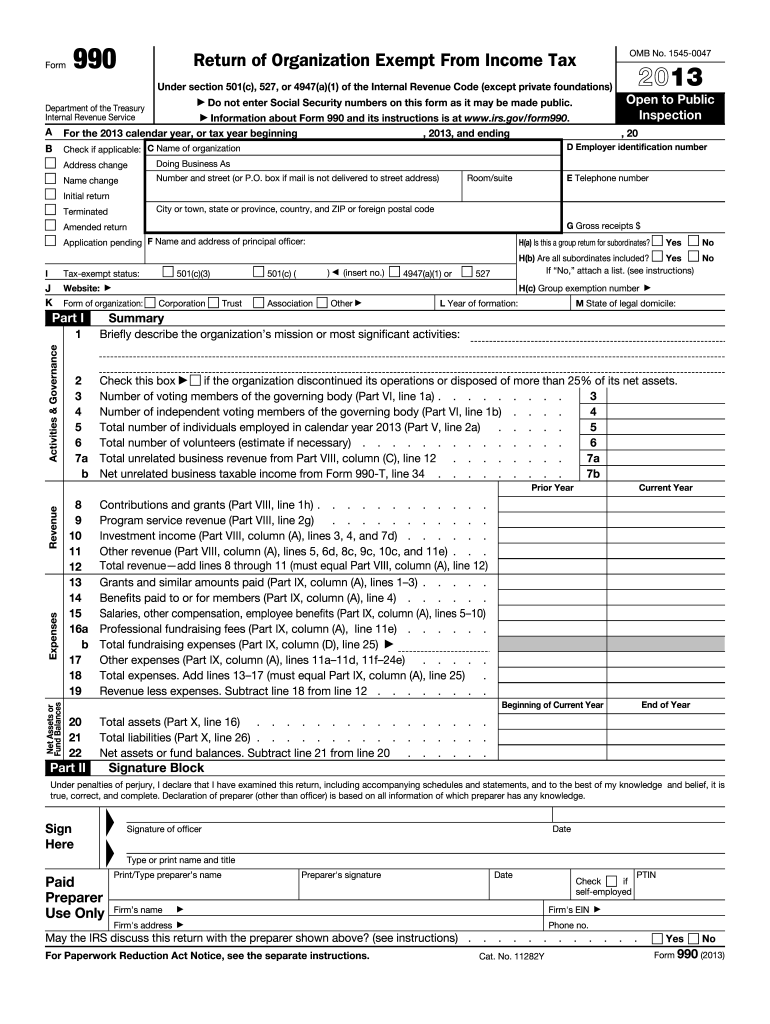
Form 990 2013


What is the Form 990
The Form 990 is a crucial document used by tax-exempt organizations in the United States to report their financial information to the Internal Revenue Service (IRS). This form provides transparency regarding the organization's activities, governance, and financial health. Nonprofits, charities, and other tax-exempt entities must file this form annually, allowing the IRS and the public to assess their compliance with tax laws and their operational effectiveness. The Form 990 is often referred to as the "Return of Organization Exempt from Income Tax." It serves as a key resource for donors, grantmakers, and regulators to evaluate the organization’s financial practices.
Steps to complete the Form 990
Completing the Form 990 involves several key steps to ensure accurate reporting and compliance. Begin by gathering all necessary financial documents, including income statements, balance sheets, and details about expenses. Next, follow these steps:
- Identify the correct version of Form 990 to use based on your organization's revenue and activities.
- Fill out the organizational information, including the name, address, and Employer Identification Number (EIN).
- Report financial data, including revenue, expenses, and net assets, in the designated sections.
- Provide information about the board of directors and key staff members, including their compensation.
- Complete the required schedules that apply to your organization, such as Schedule A for public charities.
- Review the entire form for accuracy and completeness before submission.
Legal use of the Form 990
The Form 990 must be completed and filed in accordance with IRS regulations to maintain the tax-exempt status of an organization. Legal use of this form involves ensuring that all reported information is truthful and accurate. Misrepresentation or failure to file can lead to penalties, including loss of tax-exempt status. Organizations should also be aware of the legal implications of the information disclosed on the form, as it may be scrutinized by donors and regulatory bodies. Compliance with the IRS guidelines is essential for continued operation and credibility.
Filing Deadlines / Important Dates
Organizations must adhere to specific filing deadlines to ensure compliance with IRS regulations. Generally, the Form 990 is due on the fifteenth day of the fifth month after the end of the organization’s fiscal year. For example, if an organization’s fiscal year ends on December thirty-first, the Form 990 must be filed by May fifteenth of the following year. If the deadline falls on a weekend or holiday, the due date is extended to the next business day. Organizations can apply for a six-month extension if needed, but this must be done before the original deadline.
Examples of using the Form 990
The Form 990 serves multiple purposes for various stakeholders. For example, potential donors often review Form 990 filings to assess the financial health and transparency of a nonprofit before making contributions. Grantmakers also rely on this form to evaluate funding requests and ensure that organizations align with their mission. Additionally, regulatory bodies use the information from Form 990 to monitor compliance with tax laws and assess the overall landscape of the nonprofit sector. These examples illustrate the importance of accurate and timely reporting.
Required Documents
To successfully complete the Form 990, organizations must gather several required documents. Key documents include:
- Financial statements, including income statements and balance sheets.
- Records of contributions and grants received during the fiscal year.
- Details of compensation for board members and key employees.
- Information on any related organizations or subsidiaries.
- Documentation supporting any special programs or initiatives undertaken during the year.
Having these documents ready will streamline the completion process and help ensure compliance with IRS requirements.
Quick guide on how to complete form 990 2013
Complete Form 990 effortlessly on any device
The management of online documents has gained considerable traction among businesses and individuals. It offers an ideal environmentally friendly alternative to conventional printed and signed papers, allowing you to access the correct version and securely store it online. airSlate SignNow provides all the tools necessary to create, modify, and electronically sign your documents swiftly without delays. Manage Form 990 on any platform with the airSlate SignNow apps for Android or iOS and streamline any document-based workflow today.
The simplest way to modify and electronically sign Form 990 effortlessly
- Locate Form 990 and click Get Form to begin.
- Utilize the tools we offer to complete your document.
- Highlight important sections of your documents or obscure sensitive information with the tools that airSlate SignNow provides explicitly for that purpose.
- Generate your signature using the Sign tool, which takes only seconds and carries the same legal validity as a conventional wet ink signature.
- Review all the information and click on the Done button to save your changes.
- Choose how you wish to send your form—via email, SMS, invite link, or download it to your computer.
Eliminate concerns about lost or misplaced files, tedious form searches, or mistakes that necessitate printing new document copies. airSlate SignNow addresses your document management needs in just a few clicks from your chosen device. Modify and electronically sign Form 990 and ensure optimal communication at every stage of your document preparation process with airSlate SignNow.
Create this form in 5 minutes or less
Find and fill out the correct form 990 2013
Create this form in 5 minutes!
How to create an eSignature for the form 990 2013
The way to generate an electronic signature for a PDF online
The way to generate an electronic signature for a PDF in Google Chrome
The way to create an eSignature for signing PDFs in Gmail
How to create an eSignature straight from your smartphone
The best way to make an eSignature for a PDF on iOS
How to create an eSignature for a PDF document on Android
People also ask
-
What is Form 990 and why is it important for nonprofits?
Form 990 is a tax form required by the IRS for tax-exempt organizations, providing essential financial information. It helps ensure transparency and public accountability, making it crucial for nonprofits to complete accurately.
-
How can airSlate SignNow simplify the submission of Form 990?
airSlate SignNow streamlines the completion and electronic signing of Form 990, allowing organizations to enhance efficiency. With our intuitive platform, nonprofits can easily send, sign, and file their Form 990 securely from anywhere.
-
What are the pricing options for using airSlate SignNow when filing Form 990?
airSlate SignNow offers various pricing plans, designed to fit the budgets of nonprofits. Each plan provides access to essential features for managing Form 990 efficiently, and you can choose a plan that meets your organization's needs.
-
What features does airSlate SignNow offer for Form 990 management?
airSlate SignNow provides features such as document templates, eSignature capabilities, and collaboration tools specifically designed for Form 990. These features allow organizations to manage their forms effectively while maintaining compliance with IRS requirements.
-
Is airSlate SignNow compliant with IRS regulations for Form 990?
Yes, airSlate SignNow is compliant with IRS regulations, ensuring that all eSigned Form 990 submissions meet necessary legal standards. Our platform provides a secure environment, helping organizations fulfill their regulatory obligations with confidence.
-
Can airSlate SignNow integrate with other accounting software for Form 990 filing?
Absolutely, airSlate SignNow can integrate seamlessly with various accounting software solutions, simplifying the Form 990 filing process. This integration allows for smooth data transfer and enhances overall productivity for finance teams.
-
What benefits does using airSlate SignNow provide for organizations completing Form 990?
Using airSlate SignNow for Form 990 offers several benefits, including reduced processing time, enhanced accuracy, and improved workflow management. Our solution empowers teams to collaborate effectively, ensuring a smoother filing process.
Get more for Form 990
Find out other Form 990
- How To eSign Illinois Business Operations Stock Certificate
- Can I eSign Louisiana Car Dealer Quitclaim Deed
- eSign Michigan Car Dealer Operating Agreement Mobile
- Can I eSign Mississippi Car Dealer Resignation Letter
- eSign Missouri Car Dealer Lease Termination Letter Fast
- Help Me With eSign Kentucky Business Operations Quitclaim Deed
- eSign Nevada Car Dealer Warranty Deed Myself
- How To eSign New Hampshire Car Dealer Purchase Order Template
- eSign New Jersey Car Dealer Arbitration Agreement Myself
- eSign North Carolina Car Dealer Arbitration Agreement Now
- eSign Ohio Car Dealer Business Plan Template Online
- eSign Ohio Car Dealer Bill Of Lading Free
- How To eSign North Dakota Car Dealer Residential Lease Agreement
- How Do I eSign Ohio Car Dealer Last Will And Testament
- Sign North Dakota Courts Lease Agreement Form Free
- eSign Oregon Car Dealer Job Description Template Online
- Sign Ohio Courts LLC Operating Agreement Secure
- Can I eSign Michigan Business Operations POA
- eSign Car Dealer PDF South Dakota Computer
- eSign Car Dealer PDF South Dakota Later