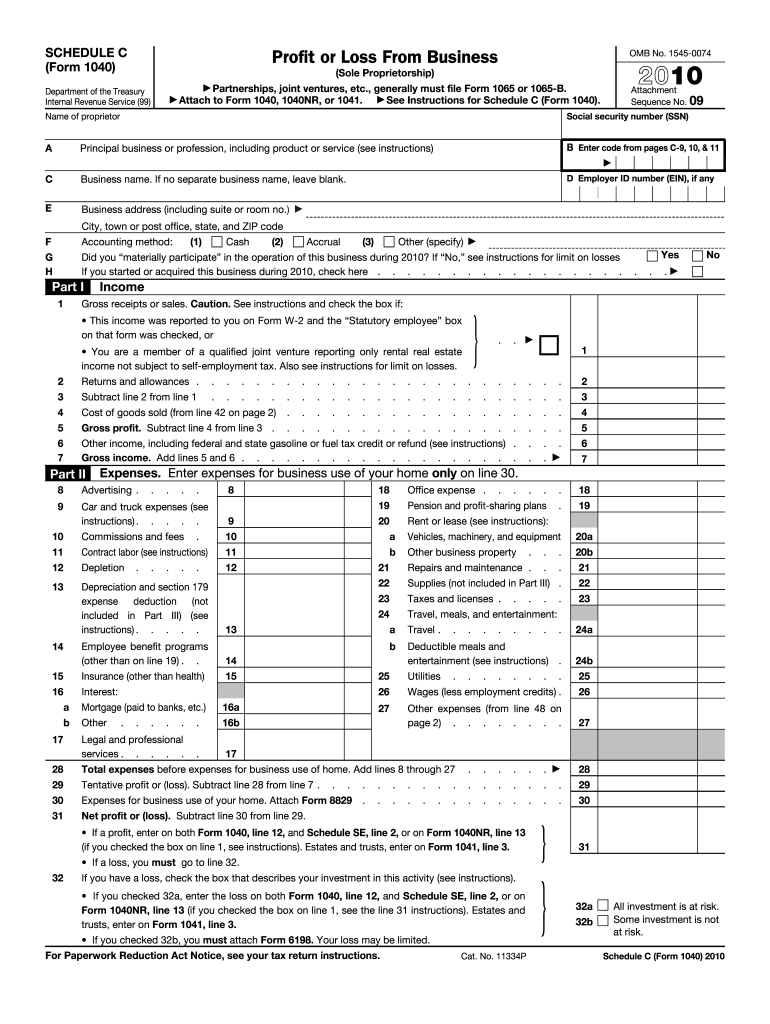
Irs Form Schedule C 2010


What is the IRS Form Schedule C
The IRS Form Schedule C is a tax form used by sole proprietors to report income or loss from their business. This form is essential for individuals who are self-employed or operate a single-member LLC. It helps in calculating the net profit or loss from the business, which is then reported on the individual’s Form 1040. The Schedule C captures various income sources, expenses, and deductions related to the business, making it a crucial document for accurate tax reporting.
How to use the IRS Form Schedule C
Using the IRS Form Schedule C involves several steps to ensure accurate reporting of business income and expenses. First, gather all relevant financial documents, including income statements and receipts for business expenses. Next, fill out the form by providing details such as the business name, address, and type of business activity. Report gross receipts and any other income, followed by listing allowable expenses, which can include costs for supplies, utilities, and other operational expenses. Finally, calculate the net profit or loss, which will be transferred to the Form 1040.
Steps to complete the IRS Form Schedule C
Completing the IRS Form Schedule C requires careful attention to detail. Start by entering your business information at the top of the form. Then, report your gross receipts in Part I. In Part II, list your business expenses, categorizing them appropriately. Common categories include advertising, car and truck expenses, and depreciation. After entering all relevant figures, calculate your net profit or loss in Part III. Ensure that all calculations are accurate to avoid issues with the IRS.
Key elements of the IRS Form Schedule C
Several key elements make up the IRS Form Schedule C. These include:
- Business Information: This section requires the business name, address, and type of business.
- Gross Receipts: Total income generated from business activities.
- Expenses: Detailed listing of all business-related expenses, categorized for clarity.
- Net Profit or Loss: The final calculation that determines the income to be reported on the Form 1040.
Filing Deadlines / Important Dates
Filing deadlines for the IRS Form Schedule C align with the individual tax return deadlines. Typically, the due date for filing the Form 1040, along with the Schedule C, is April 15 of the following year. If this date falls on a weekend or holiday, the deadline may be extended to the next business day. It is essential to keep track of these dates to avoid penalties for late filing.
Form Submission Methods (Online / Mail / In-Person)
The IRS Form Schedule C can be submitted in several ways. Taxpayers can file it electronically using tax preparation software, which often simplifies the process and reduces errors. Alternatively, the form can be printed and mailed to the IRS along with the Form 1040. In-person filing is generally not an option, as the IRS does not accept walk-in submissions for individual tax returns. Ensure that all forms are sent to the correct address based on your location and filing method.
Quick guide on how to complete irs form schedule c 2010
Complete Irs Form Schedule C smoothly on any device
Online document management has become increasingly favored by businesses and individuals alike. It offers an ideal eco-friendly alternative to traditional printed and signed documents, as you can easily find the appropriate form and securely keep it online. airSlate SignNow provides you with all the resources necessary to create, modify, and electronically sign your documents swiftly without delays. Manage Irs Form Schedule C on any platform with airSlate SignNow's Android or iOS applications and simplify any document-related process today.
How to edit and electronically sign Irs Form Schedule C effortlessly
- Locate Irs Form Schedule C and click Get Form to begin.
- Utilize the tools available to complete your document.
- Highlight important sections of the documents or conceal sensitive information with tools that airSlate SignNow provides specifically for that purpose.
- Create your electronic signature using the Sign tool, which takes mere seconds and holds the same legal validity as a conventional wet ink signature.
- Review all the details and then click the Done button to save your changes.
- Choose your preferred method to send your form, whether by email, SMS, or invitation link, or download it to your computer.
Say goodbye to lost or mislaid files, tedious form searching, or errors that necessitate printing new copies of documents. airSlate SignNow meets all your document management needs in just a few clicks from any device you choose. Edit and electronically sign Irs Form Schedule C and ensure outstanding communication at any stage of the form preparation process with airSlate SignNow.
Create this form in 5 minutes or less
Find and fill out the correct irs form schedule c 2010
Create this form in 5 minutes!
How to create an eSignature for the irs form schedule c 2010
The best way to create an eSignature for a PDF document online
The best way to create an eSignature for a PDF document in Google Chrome
The best way to generate an eSignature for signing PDFs in Gmail
The way to generate an electronic signature straight from your smart phone
The way to generate an eSignature for a PDF document on iOS
The way to generate an electronic signature for a PDF document on Android OS
People also ask
-
What are the essential IRS forms for 2010 that businesses should be aware of?
The essential IRS forms for 2010 include Form 1040 for individual income tax returns, Form 941 for employer's quarterly federal tax return, and Form 1065 for partnership returns. Understanding these forms is crucial for compliance and accurate filing to avoid any penalties.
-
How can airSlate SignNow help with signing IRS forms for 2010?
airSlate SignNow streamlines the electronic signing process for IRS forms for 2010, allowing you to sign and send documents securely and efficiently. This not only saves time but also ensures that your forms are completed and filed correctly.
-
Are there any costs associated with using airSlate SignNow for IRS forms for 2010?
Yes, airSlate SignNow offers flexible pricing plans to cater to different business needs. The cost is minimal compared to the efficiency gained when handling IRS forms for 2010, making it a cost-effective solution for document management.
-
What features does airSlate SignNow offer for managing IRS forms for 2010?
airSlate SignNow provides features like customizable templates, document tracking, and automated reminders which are essential when handling IRS forms for 2010. These tools enhance organization and simplify the compliance process.
-
Can airSlate SignNow integrate with other applications for IRS forms for 2010?
Yes, airSlate SignNow seamlessly integrates with various applications such as CRMs, cloud storage, and document management systems. This enables users to manage their IRS forms for 2010 alongside other essential business workflows efficiently.
-
What are the benefits of using airSlate SignNow for IRS forms for 2010?
Using airSlate SignNow for IRS forms for 2010 enhances accuracy, compliance, and overall productivity. The platform's easy-to-use interface and secure signing capabilities ensure peace of mind when submitting important tax documents.
-
Is airSlate SignNow secure for handling sensitive IRS forms for 2010?
Absolutely! airSlate SignNow employs high-level encryption and security protocols to protect your sensitive IRS forms for 2010. Your data is kept confidential, ensuring compliance with data protection standards.
Get more for Irs Form Schedule C
- Patient intake form intake form
- Shriners form
- Skylands medical group pa otolaryngology head and neck form
- Apria financial hardship form
- Uesi corporate membership application asce form
- Immunization history mckinley health center form
- Electronic transfer authorization inforce form
- Equipment rental agreement form
Find out other Irs Form Schedule C
- Sign Hawaii Business Operations Warranty Deed Easy
- Sign Idaho Business Operations Resignation Letter Online
- Sign Illinois Business Operations Affidavit Of Heirship Later
- How Do I Sign Kansas Business Operations LLC Operating Agreement
- Sign Kansas Business Operations Emergency Contact Form Easy
- How To Sign Montana Business Operations Warranty Deed
- Sign Nevada Business Operations Emergency Contact Form Simple
- Sign New Hampshire Business Operations Month To Month Lease Later
- Can I Sign New York Business Operations Promissory Note Template
- Sign Oklahoma Business Operations Contract Safe
- Sign Oregon Business Operations LLC Operating Agreement Now
- Sign Utah Business Operations LLC Operating Agreement Computer
- Sign West Virginia Business Operations Rental Lease Agreement Now
- How To Sign Colorado Car Dealer Arbitration Agreement
- Sign Florida Car Dealer Resignation Letter Now
- Sign Georgia Car Dealer Cease And Desist Letter Fast
- Sign Georgia Car Dealer Purchase Order Template Mobile
- Sign Delaware Car Dealer Limited Power Of Attorney Fast
- How To Sign Georgia Car Dealer Lease Agreement Form
- How To Sign Iowa Car Dealer Resignation Letter