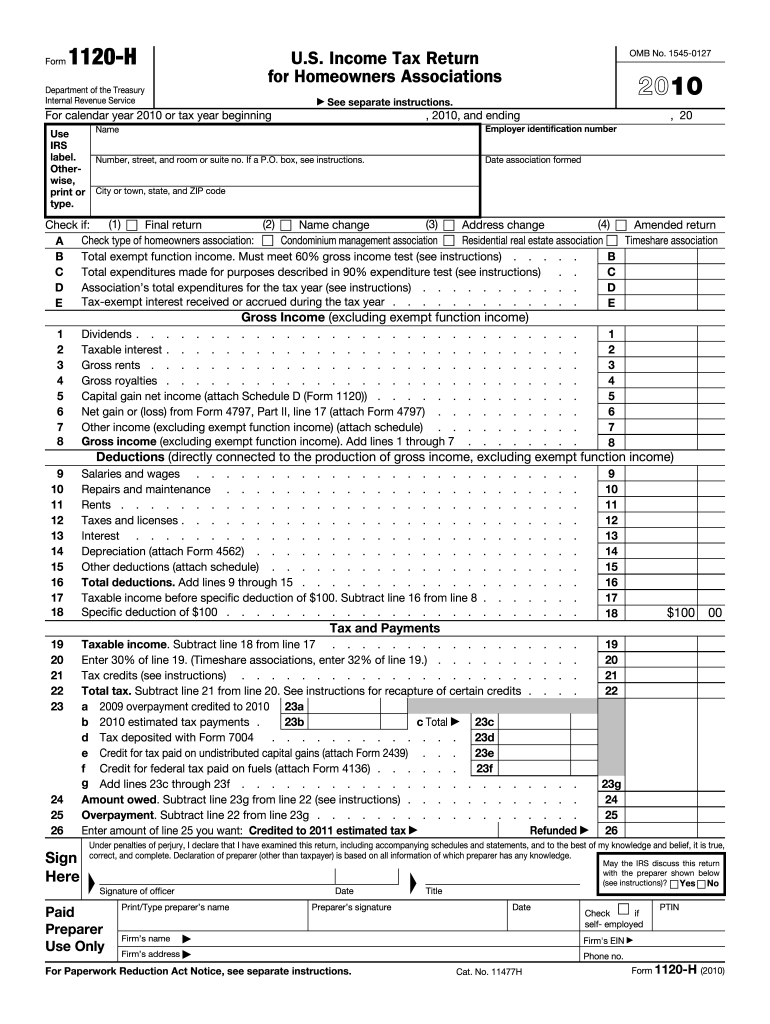
1120 H Form 2010


What is the 1120 H Form
The 1120 H Form is a tax return specifically designed for homeowners associations (HOAs) in the United States. This form allows these organizations to report their income, expenses, and other financial activities to the Internal Revenue Service (IRS). It is essential for HOAs to file this form to maintain their tax-exempt status under Section 528 of the Internal Revenue Code. By using the 1120 H Form, HOAs can ensure compliance with federal tax regulations while accurately reflecting their financial position.
How to use the 1120 H Form
Using the 1120 H Form involves several key steps. First, homeowners associations should gather all necessary financial information, including income from assessments, fees, and any other sources. Next, they will need to document their expenses, which may include maintenance costs, utilities, and administrative expenses. Once this information is compiled, it can be entered into the appropriate sections of the form. The completed form must then be submitted to the IRS by the designated filing deadline, ensuring that all information is accurate to avoid potential penalties.
Steps to complete the 1120 H Form
Completing the 1120 H Form requires a systematic approach:
- Gather financial documents, including income statements and expense records.
- Fill out the top portion of the form with the association's basic information, such as name, address, and Employer Identification Number (EIN).
- Report total income in the designated section, including all sources of revenue.
- Detail expenses in the appropriate section, ensuring all costs are accounted for.
- Calculate the net income or loss and complete the tax computation section as required.
- Review the form for accuracy and completeness before submission.
Legal use of the 1120 H Form
The legal use of the 1120 H Form is crucial for maintaining compliance with IRS regulations. Homeowners associations must ensure that they meet the eligibility criteria set forth by the IRS, including the requirement that at least ninety percent of their income comes from member assessments and fees. Filing this form correctly helps HOAs avoid penalties and maintain their tax-exempt status. It is important for associations to understand the legal implications of their financial reporting and to keep thorough records to support their filings.
Filing Deadlines / Important Dates
Filing deadlines for the 1120 H Form are critical for homeowners associations to adhere to. Typically, the form is due on the 15th day of the fourth month following the end of the association's tax year. For associations operating on a calendar year, this means the form is due by April 15. If the deadline falls on a weekend or holiday, the due date is extended to the next business day. It is advisable for associations to plan ahead to ensure timely submission and avoid late fees.
Required Documents
To complete the 1120 H Form accurately, homeowners associations need to prepare several key documents:
- Financial statements detailing income and expenses.
- Records of assessments and fees collected from members.
- Documentation of any other sources of income.
- Receipts and invoices for all expenses claimed.
- Previous tax returns, if applicable, for reference.
Quick guide on how to complete 2010 1120 h form
Effortlessly Create 1120 H Form on Any Device
Digital document management has become increasingly favored by businesses and individuals. It serves as an ideal environmentally friendly alternative to traditional printed and signed documents, allowing you to acquire the necessary form and securely store it online. airSlate SignNow equips you with all the tools needed to create, modify, and eSign your documents quickly without any hold-ups. Manage 1120 H Form on any device with the airSlate SignNow apps for Android or iOS and enhance any document-related workflow today.
How to Alter and eSign 1120 H Form with ease
- Find 1120 H Form and click on Obtain Form to begin.
- Utilize the tools we offer to complete your form.
- Emphasize important sections of the documents or conceal sensitive information with tools that airSlate SignNow provides specifically for this purpose.
- Generate your eSignature using the Sign feature, which takes mere seconds and holds the same legal validity as a conventional wet ink signature.
- Review the details and click on the Finish button to save your changes.
- Choose how you want to send your form, whether by email, SMS, or invitation link, or download it to your computer.
Say goodbye to lost or misplaced files, tedious form searches, or errors that necessitate printing new document copies. airSlate SignNow addresses your document management needs in just a few clicks from any device you prefer. Modify and eSign 1120 H Form and ensure excellent communication at every stage of your form preparation with airSlate SignNow.
Create this form in 5 minutes or less
Find and fill out the correct 2010 1120 h form
Create this form in 5 minutes!
How to create an eSignature for the 2010 1120 h form
How to make an eSignature for a PDF file in the online mode
How to make an eSignature for a PDF file in Chrome
The way to create an electronic signature for putting it on PDFs in Gmail
How to create an electronic signature right from your smartphone
The best way to make an eSignature for a PDF file on iOS devices
How to create an electronic signature for a PDF on Android
People also ask
-
What is the 1120 H Form?
The 1120 H Form is a tax return specifically designed for homeowners associations. It allows these organizations to report their income and expenses to the IRS while benefitting from certain tax advantages. Filing the 1120 H Form can simplify tax obligations for associations that meet eligibility requirements.
-
How can airSlate SignNow assist with the 1120 H Form?
airSlate SignNow streamlines the process of filling and signing the 1120 H Form by providing an easy-to-use electronic signature platform. Users can quickly create, send, and securely sign documents without the hassle of printing or scanning. This not only saves time but also reduces the risk of errors on the 1120 H Form.
-
Is there a cost to use airSlate SignNow for the 1120 H Form?
Yes, airSlate SignNow offers a variety of pricing plans that cater to different business needs when managing documents like the 1120 H Form. These plans are designed to be cost-effective, ensuring you get the best value for your money. You can start with a free trial to assess the service before committing financially.
-
What features are included with airSlate SignNow for the 1120 H Form?
airSlate SignNow includes a range of features that make preparing the 1120 H Form easier, such as customizable templates, form fields, and the ability to request signatures from multiple parties. Additionally, the platform offers secure storage and easy organization of your tax documents, signNowly improving your workflow.
-
Can I integrate airSlate SignNow with my accounting software for the 1120 H Form?
Yes, airSlate SignNow allows for seamless integration with various accounting software, making it easy to manage your 1120 H Form alongside your financial data. This integration helps ensure accuracy and efficiency in your financial reporting and tax filing processes. You can automate workflows between different applications with ease.
-
What benefits does eSigning the 1120 H Form provide?
eSigning the 1120 H Form through airSlate SignNow eliminates the need for physical paperwork, which saves time and reduces costs associated with printing and mailing. It also enhances document security with audit trails and ensures that all parties can sign quickly, making the filing process smoother and more efficient.
-
Is airSlate SignNow secure for filing sensitive documents like the 1120 H Form?
Absolutely, airSlate SignNow prioritizes the security and privacy of your documents, including the 1120 H Form. The platform uses advanced encryption and complies with industry standards to protect your data. You can confidently manage even the most sensitive documents without worrying about unauthorized access.
Get more for 1120 H Form
- Laferla insurance agency ltd iconlaferla blob core windows form
- Eliberare cazier judiciar online form
- App test form
- Research collection eth zurichs new publication platform
- Aws membership renewal form
- Lash consent formpages beauty secrets by heather
- Nb 12 rev 25 r applicationdocx form
- Creating a new project and uploading sheetsplangrid form
Find out other 1120 H Form
- Sign South Dakota Plumbing Emergency Contact Form Later
- Sign South Dakota Plumbing Emergency Contact Form Myself
- Help Me With Sign South Dakota Plumbing Emergency Contact Form
- How To Sign Arkansas Real Estate Confidentiality Agreement
- Sign Arkansas Real Estate Promissory Note Template Free
- How Can I Sign Arkansas Real Estate Operating Agreement
- Sign Arkansas Real Estate Stock Certificate Myself
- Sign California Real Estate IOU Safe
- Sign Connecticut Real Estate Business Plan Template Simple
- How To Sign Wisconsin Plumbing Cease And Desist Letter
- Sign Colorado Real Estate LLC Operating Agreement Simple
- How Do I Sign Connecticut Real Estate Operating Agreement
- Sign Delaware Real Estate Quitclaim Deed Secure
- Sign Georgia Real Estate Business Plan Template Computer
- Sign Georgia Real Estate Last Will And Testament Computer
- How To Sign Georgia Real Estate LLC Operating Agreement
- Sign Georgia Real Estate Residential Lease Agreement Simple
- Sign Colorado Sports Lease Agreement Form Simple
- How To Sign Iowa Real Estate LLC Operating Agreement
- Sign Iowa Real Estate Quitclaim Deed Free