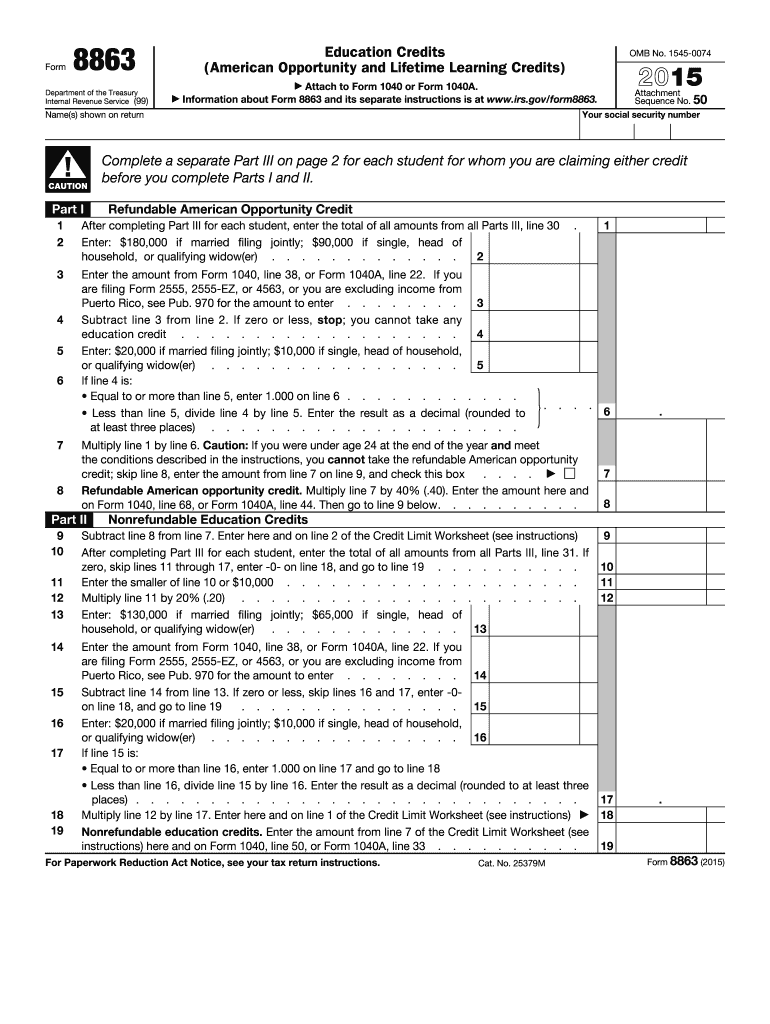
Form 8863 2015


What is Form 8863
Form 8863 is a tax form used by eligible taxpayers in the United States to claim education credits, specifically the American Opportunity Credit and the Lifetime Learning Credit. These credits can significantly reduce the amount of tax owed, making education more affordable for students and their families. The form requires detailed information about qualified education expenses, the student’s enrollment status, and the taxpayer's income level to determine eligibility for these credits.
How to use Form 8863
To use Form 8863, taxpayers must first determine their eligibility for the education credits. This involves reviewing the requirements for both the American Opportunity Credit and the Lifetime Learning Credit. Once eligibility is established, taxpayers should gather all necessary documentation, including Form 1098-T, which reports tuition payments. The completed form is then included with the taxpayer's federal income tax return, either electronically or via mail.
Steps to complete Form 8863
Completing Form 8863 involves several key steps:
- Gather required documents, such as Form 1098-T and records of qualified expenses.
- Fill out the personal information section, including the taxpayer's name, Social Security number, and filing status.
- Complete Part I for the American Opportunity Credit or Part II for the Lifetime Learning Credit, providing details about the student and qualified expenses.
- Calculate the credit amount based on the information provided.
- Transfer the credit amount to the appropriate line on the federal tax return.
Legal use of Form 8863
Form 8863 is legally binding when completed accurately and submitted according to IRS guidelines. To ensure compliance, taxpayers must adhere to the eligibility criteria for the education credits and maintain proper documentation. The form must be signed and dated, and any electronic submissions must comply with eSignature regulations. Using a reliable eSigning solution can enhance the legal validity of the submission.
Filing Deadlines / Important Dates
Taxpayers must be aware of the filing deadlines for Form 8863 to avoid penalties. Typically, the deadline for submitting federal tax returns is April 15 of the following year. If this date falls on a weekend or holiday, the deadline may be extended. Additionally, taxpayers should consider any extensions they may need to file their returns, which can provide extra time for completing Form 8863.
Eligibility Criteria
To qualify for the credits claimed on Form 8863, taxpayers must meet specific eligibility criteria. For the American Opportunity Credit, the student must be enrolled at least half-time in a degree or certificate program and have not completed four years of post-secondary education. The Lifetime Learning Credit is available for any post-secondary education course and does not have a limit on the number of years it can be claimed. Income limits also apply, affecting the credit amount available.
Quick guide on how to complete 2015 form 8863
Effortlessly Prepare Form 8863 on Any Device
Digital document management has gained popularity among businesses and individuals alike. It offers an ideal eco-friendly alternative to traditional printed and signed documents, allowing you to access the correct format and securely store it online. airSlate SignNow provides you with all the tools necessary to create, modify, and electronically sign your documents quickly without any delays. Manage Form 8863 on any device using airSlate SignNow's Android or iOS applications and streamline any document-related process today.
How to Edit and Electronically Sign Form 8863 with Ease
- Find Form 8863 and then click Get Form to begin.
- Utilize the tools we offer to complete your document.
- Emphasize important sections of the documents or obscure sensitive information with tools that airSlate SignNow specifically provides for that purpose.
- Create your electronic signature with the Sign feature, which takes mere seconds and holds the same legal validity as a conventional handwritten signature.
- Verify the details and then click the Done button to save your revisions.
- Decide how you would like to share your form, via email, text message (SMS), or invitation link, or download it to your computer.
Eliminate concerns about lost or misplaced files, tedious form searches, or mistakes that necessitate printing additional document copies. airSlate SignNow meets all your document management needs in a few clicks from any device you prefer. Modify and electronically sign Form 8863 to ensure effective communication throughout your form preparation process with airSlate SignNow.
Create this form in 5 minutes or less
Find and fill out the correct 2015 form 8863
Create this form in 5 minutes!
How to create an eSignature for the 2015 form 8863
The way to make an eSignature for your PDF in the online mode
The way to make an eSignature for your PDF in Chrome
The way to generate an electronic signature for putting it on PDFs in Gmail
The best way to make an electronic signature from your smart phone
The way to make an electronic signature for a PDF on iOS devices
The best way to make an electronic signature for a PDF file on Android OS
People also ask
-
What is Form 8863 and why is it important?
Form 8863 is essential for taxpayers claiming education credits, particularly the American Opportunity Credit and the Lifetime Learning Credit. Understanding this form is crucial for maximizing potential refunds and ensuring compliance with tax regulations. airSlate SignNow simplifies the process of preparing and eSigning this form, making tax season less stressful.
-
How can airSlate SignNow help me with Form 8863?
airSlate SignNow provides an intuitive platform to easily prepare, send, and eSign Form 8863. Our electronic signature features ensure that your documents are secure and legally binding while simplifying the process. This tool is designed to save you time and reduce errors during tax filing.
-
Is there a cost associated with using airSlate SignNow for Form 8863?
Yes, airSlate SignNow offers various pricing plans to cater to your business needs. Our cost-effective solutions provide unlimited document signing and sending capabilities, which can help you manage Form 8863 and other documents efficiently. Explore our plans to find one that suits your requirements.
-
Can I integrate airSlate SignNow with other software when handling Form 8863?
Absolutely! airSlate SignNow integrates seamlessly with many popular software solutions, including CRM and accounting tools. This integration enables you to manage Form 8863 alongside your existing workflows, increasing efficiency and reducing manual data entry.
-
What features does airSlate SignNow offer to ensure the security of Form 8863?
airSlate SignNow employs industry-leading security measures like bank-level encryption and secure data storage to protect your Form 8863 and other documents. Our platform also includes audit trails and compliance tracking, ensuring that your data remains safe during the eSigning process.
-
Can I collaborate with others on Form 8863 using airSlate SignNow?
Yes, airSlate SignNow allows multiple users to collaborate on Form 8863 seamlessly. You can invite team members to review, edit, and eSign the document, enhancing teamwork and accuracy. This collaborative feature is perfect for tax professionals and educators managing multiple clients.
-
How does airSlate SignNow streamline the eSigning process for Form 8863?
With airSlate SignNow, the eSigning process for Form 8863 is straightforward and user-friendly. Signers receive an email notification and can securely sign the document from any device, eliminating the hassle of printing and scanning. This ensures a faster turnaround time and a smoother workflow.
Get more for Form 8863
- State of south dakota in circuit court ss form
- Fillable online diakon i want to win diakonorg fax email form
- State of south dakota in circuit court county form
- For the record you are filing into or the case type if initiating a new action form
- Audition form 46084608
- Bright futures family day care family enrolment contract form
- Identifing individual compliance and other requiremewnts pdf form
- Family day care indoor outdoor safety checklist form
Find out other Form 8863
- Sign Alaska Orthodontists Business Plan Template Free
- Sign North Carolina Life Sciences Purchase Order Template Computer
- Sign Ohio Non-Profit LLC Operating Agreement Secure
- Can I Sign Ohio Non-Profit LLC Operating Agreement
- Sign South Dakota Non-Profit Business Plan Template Myself
- Sign Rhode Island Non-Profit Residential Lease Agreement Computer
- Sign South Carolina Non-Profit Promissory Note Template Mobile
- Sign South Carolina Non-Profit Lease Agreement Template Online
- Sign Oregon Life Sciences LLC Operating Agreement Online
- Sign Texas Non-Profit LLC Operating Agreement Online
- Can I Sign Colorado Orthodontists Month To Month Lease
- How Do I Sign Utah Non-Profit Warranty Deed
- Help Me With Sign Colorado Orthodontists Purchase Order Template
- Sign Virginia Non-Profit Living Will Fast
- How To Sign Virginia Non-Profit Lease Agreement Template
- How To Sign Wyoming Non-Profit Business Plan Template
- How To Sign Wyoming Non-Profit Credit Memo
- Sign Wisconsin Non-Profit Rental Lease Agreement Simple
- Sign Wisconsin Non-Profit Lease Agreement Template Safe
- Sign South Dakota Life Sciences Limited Power Of Attorney Mobile