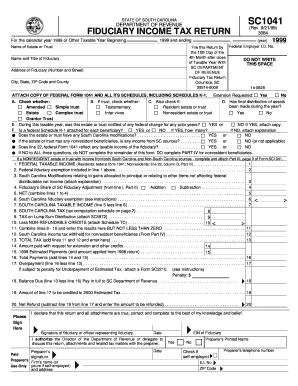
Fiilable Sc1041 Online 1999


What is the Fiilable Sc1041 Online
The fiilable SC1041 online is a digital version of a tax form used primarily for the filing of income tax returns for estates and trusts in the United States. This form allows executors or trustees to report the income earned by the estate or trust during the tax year. By utilizing a fillable format, users can easily enter their information directly into the document, streamlining the filing process. The online version ensures that users can complete and submit the form efficiently, reducing the need for physical paperwork.
How to Use the Fiilable Sc1041 Online
Using the fiilable SC1041 online is straightforward. Begin by accessing the form through a reliable platform that supports electronic signatures and secure submissions. Once you have the form open, follow these steps:
- Enter the required information, such as the estate or trust name, taxpayer identification number, and income details.
- Review the form for accuracy, ensuring all entries are correct and complete.
- Utilize any available tools for calculations or data validation to minimize errors.
- Once satisfied, proceed to electronically sign the form using a secure eSignature solution.
- Submit the completed form electronically or print it for mailing, depending on your preference.
Steps to Complete the Fiilable Sc1041 Online
Completing the fiilable SC1041 online involves several key steps to ensure accuracy and compliance with tax regulations. Follow these steps for a smooth experience:
- Gather all necessary documents, including income statements and prior tax returns related to the estate or trust.
- Access the online fillable form and begin entering your data in the designated fields.
- Double-check all entries for accuracy, particularly numerical values and identification numbers.
- Utilize electronic signature options to sign the document securely.
- Submit the form electronically or save it for mailing, ensuring you meet any filing deadlines.
Legal Use of the Fiilable Sc1041 Online
The legal use of the fiilable SC1041 online is contingent upon compliance with federal and state regulations regarding electronic signatures and tax submissions. The form is considered legally binding when completed accurately and signed using a secure eSignature platform. It is essential to ensure that the electronic submission adheres to the guidelines set forth by the IRS and other governing bodies to avoid any issues with acceptance or processing.
IRS Guidelines
The IRS provides specific guidelines for completing and submitting the fiilable SC1041 online. These guidelines include requirements for reporting income, deductions, and credits associated with the estate or trust. It is crucial to familiarize yourself with these guidelines to ensure compliance. The IRS also outlines the necessary documentation that must accompany the form, such as K-1 forms for beneficiaries, which detail their share of the income.
Filing Deadlines / Important Dates
Filing deadlines for the fiilable SC1041 online are critical to avoid penalties and ensure compliance. Typically, the form must be filed by the 15th day of the fourth month following the end of the tax year for the estate or trust. For estates and trusts operating on a calendar year, this means the deadline is April 15. It is advisable to check for any updates or changes to deadlines, especially in light of tax law changes or extensions granted by the IRS.
Quick guide on how to complete fiilable sc1041 online
Effortlessly prepare Fiilable Sc1041 Online on any device
Online document administration has gained popularity among businesses and individuals alike. It serves as an ideal environmentally friendly substitute for traditional printed and signed documents, allowing you to access the necessary form and safely store it online. airSlate SignNow provides you with all the tools required to create, modify, and electronically sign your documents swiftly without delays. Manage Fiilable Sc1041 Online on any device using airSlate SignNow Android or iOS applications and streamline any document-related process today.
The simplest method to modify and electronically sign Fiilable Sc1041 Online with ease
- Locate Fiilable Sc1041 Online and click on Get Form to begin.
- Utilize the tools we offer to fill out your form.
- Emphasize relevant parts of the documents or redact sensitive information using tools specifically provided by airSlate SignNow for that purpose.
- Create your eSignature with the Sign tool, which takes mere seconds and carries the same legal validity as a conventional ink signature.
- Review the details and click on the Done button to save your changes.
- Select your preferred method of delivering your form, whether by email, SMS, invite link, or download it to your computer.
Eliminate the worry of lost or misfiled documents, tedious form searches, or errors that necessitate printing new copies. airSlate SignNow meets all your document management needs in just a few clicks from any device of your choice. Modify and eSign Fiilable Sc1041 Online to ensure excellent communication at every phase of the form preparation process with airSlate SignNow.
Create this form in 5 minutes or less
Find and fill out the correct fiilable sc1041 online
Create this form in 5 minutes!
How to create an eSignature for the fiilable sc1041 online
The way to create an electronic signature for a PDF document online
The way to create an electronic signature for a PDF document in Google Chrome
How to generate an eSignature for signing PDFs in Gmail
The way to make an eSignature from your smart phone
The best way to create an eSignature for a PDF document on iOS
The way to make an eSignature for a PDF file on Android OS
People also ask
-
What is the fiilable SC1041 online form?
The fiilable SC1041 online form is a document used for tax purposes by estates and trusts. It allows users to report income and deductions efficiently. Using airSlate SignNow, you can easily fill out and sign this form digitally, streamlining the process and saving time.
-
How does airSlate SignNow facilitate filling the fiilable SC1041 online?
airSlate SignNow offers intuitive tools for filling the fiilable SC1041 online, making document completion straightforward. Users can edit forms, add signatures, and apply necessary labels without hassle. This ensures that all needed information is accurately included.
-
Is there a cost associated with using airSlate SignNow for the fiilable SC1041 online?
Yes, there is a pricing structure for using airSlate SignNow, but it remains cost-effective for businesses and individuals. Plans vary based on features and usage, allowing you to choose a package that fits your needs while effectively managing the fiilable SC1041 online.
-
What features does airSlate SignNow provide for the fiilable SC1041 online?
AirSlate SignNow offers features like eSignature capabilities, document templates, and collaboration tools for the fiilable SC1041 online. These features enable users to manage documents efficiently and ensure compliance. Enhanced security measures are also in place to protect sensitive information.
-
Can I integrate airSlate SignNow with other applications for managing the fiilable SC1041 online?
Absolutely! airSlate SignNow supports integrations with various third-party applications, enhancing your workflow for the fiilable SC1041 online. You can connect it with popular software like Google Drive, Dropbox, and CRM systems for seamless document management.
-
What are the benefits of using airSlate SignNow for the fiilable SC1041 online?
Using airSlate SignNow for the fiilable SC1041 online provides multiple benefits, including increased efficiency and reduced paperwork. The platform simplifies the signing process and helps you manage deadlines effectively, ensuring that your documents are processed on time.
-
How secure is airSlate SignNow for filing the fiilable SC1041 online?
AirSlate SignNow offers top-notch security for filing the fiilable SC1041 online. With encrypted signatures and secure data storage, user information is protected, ensuring compliance with privacy regulations. This makes it a trustworthy solution for handling sensitive tax documents.
Get more for Fiilable Sc1041 Online
- Roofing contractor package indiana form
- Electrical contractor package indiana form
- Sheetrock drywall contractor package indiana form
- Flooring contractor package indiana form
- Trim carpentry contractor package indiana form
- Fencing contractor package indiana form
- Hvac contractor package indiana form
- Landscaping contractor package indiana form
Find out other Fiilable Sc1041 Online
- Electronic signature Oregon Police Living Will Now
- Electronic signature Pennsylvania Police Executive Summary Template Free
- Electronic signature Pennsylvania Police Forbearance Agreement Fast
- How Do I Electronic signature Pennsylvania Police Forbearance Agreement
- How Can I Electronic signature Pennsylvania Police Forbearance Agreement
- Electronic signature Washington Real Estate Purchase Order Template Mobile
- Electronic signature West Virginia Real Estate Last Will And Testament Online
- Electronic signature Texas Police Lease Termination Letter Safe
- How To Electronic signature Texas Police Stock Certificate
- How Can I Electronic signature Wyoming Real Estate Quitclaim Deed
- Electronic signature Virginia Police Quitclaim Deed Secure
- How Can I Electronic signature West Virginia Police Letter Of Intent
- How Do I Electronic signature Washington Police Promissory Note Template
- Electronic signature Wisconsin Police Permission Slip Free
- Electronic signature Minnesota Sports Limited Power Of Attorney Fast
- Electronic signature Alabama Courts Quitclaim Deed Safe
- How To Electronic signature Alabama Courts Stock Certificate
- Can I Electronic signature Arkansas Courts Operating Agreement
- How Do I Electronic signature Georgia Courts Agreement
- Electronic signature Georgia Courts Rental Application Fast