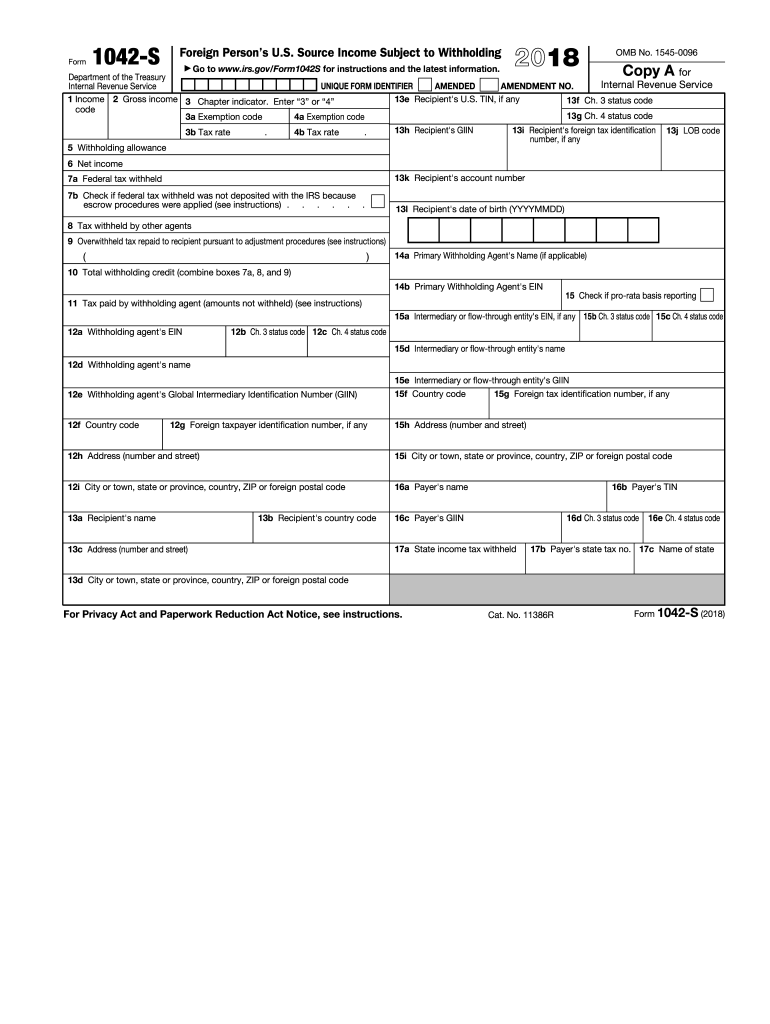
Form 1042 S Fillable 2018


What is the Form 1042 S Fillable
The Form 1042 S is a tax document used by withholding agents to report income paid to foreign persons. This form is crucial for ensuring compliance with U.S. tax laws regarding payments made to non-resident aliens and foreign entities. The fillable version of Form 1042 S allows users to complete the form electronically, making it easier to input information accurately and efficiently. This form includes details about the income paid, the amount withheld, and the recipient's information, which is essential for both the payer and the recipient for tax reporting purposes.
Steps to complete the Form 1042 S Fillable
Completing the Form 1042 S fillable requires careful attention to detail. Here are the steps to follow:
- Begin by downloading the fillable form from the IRS website or a trusted source.
- Input the payer's information, including name, address, and taxpayer identification number (TIN).
- Enter the recipient's details, ensuring accuracy in their name, address, and TIN.
- Detail the type of income being reported and the corresponding amount.
- Calculate the amount of tax withheld and enter this figure in the appropriate section.
- Review the completed form for any errors or omissions.
- Save the form securely once completed, ensuring you have a copy for your records.
Legal use of the Form 1042 S Fillable
The legal use of Form 1042 S is essential for compliance with U.S. tax regulations. This form must be filed by withholding agents who make payments to foreign individuals or entities. It serves as a record of income paid and taxes withheld, which is necessary for both the IRS and the recipient's tax obligations. Failure to file this form correctly or on time can result in penalties for the withholding agent, making it vital to understand the legal implications of its use.
Filing Deadlines / Important Dates
Filing deadlines for Form 1042 S are critical for compliance. The form must be submitted to the IRS by March 15 of the year following the calendar year in which the income was paid. Additionally, recipients of the form should receive their copies by the same deadline. It's essential to mark these dates on your calendar to avoid late filing penalties.
Form Submission Methods (Online / Mail / In-Person)
Form 1042 S can be submitted through various methods, depending on the preferences of the withholding agent. The form can be filed electronically using the IRS e-file system, which is recommended for faster processing. Alternatively, it can be mailed to the appropriate IRS address, ensuring that it is sent well before the deadline. In-person submission is generally not an option for this form, as it is primarily processed through electronic or postal channels.
IRS Guidelines
The IRS provides specific guidelines for completing and filing Form 1042 S. These guidelines outline the necessary information to include, the format for reporting income, and the requirements for withholding agents. It is advisable to refer to the latest IRS instructions for Form 1042 S to ensure compliance with current tax laws and regulations. Understanding these guidelines helps to avoid common mistakes that could lead to penalties or delays in processing.
Quick guide on how to complete 1042 s 2018 form
Discover the most efficient method to complete and endorse your Form 1042 S Fillable
Are you still spending time assembling your official documents on paper instead of doing it digitally? airSlate SignNow presents a superior approach to complete and endorse your Form 1042 S Fillable and associated forms for public services. Our advanced electronic signature service offers you all the tools necessary to manage documents swiftly and in accordance with regulatory standards - comprehensive PDF editing, handling, securing, signing, and sharing functionalities all available within an intuitive interface.
Only a few steps are required to finalize and endorse your Form 1042 S Fillable:
- Insert the editable template into the editor using the Get Form button.
- Verify the details you need to include in your Form 1042 S Fillable.
- Navigate through the fields using the Next option to ensure nothing is overlooked.
- Utilize Text, Check, and Cross tools to populate the fields with your information.
- Update the content with Text boxes or Images from the top toolbar.
- Emphasize the essential points or Obscure fields that are no longer relevant.
- Click on Sign to generate a legally valid electronic signature using any method you desire.
- Include the Date alongside your signature and finish your task with the Done button.
Store your completed Form 1042 S Fillable in the Documents folder of your profile, download it, or transfer it to your chosen cloud storage. Our service also offers versatile file sharing. There’s no need to print your templates when you need to submit them to the appropriate public office - you can do this via email, fax, or by requesting a USPS “snail mail” delivery from your account. Try it out now!
Create this form in 5 minutes or less
Find and fill out the correct 1042 s 2018 form
FAQs
-
How do I fill out the IIFT 2018 application form?
Hi!IIFT MBA (IB) Application Form 2018 – The last date to submit the Application Form of IIFT 2018 has been extended. As per the initial notice, the last date to submit the application form was September 08, 2017. However, now the candidates may submit it untill September 15, 2017. The exam date for IIFT 2018 has also been shifted to December 03, 2017. The candidates will only be issued the admit card, if they will submit IIFT application form and fee in the prescribed format. Before filling the IIFT application form, the candidates must check the eligibility criteria because ineligible candidates will not be granted admission. The application fee for candidates is Rs. 1550, however, the candidates belonging to SC/STPWD category only need to pay Rs. 775. Check procedure to submit IIFT Application Form 2018, fee details and more information from the article below.Latest – Last date to submit IIFT application form extended until September 15, 2017.IIFT 2018 Application FormThe application form of IIFT MBA 2018 has only be released online, on http://tedu.iift.ac.in. The candidates must submit it before the laps of the deadline, which can be checked from the table below.Application form released onJuly 25, 2017Last date to submit Application form(for national candidates)September 08, 2017 September 15, 2017Last date to submit the application form(by Foreign National and NRI)February 15, 2018IIFT MBA IB entrance exam will be held onNovember 26, 2017 December 03, 2017IIFT 2018 Application FeeThe candidates should take note of the application fee before submitting the application form. The fee amount is as given below and along with it, the medium to submit the fee are also mentioned.Fee amount for IIFT 2018 Application Form is as given below:General/OBC candidatesRs 1550SC/ST/PH candidatesRs 775Foreign National/NRI/Children of NRI candidatesUS$ 80 (INR Rs. 4500)The medium to submit the application fee of IIFT 2018 is as below:Credit CardsDebit Cards (VISA/Master)Demand Draft (DD)Candidates who will submit the application fee via Demand Draft will be required to submit a DD, in favour of Indian Institute of Foreign Trade, payable at New Delhi.Procedure to Submit IIFT MBA Application Form 2018Thank you & Have a nice day! :)
-
How do I fill out the CAT 2018 application form?
The procedure for filling up the CAT Application form is very simple. I’ll try to explain it to you in simple words.I have provided a link below for CAT registration.See, first you have to register, then fill in details in the application form, upload images, pay the registration fee and finally submit the form.Now, to register online, you have to enter details such as your name, date of birth, email id, mobile number and choose your country. You must and must enter your own personal email id and mobile number, as you will receive latest updates on CAT exam through email and SMS only.Submit the registration details, after which an OTP will be sent to the registered email id and mobile number.Once the registration part is over, you will get the Login credentials.Next, you need to fill in your personal details, academic details, work experience details, etc.Upload scanned images of your photograph, and signature as per the specifications.Pay the registration fee, which is Rs. 950 for SC/ST/PWD category candidates and Rs. 1900 for all other categories by online mode (Credit Card/ Debit Card/ Net Banking).Final step - Submit the form and do not forget to take the print out of the application form. if not print out then atleast save it somewhere.CAT 2018 Registration (Started): Date, Fees, CAT 2018 Online Application iimcat.ac.in
-
Is it advantageous to fill out the JEE Mains 2018 form as soon as possible?
Yes. It is advantageous to fill out the JEE Mains 2018 form as soon as possible? Click here to know more about what are the advantage of filling JEE Main Application Form Earlier.
Create this form in 5 minutes!
How to create an eSignature for the 1042 s 2018 form
How to make an electronic signature for your 1042 S 2018 Form online
How to generate an eSignature for the 1042 S 2018 Form in Google Chrome
How to make an eSignature for putting it on the 1042 S 2018 Form in Gmail
How to create an eSignature for the 1042 S 2018 Form from your smartphone
How to make an electronic signature for the 1042 S 2018 Form on iOS
How to make an eSignature for the 1042 S 2018 Form on Android
People also ask
-
What is form 1042 2015 and why is it important?
Form 1042 2015 is a tax document used by withholding agents to report income paid to foreign persons and the taxes withheld on that income. Understanding this form is crucial for compliance with IRS regulations and avoiding penalties. Properly managing form 1042 2015 ensures that you meet your tax obligations and maintain good standing with tax authorities.
-
How can airSlate SignNow help with form 1042 2015?
AirSlate SignNow provides a seamless platform for creating, signing, and managing form 1042 2015 electronically. With its user-friendly interface, you can easily upload, edit, and send this form for eSignature, streamlining the entire process. This saves time and ensures accuracy in tax reporting.
-
What are the pricing options for using airSlate SignNow?
AirSlate SignNow offers flexible pricing plans tailored to different business needs, which includes access to tools for managing documents like form 1042 2015. Pricing structures vary based on features such as the number of users and level of document usage. Consider reviewing the pricing page for more specific details and options.
-
Is it easy to integrate airSlate SignNow with other software?
Yes, airSlate SignNow integrates seamlessly with a wide range of applications, making it easy to work with your existing systems. Whether you’re using accounting software or CRM tools, you can connect them to streamline the handling of form 1042 2015 and other important documents. These integrations enhance productivity and ensure your workflows are efficient.
-
What features does airSlate SignNow offer for document management?
AirSlate SignNow includes features like templates, bulk sending, and status tracking, which are essential for managing forms like form 1042 2015 effectively. You can save time by using templates for recurring documents and track who has signed or viewed your documents in real-time. These features enhance organization and simplify the eSigning process.
-
Can I store my form 1042 2015 securely in airSlate SignNow?
Absolutely! AirSlate SignNow prioritizes security, offering encrypted storage for all documents, including form 1042 2015. Your data is protected with advanced security measures, ensuring that sensitive information remains confidential and secure throughout the signing process.
-
What benefits does eSigning offer for form 1042 2015?
ESigning form 1042 2015 offers numerous benefits, including faster turnaround times and improved compliance rates. By using airSlate SignNow, you can eliminate the delays associated with paper signatures and enable instant processing. This not only speeds up your workflow but also reduces the risk of errors in your tax submissions.
Get more for Form 1042 S Fillable
Find out other Form 1042 S Fillable
- Can I eSign Colorado Banking Medical History
- eSign Connecticut Banking Quitclaim Deed Free
- eSign Connecticut Banking Business Associate Agreement Secure
- Sign Georgia Courts Moving Checklist Simple
- Sign Georgia Courts IOU Mobile
- How Can I Sign Georgia Courts Lease Termination Letter
- eSign Hawaii Banking Agreement Simple
- eSign Hawaii Banking Rental Application Computer
- eSign Hawaii Banking Agreement Easy
- eSign Hawaii Banking LLC Operating Agreement Fast
- eSign Hawaii Banking Permission Slip Online
- eSign Minnesota Banking LLC Operating Agreement Online
- How Do I eSign Mississippi Banking Living Will
- eSign New Jersey Banking Claim Mobile
- eSign New York Banking Promissory Note Template Now
- eSign Ohio Banking LLC Operating Agreement Now
- Sign Maryland Courts Quitclaim Deed Free
- How To Sign Massachusetts Courts Quitclaim Deed
- Can I Sign Massachusetts Courts Quitclaim Deed
- eSign California Business Operations LLC Operating Agreement Myself