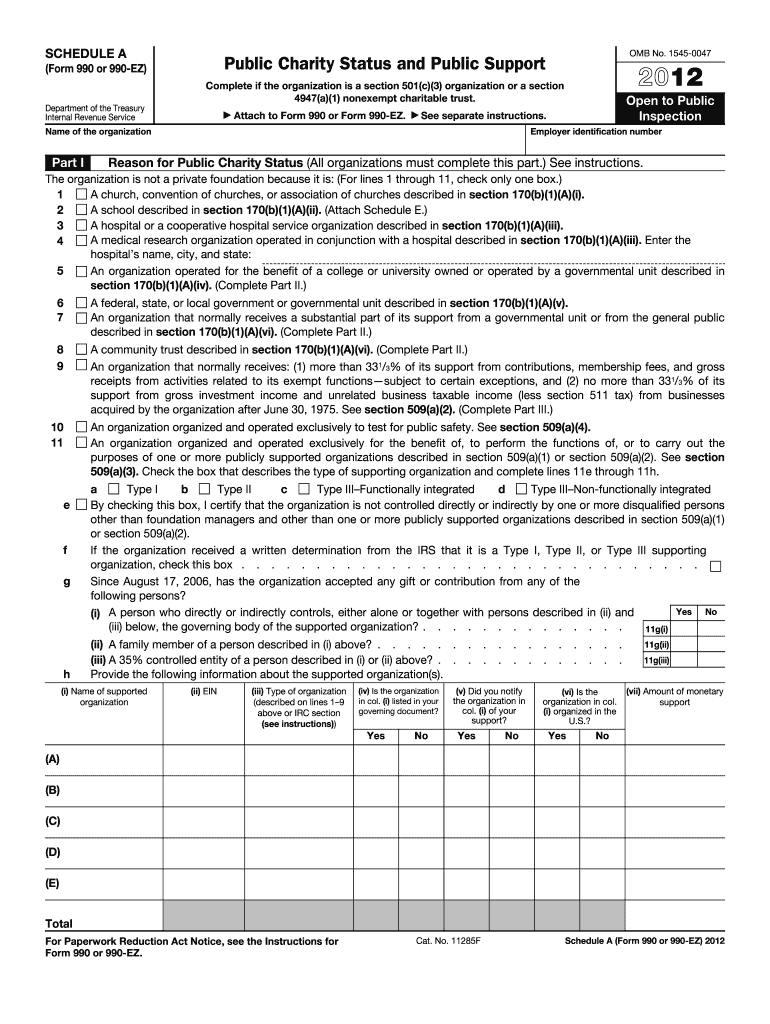
Schedule a Form 2012


What is the Schedule A Form
The Schedule A Form is a tax form used by individuals in the United States to report itemized deductions. This form allows taxpayers to detail specific expenses that can reduce their taxable income, such as medical expenses, mortgage interest, and charitable contributions. By using the Schedule A Form, taxpayers may be able to lower their tax liability compared to taking the standard deduction.
How to use the Schedule A Form
To effectively use the Schedule A Form, taxpayers should first gather all necessary documentation related to their deductible expenses. This includes receipts, bank statements, and any relevant financial records. Once the information is compiled, taxpayers can fill out the form by entering their total itemized deductions in the appropriate sections. It is important to ensure that all entries are accurate and supported by documentation, as this can affect the overall tax return.
Steps to complete the Schedule A Form
Completing the Schedule A Form involves several key steps:
- Gather all relevant financial documents, including receipts and statements.
- Determine which deductions apply to your situation, such as medical expenses, state taxes, and charitable contributions.
- Fill out the form by entering the total amounts for each category of deductions.
- Double-check all entries for accuracy and completeness.
- Attach the completed Schedule A Form to your Form 1040 when filing your tax return.
Legal use of the Schedule A Form
The Schedule A Form is legally recognized by the Internal Revenue Service (IRS) as a valid method for reporting itemized deductions. To ensure compliance with tax laws, it is essential that taxpayers adhere to IRS guidelines when completing the form. This includes accurately reporting all eligible deductions and maintaining records to support the claims made on the form. Failure to comply with these regulations may result in penalties or audits.
Filing Deadlines / Important Dates
Taxpayers must be aware of the important deadlines associated with filing the Schedule A Form. Typically, the deadline for filing individual tax returns, including the Schedule A Form, is April 15th of each year. If this date falls on a weekend or holiday, the deadline may be extended. Additionally, taxpayers should be mindful of any extensions they may apply for, which can provide additional time to file their returns.
Examples of using the Schedule A Form
There are various scenarios in which taxpayers may find it beneficial to use the Schedule A Form. For instance, a homeowner who pays mortgage interest may itemize this expense to reduce their taxable income. Similarly, individuals who incur significant medical expenses or make substantial charitable donations may also benefit from itemizing deductions on the Schedule A Form. Each taxpayer's situation is unique, and evaluating the potential benefits of itemizing versus taking the standard deduction is crucial.
Quick guide on how to complete 2012 schedule a form
Effortlessly Prepare Schedule A Form on Any Device
Digital document management has gained traction among corporations and individuals alike. It offers an ideal environmentally-friendly alternative to traditional printed and signed documents, as you can access the proper form and securely store it online. airSlate SignNow equips you with all the resources required to create, modify, and electronically sign your documents quickly and efficiently. Manage Schedule A Form on any device with the airSlate SignNow Android or iOS applications and enhance any document-related process today.
The Simplest Method to Modify and Electronically Sign Schedule A Form with Ease
- Obtain Schedule A Form and click on Get Form to begin.
- Utilize the tools we offer to complete your document.
- Highlight important sections of the documents or obscure sensitive information with tools that airSlate SignNow offers specifically for that purpose.
- Create your signature using the Sign tool, which takes mere seconds and carries the same legal validity as a conventional wet ink signature.
- Review the information and click on the Done button to save your modifications.
- Select your preferred method to send your form, whether by email, SMS, invite link, or download it to your computer.
Eliminate concerns over lost or misplaced documents, the hassle of searching for forms, or mistakes that necessitate printing new document copies. airSlate SignNow meets your document management requirements in just a few clicks from any device of your choosing. Edit and electronically sign Schedule A Form to ensure effective communication at any stage of your document preparation process with airSlate SignNow.
Create this form in 5 minutes or less
Find and fill out the correct 2012 schedule a form
Create this form in 5 minutes!
How to create an eSignature for the 2012 schedule a form
The best way to make an electronic signature for your PDF file online
The best way to make an electronic signature for your PDF file in Google Chrome
The best way to make an eSignature for signing PDFs in Gmail
The best way to generate an eSignature right from your mobile device
How to generate an electronic signature for a PDF file on iOS
The best way to generate an eSignature for a PDF on Android devices
People also ask
-
What is the process to Schedule A Form using airSlate SignNow?
To Schedule A Form with airSlate SignNow, simply upload your document and select the options for signing. You can set specific dates and times for signing and send notifications to recipients. Our platform simplifies this process, making it efficient and user-friendly.
-
Are there any costs associated with scheduling a form through airSlate SignNow?
airSlate SignNow offers various pricing plans tailored to different business needs. While basic features may be available in a free trial, accessing premium features for Scheduling A Form typically requires a subscription. Always check our pricing page for the most up-to-date information.
-
What features does airSlate SignNow offer for Scheduling A Form?
When you Schedule A Form with airSlate SignNow, you gain access to features like customizable templates, automatic reminders, and real-time tracking of the document status. These tools enhance your workflow and ensure that nothing falls through the cracks.
-
Can I integrate Scheduling A Form with other applications?
Yes, airSlate SignNow allows seamless integrations with popular applications like Google Drive, Dropbox, and CRM systems. This means you can easily Schedule A Form and manage your documents across different platforms, streamlining your business processes.
-
What benefits does airSlate SignNow provide for scheduling forms?
By using airSlate SignNow to Schedule A Form, businesses can improve efficiency and reduce turnaround time for document signing. The platform's intuitive interface and robust security measures also ensure that your documents are handled safely and professionally.
-
Is it easy to modify a scheduled form in airSlate SignNow?
Absolutely! airSlate SignNow makes it easy to modify a scheduled form anytime before it is signed. Users can make changes to the document, update signing dates, or resend it to recipients, all with a few simple clicks.
-
Does airSlate SignNow support multiple users for scheduling forms?
Yes, airSlate SignNow supports multiple users within an organization, allowing teams to collaborate on scheduling forms effectively. This feature enables different team members to send, receive, and manage signed documents while keeping everyone on the same page.
Get more for Schedule A Form
- Fashion show registration form sample
- 1755 lake cook road form
- Appeal uniformity
- Irocc form
- International club twinning recognition application twin_formpdf lionsclubs
- Pta certificate of recognition form
- Cpd 44112 summary report chicago police department form
- Driver license renewal options nevada dmv form
Find out other Schedule A Form
- How Can I Sign Idaho Charity Presentation
- How Do I Sign Nebraska Charity Form
- Help Me With Sign Nevada Charity PDF
- How To Sign North Carolina Charity PPT
- Help Me With Sign Ohio Charity Document
- How To Sign Alabama Construction PDF
- How To Sign Connecticut Construction Document
- How To Sign Iowa Construction Presentation
- How To Sign Arkansas Doctors Document
- How Do I Sign Florida Doctors Word
- Can I Sign Florida Doctors Word
- How Can I Sign Illinois Doctors PPT
- How To Sign Texas Doctors PDF
- Help Me With Sign Arizona Education PDF
- How To Sign Georgia Education Form
- How To Sign Iowa Education PDF
- Help Me With Sign Michigan Education Document
- How Can I Sign Michigan Education Document
- How Do I Sign South Carolina Education Form
- Can I Sign South Carolina Education Presentation