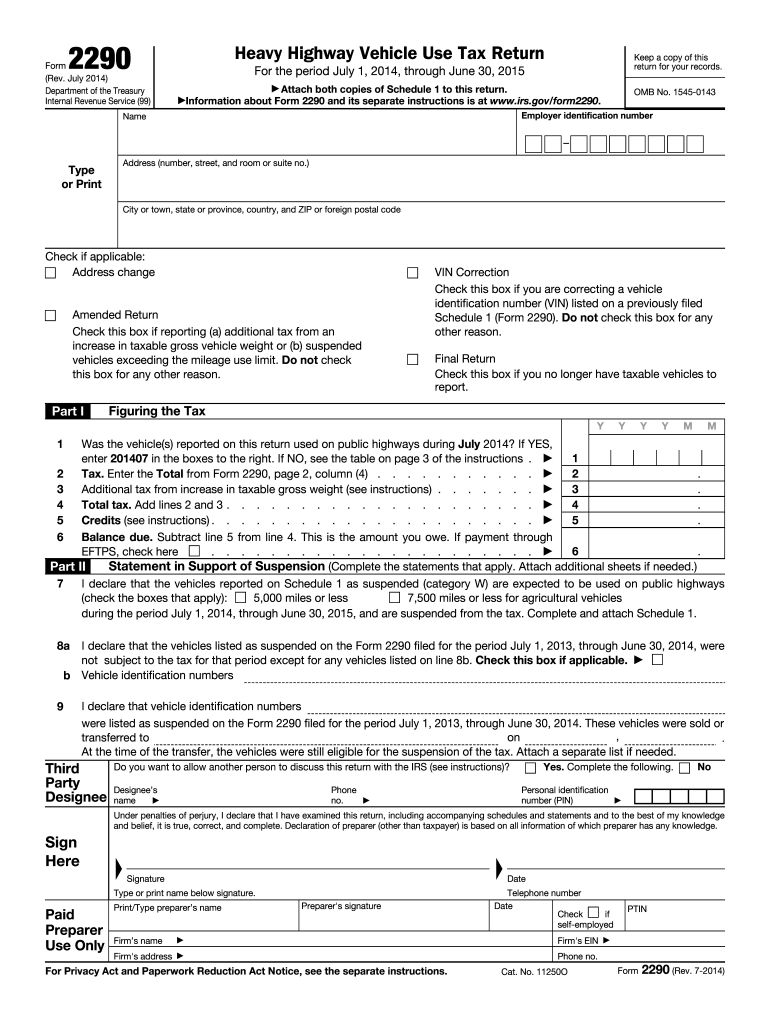
2290 Form 2014


What is the 2290 Form
The 2290 Form, officially known as the Heavy Highway Vehicle Use Tax Return, is a tax form used in the United States to report and pay the federal highway use tax on heavy vehicles. This form is typically required for vehicles with a gross weight of 55,000 pounds or more that operate on public highways. The revenue generated from this tax is essential for funding the construction and maintenance of highways and roads across the country.
How to use the 2290 Form
Using the 2290 Form involves several key steps. First, you need to determine if your vehicle qualifies for the tax based on its weight and usage. Once confirmed, you can fill out the form, providing necessary details such as the vehicle identification number (VIN), the gross weight of the vehicle, and the tax period. After completing the form, you can submit it electronically or by mail, along with the payment for the tax due. It is crucial to keep a copy of the submitted form for your records.
Steps to complete the 2290 Form
Completing the 2290 Form involves a systematic approach:
- Gather necessary information, including your business details and vehicle information.
- Access the 2290 Form either through the IRS website or a trusted eSignature platform.
- Fill out the form, ensuring all details are accurate, including the VIN and gross weight.
- Calculate the tax amount owed based on the vehicle's weight and usage.
- Submit the form electronically or by mail, along with the payment.
- Retain a copy of the form and payment confirmation for your records.
Filing Deadlines / Important Dates
Filing the 2290 Form has specific deadlines that must be adhered to in order to avoid penalties. Typically, the form must be filed by the last day of the month following the end of the tax period. For example, for vehicles used in July, the deadline is usually August 31. It is important to stay updated on any changes to these deadlines, especially if they fall on a weekend or holiday, as the due date may shift accordingly.
Legal use of the 2290 Form
The 2290 Form is legally binding when completed accurately and submitted within the required timeframe. It is essential to comply with IRS regulations regarding the form to avoid potential legal issues or penalties. The form must be signed electronically or physically, depending on the submission method, ensuring that all provided information is truthful and complete. Non-compliance can result in fines or additional tax liabilities.
Form Submission Methods (Online / Mail / In-Person)
The 2290 Form can be submitted through various methods, providing flexibility for taxpayers. The most efficient way is to file electronically using an IRS-approved e-filing service, which often allows for quicker processing and immediate confirmation. Alternatively, the form can be mailed to the appropriate IRS address, though this method may take longer for processing. In-person submission is generally not available for this form, making electronic filing the preferred option for most taxpayers.
Quick guide on how to complete 2014 2290 form
Prepare 2290 Form effortlessly on any device
Online document management has become increasingly popular among businesses and individuals. It offers an ideal environmentally friendly alternative to conventional printed and signed documents, as you can easily locate the necessary form and securely save it online. airSlate SignNow equips you with all the resources you need to create, modify, and eSign your documents swiftly without delays. Manage 2290 Form on any device using airSlate SignNow's Android or iOS applications and simplify any document-related process today.
How to adjust and eSign 2290 Form without effort
- Find 2290 Form and click on Get Form to begin.
- Utilize the tools we provide to fill out your form.
- Emphasize key sections of the documents or conceal sensitive information with tools that airSlate SignNow offers specifically for that purpose.
- Create your signature using the Sign tool, which takes just moments and carries the same legal validity as a traditional handwritten signature.
- Review the information and click on the Done button to save your modifications.
- Select how you wish to send your form, whether by email, text message (SMS), invitation link, or download it to your computer.
Eliminate concerns about lost or misfiled documents, tedious form searches, or mistakes that necessitate printing new document copies. airSlate SignNow meets your document management requirements in just a few clicks from any device you choose. Edit and eSign 2290 Form to ensure excellent communication at every phase of the form preparation process with airSlate SignNow.
Create this form in 5 minutes or less
Find and fill out the correct 2014 2290 form
Create this form in 5 minutes!
How to create an eSignature for the 2014 2290 form
The best way to make an electronic signature for your PDF document online
The best way to make an electronic signature for your PDF document in Google Chrome
The best way to make an electronic signature for signing PDFs in Gmail
The best way to generate an eSignature from your smart phone
How to generate an electronic signature for a PDF document on iOS
The best way to generate an eSignature for a PDF file on Android OS
People also ask
-
What is the 2290 Form and why do I need it?
The 2290 Form is a vehicle use tax form that is required by the IRS for heavy vehicle owners. It’s essential for paying the Heavy Highway Vehicle Use Tax, which is due annually. Using airSlate SignNow can simplify this process by allowing you to eSign and submit your 2290 Form digitally.
-
How does airSlate SignNow assist with filling out the 2290 Form?
airSlate SignNow provides an intuitive platform that guides you through the 2290 Form completion process. It features pre-filled fields and auto-saving options, ensuring that your information is accurate and securely stored. This streamlines getting your 2290 Form ready for submission.
-
What are the pricing options for using airSlate SignNow for the 2290 Form?
airSlate SignNow offers flexible pricing plans designed to fit various business needs. Our plans are cost-effective and provide access to all features, including eSigning documents like the 2290 Form. Monthly and annual subscriptions are available for easy budget management.
-
Can I save my 2290 Form for future reference in airSlate SignNow?
Yes, airSlate SignNow allows you to save your completed 2290 Form and any other documents securely in your account. This feature not only keeps your documents organized but also enables easy access for future tax filings or audits.
-
Is it possible to integrate airSlate SignNow with my existing systems for the 2290 Form?
Absolutely! airSlate SignNow offers integrations with multiple platforms, making it easy to connect with your existing workflow. You can effortlessly integrate it with accounting software and other tools for seamless management of your 2290 Form and related documents.
-
What benefits does eSigning the 2290 Form via airSlate SignNow offer?
eSigning the 2290 Form with airSlate SignNow streamlines the process, saves time, and enhances security. You'll benefit from a legally binding electronic signature, which is recognized by the IRS, and eliminates the hassle of printing, signing, and scanning.
-
How secure is my information when using airSlate SignNow for the 2290 Form?
Your information is highly secure with airSlate SignNow, as we utilize advanced encryption methods to protect your documents and personal data. We comply with industry-standard security measures, ensuring that your 2290 Form and sensitive information stay confidential.
Get more for 2290 Form
- Time clock correction form
- Employee benefits third party administrator tpa appointment form
- Any false inaccurate incomplete or misleading information provided
- South texas cardiovascular consultants patient financial agreement form
- Download allotment form us family health plan christus
- Honor flight guardian application honor flight network form
- Child nutrition special diet form 2020 2021
- For texas private applicators form
Find out other 2290 Form
- eSign Charity PPT North Carolina Now
- eSign New Mexico Charity Lease Agreement Form Secure
- eSign Charity PPT North Carolina Free
- eSign North Dakota Charity Rental Lease Agreement Now
- eSign Arkansas Construction Permission Slip Easy
- eSign Rhode Island Charity Rental Lease Agreement Secure
- eSign California Construction Promissory Note Template Easy
- eSign Colorado Construction LLC Operating Agreement Simple
- Can I eSign Washington Charity LLC Operating Agreement
- eSign Wyoming Charity Living Will Simple
- eSign Florida Construction Memorandum Of Understanding Easy
- eSign Arkansas Doctors LLC Operating Agreement Free
- eSign Hawaii Construction Lease Agreement Mobile
- Help Me With eSign Hawaii Construction LLC Operating Agreement
- eSign Hawaii Construction Work Order Myself
- eSign Delaware Doctors Quitclaim Deed Free
- eSign Colorado Doctors Operating Agreement Computer
- Help Me With eSign Florida Doctors Lease Termination Letter
- eSign Florida Doctors Lease Termination Letter Myself
- eSign Hawaii Doctors Claim Later