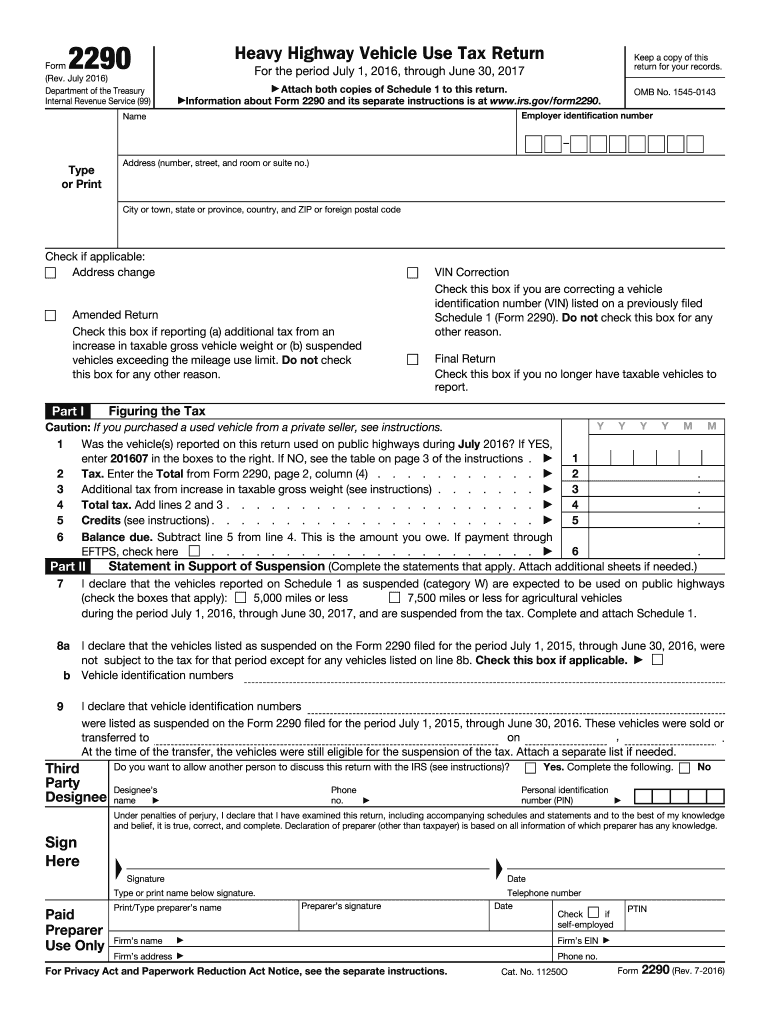
2290 Form 2016


What is the 2290 Form
The 2290 Form, officially known as the Heavy Highway Vehicle Use Tax Return, is a tax document required by the Internal Revenue Service (IRS) for individuals and businesses operating heavy vehicles with a gross weight of 55,000 pounds or more. This form is essential for reporting and paying the federal highway use tax, which helps fund the maintenance and construction of public highways. The 2290 Form must be filed annually, and it is particularly relevant for truck owners and operators who use their vehicles on public roads. Understanding this form is crucial for compliance with federal tax regulations.
Steps to complete the 2290 Form
Completing the 2290 Form involves several key steps to ensure accuracy and compliance. First, gather necessary information, including your Employer Identification Number (EIN), vehicle identification numbers (VINs), and gross weight of the vehicles. Next, access the form either through the IRS website or a reliable e-signature platform. Fill out the required sections, including the vehicle details and tax calculations. After completing the form, review it for accuracy before submitting it electronically or via mail. Ensure that you keep a copy for your records, as it may be needed for future reference or audits.
How to obtain the 2290 Form
The 2290 Form can be obtained directly from the IRS website, where it is available for download in PDF format. Alternatively, many tax preparation software programs offer the form as part of their services, allowing for easier completion and submission. For those preferring a digital approach, platforms that support e-signatures can facilitate the process, making it simpler to fill out and submit the form electronically. Ensure that you are using the most current version of the form to comply with IRS requirements.
Filing Deadlines / Important Dates
Filing the 2290 Form has specific deadlines that must be adhered to in order to avoid penalties. The form is typically due on the last day of the month following the month in which the vehicle was first used on public highways. For example, if a vehicle is first used in July, the form must be filed by August 31. Additionally, if you are filing for the first time or if there are any changes to your vehicle fleet, it is essential to be aware of these deadlines to ensure timely compliance with IRS regulations.
Penalties for Non-Compliance
Failing to file the 2290 Form on time can result in significant penalties. The IRS imposes a penalty of up to $50 for each month the form is late, with a maximum penalty of up to five months. Additionally, interest may accrue on any unpaid taxes. It is crucial for vehicle owners and operators to be aware of these penalties and to file the form promptly to avoid unnecessary financial repercussions. Keeping accurate records and setting reminders for filing deadlines can help mitigate the risk of non-compliance.
Legal use of the 2290 Form
The 2290 Form serves a legal purpose by ensuring that heavy vehicle operators contribute to the federal highway fund. The information provided on the form is used by the IRS to determine tax liability based on vehicle use. Proper completion and submission of this form are essential for maintaining compliance with federal tax laws. Additionally, using a reliable e-signature solution can enhance the legal validity of the form, ensuring that it meets all necessary requirements for electronic submission.
Quick guide on how to complete 2290 2016 form
Complete 2290 Form effortlessly on any device
Digital document management has gained signNow traction among organizations and individuals alike. It offers an ideal eco-friendly alternative to traditional printed and signed documents, allowing you to obtain the correct form and securely store it online. airSlate SignNow equips you with all the tools necessary to create, alter, and eSign your documents quickly without delays. Handle 2290 Form on any device using airSlate SignNow's Android or iOS applications and enhance any document-related task today.
The easiest method to modify and eSign 2290 Form seamlessly
- Obtain 2290 Form and select Get Form to begin.
- Leverage the tools we offer to complete your form.
- Emphasize important sections of the documents or redact sensitive information with tools that airSlate SignNow provides specifically for this purpose.
- Create your signature using the Sign tool, which takes mere seconds and carries the same legal validity as a conventional wet ink signature.
- Review all the details and click on the Done button to save your modifications.
- Select your preferred method of submitting your form, whether by email, SMS, or invitation link, or download it to your computer.
Eliminate concerns about lost or misplaced files, tedious form searches, or mistakes requiring the printing of new document copies. airSlate SignNow meets your document management needs with just a few clicks from any device of your choice. Alter and eSign 2290 Form and ensure excellent communication throughout your form preparation process with airSlate SignNow.
Create this form in 5 minutes or less
Find and fill out the correct 2290 2016 form
Create this form in 5 minutes!
How to create an eSignature for the 2290 2016 form
How to make an eSignature for your 2290 2016 Form online
How to make an eSignature for your 2290 2016 Form in Google Chrome
How to generate an eSignature for putting it on the 2290 2016 Form in Gmail
How to generate an electronic signature for the 2290 2016 Form right from your smart phone
How to generate an eSignature for the 2290 2016 Form on iOS
How to generate an electronic signature for the 2290 2016 Form on Android devices
People also ask
-
What is the 2290 Form and who needs to file it?
The 2290 Form is used by businesses to report and pay taxes on heavy vehicles. If your business operates vehicles weighing 55,000 pounds or more, you are required to file the 2290 Form with the IRS annually.
-
How can airSlate SignNow assist with filing the 2290 Form?
airSlate SignNow provides an easy-to-use platform for electronically signing and submitting the 2290 Form. With our service, you can streamline the filing process, ensuring that your document is both secure and compliant with IRS regulations.
-
What are the pricing options for using airSlate SignNow for the 2290 Form?
airSlate SignNow offers various pricing plans, which are cost-effective for businesses of all sizes. These plans are designed to provide value, especially for those frequently handling the 2290 Form and other important documents.
-
Can I integrate airSlate SignNow with other applications when filing the 2290 Form?
Yes, airSlate SignNow supports various integrations with popular business applications. This feature enhances your workflow by allowing you to connect tools you already use when handling the 2290 Form and other documentation.
-
What benefits does airSlate SignNow provide when managing the 2290 Form?
Using airSlate SignNow for the 2290 Form simplifies the signing and submission process, making it faster and more efficient. It eliminates the need for physical paperwork, saving you time and resources while ensuring enhanced security.
-
Is the eSigning process secure for the 2290 Form?
Absolutely! airSlate SignNow utilizes advanced security measures to protect your electronic signatures and documents, including the 2290 Form. Your information is safeguarded with encryption and secure access protocols.
-
Can I track the status of my 2290 Form submission through airSlate SignNow?
Yes, airSlate SignNow offers tracking features that allow you to monitor the status of your 2290 Form submission. This transparency ensures you stay informed throughout the filing process.
Get more for 2290 Form
- Cyberdrive illinois mechanics lien forms
- Claim form for claim against county of stanislaus
- Open public records act request for north bergen nj form
- Checklist of labor law requirements form
- Form for a rule for 102 louisiana divorce
- Of 306 fillable form
- Gerber life insurance application naaiporg form
- Non cash charitable contributions worksheet tax year form
Find out other 2290 Form
- Electronic signature Construction Form California Fast
- Help Me With Electronic signature Colorado Construction Rental Application
- Electronic signature Connecticut Construction Business Plan Template Fast
- Electronic signature Delaware Construction Business Letter Template Safe
- Electronic signature Oklahoma Business Operations Stock Certificate Mobile
- Electronic signature Pennsylvania Business Operations Promissory Note Template Later
- Help Me With Electronic signature North Dakota Charity Resignation Letter
- Electronic signature Indiana Construction Business Plan Template Simple
- Electronic signature Wisconsin Charity Lease Agreement Mobile
- Can I Electronic signature Wisconsin Charity Lease Agreement
- Electronic signature Utah Business Operations LLC Operating Agreement Later
- How To Electronic signature Michigan Construction Cease And Desist Letter
- Electronic signature Wisconsin Business Operations LLC Operating Agreement Myself
- Electronic signature Colorado Doctors Emergency Contact Form Secure
- How Do I Electronic signature Georgia Doctors Purchase Order Template
- Electronic signature Doctors PDF Louisiana Now
- How To Electronic signature Massachusetts Doctors Quitclaim Deed
- Electronic signature Minnesota Doctors Last Will And Testament Later
- How To Electronic signature Michigan Doctors LLC Operating Agreement
- How Do I Electronic signature Oregon Construction Business Plan Template