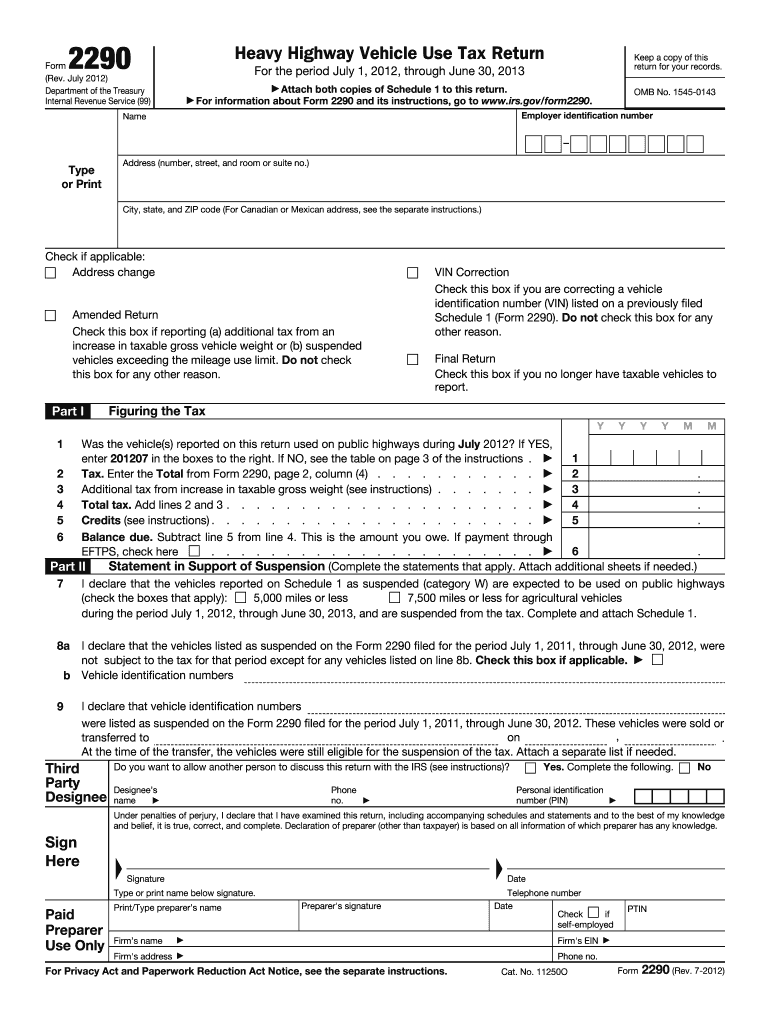
2290 Form 2012


What is the 2290 Form
The 2290 Form, officially known as the Heavy Highway Vehicle Use Tax Return, is a tax form used by businesses and individuals who operate heavy vehicles on public highways in the United States. This form is primarily used to report and pay the federal highway use tax imposed on vehicles with a gross weight of 55,000 pounds or more. The tax helps fund the construction and maintenance of highways and roads. It is essential for owners of heavy vehicles to understand their obligations regarding this form to remain compliant with federal tax laws.
Steps to complete the 2290 Form
Completing the 2290 Form involves several steps to ensure accuracy and compliance. Here is a brief outline of the process:
- Gather necessary information, including the vehicle identification number (VIN), gross weight, and business details.
- Determine the tax amount based on the vehicle's weight and the applicable tax rate.
- Fill out the 2290 Form, ensuring all sections are completed accurately.
- Review the form for any errors or omissions before submission.
- Submit the completed form to the IRS, along with any payment due.
Using an electronic signature solution can streamline this process, making it easier to fill out and submit the form securely.
How to obtain the 2290 Form
The 2290 Form can be obtained directly from the IRS website or through authorized e-filing services. Here are the steps to acquire the form:
- Visit the IRS website and navigate to the forms section.
- Search for "Form 2290" to find the downloadable PDF version.
- Alternatively, choose an e-filing service that offers the ability to complete and submit the form electronically.
Obtaining the form is straightforward, but ensure that you are using the latest version to comply with current tax regulations.
Legal use of the 2290 Form
The legal use of the 2290 Form is governed by federal tax laws. When submitting this form, it is crucial to ensure that all information is accurate and complete. The IRS requires that the form be filed annually, and failure to do so can result in penalties. Additionally, electronic signatures on the form are considered legally binding, provided they meet the requirements set forth by the ESIGN Act and other relevant laws. Utilizing a trusted electronic signature platform can enhance the legal validity of your submissions.
Filing Deadlines / Important Dates
Timely filing of the 2290 Form is essential to avoid penalties. The IRS requires that the form be filed by the last day of the month following the end of the tax period. Typically, this means that if you are filing for the tax year that begins on July first, the form must be submitted by August thirty-first. Additionally, if you acquire a new vehicle during the tax year, you must file the form within a specific timeframe. Keeping track of these deadlines helps ensure compliance and avoid unnecessary fees.
Form Submission Methods (Online / Mail / In-Person)
The 2290 Form can be submitted through various methods, providing flexibility for users. The primary submission methods include:
- Online: E-filing through authorized providers is the most efficient method, allowing for immediate processing and confirmation.
- Mail: The form can be printed and mailed to the IRS, but this method may result in longer processing times.
- In-Person: While less common, some taxpayers may choose to deliver the form directly to an IRS office.
Choosing the right submission method can help streamline the filing process and ensure timely compliance with tax obligations.
Quick guide on how to complete 2290 form 2012
Prepare 2290 Form effortlessly on any device
Online document management has gained immense popularity among enterprises and individuals alike. It offers an ideal environmentally friendly alternative to conventional printed and signed documents, as you can easily locate the necessary form and securely store it online. airSlate SignNow equips you with all the necessary tools to create, modify, and electronically sign your documents quickly without any delays. Manage 2290 Form on any device utilizing the airSlate SignNow Android or iOS applications and enhance any document-centric process today.
How to modify and electronically sign 2290 Form with ease
- Locate 2290 Form and click on Get Form to begin.
- Utilize the tools we provide to complete your form.
- Highlight pertinent sections of your documents or redact sensitive information with tools that airSlate SignNow offers specifically for that purpose.
- Create your eSignature using the Sign tool, which takes only seconds and carries the same legal validity as a traditional wet ink signature.
- Review the details and click on the Done button to save your modifications.
- Choose your preferred method of delivering your form, whether by email, text message (SMS), invitation link, or download it to your computer.
Eliminate worries about lost or mislaid files, tedious form searches, or errors that necessitate printing new copies of documents. airSlate SignNow meets your document management needs in just a few clicks from your chosen device. Modify and electronically sign 2290 Form to ensure excellent communication at every stage of your form preparation process with airSlate SignNow.
Create this form in 5 minutes or less
Find and fill out the correct 2290 form 2012
Create this form in 5 minutes!
How to create an eSignature for the 2290 form 2012
How to generate an electronic signature for a PDF in the online mode
How to generate an electronic signature for a PDF in Chrome
The way to create an eSignature for putting it on PDFs in Gmail
How to generate an eSignature straight from your smart phone
How to make an eSignature for a PDF on iOS devices
How to generate an eSignature for a PDF document on Android OS
People also ask
-
What is the 2290 Form and why do I need it?
The 2290 Form is used to report and pay the federal heavy vehicle use tax. Businesses that operate heavy vehicles with a gross weight of 55,000 pounds or more must file this form annually. Understanding the 2290 Form is essential to ensure compliance with IRS regulations and avoid penalties.
-
How can airSlate SignNow help me with my 2290 Form?
airSlate SignNow simplifies the process of completing and eSigning your 2290 Form. Our platform allows users to fill out, sign, and send documents securely, making it easier to manage tax filings. With robust features, you can efficiently handle all your necessary forms, including the 2290 Form.
-
Is there a cost associated with using airSlate SignNow for the 2290 Form?
Yes, airSlate SignNow offers a cost-effective solution for managing documents, including the 2290 Form. Our pricing plans are designed to fit various business needs, providing access to essential features at competitive rates. You can explore our pricing page to find a plan that best suits your requirements.
-
What features does airSlate SignNow offer for the 2290 Form?
airSlate SignNow includes features like secure eSigning, document templates, and collaboration tools to streamline the process of filing your 2290 Form. This platform also offers mobile access, allowing you to manage your documents from anywhere. With easy-to-use tools, preparing your 2290 Form becomes stress-free.
-
Can I integrate airSlate SignNow with other software for the 2290 Form?
Yes, airSlate SignNow seamlessly integrates with various business applications, allowing you to enhance your workflow when preparing the 2290 Form. Whether you're using CRM systems or accounting software, our integrations ensure that you can manage documents effectively without interruptions.
-
How secure is airSlate SignNow for handling my 2290 Form?
Security is a top priority at airSlate SignNow. We use advanced encryption and secure servers to protect your documents, including the 2290 Form, ensuring your sensitive information remains confidential. You can trust our platform to handle your tax-related documents securely.
-
What are the benefits of using airSlate SignNow for the 2290 Form?
Using airSlate SignNow for your 2290 Form offers numerous benefits, including increased efficiency and reduced paperwork. Our user-friendly interface allows for quicker document processing, saving you valuable time during tax season. Additionally, our flexible features help ensure that you stay compliant and organized.
Get more for 2290 Form
- Fiu dcf form
- Writing a personal spiritual reference letter form
- Cooper middle school 7 grade summer non fiction book form
- Nervous system fill in the blank worksheet answers form
- Class of 2016 graduation party bid and waiver graduation party bid and waiver form
- Moneague college application form 2020
- Ryan smith memorial scholarship rsms miamisburg miamisburgcityschools form
- Vocal assessment form
Find out other 2290 Form
- How To Sign Arkansas Real Estate Confidentiality Agreement
- Sign Arkansas Real Estate Promissory Note Template Free
- How Can I Sign Arkansas Real Estate Operating Agreement
- Sign Arkansas Real Estate Stock Certificate Myself
- Sign California Real Estate IOU Safe
- Sign Connecticut Real Estate Business Plan Template Simple
- How To Sign Wisconsin Plumbing Cease And Desist Letter
- Sign Colorado Real Estate LLC Operating Agreement Simple
- How Do I Sign Connecticut Real Estate Operating Agreement
- Sign Delaware Real Estate Quitclaim Deed Secure
- Sign Georgia Real Estate Business Plan Template Computer
- Sign Georgia Real Estate Last Will And Testament Computer
- How To Sign Georgia Real Estate LLC Operating Agreement
- Sign Georgia Real Estate Residential Lease Agreement Simple
- Sign Colorado Sports Lease Agreement Form Simple
- How To Sign Iowa Real Estate LLC Operating Agreement
- Sign Iowa Real Estate Quitclaim Deed Free
- How To Sign Iowa Real Estate Quitclaim Deed
- Sign Mississippi Orthodontists LLC Operating Agreement Safe
- Sign Delaware Sports Letter Of Intent Online