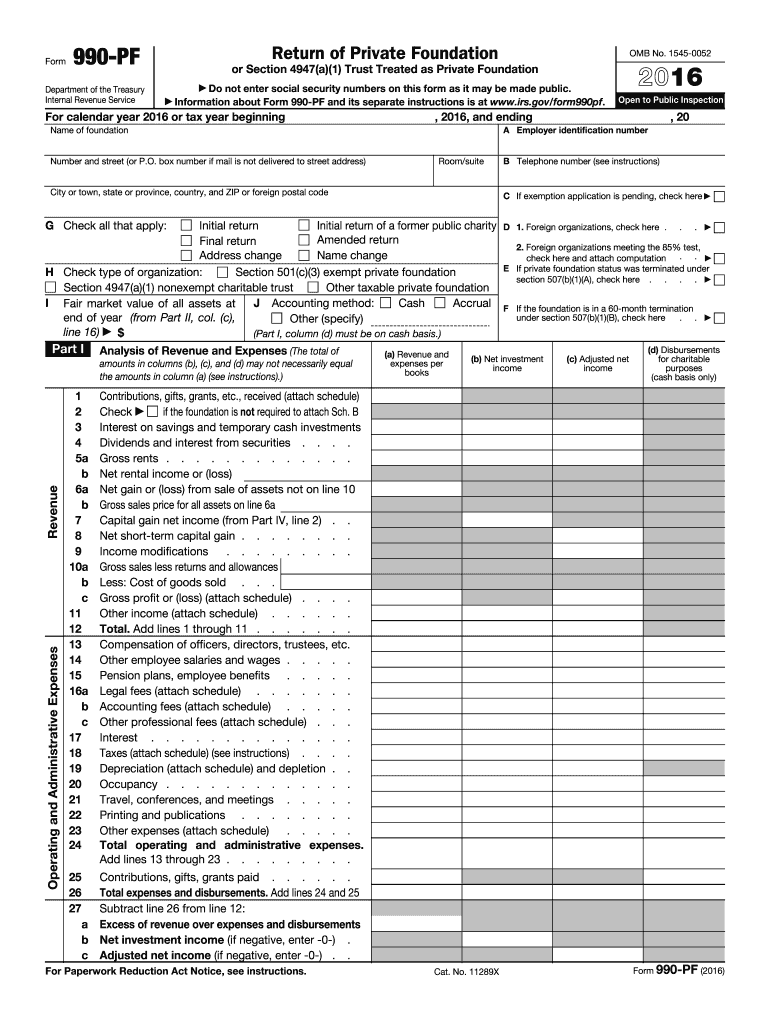
990 Pf Form 2016


What is the 990 Pf Form
The 990 Pf Form is a tax document required by the Internal Revenue Service (IRS) for private foundations in the United States. It is used to report financial information, including income, expenses, and distributions, to ensure compliance with federal tax regulations. This form provides transparency about the foundation's activities and financial status, helping to uphold public trust in charitable organizations. The 990 Pf Form must be filed annually, and it is essential for maintaining the foundation's tax-exempt status.
How to use the 990 Pf Form
Using the 990 Pf Form involves several steps to ensure accurate reporting. First, gather all necessary financial records, including income statements, balance sheets, and details of grants made during the year. Next, carefully complete each section of the form, ensuring that all figures are accurate and reflect the foundation's financial activities. It is important to review the instructions provided by the IRS to understand specific requirements for each line item. Once completed, the form must be submitted to the IRS by the designated deadline, typically the fifteenth day of the fifth month after the end of the foundation's fiscal year.
Steps to complete the 990 Pf Form
Completing the 990 Pf Form requires a systematic approach. Follow these steps:
- Gather relevant financial documents, including bank statements and records of donations.
- Fill out the basic information section, including the foundation's name, address, and Employer Identification Number (EIN).
- Report income sources, detailing contributions, investment income, and any other revenue.
- Document expenses, including administrative costs and grants made to other organizations.
- Complete the sections on governance, including information about the board of directors and any related party transactions.
- Review the completed form for accuracy and completeness before submission.
Legal use of the 990 Pf Form
The 990 Pf Form serves a legal purpose by ensuring that private foundations comply with federal tax laws. Accurate completion and timely submission of this form are crucial for maintaining tax-exempt status. The IRS uses the information provided in the form to assess whether foundations are fulfilling their charitable purposes and complying with distribution requirements. Failure to file or inaccuracies in the form can lead to penalties, including loss of tax-exempt status.
Filing Deadlines / Important Dates
Timely filing of the 990 Pf Form is essential for compliance. The deadline for submitting the form is the fifteenth day of the fifth month following the end of the foundation's fiscal year. For example, if a foundation's fiscal year ends on December thirty-first, the form must be filed by May fifteenth of the following year. It is advisable to file well in advance of the deadline to allow time for any necessary corrections or additional documentation.
Required Documents
When preparing to complete the 990 Pf Form, several documents are necessary to ensure accurate reporting. These include:
- Financial statements for the fiscal year, including income and balance sheets.
- Records of grants made to other organizations or individuals.
- Documentation of any fundraising activities and associated expenses.
- Information about the foundation's board of directors and key personnel.
- Prior year’s 990 Pf Form, if applicable, for reference and consistency.
Quick guide on how to complete 990 pf 2016 form
Prepare 990 Pf Form effortlessly on any gadget
The management of online documents has become increasingly popular among organizations and individuals. It offers an ideal eco-friendly alternative to traditional printed and signed papers, as you can access the necessary form and securely store it online. airSlate SignNow equips you with all the tools required to create, modify, and eSign your documents quickly without delays. Manage 990 Pf Form on any gadget using airSlate SignNow's Android or iOS applications and simplify any document-related task today.
How to modify and eSign 990 Pf Form effortlessly
- Locate 990 Pf Form and click Get Form to begin.
- Use the tools we provide to fill out your form.
- Highlight important sections of your documents or obscure sensitive information with tools that airSlate SignNow specifically offers for this purpose.
- Create your eSignature using the Sign tool, which takes mere seconds and carries the same legal validity as a conventional wet ink signature.
- Review all the information and click on the Done button to save your changes.
- Choose how you would like to send your form: via email, text message (SMS), or invite link, or download it to your computer.
Eliminate concerns about lost or misfiled documents, tedious form searches, or errors that necessitate printing new document copies. airSlate SignNow fulfills all your document management needs in just a few clicks from any device you prefer. Modify and eSign 990 Pf Form to ensure outstanding communication throughout the document preparation process with airSlate SignNow.
Create this form in 5 minutes or less
Find and fill out the correct 990 pf 2016 form
Create this form in 5 minutes!
How to create an eSignature for the 990 pf 2016 form
How to make an electronic signature for your 990 Pf 2016 Form online
How to create an eSignature for your 990 Pf 2016 Form in Google Chrome
How to make an eSignature for putting it on the 990 Pf 2016 Form in Gmail
How to generate an eSignature for the 990 Pf 2016 Form from your mobile device
How to make an eSignature for the 990 Pf 2016 Form on iOS
How to make an electronic signature for the 990 Pf 2016 Form on Android devices
People also ask
-
What is the 990 Pf Form and why is it important?
The 990 Pf Form is a tax form used by certain tax-exempt organizations to report their financial information to the IRS. It's important for maintaining compliance and transparency in financial dealings.
-
How can airSlate SignNow assist with the 990 Pf Form?
airSlate SignNow simplifies the process of generating, signing, and sending the 990 Pf Form digitally. This helps organizations streamline their filing process and ensures documents are securely sent and received.
-
What features does airSlate SignNow offer for managing the 990 Pf Form?
With airSlate SignNow, you can electronically sign the 990 Pf Form, track its status, and collaborate with team members seamlessly. Our platform also allows for template creation to reuse forms easily.
-
Is there a cost associated with using airSlate SignNow for the 990 Pf Form?
Yes, airSlate SignNow offers various pricing plans to cater to different organizational needs. Each plan includes features to assist with the efficient processing of the 990 Pf Form at a competitive price.
-
Can I integrate airSlate SignNow with other tools I use for the 990 Pf Form?
Absolutely! airSlate SignNow integrates smoothly with many popular software platforms, allowing you to manage your 990 Pf Form alongside other business processes without hassle.
-
What are the benefits of using airSlate SignNow for the 990 Pf Form?
The benefits of using airSlate SignNow for the 990 Pf Form include enhanced efficiency, reduced paper usage, and increased accuracy in your filings. It also offers a secure method of managing sensitive documents.
-
How does airSlate SignNow ensure the security of the 990 Pf Form?
airSlate SignNow employs advanced encryption techniques and secure cloud storage to protect your 990 Pf Form and other sensitive documents. We prioritize your data security and compliance with all applicable regulations.
Get more for 990 Pf Form
Find out other 990 Pf Form
- Can I Electronic signature West Virginia Car Dealer Document
- How Do I Electronic signature West Virginia Car Dealer Form
- How Can I Electronic signature Wisconsin Car Dealer PDF
- How Can I Electronic signature Wisconsin Car Dealer Form
- How Do I Electronic signature Montana Business Operations Presentation
- How To Electronic signature Alabama Charity Form
- How To Electronic signature Arkansas Construction Word
- How Do I Electronic signature Arkansas Construction Document
- Can I Electronic signature Delaware Construction PDF
- How Can I Electronic signature Ohio Business Operations Document
- How Do I Electronic signature Iowa Construction Document
- How Can I Electronic signature South Carolina Charity PDF
- How Can I Electronic signature Oklahoma Doctors Document
- How Can I Electronic signature Alabama Finance & Tax Accounting Document
- How To Electronic signature Delaware Government Document
- Help Me With Electronic signature Indiana Education PDF
- How To Electronic signature Connecticut Government Document
- How To Electronic signature Georgia Government PDF
- Can I Electronic signature Iowa Education Form
- How To Electronic signature Idaho Government Presentation