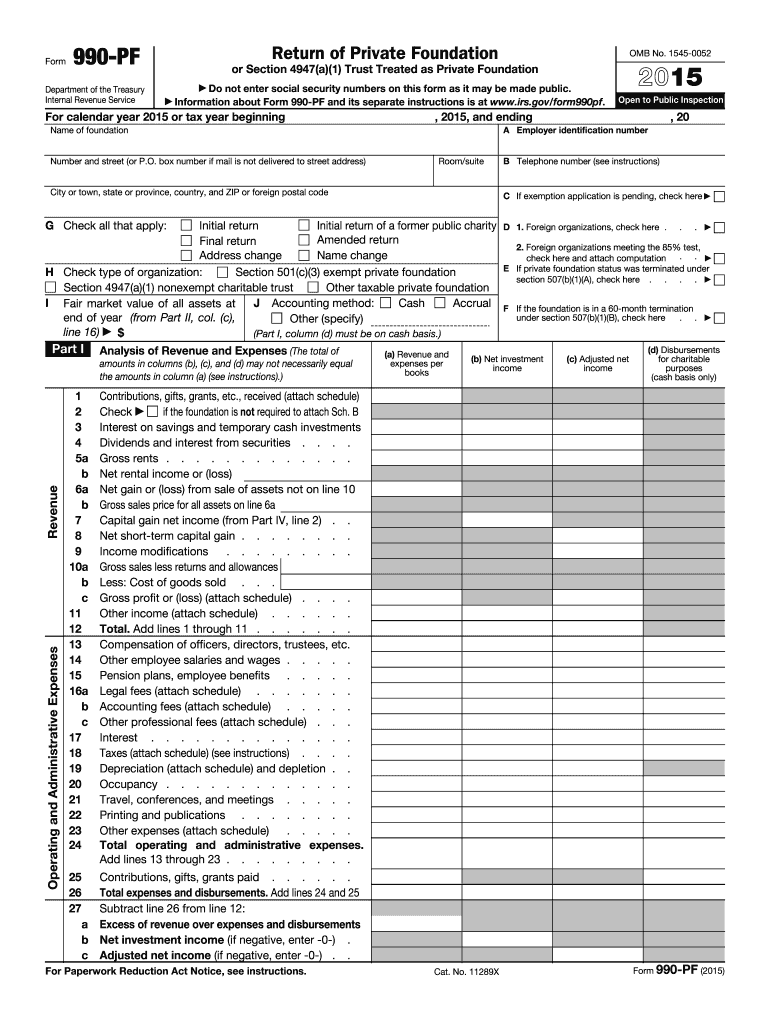
990pf Form 2015


What is the 990pf Form
The 990pf Form, officially known as the Return of Private Foundation, is a tax document required by the Internal Revenue Service (IRS) for private foundations in the United States. This form provides detailed information about the foundation's financial activities, including income, expenses, and grants made during the tax year. It is essential for maintaining compliance with federal tax regulations and ensuring transparency in the foundation's operations.
How to use the 990pf Form
Using the 990pf Form involves several key steps to ensure accurate and compliant reporting. First, gather all necessary financial records, including income statements, balance sheets, and documentation of grants and expenditures. Next, complete the form by entering the required information in the designated sections, such as revenue sources and disbursements. After filling out the form, review it for accuracy and completeness before submitting it to the IRS. Utilizing eSignature solutions can facilitate the signing process, ensuring that the form is submitted efficiently and securely.
Steps to complete the 990pf Form
Completing the 990pf Form requires careful attention to detail. Follow these steps:
- Collect all relevant financial documents, including bank statements and previous tax returns.
- Fill out the identification section, providing the foundation's name, address, and Employer Identification Number (EIN).
- Report the foundation's revenue, including contributions and investment income.
- Detail expenses, including administrative costs and grants awarded.
- Ensure all required schedules are completed, such as Schedule A for public charity status or Schedule B for contributors.
- Review the form for accuracy, ensuring all calculations are correct.
- Submit the completed form to the IRS by the designated deadline.
Legal use of the 990pf Form
The 990pf Form serves as a legal document that must be filed annually by private foundations. Its completion and submission are governed by IRS regulations, which require accurate reporting of financial activities. Failure to file the form or providing false information can result in penalties, including fines and loss of tax-exempt status. It is crucial for foundations to adhere to these legal requirements to maintain compliance and uphold their charitable missions.
Filing Deadlines / Important Dates
The filing deadline for the 990pf Form is typically the fifteenth day of the fifth month after the end of the foundation's fiscal year. For most private foundations operating on a calendar year, this means the form is due on May fifteenth. If additional time is needed, foundations can file for an extension, allowing for up to six additional months to submit the form. It is essential to keep track of these deadlines to avoid late fees and penalties.
Examples of using the 990pf Form
Private foundations use the 990pf Form to report a variety of financial activities. For instance, a foundation that provides grants to educational institutions must detail the amounts granted, the purpose of the grants, and the organizations receiving the funds. Additionally, foundations that invest in stocks or bonds must report their investment income and any changes in asset values. These examples illustrate the form's role in ensuring transparency and accountability in the foundation's financial practices.
Quick guide on how to complete 2015 990pf form
Easily Prepare 990pf Form on Any Device
Online document management has become increasingly popular among businesses and individuals. It offers an ideal eco-friendly alternative to traditional printed and signed documents, allowing you to find the necessary form and securely store it online. airSlate SignNow provides all the tools you need to create, modify, and eSign your documents swiftly and without delays. Manage 990pf Form on any platform with airSlate SignNow's Android or iOS applications and simplify any document-related process today.
How to Edit and eSign 990pf Form Effortlessly
- Find 990pf Form and click on Get Form to begin.
- Utilize the tools we provide to complete your form.
- Highlight pertinent sections of your documents or redact sensitive details using the tools that airSlate SignNow offers specifically for that purpose.
- Create your signature using the Sign feature, which takes just seconds and holds the same legal standing as a conventional wet ink signature.
- Review the details and click on the Done button to save your changes.
- Choose how you prefer to send your form, whether by email, SMS, or invitation link, or download it to your computer.
No more worries about lost or misplaced documents, tedious form searches, or mistakes that require printing new copies. airSlate SignNow fulfills all your document management needs in just a few clicks from any device you select. Edit and eSign 990pf Form to ensure excellent communication at every stage of the form preparation process with airSlate SignNow.
Create this form in 5 minutes or less
Find and fill out the correct 2015 990pf form
Create this form in 5 minutes!
How to create an eSignature for the 2015 990pf form
The best way to make an electronic signature for your PDF document in the online mode
The best way to make an electronic signature for your PDF document in Chrome
The best way to make an electronic signature for putting it on PDFs in Gmail
The best way to generate an eSignature from your mobile device
How to generate an electronic signature for a PDF document on iOS devices
The best way to generate an eSignature for a PDF file on Android devices
People also ask
-
What is the 990pf Form and why is it important?
The 990pf Form is a vital tax document for private foundations that disclose financial information to the IRS. Completing this form accurately ensures compliance with federal regulations, avoiding potential penalties. Understanding the 990pf Form is essential for foundations to maintain their tax-exempt status and promote transparency.
-
How can airSlate SignNow help with the 990pf Form?
airSlate SignNow simplifies the process of preparing and signing the 990pf Form by providing a user-friendly platform for document management. Our solution allows you to securely eSign and share necessary documents, saving time and ensuring compliance with IRS requirements. With airSlate SignNow, managing your 990pf Form is more efficient and less stressful.
-
What features does airSlate SignNow offer for the 990pf Form?
airSlate SignNow includes features like customizable templates, secure eSignature capabilities, and document tracking specifically designed to streamline the preparation of the 990pf Form. These features enhance productivity and help ensure that your form is completed accurately and on time. Additionally, our platform supports easy collaboration among team members.
-
Is there a cost associated with using airSlate SignNow for the 990pf Form?
Yes, airSlate SignNow offers various pricing plans to suit different business needs, including options for organizations that frequently file the 990pf Form. Pricing is structured to provide cost-effective solutions, allowing any business, large or small, to access essential document management tools. We also offer a free trial for users to explore our features before committing.
-
Can I integrate airSlate SignNow with other software for managing the 990pf Form?
Absolutely! airSlate SignNow integrates seamlessly with various accounting and document management tools to support your workflow for handling the 990pf Form. This means you can connect your existing applications to streamline operations, reduce redundancy, and improve efficiency. Our integration capabilities make it easy to keep all your documents in sync.
-
How does airSlate SignNow ensure the security of my 990pf Form?
Security is a top priority at airSlate SignNow. We utilize advanced encryption protocols and secure cloud storage to protect your sensitive information, including the 990pf Form. Our platform also complies with industry standards to ensure your data remains confidential and secure throughout the signing process.
-
What are the benefits of eSigning the 990pf Form with airSlate SignNow?
ESigning the 990pf Form with airSlate SignNow streamlines the entire process, allowing for faster turnaround times and eliminating the need for paper documents. This not only enhances efficiency but also reduces errors often associated with traditional signing methods. Additionally, eSigning provides a legal, secure way to finalize your documents, keeping you compliant with regulations.
Get more for 990pf Form
Find out other 990pf Form
- eSignature Georgia Mobile App Design Proposal Template Myself
- eSignature Indiana Mobile App Design Proposal Template Now
- eSignature Utah Mobile App Design Proposal Template Now
- eSignature Kentucky Intellectual Property Sale Agreement Online
- How Do I eSignature Arkansas IT Consulting Agreement
- eSignature Arkansas IT Consulting Agreement Safe
- eSignature Delaware IT Consulting Agreement Online
- eSignature New Jersey IT Consulting Agreement Online
- How Can I eSignature Nevada Software Distribution Agreement
- eSignature Hawaii Web Hosting Agreement Online
- How Do I eSignature Hawaii Web Hosting Agreement
- eSignature Massachusetts Web Hosting Agreement Secure
- eSignature Montana Web Hosting Agreement Myself
- eSignature New Jersey Web Hosting Agreement Online
- eSignature New York Web Hosting Agreement Mobile
- eSignature North Carolina Web Hosting Agreement Secure
- How Do I eSignature Utah Web Hosting Agreement
- eSignature Connecticut Joint Venture Agreement Template Myself
- eSignature Georgia Joint Venture Agreement Template Simple
- eSignature Alaska Debt Settlement Agreement Template Safe