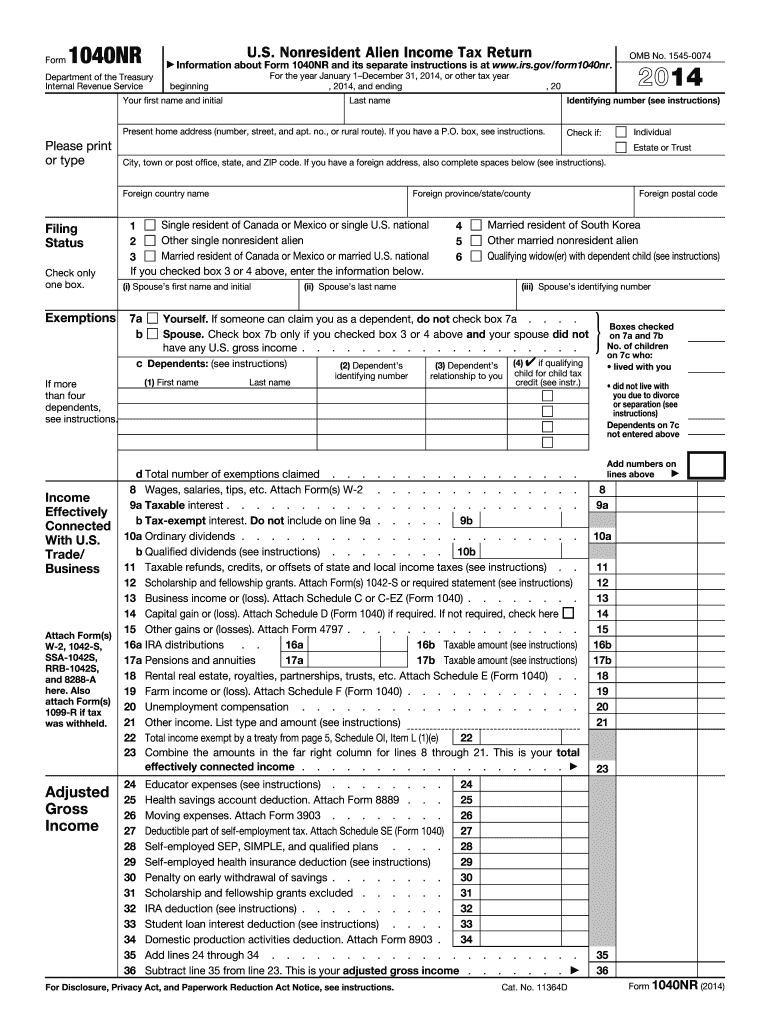
Form 1040 Nr 2014


What is the Form 1040 NR
The Form 1040 NR is a U.S. tax return specifically designed for non-resident aliens. This form allows individuals who do not meet the criteria for residency to report their income effectively. Non-resident aliens may include foreign students, scholars, or individuals working temporarily in the United States. The form is essential for ensuring compliance with U.S. tax laws while accurately reflecting the income earned within the country.
How to use the Form 1040 NR
Using the Form 1040 NR involves several steps to ensure proper completion and submission. First, gather all necessary documentation, including income statements and any relevant tax forms. Next, carefully fill out the form, providing accurate information regarding your income, deductions, and credits. It is crucial to follow the IRS instructions closely to avoid errors. Once completed, the form can be submitted electronically or via mail, depending on your preference and eligibility.
Steps to complete the Form 1040 NR
Completing the Form 1040 NR requires attention to detail. Here are the key steps:
- Gather necessary documents, including W-2s and 1099s.
- Fill out personal information, including your name, address, and taxpayer identification number.
- Report your income in the designated sections, ensuring all figures are accurate.
- Claim any applicable deductions and credits to reduce your taxable income.
- Review the completed form for accuracy before submission.
Legal use of the Form 1040 NR
The Form 1040 NR must be used in compliance with U.S. tax regulations. It is legally binding when filled out correctly and submitted on time. Non-resident aliens are required to file this form if they have U.S.-sourced income or if they meet specific filing criteria. Adhering to IRS guidelines ensures that the form is recognized as valid for tax purposes, and failure to comply may result in penalties.
Filing Deadlines / Important Dates
Filing deadlines for the Form 1040 NR are critical to avoid penalties. Typically, the deadline for submitting this form is April 15 for the previous tax year. However, if you are a non-resident alien living outside the United States, you may qualify for an automatic extension until June 15. It is essential to check for any updates or changes to these deadlines each tax year to ensure timely submission.
Required Documents
To complete the Form 1040 NR, certain documents are necessary. These include:
- W-2 forms from employers, detailing wages earned.
- 1099 forms for other income sources, such as freelance work.
- Any relevant tax treaties that may affect your tax obligations.
- Identification documents, including your passport and taxpayer identification number.
Form Submission Methods (Online / Mail / In-Person)
The Form 1040 NR can be submitted through various methods. Non-resident aliens may file electronically using IRS-approved software or services. Alternatively, the form can be mailed to the appropriate IRS address based on your location. In-person submission is generally not available for this form, making electronic filing or mail the primary options for compliance.
Quick guide on how to complete form 1040 nr 2014
Effortlessly Prepare Form 1040 Nr on Any Device
Digital document management has gained signNow traction among businesses and individuals. It offers an ideal environmentally friendly substitute for conventional printed and signed documents, allowing you to obtain the correct format and securely store it online. airSlate SignNow provides all the tools necessary to create, alter, and electronically sign your documents promptly without delays. Manage Form 1040 Nr on any platform using airSlate SignNow's Android or iOS applications and enhance any document-driven process today.
The easiest way to modify and electronically sign Form 1040 Nr without hassle
- Locate Form 1040 Nr and then click Get Form to begin.
- Utilize the tools we offer to fill out your form.
- Emphasize pertinent sections of the documents or conceal sensitive information with tools specifically provided by airSlate SignNow for that purpose.
- Create your electronic signature using the Sign feature, which takes seconds and has the same legal validity as a conventional wet ink signature.
- Review all the details and then click on the Done button to save your changes.
- Choose how you wish to send your form, whether by email, text message (SMS), invitation link, or download it to your computer.
Say goodbye to lost or misplaced documents, tedious form searches, or mistakes that require printing new copies. airSlate SignNow addresses all your document management needs in just a few clicks from any device you prefer. Alter and electronically sign Form 1040 Nr and ensure outstanding communication at every stage of the document preparation process with airSlate SignNow.
Create this form in 5 minutes or less
Find and fill out the correct form 1040 nr 2014
Create this form in 5 minutes!
How to create an eSignature for the form 1040 nr 2014
How to generate an eSignature for a PDF file in the online mode
How to generate an eSignature for a PDF file in Chrome
How to create an electronic signature for putting it on PDFs in Gmail
How to make an eSignature from your smartphone
The best way to create an eSignature for a PDF file on iOS devices
How to make an eSignature for a PDF file on Android
People also ask
-
What is Form 1040 Nr and who needs it?
Form 1040 Nr is the U.S. income tax return for non-residents. If you are a non-resident alien earning income in the United States, it's essential to file this form to report your income and fulfill your tax obligations.
-
How can airSlate SignNow help with completing Form 1040 Nr?
airSlate SignNow provides an intuitive platform for filling out and eSigning Form 1040 Nr seamlessly. Its user-friendly interface and advanced editing tools make it easier for non-residents to manage their tax documents efficiently.
-
Is there a cost associated with using airSlate SignNow for Form 1040 Nr?
Yes, airSlate SignNow offers various pricing plans that are designed to be cost-effective for businesses and individuals. You can choose a plan that fits your needs, allowing for unlimited eSigning of documents, including Form 1040 Nr.
-
What features does airSlate SignNow offer for Form 1040 Nr users?
airSlate SignNow includes features like customizable templates, document sharing, and real-time tracking, specifically tailored for tax documents such as Form 1040 Nr. These features simplify the process of managing tax returns efficiently.
-
Can I integrate airSlate SignNow with other software for Form 1040 Nr?
Absolutely! airSlate SignNow integrates with various applications, enabling users to sync their workflows when handling Form 1040 Nr. Popular integrations include CRMs, cloud storage, and accounting software to streamline the tax filing process.
-
How does airSlate SignNow ensure security for Form 1040 Nr applications?
Security is a top priority at airSlate SignNow. The platform employs industry-standard encryption and secure access controls to protect sensitive information related to Form 1040 Nr, ensuring that your tax documents remain confidential.
-
What are the benefits of using airSlate SignNow for Form 1040 Nr?
Using airSlate SignNow for Form 1040 Nr provides signNow benefits such as faster processing times, reduced paperwork, and the ability to sign documents electronically. It streamlines the entire tax filing process, making it more efficient for non-residents.
Get more for Form 1040 Nr
- University emergency action plan form
- Emily durst awarddocx ryerson form
- Human population growth computer lab activity answer key form
- Inter generational faith formation registration form
- Unam online application form
- Ferpa release form stephen phillips memorial scholarship fund
- Planned absence request south burlington high school sbsd sbhs schoolfusion form
- Grammar hammer stage 5 form
Find out other Form 1040 Nr
- Can I Sign Oregon Real Estate Forbearance Agreement
- Sign Pennsylvania Real Estate Quitclaim Deed Computer
- How Do I Sign Pennsylvania Real Estate Quitclaim Deed
- How Can I Sign South Dakota Orthodontists Agreement
- Sign Police PPT Alaska Online
- How To Sign Rhode Island Real Estate LLC Operating Agreement
- How Do I Sign Arizona Police Resignation Letter
- Sign Texas Orthodontists Business Plan Template Later
- How Do I Sign Tennessee Real Estate Warranty Deed
- Sign Tennessee Real Estate Last Will And Testament Free
- Sign Colorado Police Memorandum Of Understanding Online
- How To Sign Connecticut Police Arbitration Agreement
- Sign Utah Real Estate Quitclaim Deed Safe
- Sign Utah Real Estate Notice To Quit Now
- Sign Hawaii Police LLC Operating Agreement Online
- How Do I Sign Hawaii Police LLC Operating Agreement
- Sign Hawaii Police Purchase Order Template Computer
- Sign West Virginia Real Estate Living Will Online
- How Can I Sign West Virginia Real Estate Confidentiality Agreement
- Sign West Virginia Real Estate Quitclaim Deed Computer