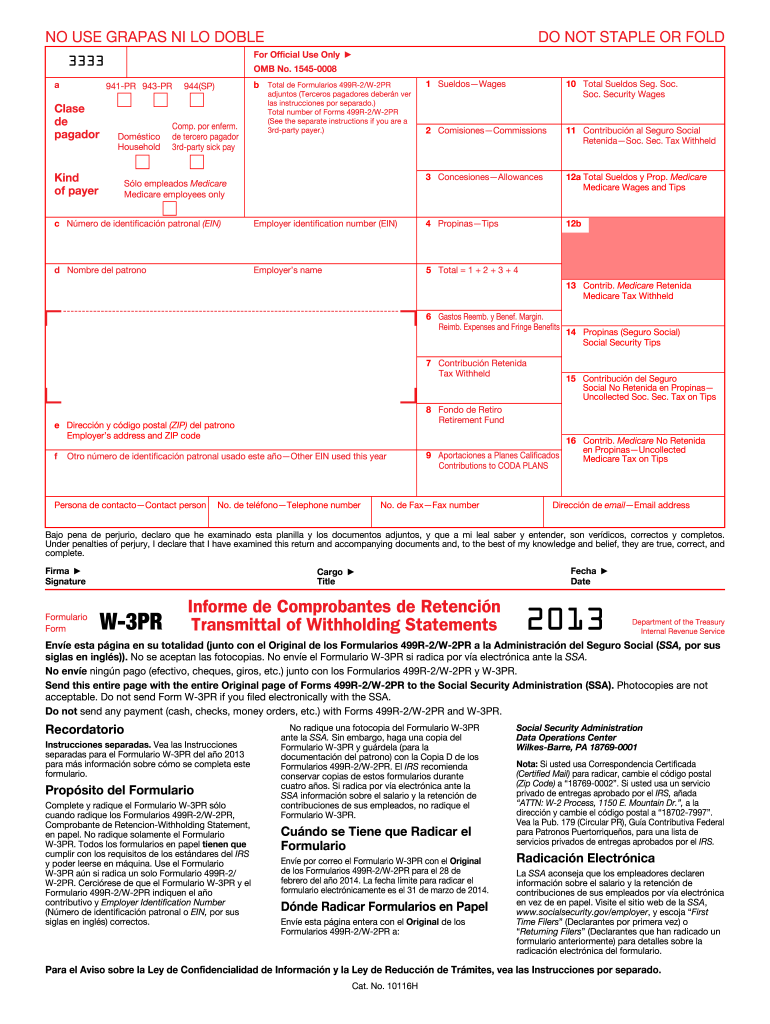
8 Fondo De Retiro 2013


What is the 8 Fondo De Retiro
The 8 Fondo De Retiro is a specific financial form used primarily in retirement planning. It serves as a formal request for funds from retirement savings accounts, allowing individuals to withdraw or transfer their retirement savings under certain conditions. This form is essential for managing retirement assets and ensuring compliance with relevant regulations. Understanding its purpose helps individuals make informed decisions about their retirement funds.
How to use the 8 Fondo De Retiro
Using the 8 Fondo De Retiro involves several key steps. First, gather all necessary personal and financial information, including account numbers and identification. Next, complete the form accurately, ensuring all required fields are filled out. After completing the form, review it for any errors before submitting. Depending on the institution, you may need to submit the form online, via mail, or in person. Always keep a copy for your records.
Steps to complete the 8 Fondo De Retiro
Completing the 8 Fondo De Retiro requires careful attention to detail. Follow these steps:
- Obtain the form from your financial institution or relevant website.
- Fill in your personal details, including name, address, and Social Security number.
- Specify the type of withdrawal or transfer you are requesting.
- Provide any required supporting documentation, such as identification or proof of eligibility.
- Review the form for accuracy and completeness.
- Submit the form according to the instructions provided by your financial institution.
Legal use of the 8 Fondo De Retiro
The legal use of the 8 Fondo De Retiro is governed by federal and state regulations regarding retirement accounts. To ensure compliance, it is crucial to understand the legal implications of withdrawing funds. This includes adhering to age restrictions, tax implications, and potential penalties for early withdrawal. Using a reliable digital platform to complete and submit the form can help maintain compliance with these regulations.
Key elements of the 8 Fondo De Retiro
Several key elements are essential to the 8 Fondo De Retiro. These include:
- Personal Information: Accurate identification details are critical for processing the request.
- Withdrawal Type: Clearly indicate whether you are requesting a full withdrawal, partial withdrawal, or transfer.
- Signature: A valid signature is required to authenticate the request.
- Supporting Documents: Include any necessary documentation to validate your request.
Eligibility Criteria
Eligibility for using the 8 Fondo De Retiro typically depends on several factors, including age, employment status, and the type of retirement account. Generally, individuals must meet specific age requirements to withdraw funds without penalties. Additionally, certain circumstances, such as financial hardship or disability, may allow for earlier access. Always verify your eligibility with your financial institution before submitting the form.
Quick guide on how to complete 8 fondo de retiro
Prepare 8 Fondo De Retiro effortlessly on any device
Managing documents online has gained popularity among businesses and individuals. It offers an excellent environmentally friendly substitute to traditional printed and signed papers, allowing you to obtain the correct form and securely keep it online. airSlate SignNow equips you with all the tools necessary to create, amend, and eSign your documents quickly and without delays. Handle 8 Fondo De Retiro on any device with airSlate SignNow's Android or iOS applications and enhance any document-related process today.
How to adjust and eSign 8 Fondo De Retiro effortlessly
- Locate 8 Fondo De Retiro and click Get Form to begin.
- Make use of the tools we provide to fill out your document.
- Emphasize important sections of your documents or redact sensitive information with tools that airSlate SignNow specifically offers for that purpose.
- Create your eSignature using the Sign tool, which takes mere seconds and carries the same legal authority as a conventional handwritten signature.
- Review the details and click the Done button to save your modifications.
- Choose how you would like to send your form, whether by email, SMS, invitation link, or download it to your computer.
Eliminate concerns about lost or misplaced files, tedious form searches, or errors that necessitate printing new document copies. airSlate SignNow meets your needs in document management with just a few clicks from any device of your preference. Adjust and eSign 8 Fondo De Retiro and ensure smooth communication at every stage of your form preparation process with airSlate SignNow.
Create this form in 5 minutes or less
Find and fill out the correct 8 fondo de retiro
Create this form in 5 minutes!
How to create an eSignature for the 8 fondo de retiro
The best way to make an eSignature for your PDF file in the online mode
The best way to make an eSignature for your PDF file in Chrome
The way to make an eSignature for putting it on PDFs in Gmail
The way to generate an electronic signature straight from your smartphone
How to make an electronic signature for a PDF file on iOS devices
The way to generate an electronic signature for a PDF document on Android
People also ask
-
What is the 8 Fondo De Retiro?
The 8 Fondo De Retiro is a retirement savings plan designed to help individuals save for their future. It offers various benefits, including tax advantages and flexible withdrawal options. By focusing on the 8 Fondo De Retiro, you can ensure a secure financial future for yourself.
-
How does the 8 Fondo De Retiro work?
The 8 Fondo De Retiro allows you to contribute a portion of your income regularly, which compounds over time. This investment can grow through various financial vehicles, ensuring that you have a substantial amount when you retire. Understanding how the 8 Fondo De Retiro operates is crucial for maximizing your retirement savings.
-
What are the benefits of using the 8 Fondo De Retiro?
There are several benefits to utilizing the 8 Fondo De Retiro, including the potential for growth through investments and tax deferral on contributions. Additionally, it provides flexibility in withdrawals and helps build a secure financial future. The advantages of the 8 Fondo De Retiro make it an essential part of financial planning.
-
Are there fees associated with the 8 Fondo De Retiro?
Typically, there may be administrative fees or investment management fees associated with the 8 Fondo De Retiro. It's important to review these costs as they can affect your overall returns. Knowing the fee structure of the 8 Fondo De Retiro will help you make informed decisions about your retirement savings.
-
Can I withdraw money from the 8 Fondo De Retiro early?
Yes, you can withdraw money from the 8 Fondo De Retiro early, but it may come with penalties and tax implications. It's crucial to understand the conditions under which you can access funds before retirement. This knowledge will enable you to make the best use of the 8 Fondo De Retiro throughout your life.
-
How does the 8 Fondo De Retiro compare with other retirement accounts?
The 8 Fondo De Retiro has specific advantages, such as lower fees and flexible investment options, compared to other retirement accounts. It also offers unique tax benefits that can signNowly enhance your savings. Understanding how the 8 Fondo De Retiro stacks up against alternatives is vital for effective retirement planning.
-
What integrations are available with the 8 Fondo De Retiro?
The 8 Fondo De Retiro can be integrated with various financial tools to manage your investments effectively. These integrations help streamline your contributions and track your growth over time. Utilizing these integrations with the 8 Fondo De Retiro ensures you stay organized and informed about your retirement savings.
Get more for 8 Fondo De Retiro
- Dc letter landlord form
- Dc tenant form
- Letter from landlord to tenant where tenant complaint was caused by the deliberate or negligent act of tenant or tenants guest 497301563 form
- Letter from landlord to tenant for failure to keep premises as clean and safe as condition of premises permits remedy or lease 497301564 form
- Dc tenant in form
- Dc letter landlord 497301566 form
- Dc tenant in 497301567 form
- Letter from landlord to tenant as notice to tenant of tenants disturbance of neighbors peaceful enjoyment to remedy or lease 497301568 form
Find out other 8 Fondo De Retiro
- How Do I eSign New Mexico Healthcare / Medical Word
- How To eSign Washington High Tech Presentation
- Help Me With eSign Vermont Healthcare / Medical PPT
- How To eSign Arizona Lawers PDF
- How To eSign Utah Government Word
- How Can I eSign Connecticut Lawers Presentation
- Help Me With eSign Hawaii Lawers Word
- How Can I eSign Hawaii Lawers Document
- How To eSign Hawaii Lawers PPT
- Help Me With eSign Hawaii Insurance PPT
- Help Me With eSign Idaho Insurance Presentation
- Can I eSign Indiana Insurance Form
- How To eSign Maryland Insurance PPT
- Can I eSign Arkansas Life Sciences PDF
- How Can I eSign Arkansas Life Sciences PDF
- Can I eSign Connecticut Legal Form
- How Do I eSign Connecticut Legal Form
- How Do I eSign Hawaii Life Sciences Word
- Can I eSign Hawaii Life Sciences Word
- How Do I eSign Hawaii Life Sciences Document