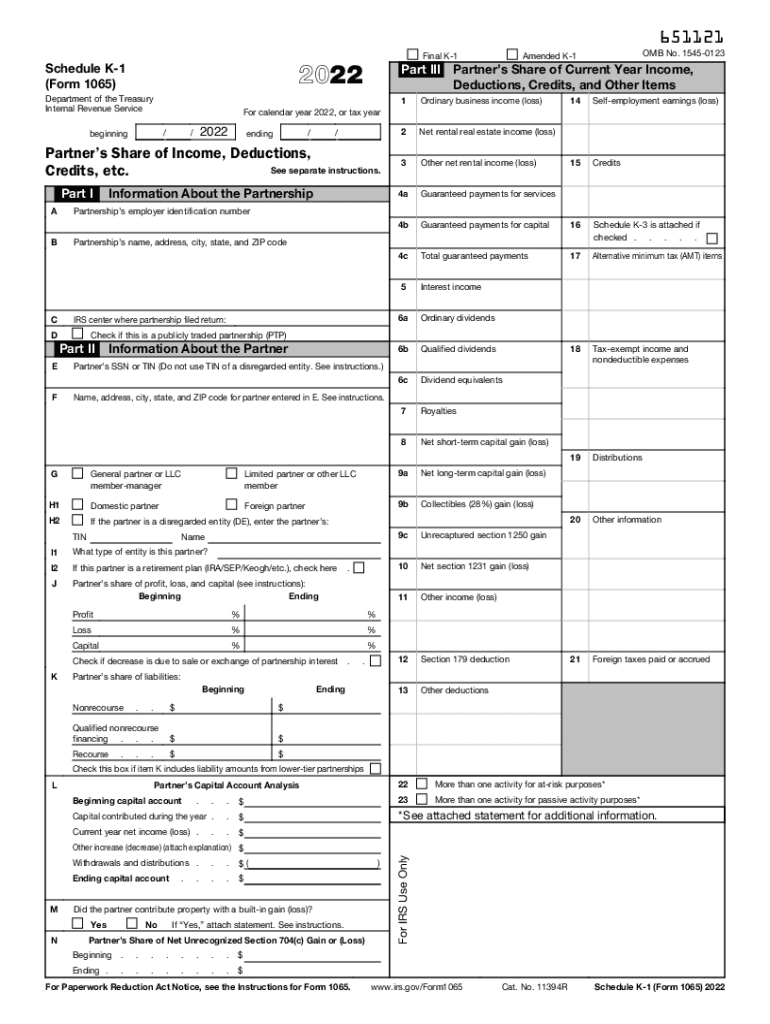
Part III Partners Share of Current Year Income, IRS Tax Forms 2022


Understanding Part III: Partner's Share of Current Year Income
The Part III section of the 2022 Schedule K-1 form details each partner's share of the current year's income, deductions, and credits. This information is crucial for partners in a partnership, as it directly impacts their individual tax returns. The amounts reported in this section are derived from the partnership's overall income and are allocated based on each partner's ownership interest. Accurate reporting ensures compliance with IRS regulations and helps partners understand their tax obligations.
Steps to Complete Part III: Partner's Share of Current Year Income
Completing Part III of the 2022 Schedule K-1 requires careful attention to detail. Here are the steps to follow:
- Identify the total income of the partnership for the tax year.
- Determine each partner's percentage share based on the partnership agreement.
- Calculate the partner's allocated share of income by multiplying the total income by their ownership percentage.
- Report the calculated amount in the appropriate box of Part III on the Schedule K-1.
Ensure that all calculations are accurate to avoid discrepancies that could lead to penalties or audits.
IRS Guidelines for Reporting Part III Income
The IRS provides specific guidelines for reporting income on the Schedule K-1. It is essential to follow these rules to ensure compliance:
- Income must be reported in accordance with the partner's share as defined in the partnership agreement.
- All income types, including ordinary business income, rental income, and capital gains, should be accurately categorized.
- Partners must receive a copy of their Schedule K-1 by the due date of the partnership return.
Adhering to these guidelines helps avoid potential issues with the IRS and ensures that partners report their income correctly on their individual tax returns.
Filing Deadlines for Schedule K-1
Filing deadlines for the 2022 Schedule K-1 are aligned with the partnership's tax return due date. Typically, partnerships must file their Form 1065 by March 15, 2023, unless an extension is filed. Partners should receive their K-1 forms by this date to ensure timely filing of their personal tax returns. It is important to be aware of these deadlines to avoid penalties and interest for late filing.
Required Documents for Completing Schedule K-1
To accurately complete the 2022 Schedule K-1, several documents are necessary:
- The partnership agreement, which outlines the ownership percentages and profit-sharing arrangements.
- The partnership's financial statements, including income statements and balance sheets.
- Any prior year K-1 forms, which may provide context for current year allocations.
Gathering these documents in advance can streamline the completion process and ensure accuracy in reporting.
Penalties for Non-Compliance with Schedule K-1 Reporting
Failure to accurately report income on the Schedule K-1 can result in significant penalties. The IRS may impose fines for incorrect or late submissions. Additionally, partners who underreport income based on incorrect K-1 information may face audits, interest charges, and further penalties. It is crucial to ensure that all information is correct and submitted on time to avoid these consequences.
Quick guide on how to complete 2022 part iii partners share of current year income irs tax forms
Complete Part III Partners Share Of Current Year Income, IRS Tax Forms seamlessly on any device
Online document management has gained popularity among companies and individuals alike. It offers an ideal eco-friendly substitute for conventional printed and signed documents, as you can easily locate the desired form and securely store it online. airSlate SignNow provides you with all the necessary tools to create, edit, and eSign your documents promptly without any delays. Manage Part III Partners Share Of Current Year Income, IRS Tax Forms on any device using airSlate SignNow’s Android or iOS applications and enhance any document-centric process today.
The simplest way to modify and eSign Part III Partners Share Of Current Year Income, IRS Tax Forms effortlessly
- Find Part III Partners Share Of Current Year Income, IRS Tax Forms and click Get Form to begin.
- Utilize the tools we provide to complete your document.
- Highlight pertinent sections of your documents or obscure sensitive information with tools specifically designed for this purpose by airSlate SignNow.
- Create your eSignature using the Sign tool, which takes mere seconds and carries the same legal validity as a conventional wet ink signature.
- Review the information and click on the Done button to save your changes.
- Choose your preferred method to send your form, such as email, text message (SMS), or invite link, or download it to your computer.
Say goodbye to lost or misplaced documents, tedious form searches, or mistakes that necessitate printing new copies. airSlate SignNow fulfills all your document management needs with just a few clicks from any device you choose. Edit and eSign Part III Partners Share Of Current Year Income, IRS Tax Forms and ensure effective communication at every stage of the document preparation process with airSlate SignNow.
Create this form in 5 minutes or less
Find and fill out the correct 2022 part iii partners share of current year income irs tax forms
Create this form in 5 minutes!
People also ask
-
What is the 2022 schedule 1 form, and how does it relate to airSlate SignNow?
The 2022 schedule 1 form is used to report additional income and adjustments to income on your tax return. With airSlate SignNow, you can easily send, receive, and eSign your schedule 1 documents, making tax season smoother and more efficient.
-
How can airSlate SignNow help me with my 2022 schedule 1 submissions?
AirSlate SignNow provides a straightforward platform for eSigning your 2022 schedule 1 forms, ensuring a secure and timely submission. Our intuitive interface allows you to manage your documents seamlessly, reducing the risk of delays or errors.
-
What pricing plans does airSlate SignNow offer for eSigning forms like the 2022 schedule 1?
AirSlate SignNow offers flexible pricing plans designed to cater to different business needs, all while ensuring you can handle forms like the 2022 schedule 1 efficiently. With plans starting at an affordable rate, you get access to essential eSigning features that save you time and money.
-
Is it safe to eSign my 2022 schedule 1 documents with airSlate SignNow?
Absolutely! AirSlate SignNow employs robust security measures, including encryption and secure access, to protect your 2022 schedule 1 documents. You can trust that your sensitive information remains confidential and secure throughout the eSigning process.
-
What features does airSlate SignNow provide for managing the 2022 schedule 1 forms?
AirSlate SignNow offers various features tailored for managing your 2022 schedule 1 forms, such as an easy-to-use editor, customizable templates, and real-time notifications. These features streamline your workflow, allowing for smooth collaboration and faster processing of documentation.
-
Can I integrate airSlate SignNow with other applications to manage my 2022 schedule 1?
Yes, airSlate SignNow offers integrations with numerous applications, allowing you to manage your 2022 schedule 1 forms seamlessly. Whether you use accounting software or project management tools, our integrations enhance your productivity by connecting your workflows.
-
What benefits does airSlate SignNow offer for businesses handling their 2022 schedule 1?
Using airSlate SignNow for your 2022 schedule 1 provides numerous benefits, including faster response times, reduced paperwork, and improved accessibility. Our platform simplifies the eSigning process, enabling businesses to focus on their core activities rather than paperwork.
Get more for Part III Partners Share Of Current Year Income, IRS Tax Forms
- Mutual wills package with last wills and testaments for married couple with minor children ohio form
- Ohio legal form
- Will with no children 497322692 form
- Legal last will and testament form for married person with minor children ohio
- Ohio will form
- Legal last will and testament form for married person with adult and minor children from prior marriage ohio
- Legal last will and testament form for married person with adult and minor children ohio
- Mutual wills package with last wills and testaments for married couple with adult and minor children ohio form
Find out other Part III Partners Share Of Current Year Income, IRS Tax Forms
- eSignature Virginia Car Dealer Cease And Desist Letter Online
- eSignature Virginia Car Dealer Lease Termination Letter Easy
- eSignature Alabama Construction NDA Easy
- How To eSignature Wisconsin Car Dealer Quitclaim Deed
- eSignature California Construction Contract Secure
- eSignature Tennessee Business Operations Moving Checklist Easy
- eSignature Georgia Construction Residential Lease Agreement Easy
- eSignature Kentucky Construction Letter Of Intent Free
- eSignature Kentucky Construction Cease And Desist Letter Easy
- eSignature Business Operations Document Washington Now
- How To eSignature Maine Construction Confidentiality Agreement
- eSignature Maine Construction Quitclaim Deed Secure
- eSignature Louisiana Construction Affidavit Of Heirship Simple
- eSignature Minnesota Construction Last Will And Testament Online
- eSignature Minnesota Construction Last Will And Testament Easy
- How Do I eSignature Montana Construction Claim
- eSignature Construction PPT New Jersey Later
- How Do I eSignature North Carolina Construction LLC Operating Agreement
- eSignature Arkansas Doctors LLC Operating Agreement Later
- eSignature Tennessee Construction Contract Safe