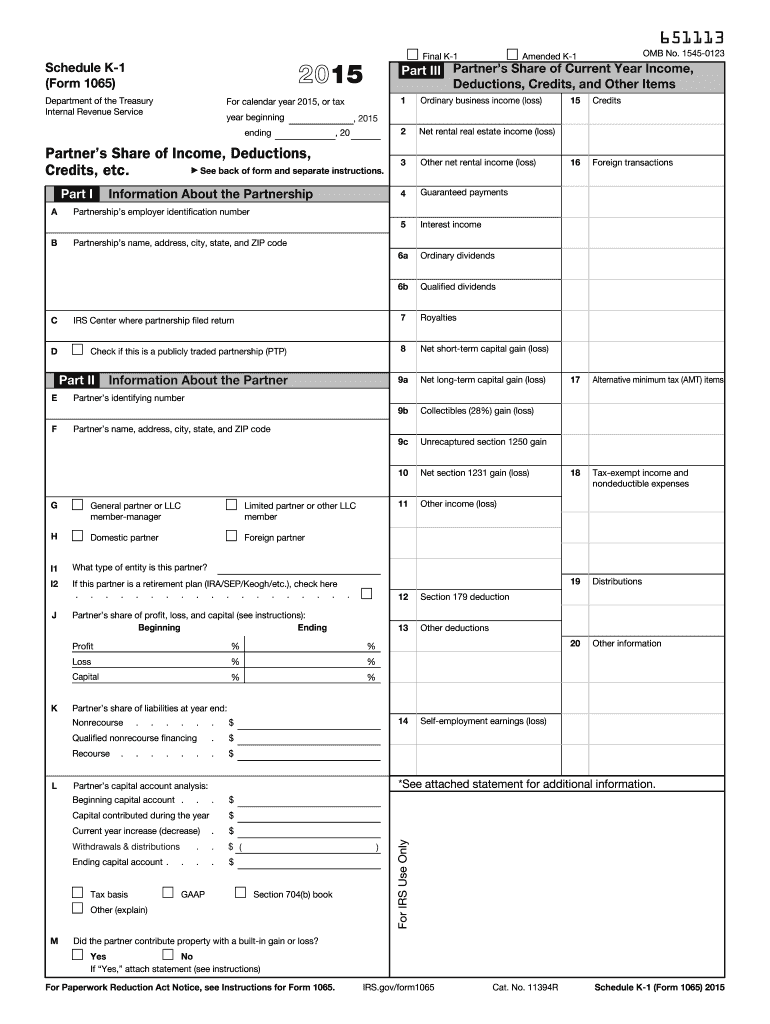
Form 1065 2015


What is the Form 1065
The Form 1065 is a U.S. tax document used by partnerships to report income, gains, losses, deductions, and credits. This form is essential for partnerships as it provides the Internal Revenue Service (IRS) with a comprehensive overview of the partnership's financial activities. Each partner receives a Schedule K-1, detailing their share of the partnership's income, which they then report on their individual tax returns. Understanding the Form 1065 is crucial for maintaining compliance with federal tax regulations.
How to use the Form 1065
Using the Form 1065 involves several key steps. Partnerships must gather all relevant financial information, including income, expenses, and distributions. The form requires the partnership to report its total income and deductions, which will ultimately determine the taxable income passed through to each partner. Accurate completion is vital, as errors can lead to penalties or delays in processing. Once filled out, the form must be submitted to the IRS along with the appropriate schedules and supporting documents.
Steps to complete the Form 1065
Completing the Form 1065 requires a systematic approach:
- Gather financial records, including income statements and expense reports.
- Fill in the partnership's name, address, and Employer Identification Number (EIN) at the top of the form.
- Report total income on the designated lines, including ordinary business income and other income sources.
- Detail all deductions, such as salaries, rent, and utilities, to arrive at the partnership's net income.
- Complete the Schedule K and K-1 for each partner, which outlines their share of income and deductions.
- Review the form for accuracy and ensure all required signatures are obtained.
Legal use of the Form 1065
The legal use of the Form 1065 is governed by IRS regulations. It must be filed annually by partnerships, and failure to do so can result in penalties. The form serves as a declaration of the partnership's income and expenses, ensuring transparency and compliance with tax laws. Partnerships must also adhere to the deadlines set by the IRS to avoid additional fines. Understanding the legal implications of this form is essential for maintaining good standing with tax authorities.
Filing Deadlines / Important Dates
Partnerships must adhere to specific filing deadlines for the Form 1065. The standard due date is March 15 for calendar year partnerships. If additional time is needed, partnerships can file for an extension, which typically provides an additional six months. However, it is important to note that any taxes owed must still be paid by the original due date to avoid interest and penalties. Keeping track of these deadlines is crucial for compliance.
Form Submission Methods (Online / Mail / In-Person)
The Form 1065 can be submitted through various methods. Partnerships have the option to file electronically using IRS-approved software, which can streamline the process and reduce errors. Alternatively, the form can be mailed to the IRS, although this method may result in longer processing times. In-person submissions are generally not applicable for Form 1065, as it is primarily a document for tax reporting rather than an application or request. Choosing the right submission method can enhance efficiency and compliance.
Quick guide on how to complete form 1065 2015
Effortlessly Prepare Form 1065 on Any Device
Managing documents online has become increasingly popular among both businesses and individuals. It offers an ideal eco-friendly alternative to traditional printed and signed documents, allowing you to access the correct forms and securely store them online. airSlate SignNow equips you with all the tools necessary to create, modify, and electronically sign your documents swiftly without any holdups. Handle Form 1065 on any platform using airSlate SignNow's Android or iOS applications and streamline your document-related processes today.
How to modify and electronically sign Form 1065 with ease
- Obtain Form 1065 and click on Get Form to begin.
- Utilize the tools we provide to fill out your document.
- Highlight important sections of the document or redact sensitive information with the tools that airSlate SignNow offers specifically for that purpose.
- Create your signature using the Sign tool, which takes just moments and carries the same legal significance as a traditional handwritten signature.
- Review all the information and click on the Done button to save your changes.
- Choose how you wish to share your form: via email, text message (SMS), an invitation link, or by downloading it to your computer.
Say goodbye to lost or misplaced files, tedious form searches, or mistakes that necessitate printing new copies of documents. airSlate SignNow meets all your document management needs in just a few clicks from any device of your choosing. Modify and electronically sign Form 1065 and guarantee excellent communication throughout your form preparation process with airSlate SignNow.
Create this form in 5 minutes or less
Find and fill out the correct form 1065 2015
Create this form in 5 minutes!
How to create an eSignature for the form 1065 2015
The best way to generate an eSignature for a PDF document online
The best way to generate an eSignature for a PDF document in Google Chrome
How to generate an eSignature for signing PDFs in Gmail
The best way to create an eSignature from your smart phone
How to create an eSignature for a PDF document on iOS
The best way to create an eSignature for a PDF file on Android OS
People also ask
-
What is Form 1065 and why is it important?
Form 1065 is a tax document that partnerships use to report their income, deductions, and other tax-related information to the IRS. It's crucial as it helps ensure compliance with tax regulations and facilitates the accurate distribution of earnings among partners.
-
How can airSlate SignNow help with Form 1065?
airSlate SignNow simplifies the process of preparing and signing Form 1065 by offering an intuitive eSignature solution. This streamlines document workflows, allowing users to quickly fill out, sign, and send Form 1065 securely from any device.
-
What are the pricing options for airSlate SignNow for filing Form 1065?
airSlate SignNow offers flexible pricing plans that cater to various business sizes and needs. Each plan includes features designed to assist in the preparation and signing of documents like Form 1065, ensuring an economical yet efficient solution.
-
Does airSlate SignNow provide templates for Form 1065?
Yes, airSlate SignNow provides templates for Form 1065, making it easier for users to start their documents. These templates are customizable, allowing businesses to tailor the form to their specific needs while ensuring all necessary fields are included.
-
Can I integrate airSlate SignNow with other accounting software for Form 1065?
Absolutely! airSlate SignNow integrates seamlessly with various accounting software solutions, which can simplify the preparation and filing process for Form 1065. This ensures that your data is synced and easily accessible across platforms.
-
What security features does airSlate SignNow offer for Form 1065 documents?
Security is a top priority at airSlate SignNow, especially for sensitive documents like Form 1065. We use advanced encryption technologies, multi-factor authentication, and compliant storage solutions to protect your data and provide peace of mind.
-
How does eSigning improve the efficiency of submitting Form 1065?
eSigning through airSlate SignNow eliminates the need for printing, scanning, and mailing, which can delay the submission of Form 1065. It speeds up the signing process, allowing partners to quickly approve and file their tax documents efficiently.
Get more for Form 1065
Find out other Form 1065
- Electronic signature Nevada Legal Contract Safe
- How Can I Electronic signature Nevada Legal Operating Agreement
- How Do I Electronic signature New Hampshire Legal LLC Operating Agreement
- How Can I Electronic signature New Mexico Legal Forbearance Agreement
- Electronic signature New Jersey Legal Residential Lease Agreement Fast
- How To Electronic signature New York Legal Lease Agreement
- How Can I Electronic signature New York Legal Stock Certificate
- Electronic signature North Carolina Legal Quitclaim Deed Secure
- How Can I Electronic signature North Carolina Legal Permission Slip
- Electronic signature Legal PDF North Dakota Online
- Electronic signature North Carolina Life Sciences Stock Certificate Fast
- Help Me With Electronic signature North Dakota Legal Warranty Deed
- Electronic signature North Dakota Legal Cease And Desist Letter Online
- Electronic signature North Dakota Legal Cease And Desist Letter Free
- Electronic signature Delaware Orthodontists Permission Slip Free
- How Do I Electronic signature Hawaii Orthodontists Lease Agreement Form
- Electronic signature North Dakota Life Sciences Business Plan Template Now
- Electronic signature Oklahoma Legal Bill Of Lading Fast
- Electronic signature Oklahoma Legal Promissory Note Template Safe
- Electronic signature Oregon Legal Last Will And Testament Online