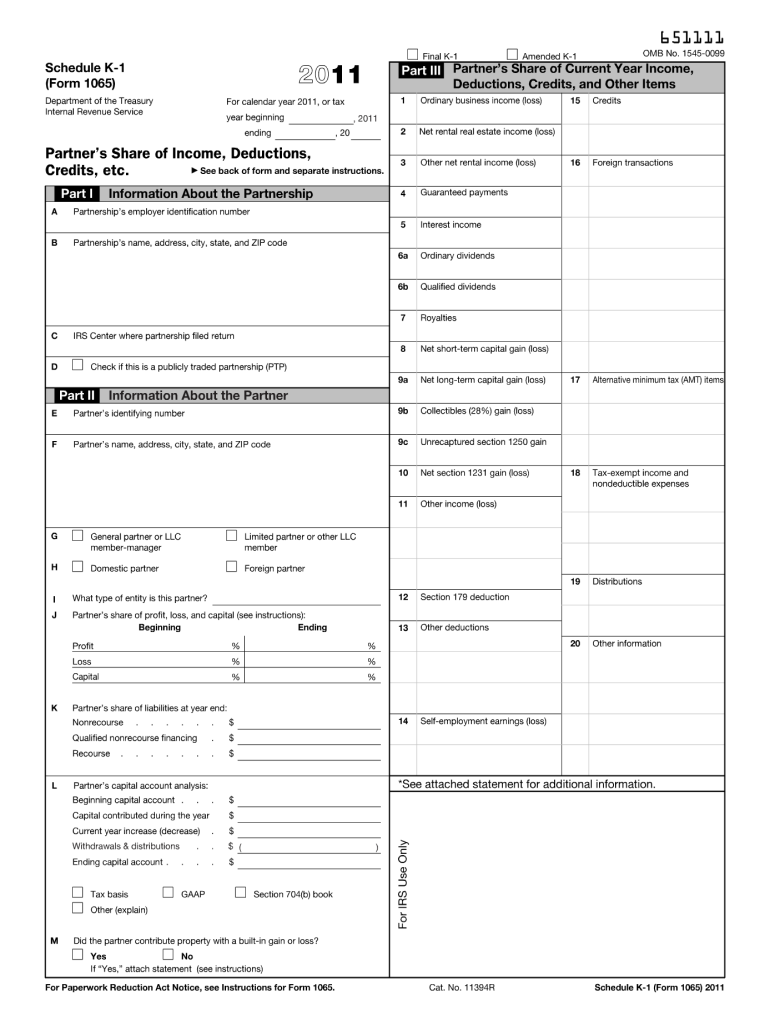
Form 1065 K 1 2011


What is the Form 1065 K-1
The Form 1065 K-1 is a tax document used by partnerships to report income, deductions, and credits to their partners. Each partner receives a K-1 that details their share of the partnership's income, which they must then report on their individual tax returns. This form is essential for ensuring that all partners accurately report their earnings and comply with IRS regulations. The K-1 provides transparency in the distribution of profits and losses among partners, facilitating proper tax calculations.
How to use the Form 1065 K-1
Using the Form 1065 K-1 involves several steps. First, partners should review the information provided on the form, including their share of income, deductions, and credits. This information must be accurately reported on their personal tax returns, typically on Schedule E of Form 1040. It is crucial for partners to ensure that the figures on their K-1 match their records of the partnership's financial activities. Any discrepancies should be addressed with the partnership before filing taxes to avoid complications with the IRS.
Steps to complete the Form 1065 K-1
To complete the Form 1065 K-1, follow these steps:
- Gather necessary financial information from the partnership's records.
- Fill out the partner's identifying information, including name, address, and taxpayer identification number.
- Report the partner's share of income, deductions, and credits as provided by the partnership.
- Ensure all amounts are accurate and reflect the partnership's financial statements.
- Review the completed form for errors before submission.
Legal use of the Form 1065 K-1
The legal use of the Form 1065 K-1 is governed by IRS regulations. The form must be completed accurately and filed on time to avoid penalties. Each partner is responsible for reporting their share of the partnership's income as indicated on the K-1. Failure to report this income can lead to audits, fines, or other legal consequences. Partners should retain copies of their K-1s for their records and to support their tax filings in case of inquiries from the IRS.
Filing Deadlines / Important Dates
The filing deadline for Form 1065, which includes the issuance of K-1s to partners, is typically March 15 for partnerships operating on a calendar year. Partners must receive their K-1s in time to report the information on their personal tax returns, which are due on April 15. It is essential to keep track of these deadlines to ensure compliance and avoid late filing penalties.
Who Issues the Form
The Form 1065 K-1 is issued by partnerships to their partners. The partnership must prepare the K-1 for each partner based on the partnership's financial results for the tax year. This form is then distributed to partners, who use it to report their share of the partnership's income, deductions, and credits on their individual tax returns. Accurate issuance and timely distribution of K-1s are crucial for both the partnership and its partners to meet their tax obligations.
Quick guide on how to complete form 1065 k 1 2011
Complete Form 1065 K 1 effortlessly on any device
Online document management has become increasingly popular with businesses and individuals. It offers an ideal eco-friendly substitute for conventional printed and signed paperwork, as you can access the appropriate form and securely save it online. airSlate SignNow provides you with all the tools required to create, modify, and eSign your documents quickly without delays. Handle Form 1065 K 1 on any platform using airSlate SignNow’s Android or iOS applications and streamline any document-centric process today.
The simplest way to modify and eSign Form 1065 K 1 without difficulty
- Obtain Form 1065 K 1 and then click Get Form to get started.
- Utilize the tools we offer to complete your form.
- Emphasize important sections of your documents or redact sensitive information with tools that airSlate SignNow specifically provides for that purpose.
- Create your eSignature using the Sign tool, which takes mere seconds and carries the same legal validity as a traditional handwritten signature.
- Review all the details and then click on the Done button to save your changes.
- Decide how you would like to share your form, via email, text message (SMS), invitation link, or download it to your computer.
Say goodbye to lost or misplaced files, tedious form searching, or errors that require printing new document copies. airSlate SignNow meets your document management needs in just a few clicks from any device of your choice. Modify and eSign Form 1065 K 1 and ensure excellent communication at any stage of your document preparation process with airSlate SignNow.
Create this form in 5 minutes or less
Find and fill out the correct form 1065 k 1 2011
Create this form in 5 minutes!
How to create an eSignature for the form 1065 k 1 2011
The way to generate an electronic signature for a PDF document in the online mode
The way to generate an electronic signature for a PDF document in Chrome
The way to generate an eSignature for putting it on PDFs in Gmail
The way to create an electronic signature right from your mobile device
The best way to make an eSignature for a PDF document on iOS devices
The way to create an electronic signature for a PDF on Android devices
People also ask
-
What is Form 1065 K 1 and why is it important?
Form 1065 K 1 is a tax form used to report income, deductions, and credits from partnerships. It is crucial for partners to accurately report their share of the partnership's income on their personal tax returns. Understanding how to complete Form 1065 K 1 can help you avoid tax penalties and ensure compliance with IRS regulations.
-
How can airSlate SignNow help with Form 1065 K 1 signing?
airSlate SignNow allows users to easily create, send, and eSign Form 1065 K 1 documents. With its user-friendly interface, you can streamline the signing process and ensure that all partners receive their copies promptly. This not only saves time but also enhances collaboration among stakeholders.
-
Is there a cost associated with using airSlate SignNow for Form 1065 K 1?
Yes, airSlate SignNow offers several pricing plans based on your business needs. Each plan includes features designed to facilitate the signing and management of documents like Form 1065 K 1. By choosing the right plan, you can access affordable and effective solutions tailored to your requirements.
-
What features does airSlate SignNow offer for managing Form 1065 K 1?
airSlate SignNow provides features such as customizable templates, bulk sending, and real-time tracking to manage documents like Form 1065 K 1 efficiently. These capabilities help you stay organized and ensure that documents are completed and filed on time. Additionally, you can access audit trails for compliance purposes.
-
Can I integrate airSlate SignNow with other software for Form 1065 K 1?
Absolutely! airSlate SignNow integrates seamlessly with various accounting and tax software, making it easier to manage Form 1065 K 1 and ensure data accuracy. These integrations streamline workflows by allowing you to import and export information directly between platforms.
-
What are the benefits of using airSlate SignNow for Form 1065 K 1?
Using airSlate SignNow for Form 1065 K 1 offers numerous benefits, including enhanced efficiency, reduced paperwork, and improved collaboration. The electronic signing process speeds up approvals and ensures that all parties have access to the most recent version of the document. Furthermore, it enhances compliance by providing encrypted and legally binding signatures.
-
How secure is the signing process for Form 1065 K 1 with airSlate SignNow?
The signing process for Form 1065 K 1 with airSlate SignNow is highly secure. The platform employs advanced encryption and security protocols to protect sensitive information and signing transactions. You can trust that your data remains confidential and adheres to industry standards for electronic documents.
Get more for Form 1065 K 1
- 3215 fr06 purchasing card request formits your yale
- In home nursing care application af1042e complete this form to apply for manulife affinity markets in home nursing care af1042e
- Business declaration form ab0705e complete this form when you need to make a business declaration for a client ab0705e
- Temporary on premises sign application city of edmonton edmonton form
- Cl489n occupational therapy discharge report occupational therapy discharge report form
- Statement of authorship form
- Kindness gram fhhrca form
- Corrections canada visitor application form
Find out other Form 1065 K 1
- How To eSignature Wisconsin Construction Document
- Help Me With eSignature Arkansas Education Form
- Can I eSignature Louisiana Education Document
- Can I eSignature Massachusetts Education Document
- Help Me With eSignature Montana Education Word
- How To eSignature Maryland Doctors Word
- Help Me With eSignature South Dakota Education Form
- How Can I eSignature Virginia Education PDF
- How To eSignature Massachusetts Government Form
- How Can I eSignature Oregon Government PDF
- How Can I eSignature Oklahoma Government Document
- How To eSignature Texas Government Document
- Can I eSignature Vermont Government Form
- How Do I eSignature West Virginia Government PPT
- How Do I eSignature Maryland Healthcare / Medical PDF
- Help Me With eSignature New Mexico Healthcare / Medical Form
- How Do I eSignature New York Healthcare / Medical Presentation
- How To eSignature Oklahoma Finance & Tax Accounting PPT
- Help Me With eSignature Connecticut High Tech Presentation
- How To eSignature Georgia High Tech Document