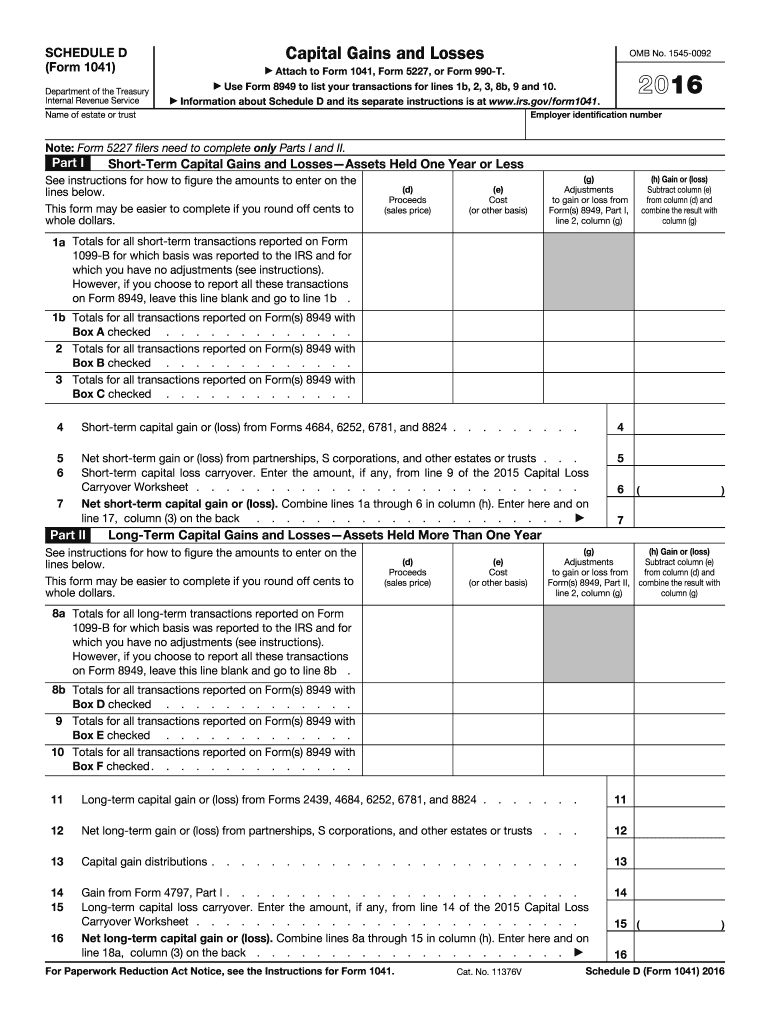
Irs Form Capital 2016


What is the Irs Form Capital
The Irs Form Capital is a specific tax form used by individuals and businesses to report capital gains and losses to the Internal Revenue Service (IRS). This form plays a crucial role in determining the tax liability associated with the sale of assets such as stocks, bonds, and real estate. Accurate completion of this form is essential for compliance with U.S. tax laws, as it helps the IRS assess the correct amount of tax owed based on the gains or losses incurred during the tax year.
How to use the Irs Form Capital
Using the Irs Form Capital involves several steps to ensure that all required information is accurately reported. First, gather all relevant financial documents, including records of asset purchases, sales, and any associated costs. Next, complete the form by entering details such as the date of acquisition, date of sale, and the amount realized from the sale. It is important to categorize gains and losses as either short-term or long-term, as this affects the tax rate applied. After filling out the form, review it for accuracy before submission to the IRS.
Steps to complete the Irs Form Capital
Completing the Irs Form Capital can be broken down into a series of straightforward steps:
- Gather Documentation: Collect all necessary records related to the assets sold, including purchase and sale receipts.
- Determine Holding Period: Identify whether the asset was held for less than or more than one year to classify the gain or loss as short-term or long-term.
- Calculate Gains and Losses: Subtract the cost basis (purchase price plus any additional costs) from the sale price to determine the gain or loss.
- Fill Out the Form: Enter the calculated figures into the appropriate sections of the Irs Form Capital, ensuring all information is accurate.
- Review and Submit: Double-check the completed form for errors before submitting it to the IRS by the designated deadline.
Legal use of the Irs Form Capital
The legal use of the Irs Form Capital is governed by IRS regulations, which stipulate that taxpayers must accurately report all capital gains and losses to ensure compliance with tax obligations. Failure to properly complete and submit this form can lead to penalties, including fines and interest on unpaid taxes. It is essential for taxpayers to understand the legal implications of their reporting, as accurate disclosures can prevent potential audits or legal disputes with the IRS.
Filing Deadlines / Important Dates
Filing deadlines for the Irs Form Capital typically align with the annual tax return deadlines. For most individual taxpayers, the deadline falls on April 15 of each year. However, if this date falls on a weekend or holiday, the deadline may be extended to the next business day. It is crucial for taxpayers to be aware of these dates to avoid late filing penalties and ensure timely compliance with tax regulations.
Required Documents
To complete the Irs Form Capital, several documents are required to substantiate the information reported. These include:
- Purchase receipts for the assets sold.
- Sale agreements or closing statements.
- Records of any improvements or additional costs incurred on the asset.
- Previous tax returns, if applicable, to reference prior capital gains or losses.
Penalties for Non-Compliance
Non-compliance with the Irs Form Capital can result in significant penalties imposed by the IRS. These penalties may include monetary fines, interest on unpaid taxes, and potential legal action for willful neglect. It is important for taxpayers to understand the seriousness of accurately reporting capital gains and losses to avoid these repercussions. Regularly consulting with a tax professional can help ensure compliance and mitigate risks associated with filing errors.
Quick guide on how to complete irs form capital 2016
Complete Irs Form Capital effortlessly on any device
Online document management has gained signNow traction among businesses and individuals. It offers an excellent eco-friendly substitute for traditional printed and signed documents, allowing you to access the necessary form and securely save it online. airSlate SignNow provides you with all the tools you need to create, edit, and eSign your documents swiftly without delays. Manage Irs Form Capital on any device using airSlate SignNow Android or iOS applications and enhance any document-based process today.
The easiest way to edit and eSign Irs Form Capital effortlessly
- Obtain Irs Form Capital and then click Get Form to commence.
- Utilize the tools we provide to fill out your document.
- Highlight pertinent sections of the documents or obscure sensitive information with tools that airSlate SignNow specifically provides for that purpose.
- Create your signature with the Sign feature, which takes just a few seconds and holds the same legal validity as a conventional wet ink signature.
- Review all the information carefully and then click on the Done button to save your modifications.
- Select your preferred method to submit your form, be it via email, SMS, invitation link, or download it to your computer.
Say goodbye to lost or misplaced files, tedious form searching, or mistakes that necessitate printing new document copies. airSlate SignNow caters to your document management needs in just a few clicks from any device of your choice. Edit and eSign Irs Form Capital and ensure exceptional communication at any stage of the form preparation process with airSlate SignNow.
Create this form in 5 minutes or less
Find and fill out the correct irs form capital 2016
Create this form in 5 minutes!
How to create an eSignature for the irs form capital 2016
How to create an electronic signature for your Irs Form Capital 2016 online
How to create an electronic signature for your Irs Form Capital 2016 in Chrome
How to make an electronic signature for signing the Irs Form Capital 2016 in Gmail
How to create an electronic signature for the Irs Form Capital 2016 right from your smart phone
How to generate an eSignature for the Irs Form Capital 2016 on iOS devices
How to generate an electronic signature for the Irs Form Capital 2016 on Android
People also ask
-
What is the purpose of the IRS Form Capital?
The IRS Form Capital is designed to assist businesses in accurately reporting their capital gains and losses. Understanding this form is essential for individuals and corporations looking to comply with tax regulations while maximizing their financial outcomes.
-
How can airSlate SignNow help with IRS Form Capital?
airSlate SignNow provides a streamlined platform for businesses to easily create, send, and eSign documents related to IRS Form Capital. By simplifying the document management process, companies can focus on their core operations and ensure that they meet tax deadlines efficiently.
-
What features does airSlate SignNow offer for tax documents?
With airSlate SignNow, users benefit from features such as customizable templates, automated reminders, and secure eSignature capabilities for IRS Form Capital and other tax documents. These features ensure compliance and enhance the productivity of your tax filing process.
-
Is airSlate SignNow affordable for small businesses handling IRS Form Capital?
Yes, airSlate SignNow offers cost-effective pricing plans that cater to small businesses, making it easy to manage IRS Form Capital and other essential documents without breaking the budget. Flexibility in pricing allows businesses to choose the plan that best fits their needs.
-
Can airSlate SignNow integrate with accounting software for IRS Form Capital?
Absolutely! airSlate SignNow seamlessly integrates with popular accounting software, enabling users to easily import and export data for preparing IRS Form Capital. This integration helps maintain accuracy and reduces manual data entry errors in your financial documentation.
-
What are the benefits of using airSlate SignNow for IRS Form Capital?
Using airSlate SignNow for IRS Form Capital enhances efficiency and accuracy in document handling. The platform also offers robust security measures to protect sensitive financial information, ensuring that your tax filings comply with legal standards.
-
How does eSigning IRS Form Capital work with airSlate SignNow?
eSigning IRS Form Capital with airSlate SignNow is straightforward. Users can upload their forms, add signers, and send the document for electronic signature, which simplifies the entire signing process while maintaining a legally binding agreement.
Get more for Irs Form Capital
Find out other Irs Form Capital
- eSign Utah Hold Harmless (Indemnity) Agreement Myself
- eSign Wyoming Toll Manufacturing Agreement Later
- eSign Texas Photo Licensing Agreement Online
- How To eSign Connecticut Quitclaim Deed
- How To eSign Florida Quitclaim Deed
- Can I eSign Kentucky Quitclaim Deed
- eSign Maine Quitclaim Deed Free
- How Do I eSign New York Quitclaim Deed
- eSign New Hampshire Warranty Deed Fast
- eSign Hawaii Postnuptial Agreement Template Later
- eSign Kentucky Postnuptial Agreement Template Online
- eSign Maryland Postnuptial Agreement Template Mobile
- How Can I eSign Pennsylvania Postnuptial Agreement Template
- eSign Hawaii Prenuptial Agreement Template Secure
- eSign Michigan Prenuptial Agreement Template Simple
- eSign North Dakota Prenuptial Agreement Template Safe
- eSign Ohio Prenuptial Agreement Template Fast
- eSign Utah Prenuptial Agreement Template Easy
- eSign Utah Divorce Settlement Agreement Template Online
- eSign Vermont Child Custody Agreement Template Secure