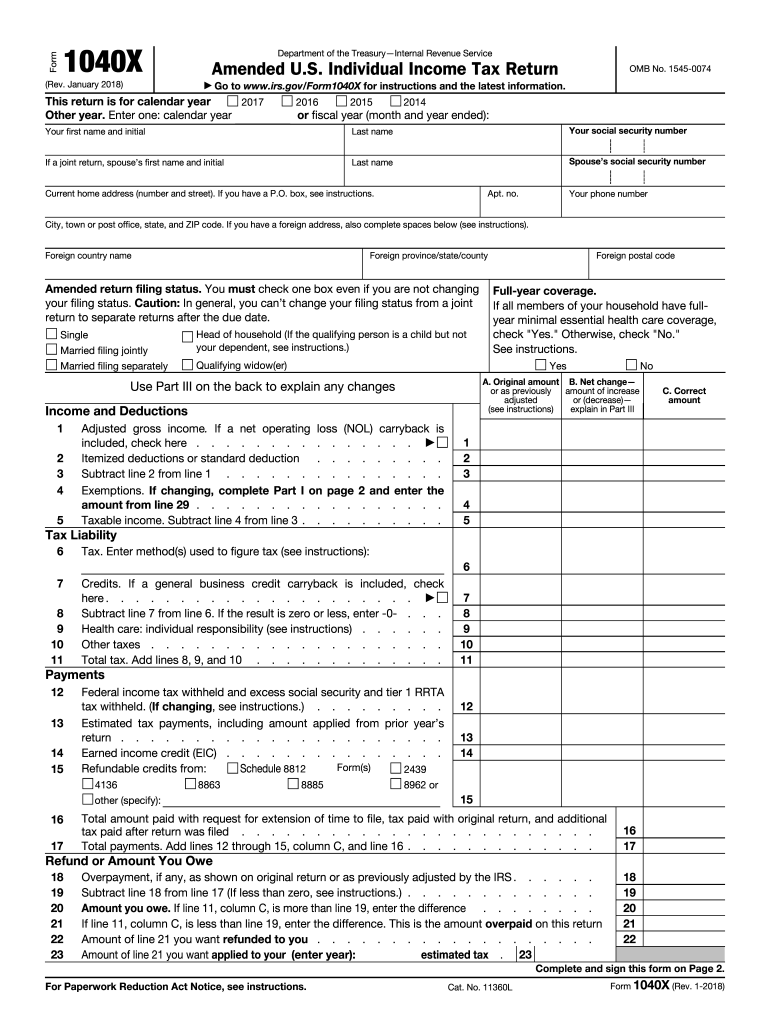
1040x Form 2011


What is the 1040x Form
The 1040x Form is an amended U.S. federal tax return used by taxpayers to correct errors on their previously filed 1040, 1040A, or 1040EZ forms. It allows individuals to make changes to their filing status, income, deductions, or credits. The form is essential for ensuring that taxpayers report accurate information to the Internal Revenue Service (IRS) and can potentially lead to refunds or adjustments in tax liabilities.
How to use the 1040x Form
Using the 1040x Form involves several steps. First, gather all relevant documents, including your original tax return and any supporting documentation for the changes you wish to make. Next, complete the form by providing your personal information and detailing the changes. Be sure to explain the reason for each amendment in the designated section. Finally, review the form for accuracy before submitting it to the IRS.
Steps to complete the 1040x Form
Completing the 1040x Form requires careful attention to detail. Follow these steps:
- Start by downloading the 1040x Form from the IRS website or obtaining a physical copy.
- Fill in your personal information, including your name, address, and Social Security number.
- Indicate the tax year you are amending.
- In Part I, provide the original amounts from your tax return.
- In Part II, enter the corrected amounts for each line item you are changing.
- In Part III, explain the reasons for the changes in detail.
- Sign and date the form before submission.
Legal use of the 1040x Form
The 1040x Form is legally binding when completed correctly and submitted to the IRS. It is crucial to ensure that all information is accurate and that the form is signed. The IRS considers e-signatures valid, provided they comply with the Electronic Signatures in Global and National Commerce (ESIGN) Act. This form is essential for maintaining compliance with tax laws and regulations.
Filing Deadlines / Important Dates
When filing the 1040x Form, it is important to adhere to specific deadlines. Generally, you must file the amended return within three years from the original filing deadline or within two years from the date you paid the tax, whichever is later. Be mindful of these timeframes to ensure your amendments are accepted and processed by the IRS.
Form Submission Methods
The 1040x Form can be submitted in various ways. Taxpayers have the option to file the form electronically through approved software that supports e-filing of amended returns. Alternatively, you can print the completed form and mail it to the appropriate IRS address based on your state of residence. Ensure that you keep a copy of the form for your records.
Quick guide on how to complete 1040x 2011 form
Effortlessly prepare 1040x Form on any device
Digital document management has gained traction among businesses and individuals. It serves as an ideal environmentally friendly substitute for traditional printed and signed documents, allowing you to access the appropriate form and securely store it online. airSlate SignNow provides all the tools necessary to create, modify, and electronically sign your documents swiftly without delays. Manage 1040x Form on any platform using airSlate SignNow's Android or iOS applications and streamline any document-related process today.
Edit and eSign 1040x Form with ease
- Find 1040x Form and click on Get Form to begin.
- Utilize the tools we provide to fill out your form.
- Highlight pertinent sections of your documents or redact sensitive data with tools specifically designed for that purpose by airSlate SignNow.
- Create your eSignature using the Sign feature, which takes mere seconds and carries the same legal validity as a handwritten signature.
- Review the information and click on the Done button to save your updates.
- Select how you wish to share your form, via email, text message (SMS), invitation link, or download it to your computer.
Eliminate concerns about missing or lost files, tedious form hunting, or mistakes that necessitate printing new document copies. airSlate SignNow meets your document management needs in just a few clicks from any device you prefer. Modify and eSign 1040x Form to ensure effective communication at every stage of the form preparation process with airSlate SignNow.
Create this form in 5 minutes or less
Find and fill out the correct 1040x 2011 form
Create this form in 5 minutes!
How to create an eSignature for the 1040x 2011 form
How to generate an electronic signature for a PDF online
How to generate an electronic signature for a PDF in Google Chrome
The way to create an eSignature for signing PDFs in Gmail
The way to generate an eSignature straight from your smartphone
How to make an eSignature for a PDF on iOS
The way to generate an eSignature for a PDF document on Android
People also ask
-
What is the 1040x Form?
The 1040x Form is used to amend your tax return with the IRS. If you need to correct mistakes or make changes to your previously filed Form 1040, this form is essential. It ensures that your tax records are accurate and up to date.
-
How can airSlate SignNow help with the 1040x Form?
airSlate SignNow simplifies the process of signing and sending your 1040x Form. With our user-friendly platform, you can easily fill out, sign, and share the form with all necessary parties, ensuring that your amendments are processed smoothly.
-
Is there a cost associated with using airSlate SignNow for the 1040x Form?
Yes, airSlate SignNow offers several pricing plans to cater to different needs. Our cost-effective solutions allow you to manage documents efficiently, including the 1040x Form, without breaking your budget. Check our pricing page for detailed information on available plans.
-
What features does airSlate SignNow offer for handling the 1040x Form?
airSlate SignNow provides features like eSignature, document templating, and real-time tracking, all of which are beneficial for the 1040x Form. These tools help streamline the amendment process, making it easier to submit changes to the IRS promptly and accurately.
-
Can I integrate airSlate SignNow with other tools to manage my 1040x Form?
Absolutely! airSlate SignNow integrates seamlessly with various applications, including CRM and document management systems. This means you can streamline your workflow and manage your 1040x Form along with other documents in one centralized platform.
-
What are the benefits of using airSlate SignNow for the 1040x Form over traditional methods?
Using airSlate SignNow for your 1040x Form offers signNow advantages over traditional methods, such as faster processing times and enhanced security. Our platform reduces paperwork, minimizes delays, and ensures that your sensitive information is protected during transmission.
-
How do I get started with airSlate SignNow for my 1040x Form?
Getting started with airSlate SignNow for your 1040x Form is easy! Simply sign up on our website, and you can start creating, signing, and sending documents within minutes. Our intuitive interface makes it simple for anyone to use.
Get more for 1040x Form
Find out other 1040x Form
- Sign New York Doctors Executive Summary Template Mobile
- Sign New York Doctors Residential Lease Agreement Safe
- Sign New York Doctors Executive Summary Template Fast
- How Can I Sign New York Doctors Residential Lease Agreement
- Sign New York Doctors Purchase Order Template Online
- Can I Sign Oklahoma Doctors LLC Operating Agreement
- Sign South Dakota Doctors LLC Operating Agreement Safe
- Sign Texas Doctors Moving Checklist Now
- Sign Texas Doctors Residential Lease Agreement Fast
- Sign Texas Doctors Emergency Contact Form Free
- Sign Utah Doctors Lease Agreement Form Mobile
- Sign Virginia Doctors Contract Safe
- Sign West Virginia Doctors Rental Lease Agreement Free
- Sign Alabama Education Quitclaim Deed Online
- Sign Georgia Education Business Plan Template Now
- Sign Louisiana Education Business Plan Template Mobile
- Sign Kansas Education Rental Lease Agreement Easy
- Sign Maine Education Residential Lease Agreement Later
- How To Sign Michigan Education LLC Operating Agreement
- Sign Mississippi Education Business Plan Template Free