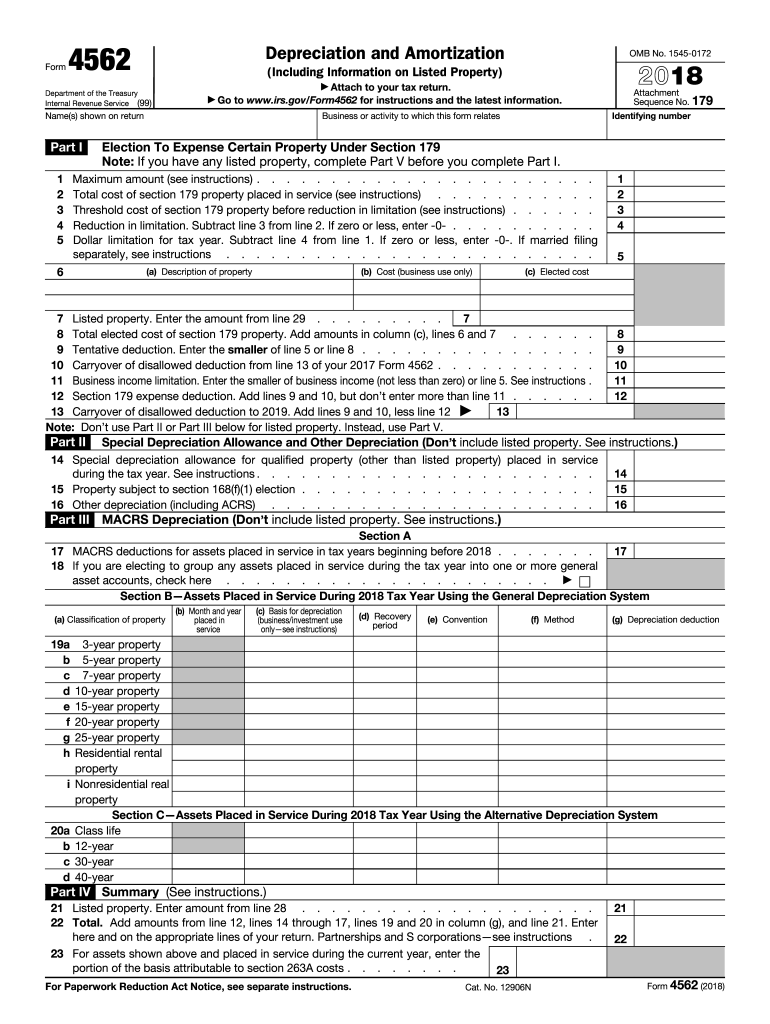
Federal Tax Form 4562 2018


What is the Federal Tax Form 4562
The Federal Tax Form 4562 is used by businesses and individuals to claim depreciation and amortization deductions on their tax returns. This form is essential for reporting the depreciation of property and equipment, which can significantly affect taxable income. It allows taxpayers to recover the cost of certain assets over time, reflecting their usage and wear. The form is particularly relevant for those who have made substantial investments in fixed assets, such as machinery, vehicles, or buildings.
How to use the Federal Tax Form 4562
Using the Federal Tax Form 4562 involves several steps. First, gather all necessary information regarding your assets, including purchase dates, costs, and the method of depreciation you intend to use. Next, complete the form by filling out the relevant sections, which include details about the property, the depreciation method, and any applicable bonus depreciation. Ensure that all calculations are accurate, as errors can lead to delays or penalties. Finally, attach the completed form to your tax return when filing.
Steps to complete the Federal Tax Form 4562
Completing the Federal Tax Form 4562 requires careful attention to detail. Follow these steps:
- Begin with Part I, where you list the property for which you are claiming depreciation.
- In Part II, select the appropriate depreciation method, such as the Modified Accelerated Cost Recovery System (MACRS).
- Calculate the depreciation for each asset and enter the totals in Part III.
- Complete any additional sections that apply, such as bonus depreciation in Part IV.
- Review the form for accuracy before submitting it with your tax return.
Filing Deadlines / Important Dates
It is crucial to be aware of the filing deadlines associated with the Federal Tax Form 4562. Typically, the form must be filed along with your annual tax return. For most taxpayers, this means the due date is April 15 of the following year. However, if you file for an extension, you may have until October 15 to submit your return, including Form 4562. Always check the IRS website for any updates or changes to deadlines.
Required Documents
To complete the Federal Tax Form 4562, you will need several documents. These include:
- Purchase invoices or receipts for the assets being depreciated.
- Prior year tax returns, if applicable, to reference previous depreciation claims.
- Any documentation supporting the method of depreciation chosen.
- Records of asset usage and maintenance, which may be required for certain calculations.
IRS Guidelines
The IRS provides specific guidelines for completing the Federal Tax Form 4562. Taxpayers must adhere to these rules to ensure compliance and avoid penalties. Key guidelines include understanding the different depreciation methods available, knowing which assets qualify for depreciation, and being aware of any changes in tax law that may affect your claims. It is advisable to consult the IRS instructions for Form 4562 or seek professional tax advice for complex situations.
Quick guide on how to complete form 4562 2018 2019
Uncover the most efficient method to complete and endorse your Federal Tax Form 4562
Are you still squandering time on preparing your official documents in physical form instead of managing them online? airSlate SignNow offers a superior approach to complete and endorse your Federal Tax Form 4562 and similar forms for public services. Our intelligent eSignature solution provides you with everything required to handle documents swiftly and in compliance with formal regulations - comprehensive PDF editing, management, protection, signing, and sharing tools all available within an intuitive interface.
Only a few steps are required to successfully complete and endorse your Federal Tax Form 4562:
- Upload the fillable template to the editor using the Get Form option.
- Verify what information you must supply in your Federal Tax Form 4562.
- Navigate between the fields with the Next button to ensure you don’t miss anything.
- Utilize Text, Check, and Cross tools to populate the fields with your details.
- Update the content using Text boxes or Images from the upper toolbar.
- Emphasize what is crucial or Conceal sections that are no longer relevant.
- Hit Sign to generate a legally binding eSignature using any method you prefer.
- Insert the Date beside your signature and finalize your task using the Done button.
Store your completed Federal Tax Form 4562 in the Documents directory within your account, download it, or transfer it to your chosen cloud storage. Our solution also provides versatile form sharing options. There’s no need to print your forms when you need to send them to the appropriate public office - accomplish it through email, fax, or by requesting a USPS “snail mail” delivery from your account. Try it out today!
Create this form in 5 minutes or less
Find and fill out the correct form 4562 2018 2019
FAQs
-
Which ITR form should an NRI fill out for AY 2018–2019 to claim the TDS deducted by banks only?
ITR form required to be submitted depends upon nature of income. As a NRI shall generally have income from other sources like interest, rental income therefore s/he should file ITR 2.
-
Which ITR form should an NRI fill out for AY 2018–2019 for salary income?
File ITR 2 and for taking credit of foreign taxes fill form 67 before filling ITR.For specific clarifications / legal advice feel free to write to dsssvtax[at]gmail or call/WhatsApp: 9052535440.
-
Can I fill the form for the SSC CGL 2018 which will be held in June 2019 and when will the form for 2019 come out?
No, you can’t fill the form for SSC CGL 2018 as application process has been long over.SSC CGL 2019 : No concrete information at this time. Some update should come by August-September 2019.Like Exambay on facebook for all latest updates on SSC CGL 2018 , SSC CGL 2019 and other upcoming exams
-
How do I fill out the IIFT 2018 application form?
Hi!IIFT MBA (IB) Application Form 2018 – The last date to submit the Application Form of IIFT 2018 has been extended. As per the initial notice, the last date to submit the application form was September 08, 2017. However, now the candidates may submit it untill September 15, 2017. The exam date for IIFT 2018 has also been shifted to December 03, 2017. The candidates will only be issued the admit card, if they will submit IIFT application form and fee in the prescribed format. Before filling the IIFT application form, the candidates must check the eligibility criteria because ineligible candidates will not be granted admission. The application fee for candidates is Rs. 1550, however, the candidates belonging to SC/STPWD category only need to pay Rs. 775. Check procedure to submit IIFT Application Form 2018, fee details and more information from the article below.Latest – Last date to submit IIFT application form extended until September 15, 2017.IIFT 2018 Application FormThe application form of IIFT MBA 2018 has only be released online, on http://tedu.iift.ac.in. The candidates must submit it before the laps of the deadline, which can be checked from the table below.Application form released onJuly 25, 2017Last date to submit Application form(for national candidates)September 08, 2017 September 15, 2017Last date to submit the application form(by Foreign National and NRI)February 15, 2018IIFT MBA IB entrance exam will be held onNovember 26, 2017 December 03, 2017IIFT 2018 Application FeeThe candidates should take note of the application fee before submitting the application form. The fee amount is as given below and along with it, the medium to submit the fee are also mentioned.Fee amount for IIFT 2018 Application Form is as given below:General/OBC candidatesRs 1550SC/ST/PH candidatesRs 775Foreign National/NRI/Children of NRI candidatesUS$ 80 (INR Rs. 4500)The medium to submit the application fee of IIFT 2018 is as below:Credit CardsDebit Cards (VISA/Master)Demand Draft (DD)Candidates who will submit the application fee via Demand Draft will be required to submit a DD, in favour of Indian Institute of Foreign Trade, payable at New Delhi.Procedure to Submit IIFT MBA Application Form 2018Thank you & Have a nice day! :)
-
How do I fill out a CLAT 2019 application form?
Hi thereFirst of all, let me tell you some important points:CLAT 2019 has gone OFFLINE this yearBut the application forms for CLAT 2019 have to be filled ONLINEThe payment of the application fees also should be made onlineNow, kindly note the important dates:Note the details regarding the application fees:Here, if you want the Previous Year Question papers, Rs.500 would be added to the application fees.Apart from this, there would be bank transaction charges added to the application fees.The application fees is non-refundable.Note one important point here that before you fill the application form, check for your eligibility.To know the complete details of filling the application form along with other information like the eligibility - in terms of age, educational qualification, list of NLUs participating and the seats offered under each category, CLAT Reservation policies, CLAT exam pattern, marking scheme, syllabus, important documents required to be kept ready before filling the form, kindly go to the link below:How to fill CLAT 2019 Application form? Registration OPEN | All you need to knowTo know how to prepare for one of the very important section of CLAT exam, GK and Current Affairs, kindly go to the link below:How to prepare GK & Current Affairs for CLAT 2019To practice, daily MCQs on Current Affairs, kindly go to the link below:#CLAT2019 | #AILET2019 | #DULLB2019 | GK and Current Affairs Series: 5 in 10 Series: Day 12For any other queries, kindly write to us at mailateasyway@gmail.comThanks & Regards!
Create this form in 5 minutes!
How to create an eSignature for the form 4562 2018 2019
How to generate an electronic signature for your Form 4562 2018 2019 in the online mode
How to make an eSignature for your Form 4562 2018 2019 in Google Chrome
How to make an eSignature for putting it on the Form 4562 2018 2019 in Gmail
How to create an electronic signature for the Form 4562 2018 2019 straight from your smart phone
How to generate an electronic signature for the Form 4562 2018 2019 on iOS
How to make an eSignature for the Form 4562 2018 2019 on Android devices
People also ask
-
What is IRS Form 4562 for 2018?
IRS Form 4562 for 2018 is used to claim deductions for depreciation and amortization. This form allows businesses to report the cost of eligible assets and how they will be used in their operations. By accurately completing this form, you can optimize your tax benefits and ensure compliance with IRS regulations.
-
How can airSlate SignNow help with IRS Form 4562 for 2018?
airSlate SignNow simplifies the process of signing and sending IRS Form 4562 for 2018. Our platform allows you to securely eSign the form and deliver it electronically, saving you time and resources. Plus, with our document management features, you can easily track and store your submissions.
-
Is there a cost to use airSlate SignNow for IRS Form 4562 for 2018?
airSlate SignNow offers a variety of pricing plans tailored to meet different business needs. Each plan provides access to essential features that facilitate the management of documents like IRS Form 4562 for 2018. We strive to deliver a cost-effective solution without compromising on quality.
-
What features does airSlate SignNow offer for managing IRS Form 4562 for 2018?
With airSlate SignNow, you can easily create, send, and track IRS Form 4562 for 2018. Our platform provides templates, reminders, and audit trails to ensure you never miss a deadline. Additionally, our eSigning feature ensures that all signatures are legally binding and secure.
-
Can I integrate airSlate SignNow with other software for IRS Form 4562 for 2018?
Yes, airSlate SignNow supports integrations with various software tools, such as CRM systems and accounting software. This allows you to seamlessly manage IRS Form 4562 for 2018 alongside your other business processes. Our integrations help enhance productivity by streamlining all your documentation needs.
-
What are the benefits of using airSlate SignNow for IRS Form 4562 for 2018?
Using airSlate SignNow for IRS Form 4562 for 2018 offers convenience and efficiency. You can complete the form from anywhere and have it signed in minutes, reducing the hassle of physical paperwork. Moreover, you gain peace of mind with our robust security measures ensuring your data is protected.
-
How secure is airSlate SignNow when processing IRS Form 4562 for 2018?
airSlate SignNow prioritizes security when handling documents like IRS Form 4562 for 2018. We utilize advanced encryption protocols and comply with industry standards to keep your data safe. Our platform also offers multiple authentication options to ensure that only authorized individuals have access to sensitive information.
Get more for Federal Tax Form 4562
- Straight note form
- Jobs in sandwell council form
- Kzn education cv form 2017 ehr7
- Adnd caracter sheet form
- Paychex online login employer form
- How to fill passport form online with example
- Request for reconsideration of claims adjudicatoramp39s determination ides illinois form
- Psychiatric progress note form
Find out other Federal Tax Form 4562
- eSign Hawaii Construction Lease Agreement Mobile
- Help Me With eSign Hawaii Construction LLC Operating Agreement
- eSign Hawaii Construction Work Order Myself
- eSign Delaware Doctors Quitclaim Deed Free
- eSign Colorado Doctors Operating Agreement Computer
- Help Me With eSign Florida Doctors Lease Termination Letter
- eSign Florida Doctors Lease Termination Letter Myself
- eSign Hawaii Doctors Claim Later
- eSign Idaho Construction Arbitration Agreement Easy
- eSign Iowa Construction Quitclaim Deed Now
- How Do I eSign Iowa Construction Quitclaim Deed
- eSign Louisiana Doctors Letter Of Intent Fast
- eSign Maine Doctors Promissory Note Template Easy
- eSign Kentucky Construction Claim Online
- How Can I eSign Maine Construction Quitclaim Deed
- eSign Colorado Education Promissory Note Template Easy
- eSign North Dakota Doctors Affidavit Of Heirship Now
- eSign Oklahoma Doctors Arbitration Agreement Online
- eSign Oklahoma Doctors Forbearance Agreement Online
- eSign Oregon Doctors LLC Operating Agreement Mobile