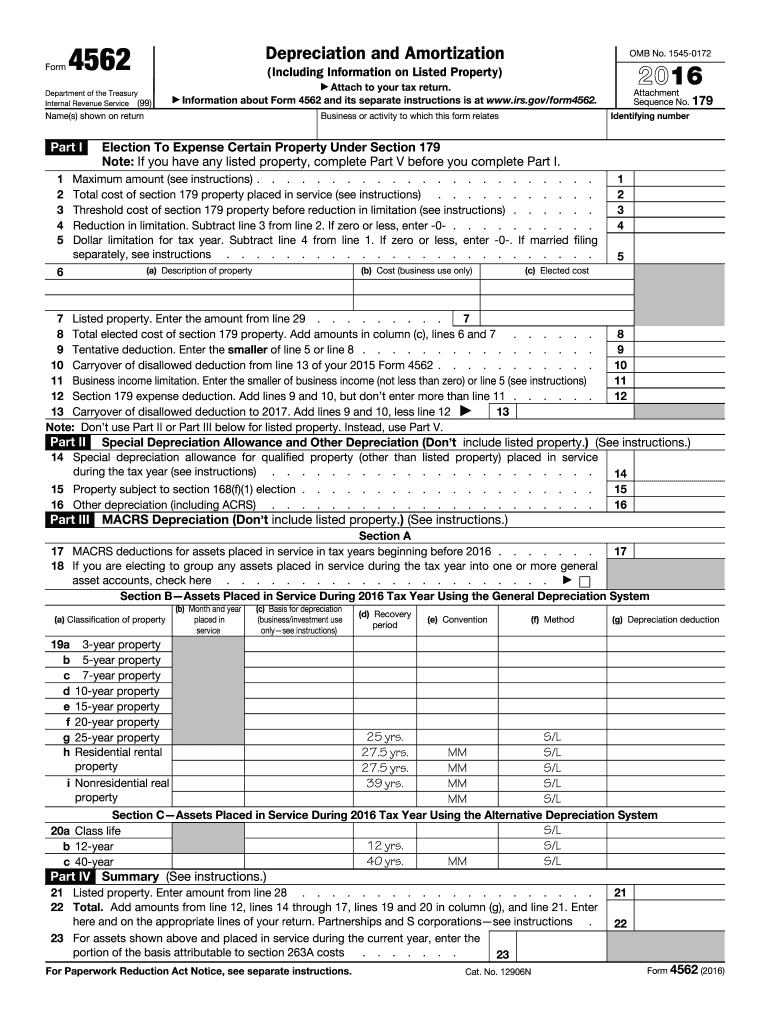
Form 4562 2016


What is the Form 4562
The Form 4562, officially known as the "Depreciation and Amortization" form, is used by businesses and individuals to claim deductions for depreciation on property and amortization of intangible assets. This form is essential for taxpayers who want to recover the cost of certain assets over time, reflecting the wear and tear or obsolescence of these assets. It is particularly relevant for those who own rental properties, vehicles, or equipment used in their trade or business.
How to use the Form 4562
Using the Form 4562 involves several steps. First, you must gather information about the assets you are claiming depreciation for, including the purchase date, cost, and method of depreciation. The form allows you to choose between several depreciation methods, such as the Modified Accelerated Cost Recovery System (MACRS) or straight-line depreciation. After filling out the relevant sections, the completed form must be submitted with your tax return, ensuring that all calculations are accurate to maximize your potential deductions.
Steps to complete the Form 4562
Completing the Form 4562 requires careful attention to detail. Here are the steps to follow:
- Gather necessary documentation, including purchase receipts and asset details.
- Choose the appropriate depreciation method based on the asset type.
- Fill out Part I to report the current year’s depreciation.
- Complete Part II for listed property, if applicable.
- Use Part III to report amortization of intangible assets.
- Review all entries for accuracy and completeness.
- Attach the form to your tax return when filing.
Legal use of the Form 4562
The legal use of the Form 4562 is governed by IRS regulations, ensuring that taxpayers can claim depreciation and amortization deductions in compliance with tax laws. To be legally valid, the form must be completed accurately and submitted on time. Additionally, taxpayers should retain supporting documentation for all claims made on the form, as the IRS may request this information during audits.
Filing Deadlines / Important Dates
Filing deadlines for the Form 4562 align with the overall tax return deadlines. Generally, individual taxpayers must submit their forms by April 15 of each year. However, if you file for an extension, the deadline may be extended to October 15. It is crucial to adhere to these deadlines to avoid penalties and ensure that you receive the full benefits of your deductions.
Examples of using the Form 4562
There are various scenarios where the Form 4562 is applicable. For instance, a small business owner may use the form to claim depreciation on a new delivery vehicle purchased for business use. Similarly, a real estate investor might use it to depreciate rental property improvements. Each example highlights the importance of the form in allowing taxpayers to recover costs associated with their business assets effectively.
Quick guide on how to complete 2016 form 4562
Easily Prepare Form 4562 on Any Device
Digital document management has gained popularity among organizations and individuals. It serves as an ideal environmentally friendly alternative to traditional printed and signed papers, allowing you to access the correct form and securely store it online. airSlate SignNow provides all the necessary tools to create, edit, and electronically sign your documents promptly without delays. Manage Form 4562 on any platform with airSlate SignNow's Android or iOS applications and simplify any document-related task today.
The simplest way to edit and eSign Form 4562 without hassle
- Obtain Form 4562 and click on Get Form to begin.
- Utilize the tools we offer to complete your document.
- Emphasize important sections of the documents or redact sensitive information with the tools airSlate SignNow specifically provides for that purpose.
- Create your electronic signature using the Sign tool, which takes only seconds and has the same legal validity as a traditional handwritten signature.
- Review all the details and click on the Done button to save your modifications.
- Choose how you wish to send your form, via email, SMS, or invitation link, or download it to your computer.
Say goodbye to lost or misplaced files, tedious form searching, or mistakes that require printing new document copies. airSlate SignNow meets your document management needs in just a few clicks from any device you choose. Edit and eSign Form 4562 while ensuring effective communication at any stage of your form preparation process with airSlate SignNow.
Create this form in 5 minutes or less
Find and fill out the correct 2016 form 4562
Create this form in 5 minutes!
How to create an eSignature for the 2016 form 4562
How to create an eSignature for the 2016 Form 4562 online
How to generate an eSignature for the 2016 Form 4562 in Google Chrome
How to make an eSignature for putting it on the 2016 Form 4562 in Gmail
How to generate an electronic signature for the 2016 Form 4562 from your smartphone
How to generate an electronic signature for the 2016 Form 4562 on iOS devices
How to make an eSignature for the 2016 Form 4562 on Android
People also ask
-
What is Form 4562 and when do I need to file it?
Form 4562 is used to claim depreciation and amortization on your tax return. You typically need to file this form if you have assets to depreciate or if you are claiming a section 179 deduction. Filing Form 4562 ensures you maximize your deductions and stay compliant with IRS regulations.
-
How can airSlate SignNow help with Form 4562 documentation?
airSlate SignNow allows you to easily create, send, and eSign your Form 4562 documents. Using our platform, you can simplify the process of sharing important tax forms securely with clients or accountants. This streamlines your tax filing process, making it more efficient.
-
What features does airSlate SignNow offer for handling Form 4562?
With airSlate SignNow, you can utilize template creation, seamless collaboration, and real-time tracking for Form 4562. These features enhance your document management experience, enabling you to focus on accuracy and compliance without worrying about lost or mismanaged forms.
-
Is there a cost associated with using airSlate SignNow for Form 4562?
Yes, airSlate SignNow operates on a subscription-based model, offering various pricing plans that cater to different business needs. Investing in our service provides you with a comprehensive solution for managing your Form 4562 and all other eSigning needs, ensuring you have essential tools at your disposal.
-
What benefits does airSlate SignNow provide for small businesses filing Form 4562?
For small businesses, airSlate SignNow presents a cost-effective solution to efficiently manage tax forms like Form 4562. Our platform improves access and efficiency, allowing businesses to reduce paperwork and potential errors, while enhancing the overall filing experience.
-
Can airSlate SignNow integrate with accounting software for Form 4562?
Yes, airSlate SignNow offers integrations with popular accounting software to streamline the process of filing Form 4562. These integrations help you effortlessly transfer data from your accounts to your forms, minimizing manual entry and the chance of errors.
-
How secure is my Form 4562 information with airSlate SignNow?
Security is a priority at airSlate SignNow, and our platform employs advanced encryption to protect your Form 4562 information. Additionally, we comply with industry standards and regulations to ensure your sensitive data remains confidential and secure throughout the eSigning process.
Get more for Form 4562
Find out other Form 4562
- Share eSignature Presentation Free
- Share eSignature Presentation Secure
- Share eSignature Form iPad
- How To Share eSignature Form
- Edit eSignature PDF Simple
- Edit eSignature PDF Android
- Edit eSignature Document Online
- Edit eSignature Word Free
- Edit eSignature Document Free
- Edit eSignature Form Android
- Submit eSignature Word Mobile
- Submit eSignature Document Fast
- Submit eSignature Document Simple
- Submit eSignature Document Easy
- How To Submit eSignature Form
- Convert eSignature PDF Online
- Convert eSignature PDF Free
- Convert eSignature Word Online
- Convert eSignature Document Online
- How To Convert eSignature Document