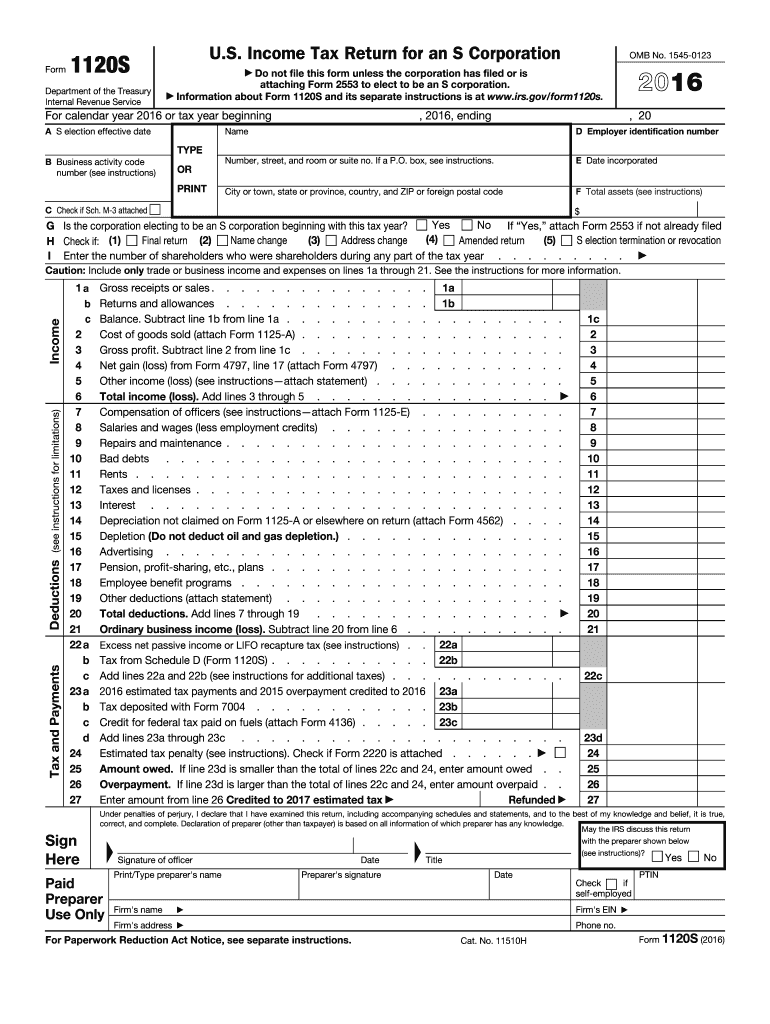
1120 S Form 2016


What is the 1120 S Form
The 1120 S Form is a tax document used by S corporations in the United States to report income, deductions, and credits. This form is essential for S corporations as it allows them to pass income directly to shareholders, avoiding double taxation at the corporate level. The form includes various sections that detail the corporation's financial activities, ensuring compliance with IRS regulations. Understanding the 1120 S Form is crucial for accurate tax reporting and maintaining the benefits associated with S corporation status.
How to use the 1120 S Form
Using the 1120 S Form involves several steps to ensure accurate completion and submission. First, gather all necessary financial records, including income statements, balance sheets, and any relevant deductions. Next, fill out the form by entering the corporation's financial data in the appropriate sections. It's important to review the instructions provided by the IRS to ensure that all information is accurately reported. Once completed, the form can be submitted electronically or by mail, depending on the preference of the corporation and compliance with IRS guidelines.
Steps to complete the 1120 S Form
Completing the 1120 S Form requires attention to detail and adherence to IRS guidelines. Follow these steps for a successful submission:
- Gather all financial documents, including income and expense records.
- Fill out the basic information section, including the corporation's name, address, and Employer Identification Number (EIN).
- Report income in the appropriate section, including gross receipts and any other income sources.
- Detail deductions, including salaries, rent, and other business expenses.
- Calculate the total income and deductions to determine the taxable income.
- Complete the shareholder information section to report each shareholder's share of income.
- Review the form for accuracy and completeness before submission.
Legal use of the 1120 S Form
The 1120 S Form must be used in accordance with IRS regulations to ensure it is legally binding. This includes accurately reporting all income and deductions, as well as ensuring that the form is signed by an authorized officer of the corporation. Compliance with federal tax laws is essential to avoid penalties and maintain the corporation's S status. Utilizing a reliable e-signature solution can enhance the legal validity of the document by ensuring secure and compliant signing processes.
Filing Deadlines / Important Dates
Filing deadlines for the 1120 S Form are crucial for compliance with IRS regulations. Generally, the form must be filed by the fifteenth day of the third month following the end of the corporation's tax year. For corporations operating on a calendar year, this means the deadline is March 15. If the deadline falls on a weekend or holiday, the due date is extended to the next business day. It's important for corporations to be aware of these deadlines to avoid late filing penalties and ensure timely processing of their tax returns.
Form Submission Methods (Online / Mail / In-Person)
The 1120 S Form can be submitted through various methods, providing flexibility for corporations. Electronic filing is encouraged by the IRS, allowing for quicker processing and confirmation of receipt. Corporations can use tax software or authorized e-file providers to submit the form online. Alternatively, the form can be mailed to the appropriate IRS address, which varies based on the corporation's location and whether a payment is included. In-person submission is generally not an option for this form, making electronic and mail submissions the primary methods.
Quick guide on how to complete 1120 s 2016 form
Complete 1120 S Form seamlessly on any device
Online document management has become increasingly popular among businesses and individuals. It serves as an ideal eco-friendly alternative to traditional printed and signed documents, allowing you to obtain the correct form and securely store it online. airSlate SignNow offers you all the tools needed to create, modify, and eSign your documents efficiently without delays. Manage 1120 S Form on any platform with airSlate SignNow's Android or iOS applications and enhance any document-centric operation today.
The most efficient way to modify and eSign 1120 S Form effortlessly
- Obtain 1120 S Form and then click Get Form to begin.
- Utilize the tools we offer to complete your form.
- Emphasize pertinent sections of the documents or obscure sensitive information with tools that airSlate SignNow provides specifically for that function.
- Create your signature using the Sign feature, which takes mere seconds and holds the same legal validity as a conventional wet ink signature.
- Review all the details and then click the Done button to save your changes.
- Select how you would like to send your form, via email, SMS, or invitation link, or download it to your PC.
Eliminate the hassle of lost or misplaced documents, tedious form navigation, and mistakes that necessitate printing new document copies. airSlate SignNow meets all your document management needs in just a few clicks from any device of your choice. Modify and eSign 1120 S Form and maintain excellent communication at every stage of the form preparation process with airSlate SignNow.
Create this form in 5 minutes or less
Find and fill out the correct 1120 s 2016 form
Create this form in 5 minutes!
How to create an eSignature for the 1120 s 2016 form
How to create an eSignature for the 1120 S 2016 Form in the online mode
How to create an electronic signature for your 1120 S 2016 Form in Chrome
How to make an electronic signature for putting it on the 1120 S 2016 Form in Gmail
How to generate an electronic signature for the 1120 S 2016 Form right from your smart phone
How to generate an eSignature for the 1120 S 2016 Form on iOS devices
How to make an eSignature for the 1120 S 2016 Form on Android
People also ask
-
What is the 1120 S Form and who needs it?
The 1120 S Form is a tax return form used by S corporations to report income, deductions, and credits to the IRS. Businesses that have elected S corporation status need to file this form annually to maintain their tax benefits. Understanding the 1120 S Form is crucial for accurate tax reporting.
-
How can airSlate SignNow assist with the 1120 S Form?
airSlate SignNow offers a seamless way to eSign and manage your 1120 S Form digitally. With our platform, you can quickly send the form for signatures, track its status, and ensure compliance with IRS regulations. Our user-friendly interface simplifies document signing for your whole team.
-
What are the pricing options for using airSlate SignNow?
airSlate SignNow offers flexible pricing plans to fit various business needs, starting from a basic plan to fully-featured business solutions. Each plan provides access to features that streamline the signing process of essential documents like the 1120 S Form. Check our website for detailed pricing information.
-
What key features does airSlate SignNow provide for the 1120 S Form?
Key features of airSlate SignNow include customizable templates, ease of collaboration, secure storage, and document tracking. These are especially beneficial for efficiently managing the signing process of the 1120 S Form. With these tools, you can streamline your workflow and ensure timely submissions.
-
What are the benefits of using airSlate SignNow for document signing?
Using airSlate SignNow for signing documents like the 1120 S Form offers numerous benefits, including enhanced security, faster turnaround times, and improved organization. With electronic signatures, you can reduce paperwork and focus more on your business operations while staying compliant with tax regulations.
-
Is it possible to integrate airSlate SignNow with other software?
Yes, airSlate SignNow integrates seamlessly with various software and applications to enhance your productivity, including CRM and accounting software. This integration allows for efficient workflow management when handling documents such as the 1120 S Form. Check our integration page for a complete list of compatible applications.
-
How secure is the airSlate SignNow platform for handling sensitive documents?
The airSlate SignNow platform prioritizes security, employing encryption and secure storage measures to protect your sensitive documents, including the 1120 S Form. Our compliance with industry standards ensures that your data remains private and secure throughout the signing process. You can trust us to safeguard your information effectively.
Get more for 1120 S Form
Find out other 1120 S Form
- How Can I Sign New Jersey Car Dealer Arbitration Agreement
- How Can I Sign Ohio Car Dealer Cease And Desist Letter
- How To Sign Ohio Car Dealer Arbitration Agreement
- How To Sign Oregon Car Dealer Limited Power Of Attorney
- How To Sign Pennsylvania Car Dealer Quitclaim Deed
- How Can I Sign Pennsylvania Car Dealer Quitclaim Deed
- Sign Rhode Island Car Dealer Agreement Safe
- Sign South Dakota Car Dealer Limited Power Of Attorney Now
- Sign Wisconsin Car Dealer Quitclaim Deed Myself
- Sign Wisconsin Car Dealer Quitclaim Deed Free
- Sign Virginia Car Dealer POA Safe
- Sign Wisconsin Car Dealer Quitclaim Deed Fast
- How To Sign Wisconsin Car Dealer Rental Lease Agreement
- How To Sign Wisconsin Car Dealer Quitclaim Deed
- How Do I Sign Wisconsin Car Dealer Quitclaim Deed
- Sign Wyoming Car Dealer Purchase Order Template Mobile
- Sign Arizona Charity Business Plan Template Easy
- Can I Sign Georgia Charity Warranty Deed
- How To Sign Iowa Charity LLC Operating Agreement
- Sign Kentucky Charity Quitclaim Deed Myself