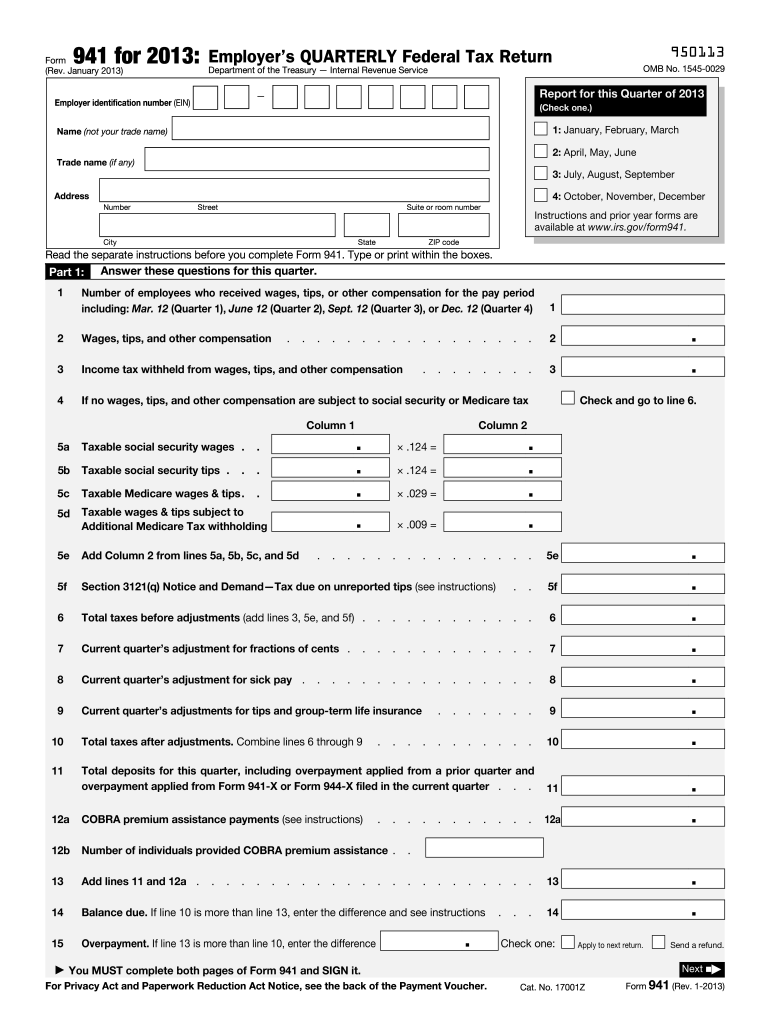
941 Form 2013


What is the 941 Form
The 941 Form, officially known as the Employer's Quarterly Federal Tax Return, is a crucial document used by employers in the United States to report income taxes, Social Security tax, and Medicare tax withheld from employees' paychecks. This form is filed quarterly, allowing the IRS to track the amount of taxes owed and collected from employers. It is essential for maintaining compliance with federal tax regulations and ensuring accurate reporting of employee wages and tax withholdings.
Steps to complete the 941 Form
Completing the 941 Form involves several key steps to ensure accuracy and compliance. Here is a straightforward guide:
- Gather necessary information: Collect details about your business, including the Employer Identification Number (EIN), total wages paid, and taxes withheld for the quarter.
- Fill out the form: Enter the required information in the designated sections, such as the number of employees, total wages, and tax amounts.
- Calculate tax liability: Determine the total taxes owed by adding the amounts for Social Security and Medicare taxes, and account for any adjustments.
- Review and verify: Double-check all entries for accuracy to avoid errors that could lead to penalties.
- Submit the form: File the completed 941 Form with the IRS by the specified deadline, either electronically or via mail.
How to obtain the 941 Form
The 941 Form can be easily obtained through various channels. Employers can download the form directly from the IRS website, where it is available in PDF format. Additionally, many tax preparation software programs include the 941 Form, allowing for seamless integration into the filing process. It is important to ensure you are using the most current version of the form to comply with any updates or changes in tax regulations.
Filing Deadlines / Important Dates
Understanding the filing deadlines for the 941 Form is essential for compliance. The form is due four times a year, with specific deadlines for each quarter:
- First quarter (January - March): Due by April 30
- Second quarter (April - June): Due by July 31
- Third quarter (July - September): Due by October 31
- Fourth quarter (October - December): Due by January 31 of the following year
Filing late can result in penalties, so it is crucial to adhere to these deadlines.
Legal use of the 941 Form
The 941 Form serves as a legally binding document when completed accurately and submitted on time. It is essential for employers to understand that this form not only reports tax information but also fulfills legal obligations under federal employment tax laws. Proper completion and timely submission help avoid penalties and ensure compliance with IRS regulations, protecting both the employer and employees.
Penalties for Non-Compliance
Failure to file the 941 Form on time or inaccuracies in the information reported can lead to significant penalties. The IRS imposes fines based on the length of the delay in filing and the amount of tax owed. Employers may face a penalty of five percent of the unpaid tax for each month the form is late, up to a maximum of 25 percent. Additionally, inaccuracies can result in further penalties, making it crucial for employers to ensure the form is filled out correctly and submitted promptly.
Quick guide on how to complete 2013 941 form
Prepare 941 Form effortlessly on any device
The management of online documents has gained increased popularity among organizations and individuals alike. It serves as an ideal eco-friendly alternative to traditional printed and signed paperwork, as you can easily locate the necessary form and safely store it online. airSlate SignNow equips you with all the tools needed to create, modify, and electronically sign your documents quickly and without delays. Manage 941 Form on any device with airSlate SignNow's Android or iOS applications and enhance any document-focused operation today.
How to modify and electronically sign 941 Form with ease
- Search for 941 Form and click on Get Form to begin.
- Utilize the tools we provide to fill out your document.
- Emphasize important sections of your documents or obscure sensitive information with tools specifically offered by airSlate SignNow for that purpose.
- Create your signature using the Sign tool, which takes mere seconds and carries the same legal validity as a conventional wet ink signature.
- Review the details and click on the Done button to save your edits.
- Choose your preferred method for sharing your form, whether by email, SMS, invitation link, or downloading it to your computer.
No more worries about lost or misplaced documents, tedious form searches, or mistakes that require printing new document copies. airSlate SignNow meets all your document management needs with just a few clicks from any device you prefer. Edit and electronically sign 941 Form to guarantee effective communication at every stage of your form preparation process with airSlate SignNow.
Create this form in 5 minutes or less
Find and fill out the correct 2013 941 form
Create this form in 5 minutes!
How to create an eSignature for the 2013 941 form
How to create an eSignature for your PDF file online
How to create an eSignature for your PDF file in Google Chrome
The best way to make an eSignature for signing PDFs in Gmail
The way to generate an eSignature right from your mobile device
How to generate an electronic signature for a PDF file on iOS
The way to generate an eSignature for a PDF on Android devices
People also ask
-
What is a 941 Form and who needs it?
The 941 Form is a quarterly tax form used by employers to report income taxes, Social Security tax, and Medicare tax withheld from employee wages. Businesses with employees who pay wages subject to federal income tax are required to file this form. Understanding the 941 Form is crucial to ensure compliance and avoid penalties.
-
How can airSlate SignNow help with the 941 Form?
airSlate SignNow simplifies the process of eSigning and sending the 941 Form, allowing users to secure digital signatures quickly and efficiently. With our platform, businesses can ensure that their payroll and tax documents are signed and submitted on time, making tax season less stressful. Streamlining your workflow with airSlate SignNow can signNowly enhance your productivity.
-
What are the pricing plans for using airSlate SignNow for the 941 Form?
airSlate SignNow offers various pricing plans to fit different business needs, including cost-effective options for small to medium-sized enterprises. Each plan provides access to essential features that help manage signing documents like the 941 Form. Check our pricing page for specific details on the plans that best suit your business requirements.
-
Is it secure to eSign the 941 Form with airSlate SignNow?
Yes, eSigning the 941 Form with airSlate SignNow is secure. We implement advanced encryption and authentication methods to protect your sensitive data. Our platform complies with industry standards, ensuring that your documents remain confidential and are legally binding.
-
Can I integrate airSlate SignNow with my accounting software for the 941 Form?
Absolutely! airSlate SignNow has seamless integrations with popular accounting and payroll software. This allows you to easily manage the 941 Form alongside your financial documents, streamlining your accounting processes and enhancing overall efficiency.
-
What features does airSlate SignNow provide for managing the 941 Form?
airSlate SignNow offers robust features for managing the 941 Form, including customizable templates, automated reminders, and real-time document tracking. These functionalities help businesses keep tabs on the signing process and ensure that all necessary steps are completed on time. Our user-friendly interface makes it easy for anyone to navigate the signing process.
-
Are there any limits on the number of 941 Forms I can send with airSlate SignNow?
The number of 941 Forms you can send with airSlate SignNow depends on the pricing plan you choose. Our plans cater to varying volume needs, ensuring flexibility for businesses of all sizes. For businesses that handle a high volume of documents, we offer plans that include unlimited sending capabilities.
Get more for 941 Form
- Baggage delayloss claims travelex insurance form
- Karate kid worksheet form
- Assignment of interest in estate form
- Panama medical form
- Fridgefreezer temperature log form
- Usmca certification of origin form farrow
- Fillable online each student and his or her parent form
- Fillable online score sheet port colborne bocce club fax form
Find out other 941 Form
- Electronic signature South Dakota Construction Quitclaim Deed Easy
- Electronic signature Texas Construction Claim Safe
- Electronic signature Texas Construction Promissory Note Template Online
- How To Electronic signature Oregon Doctors Stock Certificate
- How To Electronic signature Pennsylvania Doctors Quitclaim Deed
- Electronic signature Utah Construction LLC Operating Agreement Computer
- Electronic signature Doctors Word South Dakota Safe
- Electronic signature South Dakota Doctors Confidentiality Agreement Myself
- How Do I Electronic signature Vermont Doctors NDA
- Electronic signature Utah Doctors Promissory Note Template Secure
- Electronic signature West Virginia Doctors Bill Of Lading Online
- Electronic signature West Virginia Construction Quitclaim Deed Computer
- Electronic signature Construction PDF Wisconsin Myself
- How Do I Electronic signature Wyoming Doctors Rental Lease Agreement
- Help Me With Electronic signature Wyoming Doctors Rental Lease Agreement
- How Do I Electronic signature Colorado Education RFP
- Electronic signature Colorado Education Lease Agreement Form Online
- How To Electronic signature Colorado Education Business Associate Agreement
- Can I Electronic signature California Education Cease And Desist Letter
- Electronic signature Arizona Finance & Tax Accounting Promissory Note Template Computer