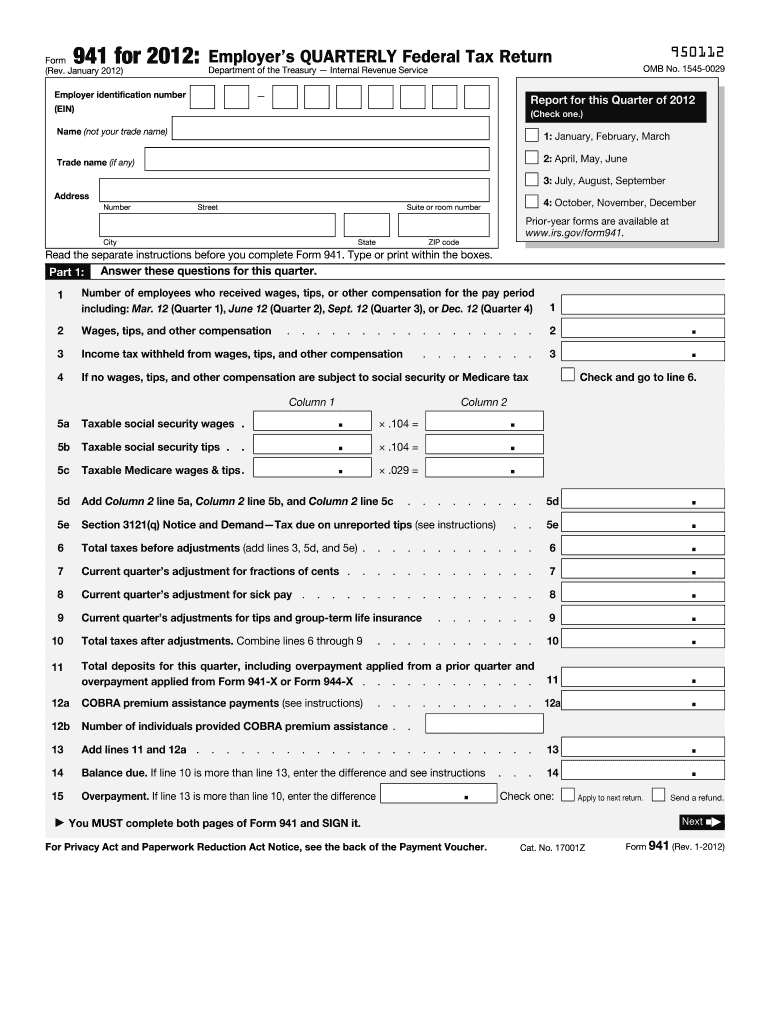
Irs Form 941 2012


What is the IRS Form 941
The IRS Form 941, also known as the Employer's Quarterly Federal Tax Return, is a crucial document used by employers in the United States to report income taxes, Social Security tax, and Medicare tax withheld from employee wages. This form is filed quarterly and provides the IRS with information about the taxes owed and the amounts that have been withheld throughout the quarter. Employers are required to submit this form to ensure compliance with federal tax regulations.
How to use the IRS Form 941
To use the IRS Form 941 effectively, employers must first gather relevant financial data, including total wages paid to employees, tips received, and any other compensation. The form requires specific details about the federal income tax withheld, Social Security wages, and Medicare wages. After completing the form, employers can file it electronically or via mail, depending on their preference and the IRS guidelines. It is essential to ensure accuracy to avoid penalties.
Steps to complete the IRS Form 941
Completing the IRS Form 941 involves several steps:
- Gather necessary information, including payroll records and tax withholding amounts.
- Fill out the form, ensuring all sections are completed accurately, including the employer identification number (EIN).
- Calculate the total taxes owed for the quarter, including federal income tax, Social Security, and Medicare taxes.
- Review the form for any errors or omissions.
- Submit the completed form electronically or through traditional mail before the deadline.
Filing Deadlines / Important Dates
Employers must adhere to specific deadlines when filing the IRS Form 941. The due date for filing is the last day of the month following the end of each quarter. For example, for the first quarter (January to March), the form is due by April 30. It is crucial to file on time to avoid late fees and penalties. Employers should also keep track of any changes in deadlines due to holidays or IRS updates.
Legal use of the IRS Form 941
The IRS Form 941 is legally binding and must be completed accurately to comply with federal tax laws. Employers are responsible for the information provided on the form, and inaccuracies can lead to penalties or audits. It is essential to maintain proper records and documentation to support the figures reported on the form. Utilizing a reliable eSignature solution can enhance the legal validity of the completed form when submitting electronically.
Penalties for Non-Compliance
Failure to file the IRS Form 941 on time or inaccuracies in reporting can result in significant penalties. The IRS may impose fines for late filings, which can accumulate over time. Additionally, incorrect information may lead to further scrutiny and potential audits. Employers should prioritize compliance to avoid these financial repercussions and maintain a good standing with the IRS.
Quick guide on how to complete irs form 941 2012
Complete Irs Form 941 effortlessly on any device
Online document management has gained traction among businesses and individuals alike. It serves as an ideal eco-friendly alternative to conventional printed and signed paperwork, enabling you to access the correct template and securely store it online. airSlate SignNow equips you with all the tools necessary to create, modify, and eSign your documents swiftly without delays. Manage Irs Form 941 on any device with airSlate SignNow's Android or iOS applications and simplify any document-related task today.
The easiest method to modify and eSign Irs Form 941 without hassle
- Obtain Irs Form 941 and click Get Form to begin.
- Utilize the tools we offer to complete your form.
- Highlight pertinent sections of the documents or obscure sensitive details with tools that airSlate SignNow provides specifically for that purpose.
- Create your eSignature using the Sign tool, which takes just seconds and holds the same legal validity as a conventional wet ink signature.
- Review the information and click the Done button to save your modifications.
- Select your preferred method to submit your form, whether by email, text message (SMS), invitation link, or download it to your computer.
Say goodbye to lost or mislaid files, tedious form navigation, or errors that require printing new document copies. airSlate SignNow fulfills all your document management requirements in just a few clicks from any device of your choice. Modify and eSign Irs Form 941 and ensure outstanding communication at every stage of the form preparation process with airSlate SignNow.
Create this form in 5 minutes or less
Find and fill out the correct irs form 941 2012
Create this form in 5 minutes!
How to create an eSignature for the irs form 941 2012
The way to generate an electronic signature for a PDF file online
The way to generate an electronic signature for a PDF file in Google Chrome
The way to create an electronic signature for signing PDFs in Gmail
The way to create an eSignature straight from your mobile device
The best way to make an eSignature for a PDF file on iOS
The way to create an eSignature for a PDF document on Android devices
People also ask
-
What is IRS Form 941 and why is it important?
IRS Form 941 is a quarterly payroll tax form used by employers to report income taxes, social security tax, and Medicare tax withheld from employee paychecks. It's important for businesses to accurately complete Form 941 to ensure compliance with federal tax laws and to avoid penalties.
-
How can airSlate SignNow help with IRS Form 941?
airSlate SignNow offers an easy-to-use platform for electronically signing and sending IRS Form 941. Our solution simplifies the form submission process, ensuring your documents are secure and compliant, which can save time and reduce the chance of errors.
-
What are the pricing plans for using airSlate SignNow?
airSlate SignNow offers various pricing plans tailored to meet different business needs. Each plan provides access to essential features for managing documents, including IRS Form 941, with flexible pricing options to suit businesses of all sizes.
-
Can I integrate airSlate SignNow with my accounting software for IRS Form 941?
Yes, airSlate SignNow integrates seamlessly with popular accounting software, allowing you to efficiently manage IRS Form 941 alongside your financial records. This integration streamlines data entry and enhances accuracy in your reporting.
-
Is airSlate SignNow secure for submitting IRS Form 941?
Absolutely! airSlate SignNow prioritizes security with advanced encryption and compliance features. When submitting IRS Form 941, you can trust that your sensitive information is protected against unauthorized access.
-
What features does airSlate SignNow offer for eSigning IRS Form 941?
airSlate SignNow provides user-friendly eSigning features for IRS Form 941, including customizable templates, mobile support, and multi-user access. These features enhance the efficiency of the form signing process, ensuring quicker turnaround times.
-
Can I track the status of my IRS Form 941 submissions?
Yes, airSlate SignNow allows you to track the status of your IRS Form 941 submissions in real time. You will receive notifications and updates, ensuring that you are always informed about the progress of your documents.
Get more for Irs Form 941
- Occupational therapist job description salary skills ampampamp more form
- Student registration and attestation form confidential
- Application to degree program for alumni ocad university form
- Confirmation deposit payment form lakehead university
- Third party sponsorship process for degree diploma nait form
- Claim for disability insurance employers statement sun life form
- Changes to student record consent form
- Personal assets inventory royal roads university form
Find out other Irs Form 941
- Sign South Carolina Letter of Intent Later
- Sign Texas Hold Harmless (Indemnity) Agreement Computer
- Sign Connecticut Quitclaim Deed Free
- Help Me With Sign Delaware Quitclaim Deed
- How To Sign Arkansas Warranty Deed
- How Can I Sign Delaware Warranty Deed
- Sign California Supply Agreement Checklist Online
- How Can I Sign Georgia Warranty Deed
- Sign Maine Supply Agreement Checklist Computer
- Sign North Dakota Quitclaim Deed Free
- Sign Oregon Quitclaim Deed Simple
- Sign West Virginia Quitclaim Deed Free
- How Can I Sign North Dakota Warranty Deed
- How Do I Sign Oklahoma Warranty Deed
- Sign Florida Postnuptial Agreement Template Online
- Sign Colorado Prenuptial Agreement Template Online
- Help Me With Sign Colorado Prenuptial Agreement Template
- Sign Missouri Prenuptial Agreement Template Easy
- Sign New Jersey Postnuptial Agreement Template Online
- Sign North Dakota Postnuptial Agreement Template Simple