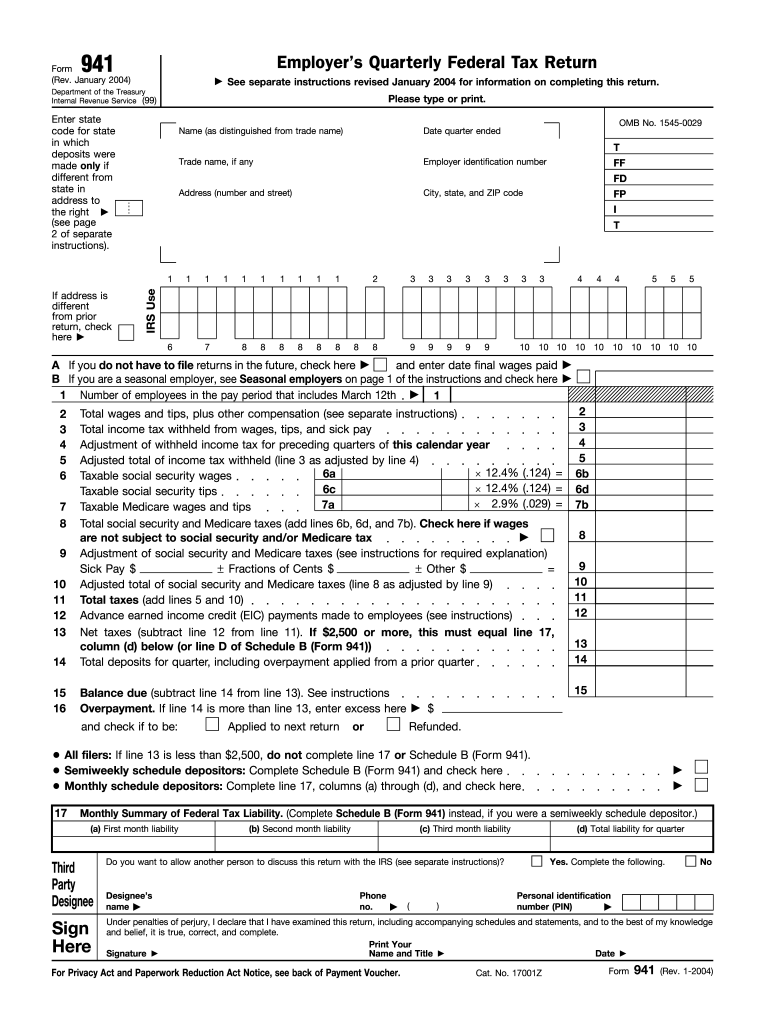
941 Form 2004


What is the 941 Form
The 941 Form, officially known as the Employer's Quarterly Federal Tax Return, is a crucial document used by employers in the United States to report income taxes, Social Security tax, and Medicare tax withheld from employee wages. This form is filed quarterly and provides the Internal Revenue Service (IRS) with information about the taxes that employers have withheld from their employees' paychecks. It is essential for maintaining compliance with federal tax regulations and ensuring that the correct amounts are reported and paid.
How to use the 941 Form
Using the 941 Form involves several steps that ensure accurate reporting of payroll taxes. Employers must gather relevant payroll data for the quarter, including total wages paid, tips received, and the amount of federal income tax withheld. The form requires specific calculations to determine the total tax liability, which includes Social Security and Medicare taxes. After completing the form, employers must submit it to the IRS by the designated deadline to avoid penalties.
Steps to complete the 941 Form
Completing the 941 Form involves a systematic approach to ensure accuracy. Follow these steps:
- Gather all necessary payroll records for the quarter.
- Calculate total wages paid to employees during the quarter.
- Determine the amount of federal income tax withheld from employee wages.
- Calculate the employer's share of Social Security and Medicare taxes.
- Fill out the form, ensuring all fields are completed accurately.
- Review the form for errors before submission.
- Submit the completed form to the IRS by the deadline.
Filing Deadlines / Important Dates
Filing the 941 Form on time is essential to avoid penalties. The deadlines for submitting the form are as follows:
- For the first quarter (January to March): April 30
- For the second quarter (April to June): July 31
- For the third quarter (July to September): October 31
- For the fourth quarter (October to December): January 31 of the following year
Legal use of the 941 Form
The 941 Form serves a legal purpose in the context of employment and tax compliance. It is required by the IRS for all employers who withhold taxes from employee wages. Proper completion and timely submission of the form help employers avoid legal issues, including fines and penalties for non-compliance. Additionally, maintaining accurate records related to the 941 Form can protect employers in the event of an audit.
Penalties for Non-Compliance
Failure to file the 941 Form on time or accurately can result in significant penalties. The IRS imposes fines based on the amount of tax owed and the length of time the form is overdue. Employers may face penalties for late filing, underreporting taxes, or failing to pay the correct amount. Understanding these penalties emphasizes the importance of timely and accurate filing of the 941 Form.
Quick guide on how to complete 2004 941 form
Effortlessly Prepare 941 Form on Any Device
Digital document management has become increasingly favored by businesses and individuals alike. It offers a superb environmentally friendly alternative to traditional printed and signed documents, as you can access the right template and securely store it online. airSlate SignNow provides you with all the tools necessary to create, edit, and electronically sign your documents rapidly without delays. Manage 941 Form on any device using the airSlate SignNow Android or iOS applications and simplify your document-related processes today.
How to Edit and Electronically Sign 941 Form with Ease
- Find 941 Form and click Get Form to begin.
- Use the tools we offer to fill out your form.
- Emphasize important sections of your documents or obscure sensitive data using the tools that airSlate SignNow specifically provides for that purpose.
- Create your signature with the Sign feature, which takes just seconds and has the same legal validity as a conventional wet ink signature.
- Review all the information and click on the Done button to save your modifications.
- Choose how you want to send your form, via email, SMS, or invitation link, or download it to your computer.
Eliminate concerns of lost or misplaced documents, tedious form searches, or mistakes that require printing new document copies. airSlate SignNow meets all your document management needs in just a few clicks from a device of your choice. Edit and electronically sign 941 Form to ensure excellent communication throughout your form preparation journey with airSlate SignNow.
Create this form in 5 minutes or less
Find and fill out the correct 2004 941 form
Create this form in 5 minutes!
How to create an eSignature for the 2004 941 form
The way to make an eSignature for a PDF document in the online mode
The way to make an eSignature for a PDF document in Chrome
The way to generate an eSignature for putting it on PDFs in Gmail
The way to make an electronic signature right from your mobile device
The way to make an eSignature for a PDF document on iOS devices
The way to make an electronic signature for a PDF on Android devices
People also ask
-
What is a 941 Form and why is it important?
The 941 Form is a quarterly tax return that employers use to report income taxes, Social Security tax, and Medicare tax withheld from employee's paychecks. Understanding the 941 Form is crucial for compliance with IRS requirements and ensuring that your payroll tax obligations are met on time.
-
How can airSlate SignNow help with 941 Form submissions?
airSlate SignNow simplifies the 941 Form submission process by allowing businesses to electronically sign and send the form securely. This eliminates paperwork, enhances efficiency, and ensures that your tax forms are submitted accurately and on time.
-
Is there a cost associated with using airSlate SignNow for 941 Forms?
Yes, airSlate SignNow offers several pricing plans to cater to different business needs. Each plan includes features that streamline document management, including easy handling of the 941 Form at a competitive rate.
-
What features does airSlate SignNow offer for managing the 941 Form?
airSlate SignNow provides features such as customizable templates, secure eSignature capabilities, and real-time tracking for the 941 Form. These tools help streamline your workflow, improve collaboration, and ensure compliance with IRS regulations.
-
Can I integrate airSlate SignNow with other accounting software for my 941 Form?
Absolutely! airSlate SignNow can be integrated with various accounting and payroll software, allowing for seamless data transfer. This integration ensures that information related to your 941 Form is synchronized and minimizes errors in filing.
-
What are the benefits of using airSlate SignNow for my 941 Form?
Using airSlate SignNow for your 941 Form brings benefits such as time savings, reduced paper usage, and increased accuracy in submissions. The platform also offers secure storage and easy access to your documents, ensuring you stay organized and compliant.
-
Is airSlate SignNow suitable for small businesses handling 941 Forms?
Yes, airSlate SignNow is an excellent choice for small businesses managing 941 Forms. Its user-friendly interface and affordable pricing make it easy for small business owners to eSign and send tax documents without requiring extensive technical skills.
Get more for 941 Form
- Fun depot application form
- Hp employment acceptance form hewlett packard
- Application for employment waco hippodrome theatre form
- Tailgaters form
- Application for employmentcommercial driver form
- Lineco family enrollment card form
- Initial teacher application vineyard christian school form
- Return leave form
Find out other 941 Form
- Sign Hawaii Police LLC Operating Agreement Online
- How Do I Sign Hawaii Police LLC Operating Agreement
- Sign Hawaii Police Purchase Order Template Computer
- Sign West Virginia Real Estate Living Will Online
- How Can I Sign West Virginia Real Estate Confidentiality Agreement
- Sign West Virginia Real Estate Quitclaim Deed Computer
- Can I Sign West Virginia Real Estate Affidavit Of Heirship
- Sign West Virginia Real Estate Lease Agreement Template Online
- How To Sign Louisiana Police Lease Agreement
- Sign West Virginia Orthodontists Business Associate Agreement Simple
- How To Sign Wyoming Real Estate Operating Agreement
- Sign Massachusetts Police Quitclaim Deed Online
- Sign Police Word Missouri Computer
- Sign Missouri Police Resignation Letter Fast
- Sign Ohio Police Promissory Note Template Easy
- Sign Alabama Courts Affidavit Of Heirship Simple
- How To Sign Arizona Courts Residential Lease Agreement
- How Do I Sign Arizona Courts Residential Lease Agreement
- Help Me With Sign Arizona Courts Residential Lease Agreement
- How Can I Sign Arizona Courts Residential Lease Agreement