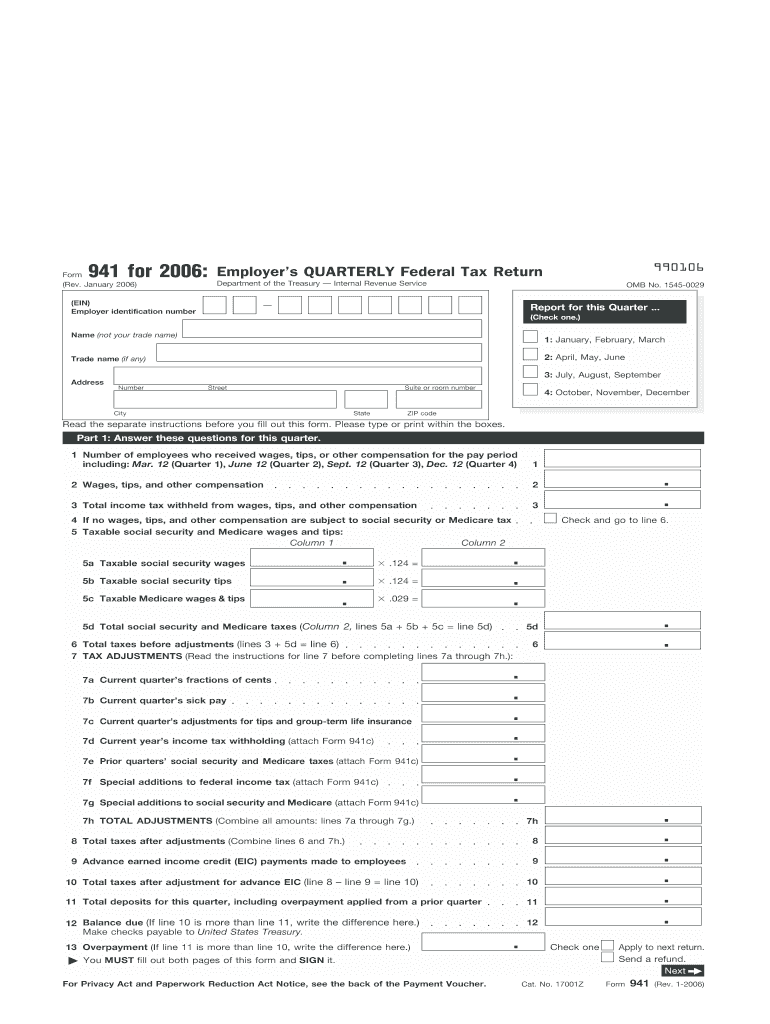
941 Form 2006


What is the 941 Form
The 941 Form, officially known as the Employer's Quarterly Federal Tax Return, is a crucial document used by employers in the United States. It is filed quarterly to report income taxes, Social Security tax, and Medicare tax withheld from employees' paychecks. This form also includes the employer's share of Social Security and Medicare taxes. Understanding the 941 Form is essential for compliance with federal tax regulations and for maintaining accurate payroll records.
Steps to complete the 941 Form
Completing the 941 Form involves several key steps to ensure accuracy and compliance. First, gather all necessary payroll information, including total wages paid, tips received, and any adjustments for the quarter. Next, fill out the form by entering the appropriate figures in the designated boxes. It is important to calculate the total taxes owed accurately, including both withheld employee taxes and the employer's contributions. Finally, review the completed form for any errors before submission.
How to obtain the 941 Form
The 941 Form can be easily obtained through the Internal Revenue Service (IRS) website. It is available as a downloadable PDF, which can be printed and filled out manually. Alternatively, employers can access the form through various tax preparation software that offers electronic filing options. Ensuring that you have the most current version of the form is vital, as updates may occur periodically.
Filing Deadlines / Important Dates
Employers must adhere to specific deadlines when filing the 941 Form. The filing due dates are typically the last day of the month following the end of each quarter. For example, the deadlines for the 2023 tax year are April 30 for the first quarter, July 31 for the second quarter, October 31 for the third quarter, and January 31 of the following year for the fourth quarter. Missing these deadlines may result in penalties and interest on unpaid taxes.
Legal use of the 941 Form
The 941 Form is legally binding when completed and submitted according to IRS guidelines. Employers must ensure that all information provided is accurate and truthful to avoid potential legal consequences. Additionally, electronic filing through compliant platforms can enhance security and streamline the submission process, ensuring that the form meets legal standards for electronic documents.
Key elements of the 941 Form
Several key elements must be included when filling out the 941 Form. These include the employer's identification information, total wages paid, taxes withheld, and any adjustments for the quarter. Employers must also report the number of employees and calculate the total tax liability. Each section of the form is designed to capture specific information necessary for accurate tax reporting.
Quick guide on how to complete 2006 941 form
Effortlessly Prepare 941 Form on Any Device
Managing documents online has become increasingly popular among businesses and individuals alike. It offers an ideal eco-friendly substitute for traditional printed and signed papers, enabling you to access the correct format and securely store it online. airSlate SignNow equips you with all the necessary tools to swiftly create, modify, and electronically sign your documents without delays. Manage 941 Form on any device using the airSlate SignNow apps for Android or iOS, and simplify any document-related process today.
The Easiest Way to Modify and eSign 941 Form Seamlessly
- Obtain 941 Form and click on Get Form to begin.
- Use the available tools to fill out your document.
- Emphasize important sections of your documents or redact sensitive information with tools that airSlate SignNow provides specifically for this purpose.
- Create your signature using the Sign tool, which takes just seconds and holds the same legal validity as a conventional wet ink signature.
- Review all the information and click on the Done button to save your modifications.
- Choose how you wish to send your form, via email, text message (SMS), invitation link, or download it to your computer.
Forget about missing or misplaced documents, repetitive form searching, or mistakes that require printing new document copies. airSlate SignNow addresses your document management needs in just a few clicks from any device of your choosing. Modify and eSign 941 Form and ensure outstanding communication at every phase of the document preparation process with airSlate SignNow.
Create this form in 5 minutes or less
Find and fill out the correct 2006 941 form
Create this form in 5 minutes!
How to create an eSignature for the 2006 941 form
How to generate an eSignature for a PDF in the online mode
How to generate an eSignature for a PDF in Chrome
How to create an eSignature for putting it on PDFs in Gmail
The way to make an eSignature right from your smart phone
The best way to create an eSignature for a PDF on iOS devices
The way to make an eSignature for a PDF on Android OS
People also ask
-
What is a 941 Form and why is it important?
The 941 Form is a quarterly tax form used by employers to report income taxes, social security tax, and Medicare tax withheld from employee's paychecks. Completing this form accurately is vital for compliance with IRS regulations and helps avoid penalties. Proper handling of the 941 Form ensures that businesses stay on track with their payroll obligations.
-
How can airSlate SignNow assist with the 941 Form preparation?
airSlate SignNow simplifies the process of preparing and signing the 941 Form by offering a user-friendly platform that streamlines document management. Users can easily input necessary data, collaborate with team members, and securely eSign documents without hassle. This not only saves time but also reduces the chances of errors during preparation.
-
Is airSlate SignNow cost-effective for managing the 941 Form?
Yes, airSlate SignNow is designed to be a cost-effective solution for businesses of all sizes. Our pricing structures are affordable, ensuring that you can manage and eSign your 941 Form efficiently without breaking the bank. With various plans available, you can choose one that best fits your business needs.
-
What are the key features of airSlate SignNow for 941 Form management?
The key features include seamless eSigning, document templates tailored for the 941 Form, and secure cloud storage for easy access. Additionally, our platform allows for real-time collaboration and tracking of document statuses, making it easier to manage submissions. These features enhance productivity and organization during tax season.
-
Can I integrate airSlate SignNow with other software for 941 Form handling?
Absolutely! airSlate SignNow offers integrations with various accounting and payroll systems to streamline 941 Form management. This means that you can sync data across platforms, reducing manual entry and enhancing accuracy. Popular integrations include QuickBooks and Xero.
-
How secure is airSlate SignNow when handling my 941 Form?
airSlate SignNow employs advanced encryption methods and complies with industry standards to ensure your 941 Form and other documents are secure. We prioritize data protection to give our users peace of mind when handling sensitive information. You can trust that your data is safe with us.
-
Can multiple users collaborate on the 941 Form using airSlate SignNow?
Yes, airSlate SignNow allows multiple users to collaborate on the 941 Form effortlessly. Users can share documents, provide feedback, and track changes in real-time, making it easy for teams to work together efficiently. This collaborative approach speeds up the process of completing and signing tax forms.
Get more for 941 Form
- Cat history form
- 0327729000 form
- Retail stores liquor stores and wholesale operations texas form
- Kofc rsvp program form
- A mighty flier form
- Scouters training award form
- Activity faith church students lock in which includes among other things basketball dodge ball volleyball swimming walking form
- Customer service information sheet csis puget sound energy
Find out other 941 Form
- How To Integrate Sign in Banking
- How To Use Sign in Banking
- Help Me With Use Sign in Banking
- Can I Use Sign in Banking
- How Do I Install Sign in Banking
- How To Add Sign in Banking
- How Do I Add Sign in Banking
- How Can I Add Sign in Banking
- Can I Add Sign in Banking
- Help Me With Set Up Sign in Government
- How To Integrate eSign in Banking
- How To Use eSign in Banking
- How To Install eSign in Banking
- How To Add eSign in Banking
- How To Set Up eSign in Banking
- How To Save eSign in Banking
- How To Implement eSign in Banking
- How To Set Up eSign in Construction
- How To Integrate eSign in Doctors
- How To Use eSign in Doctors