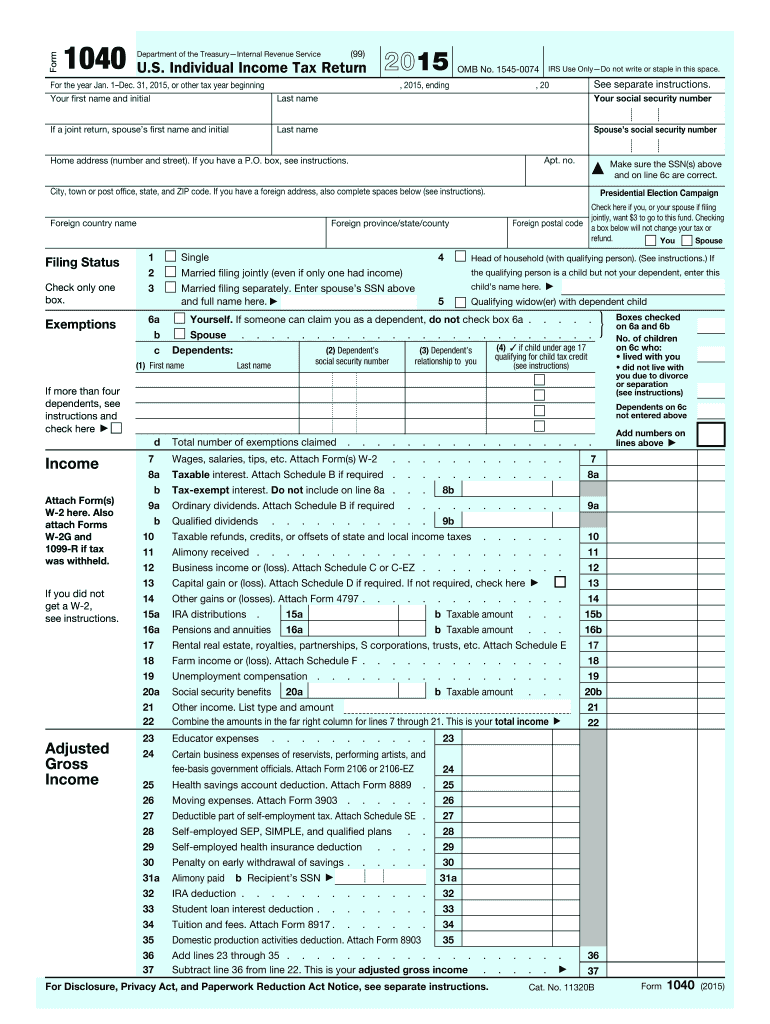
Forms 1040 2015


What is the Forms 1040
The Forms 1040 is a crucial tax document used by individuals in the United States to report their annual income to the Internal Revenue Service (IRS). This form is essential for calculating the amount of tax owed or the refund due. The primary purpose of the Forms 1040 is to provide a comprehensive overview of an individual's financial situation, including wages, dividends, capital gains, and other sources of income. It also allows taxpayers to claim deductions and credits that can reduce their overall tax liability.
Steps to complete the Forms 1040
Completing the Forms 1040 involves several key steps:
- Gather all necessary financial documents, including W-2s, 1099s, and receipts for deductions.
- Choose the appropriate version of the form based on your tax situation, such as the standard Form 1040 or the simplified Form 1040-SR for seniors.
- Fill out personal information, including your name, address, and Social Security number.
- Report all sources of income, ensuring to include all relevant financial documents.
- Claim deductions and credits that apply to you, such as the standard deduction or itemized deductions.
- Calculate your total tax liability and any refund or amount owed.
- Review your completed form for accuracy before submission.
Legal use of the Forms 1040
The Forms 1040 must be filled out accurately and submitted according to IRS guidelines to ensure legal compliance. Using outdated forms or providing incorrect information can lead to penalties or delays in processing. It is essential to keep copies of all submitted forms and supporting documents for your records. The IRS may require these documents for future reference or audits. Additionally, electronic filing of the Forms 1040 is accepted and offers a secure method for submission.
Form Submission Methods (Online / Mail / In-Person)
There are several methods for submitting the Forms 1040:
- Online: Many taxpayers choose to file electronically using IRS-approved software, which allows for faster processing and quicker refunds.
- Mail: You can also print and mail your completed Forms 1040 to the appropriate IRS address based on your location and whether you are enclosing payment.
- In-Person: Some taxpayers may opt to file in person at designated IRS offices, especially if they require assistance or have complex tax situations.
Filing Deadlines / Important Dates
Understanding filing deadlines is vital for compliance. The standard deadline for submitting the Forms 1040 is April 15 of each year. If this date falls on a weekend or holiday, the deadline may be extended to the next business day. Taxpayers can request an extension, allowing them to file by October 15, but any taxes owed must still be paid by the original deadline to avoid penalties and interest.
Required Documents
To complete the Forms 1040 accurately, several documents are typically required:
- W-2 forms from employers, reporting wages and tax withheld.
- 1099 forms for other income sources, such as freelance work or interest earned.
- Records of deductible expenses, such as mortgage interest, medical expenses, and charitable contributions.
- Social Security numbers for yourself and any dependents.
Quick guide on how to complete forms 1040 2015
Uncover the most efficient method to complete and endorse your Forms 1040
Are you still squandering time preparing your official documents on physical copies instead of doing it digitally? airSlate SignNow provides a superior way to complete and endorse your Forms 1040 and associated forms for public services. Our intelligent electronic signature solution equips you with everything you require to handle paperwork swiftly and in accordance with legal standards - powerful PDF editing, managing, protecting, endorsing, and sharing tools all readily accessible within an intuitive interface.
Only a few steps are necessary to finalize filling out and endorsing your Forms 1040:
- Incorporate the fillable template to the editor using the Get Form button.
- Assess what information you need to include in your Forms 1040.
- Move through the fields using the Next button to ensure nothing is overlooked.
- Utilize Text, Check, and Cross tools to complete the fields with your details.
- Modify the content with Text boxes or Images from the upper toolbar.
- Emphasize what is truly signNow or Obscure areas that are no longer relevant.
- Click on Sign to produce a legally binding electronic signature using the option of your choice.
- Add the Date next to your signature and conclude your work with the Done button.
Store your finalized Forms 1040 in the Documents folder within your profile, download it, or transfer it to your preferred cloud service. Our solution also offers versatile file sharing. There’s no need to print your templates when you need to submit them at the designated public office - do it via email, fax, or by requesting a USPS “snail mail” delivery from your account. Give it a try now!
Create this form in 5 minutes or less
Find and fill out the correct forms 1040 2015
FAQs
-
How could I pay tax to the government after I earn money by my individual design work?
I'm not familiar with how you would be taxed under an OPT visa, but you may be able to use the 2015 IRS Tax Withholding Calculator. This calculator is for permanent residents/citizens and it may help you determine how much money you'll owe for the whole year once you put in all applicable information.You can submit tax payments every quarter by filling out these forms and including checks to the IRS and Massachusetts Department of Revenue:IRS Form 1040-ES - Estimated Tax for IndividualsMA Form 1-ES - Estimated Tax Payment
-
How do I fill out FAFSA without my kid seeing all my financial information?
You will have a FSA ID. Keep it somewhere secure and where you can find it when it is needed again over the time your kid is in college. Use this ID to “sign” the parent’s part of the FAFSA.Your student will have their own FSA ID. They need to keep it somewhere secure and where they can find it when it is needed again over the time they are in college. They will use the ID to “sign” their part of the FAFSA.There is no need to show your student your part of the FAFSA. I do suggest you just casually offer to help your student fill out their part of the form.The Parent’s Guide to Filling Out the FAFSA® Form - ED.gov BlogThe FAFSA for school year 2018–19 has been available since October 1. Some financial aid is first come-first served. I suggest you get on with this.How to Fill Out the FAFSA, Step by StepNotes:Reading the other answers brings up some other points:The student pin was replaced by the parent’s FSA ID and the student’s FSA ID in May, 2015. Never the twain need meet.Families each need to deal with three issues in their own way:AffordabilityIf you read my stuff you know I am a devotee of Frank Palmasani’s, Right College, Right Price. His book describes an “affordability” exercise with the parents and the student. The purpose is to determine what the family can afford to spend on post-secondary education and to SET EXPECTATIONS. He’s not talking about putting your 1040 on the dining room table, but sharing some of the basics of family finances.I get the impression that many families ignore this issue. I have a study that shows five out of eight students assume their families are going to pay for college regardless of cost. Most of these students are in for a big surprise.PrivacySome parents may want to hold their “financial cards” closer to their chest than others. In my opinion that’s OK. I suppose an 18 year old kid, theoretically, has the right to keeping his finances private. My approach to this would not be to make a big deal out of it but to offer to help them fill out their part of the FAFSA. The main objective should be to get the FAFSA filled out properly, in a timely fashion.FraudThis is absolutely not acceptable, and, hopefully, those who try it get caught and suffer the consequences. (I had a conversation with a father recently who was filling out the CSS Profile. He wasn’t intent on committing fraud. He thought he was being clever in defining assets. After our conversation he had to file a signNow revision. This revision was a good thing because two or three years from now his mistake was going to come to light. I’m not sure what the consequences of all that would have been, but, at a minimum, it would have been a big mess to unwind.)
-
How can I fill up my own 1040 tax forms?
The 1040 Instructions will provide step-by-step instructions on how to prepare the 1040. IRS Publication 17 is also an important resource to use while preparing your 1040 return. You can prepare it online through the IRS website or through a software program. You can also prepare it by hand and mail it in, or you can see a professional tax preparer to assist you with preparing and filing your return.
-
Which forms do I fill out for taxes in California? I have a DBA/sole proprietorship company with less than $1000 in profit. How many forms do I fill out? This is really overwhelming. Do I need to fill the Form 1040-ES? Did the deadline pass?
You need to file two tax returns- one Federal Tax Form and another California State income law.My answer to your questions are for Tax Year 2018The limitation date for tax year 15.04.2018Federal Tax return for Individual is Form 1040 . Since you are carrying on proprietorship business, you will need to fill the Schedule C in Form 1040Form 1040 -ES , as the name suggests is for paying estimated tax for the current year. This is not the actual tax return form. Please note that while Form 1040, which is the return form for individuals, relates to the previous year, the estimated tax form (Form 1040-EZ ) calculates taxes for the current year.As far as , the tax return under tax laws of Californa State is concerned, the Schedule CA (540) Form is to be used for filing state income tax return . You use your federal information (forms 1040) to fill out your 540 FormPrashanthttp://irstaxapp.com
-
How do you fill out a 1040EZ tax form?
The instructions are available here 1040EZ (2014)
-
How do you fill out line 5 on a 1040EZ tax form?
I suspect the question is related to knowing whether someone can claim you as a dependent, because otherwise line 5 itself is pretty clear.General answer: if you are under 19, or a full-time student under the age of 24, your parents can probably claim you as a dependent. If you are living with someone to whom you are not married and who is providing you with more than half of your support, that person can probably claim you as a dependent. If you are married and filing jointly, your spouse needs to answer the same questions.Note that whether those individuals actually do claim you as a dependent doesn't matter; the question is whether they can. It is not a choice.
Create this form in 5 minutes!
How to create an eSignature for the forms 1040 2015
How to create an eSignature for your Forms 1040 2015 in the online mode
How to make an electronic signature for the Forms 1040 2015 in Chrome
How to create an eSignature for putting it on the Forms 1040 2015 in Gmail
How to make an electronic signature for the Forms 1040 2015 right from your mobile device
How to create an eSignature for the Forms 1040 2015 on iOS
How to create an eSignature for the Forms 1040 2015 on Android OS
People also ask
-
What are Forms 1040 and how can airSlate SignNow assist in their completion?
Forms 1040 are individual income tax return forms used by taxpayers in the United States. airSlate SignNow can simplify this process by allowing users to easily eSign and send their Forms 1040, ensuring a streamlined and efficient filing experience.
-
How does airSlate SignNow ensure the security of my Forms 1040?
airSlate SignNow takes the security of your Forms 1040 seriously, providing bank-grade encryption and secure storage. Our platform ensures that your sensitive tax information remains protected while enabling convenient eSigning capabilities.
-
What features does airSlate SignNow offer for managing Forms 1040?
airSlate SignNow offers features such as customizable templates, collaborative editing, and easy tracking of your Forms 1040. These tools facilitate a smooth workflow, helping you manage your documents efficiently and effortlessly.
-
Is there a trial period available for airSlate SignNow to manage Forms 1040?
Yes, airSlate SignNow provides a free trial period that allows you to explore its features for managing Forms 1040. This trial enables you to evaluate the platform's capabilities without any commitment, making it easy to see if it fits your needs.
-
Can airSlate SignNow integrate with other applications for filing Forms 1040?
Absolutely! airSlate SignNow can seamlessly integrate with various applications and accounting software. This integration helps streamline the process of eSigning and filing Forms 1040 alongside other necessary financial documents.
-
What are the cost options for using airSlate SignNow with Forms 1040?
airSlate SignNow offers flexible pricing plans tailored to different needs, making it cost-effective for handling Forms 1040. You can choose a plan that fits your budget and usage requirements, ensuring you only pay for what you need.
-
How can I ensure my Forms 1040 are completed on time using airSlate SignNow?
With airSlate SignNow's efficient workflow management and reminders, you can easily track the status of your Forms 1040. The platform helps you stay organized and on schedule, ensuring timely completion and submission of your tax documents.
Get more for Forms 1040
Find out other Forms 1040
- Can I Electronic signature Alabama Legal LLC Operating Agreement
- How To Electronic signature North Dakota Lawers Job Description Template
- Electronic signature Alabama Legal Limited Power Of Attorney Safe
- How To Electronic signature Oklahoma Lawers Cease And Desist Letter
- How To Electronic signature Tennessee High Tech Job Offer
- Electronic signature South Carolina Lawers Rental Lease Agreement Online
- How Do I Electronic signature Arizona Legal Warranty Deed
- How To Electronic signature Arizona Legal Lease Termination Letter
- How To Electronic signature Virginia Lawers Promissory Note Template
- Electronic signature Vermont High Tech Contract Safe
- Electronic signature Legal Document Colorado Online
- Electronic signature Washington High Tech Contract Computer
- Can I Electronic signature Wisconsin High Tech Memorandum Of Understanding
- How Do I Electronic signature Wisconsin High Tech Operating Agreement
- How Can I Electronic signature Wisconsin High Tech Operating Agreement
- Electronic signature Delaware Legal Stock Certificate Later
- Electronic signature Legal PDF Georgia Online
- Electronic signature Georgia Legal Last Will And Testament Safe
- Can I Electronic signature Florida Legal Warranty Deed
- Electronic signature Georgia Legal Memorandum Of Understanding Simple