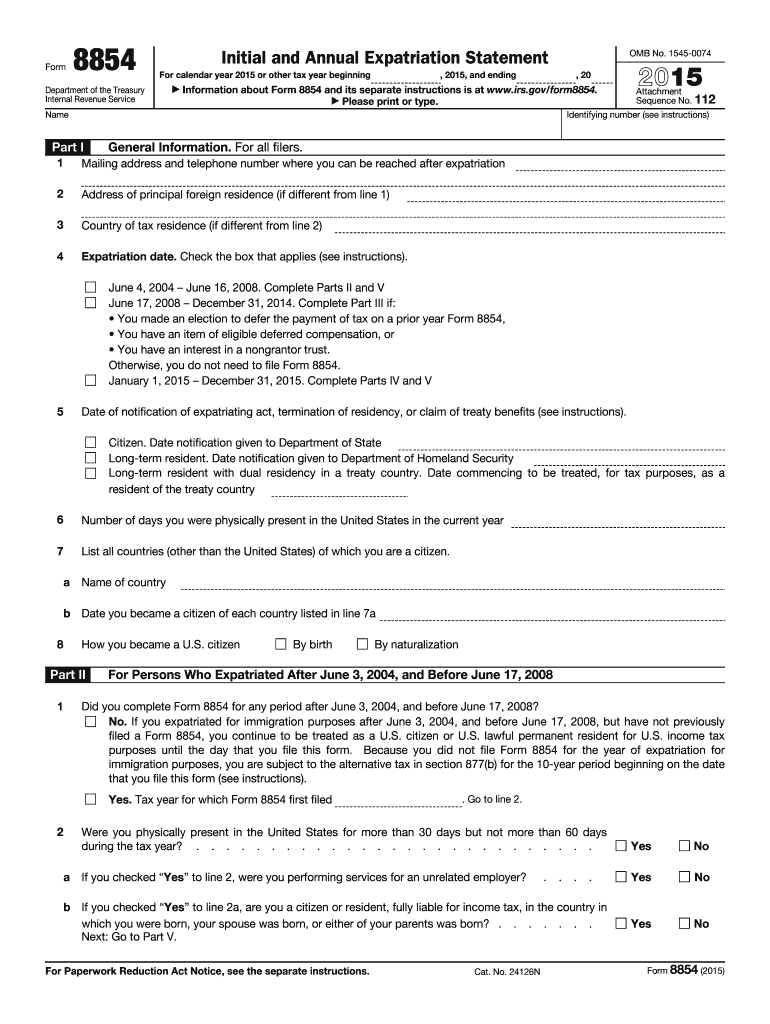
Form 8854 2015


What is the Form 8854
The Form 8854, also known as the Initial and Annual Expatriation Statement, is a tax form required by the Internal Revenue Service (IRS) for U.S. citizens and long-term residents who are expatriating or terminating their U.S. residency. This form is crucial for reporting the individual's tax obligations and ensuring compliance with U.S. tax laws upon leaving the country. It helps the IRS assess any potential exit tax liabilities that may arise from the expatriation process.
How to use the Form 8854
Using Form 8854 involves accurately completing the form to disclose your expatriation status and any associated tax liabilities. The form requires detailed information about your income, assets, and tax history. It is essential to follow the instructions provided by the IRS carefully to avoid any penalties. Once completed, the form must be submitted along with your final tax return for the year of expatriation. This ensures that all necessary information is reported to the IRS in a timely manner.
Steps to complete the Form 8854
Completing Form 8854 requires several steps to ensure accuracy and compliance:
- Gather all necessary documentation, including financial statements and tax returns from previous years.
- Complete Part I, which includes personal information and the date of expatriation.
- Fill out Part II, detailing your income, assets, and liabilities.
- Review the form for completeness and accuracy, ensuring all required fields are filled out.
- Submit the completed form along with your final tax return to the IRS.
Legal use of the Form 8854
The legal use of Form 8854 is governed by U.S. tax laws that require individuals who expatriate to report their financial status. The form must be filed to comply with the IRS regulations, and failure to do so may result in penalties. The information provided on the form is used to determine any exit tax obligations, which can apply to individuals with a net worth exceeding a certain threshold or those who have not complied with U.S. tax obligations for the five years preceding their expatriation.
Filing Deadlines / Important Dates
Filing deadlines for Form 8854 are critical to avoid penalties. Generally, the form must be submitted with your final tax return for the year of expatriation. The deadline for filing your tax return is typically April fifteenth of the following year. However, if you are living abroad, you may qualify for an automatic extension until June fifteenth, but it is essential to file Form 8854 by the original due date to avoid penalties.
Required Documents
To complete Form 8854, you will need several documents to support your claims and ensure accurate reporting. These may include:
- Previous years' tax returns.
- Financial statements detailing your assets and liabilities.
- Documentation proving your expatriation status.
- Any relevant correspondence with the IRS regarding your tax obligations.
Penalties for Non-Compliance
Non-compliance with the requirements of Form 8854 can lead to significant penalties. If you fail to file the form or provide inaccurate information, the IRS may impose a penalty of up to $10,000. Additionally, if you do not meet your tax obligations, you may face further financial repercussions, including the assessment of exit taxes. It is crucial to ensure that the form is completed accurately and submitted on time to avoid these penalties.
Quick guide on how to complete 2015 form 8854
Prepare Form 8854 effortlessly on any device
Digital document management has become increasingly favored by companies and individuals. It offers an excellent environmentally friendly option to conventional printed and signed documents, as you can locate the necessary form and securely store it online. airSlate SignNow provides all the tools you require to create, edit, and electronically sign your documents swiftly without delays. Manage Form 8854 on any device using airSlate SignNow's Android or iOS applications and simplify any document-related workflow today.
How to edit and electronically sign Form 8854 with ease
- Locate Form 8854 and click Get Form to begin.
- Utilize the tools we offer to complete your form.
- Emphasize important sections of your documents or obscure sensitive information with tools that airSlate SignNow specifically provides for that purpose.
- Create your electronic signature using the Sign feature, which takes mere seconds and carries the same legal validity as a conventional wet ink signature.
- Review all the details and click on the Done button to save your changes.
- Choose how you want to send your form, via email, SMS, or invitation link, or download it to your computer.
Eliminate concerns of lost or misplaced files, tedious form searches, or errors that require new document copies to be printed. airSlate SignNow meets your document management needs in just a few clicks from any device you prefer. Edit and electronically sign Form 8854 to ensure exceptional communication at every stage of your form preparation process with airSlate SignNow.
Create this form in 5 minutes or less
Find and fill out the correct 2015 form 8854
Create this form in 5 minutes!
How to create an eSignature for the 2015 form 8854
The way to make an eSignature for your PDF document online
The way to make an eSignature for your PDF document in Google Chrome
The way to make an electronic signature for signing PDFs in Gmail
The way to make an electronic signature straight from your smart phone
The way to make an electronic signature for a PDF document on iOS
The way to make an electronic signature for a PDF document on Android OS
People also ask
-
What is Form 8854 and why is it important?
Form 8854 is a crucial form for expatriates in the United States. It serves as a certification of compliance with U.S. tax obligations for those who renounce their citizenship or terminate their long-term residency. Understanding Form 8854 helps individuals navigate the tax implications during their transition.
-
How can airSlate SignNow help with signing Form 8854?
airSlate SignNow offers a straightforward platform for creating, sending, and eSigning Form 8854 securely. Its user-friendly interface ensures that you can complete and sign your Form 8854 quickly and efficiently, streamlining the process for expatriates and tax professionals alike.
-
What are the pricing options for using airSlate SignNow to manage Form 8854?
airSlate SignNow provides affordable pricing plans that cater to different needs, whether you are an individual or a business. Each plan allows unlimited access to features necessary for managing documents like Form 8854, ensuring you get the best value for your eSigning needs.
-
Is it safe to use airSlate SignNow for Form 8854?
Absolutely! airSlate SignNow utilizes advanced encryption and security measures to protect your documents, including Form 8854. With compliance to industry standards, you can confidently eSign and store important documents without compromising on security.
-
What features does airSlate SignNow offer for handling Form 8854?
airSlate SignNow provides features such as document templates, real-time collaboration, and audit trails, all essential for managing Form 8854. These tools simplify the eSigning process and ensure that every step is efficiently tracked and recorded.
-
Can I integrate airSlate SignNow with other software for handling Form 8854?
Yes, airSlate SignNow easily integrates with a variety of applications, enhancing your workflow while handling Form 8854. You can connect it with CRMs, cloud storage solutions, and other tools, ensuring a seamless experience in managing your documents.
-
How fast can I eSign Form 8854 with airSlate SignNow?
airSlate SignNow allows you to eSign Form 8854 in minutes. With a streamlined interface and easy navigation, you can quickly fill out and sign the form, reducing delays and speeding up your documentation process.
Get more for Form 8854
Find out other Form 8854
- Can I eSign Colorado Business Insurance Quotation Form
- Can I eSign Hawaii Certeficate of Insurance Request
- eSign Nevada Certeficate of Insurance Request Now
- Can I eSign Missouri Business Insurance Quotation Form
- How Do I eSign Nevada Business Insurance Quotation Form
- eSign New Mexico Business Insurance Quotation Form Computer
- eSign Tennessee Business Insurance Quotation Form Computer
- How To eSign Maine Church Directory Form
- How To eSign New Hampshire Church Donation Giving Form
- eSign North Dakota Award Nomination Form Free
- eSignature Mississippi Demand for Extension of Payment Date Secure
- Can I eSign Oklahoma Online Donation Form
- How Can I Electronic signature North Dakota Claim
- How Do I eSignature Virginia Notice to Stop Credit Charge
- How Do I eSignature Michigan Expense Statement
- How Can I Electronic signature North Dakota Profit Sharing Agreement Template
- Electronic signature Ohio Profit Sharing Agreement Template Fast
- Electronic signature Florida Amendment to an LLC Operating Agreement Secure
- Electronic signature Florida Amendment to an LLC Operating Agreement Fast
- Electronic signature Florida Amendment to an LLC Operating Agreement Simple