Fill and Sign the Assignment of Life Insurance Policy as Collateral Voya for Form
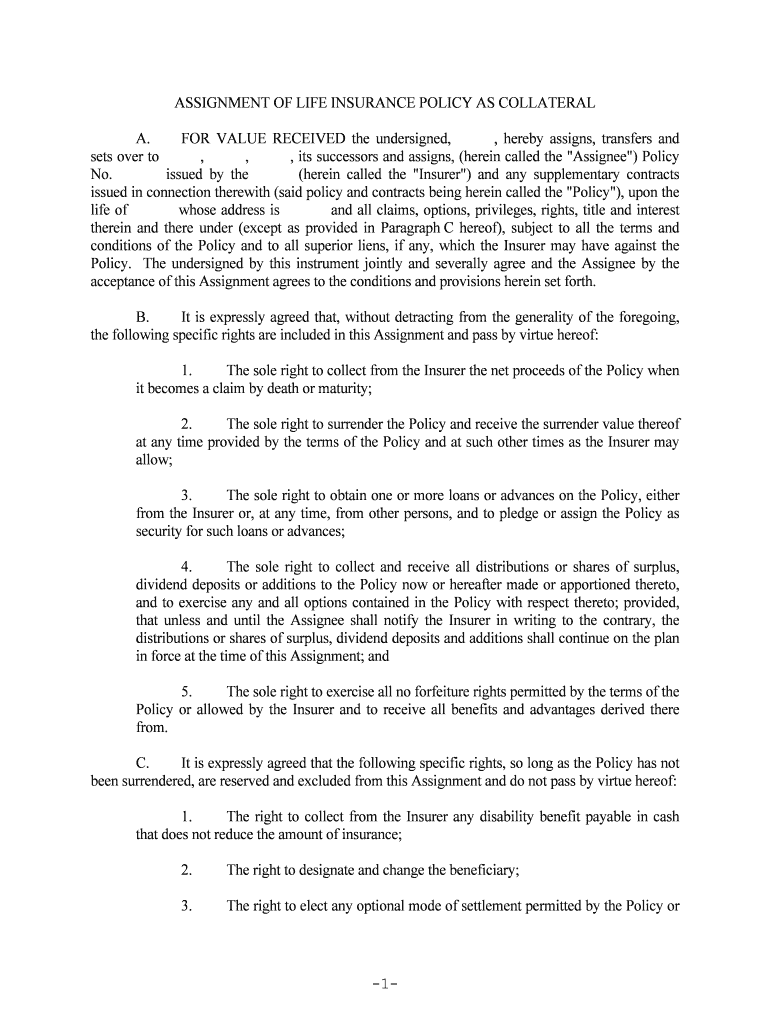
Convenient tips on preparing your ‘Assignment Of Life Insurance Policy As Collateral Voya For ’ online
Are you fed up with the inconvenience of handling paperwork? Look no further than airSlate SignNow, the premier electronic signature solution for individuals and businesses. Bid farewell to the lengthy process of printing and scanning documents. With airSlate SignNow, you can easily fill out and sign documents online. Take advantage of the powerful features integrated into this user-friendly and cost-effective platform and transform your method of document management. Whether you need to approve forms or collect electronic signatures, airSlate SignNow manages it all seamlessly, with just a few clicks.
Follow this detailed guide:
- Log in to your account or sign up for a complimentary trial with our service.
- Click +Create to upload a file from your device, cloud storage, or our template library.
- Open your ‘Assignment Of Life Insurance Policy As Collateral Voya For ’ in the editor.
- Click Me (Fill Out Now) to finalize the document on your end.
- Insert and designate fillable fields for others (if necessary).
- Continue with the Send Invite options to solicit eSignatures from others.
- Save, print your version, or convert it into a reusable template.
No need to worry if you require collaboration with others on your Assignment Of Life Insurance Policy As Collateral Voya For or need it for notarization—our solution equips you with everything necessary to accomplish such tasks. Register with airSlate SignNow today and take your document management to a higher level!
FAQs
-
What is the Assignment Of Life Insurance Policy As Collateral Voya For?
The Assignment Of Life Insurance Policy As Collateral Voya For is a financial arrangement where a life insurance policy is pledged as security for a loan or obligation. This allows policyholders to leverage the cash value of their insurance to obtain financing. Understanding this process can help you make informed decisions about your financial strategy.
-
How does airSlate SignNow facilitate the Assignment Of Life Insurance Policy As Collateral Voya For?
airSlate SignNow streamlines the process of executing the Assignment Of Life Insurance Policy As Collateral Voya For by providing users with a secure platform for eSigning documents. Our easy-to-use interface simplifies document management, ensuring that you can efficiently handle all related paperwork without hassle.
-
What are the pricing options for using airSlate SignNow for Assignment Of Life Insurance Policy As Collateral Voya For?
airSlate SignNow offers flexible pricing plans tailored to meet various business needs, making it affordable to manage the Assignment Of Life Insurance Policy As Collateral Voya For. With options ranging from individual to enterprise solutions, you can choose a plan that fits your budget while enjoying all the essential features.
-
What features does airSlate SignNow offer for managing life insurance policy assignments?
With airSlate SignNow, you gain access to a range of features that facilitate the Assignment Of Life Insurance Policy As Collateral Voya For. These include customizable templates, real-time tracking, and secure cloud storage, ensuring that your documents are easily accessible and protected.
-
How can airSlate SignNow improve the efficiency of my life insurance policy assignment process?
By using airSlate SignNow, you can signNowly enhance the efficiency of the Assignment Of Life Insurance Policy As Collateral Voya For. Our platform allows for quick document preparation, instant eSigning, and automated reminders, which helps reduce delays in the assignment process.
-
Is airSlate SignNow compliant with regulations for Assignment Of Life Insurance Policy As Collateral Voya For?
Yes, airSlate SignNow is fully compliant with relevant regulations governing the Assignment Of Life Insurance Policy As Collateral Voya For. We prioritize security and legal compliance to ensure that your documents are valid and enforceable.
-
What integrations does airSlate SignNow support for managing life insurance documents?
airSlate SignNow seamlessly integrates with various applications, enhancing your ability to manage the Assignment Of Life Insurance Policy As Collateral Voya For. Whether you need to connect with CRMs, cloud storage services, or productivity tools, our integrations make document management effortless.
The best way to complete and sign your assignment of life insurance policy as collateral voya for form
Find out other assignment of life insurance policy as collateral voya for form
- Close deals faster
- Improve productivity
- Delight customers
- Increase revenue
- Save time & money
- Reduce payment cycles















