Fill and Sign the Boundary Line Form
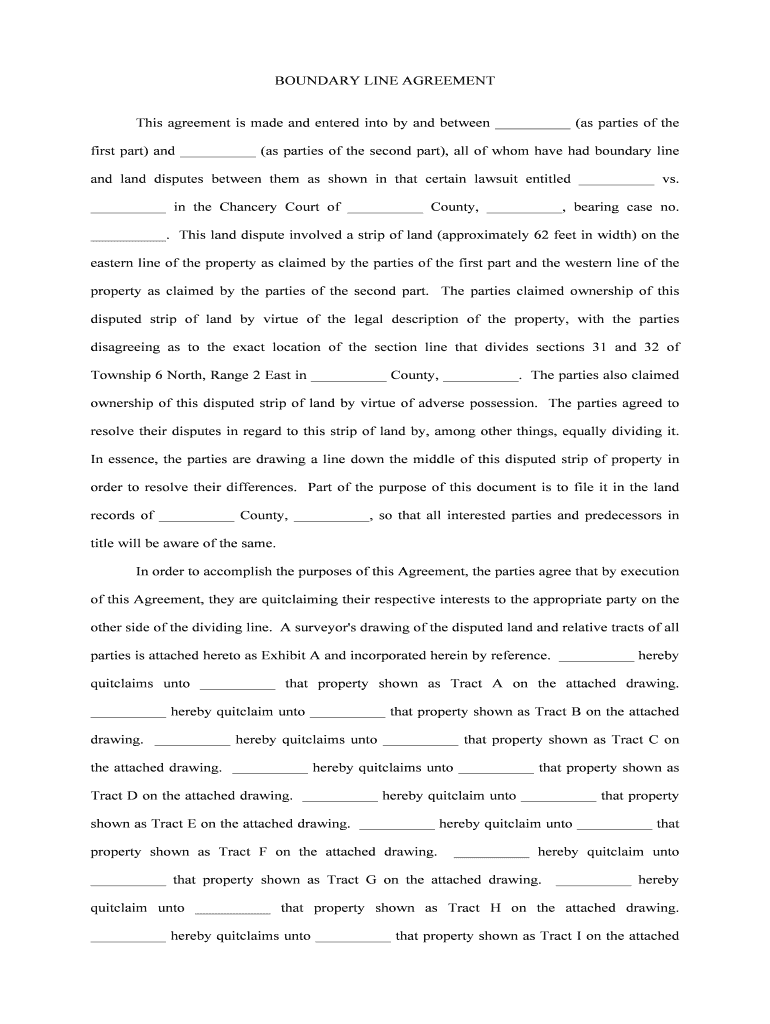
Valuable tips for completing your ‘Boundary Line’ online
Are you fed up with the inconvenience of managing paperwork? Look no further than airSlate SignNow, the leading eSignature solution for individuals and enterprises. Bid farewell to the laborious routine of printing and scanning documents. With airSlate SignNow, you can effortlessly complete and sign paperwork online. Utilize the extensive features packed into this user-friendly and cost-effective platform, and transform your method of document management. Whether you need to authorize forms or gather eSignatures, airSlate SignNow manages everything with ease, needing just a few clicks.
Follow this detailed guide:
- Sign in to your account or sign up for a complimentary trial with our service.
- Click +Create to upload a document from your device, cloud storage, or from our template library.
- Open your ‘Boundary Line’ in the editor.
- Click Me (Fill Out Now) to set up the form on your end.
- Include and assign fillable fields for other participants (if needed).
- Continue with the Send Invite settings to solicit eSignatures from others.
- Download, print your version, or convert it into a reusable template.
Don't worry if you need to work with others on your Boundary Line or send it for notarization—our platform provides all the tools you need to accomplish these tasks. Register with airSlate SignNow today and elevate your document management to a new level!
FAQs
-
What is a boundary line agreement template?
A boundary line agreement template is a legal document that outlines the agreed-upon boundaries between two or more properties. This template ensures that property lines are clearly defined and can help prevent future disputes. Using a boundary line agreement template can save time and legal costs by providing a clear framework for property owners.
-
How can I create a boundary line agreement template using airSlate SignNow?
Creating a boundary line agreement template with airSlate SignNow is straightforward. You can start by selecting a customizable template from our library or create one from scratch. The intuitive platform allows you to input your specific terms and conditions easily, ensuring that your agreement meets all legal requirements.
-
Is the boundary line agreement template legally binding?
Yes, a boundary line agreement template created and signed through airSlate SignNow is legally binding, provided it is executed according to your local laws. Once both parties eSign the document, it holds legal weight in property disputes. Always ensure that the agreement complies with state regulations for maximum enforceability.
-
What are the benefits of using a boundary line agreement template?
Using a boundary line agreement template offers several benefits, including clarity in property boundaries and the prevention of future disputes. This template streamlines the process of documenting agreements between neighbors, saving time and legal fees. Additionally, it provides peace of mind knowing that your property lines are officially recognized.
-
Can I customize the boundary line agreement template?
Absolutely! airSlate SignNow allows you to fully customize your boundary line agreement template to fit your specific needs. You can add or modify clauses, adjust the layout, and include any necessary legal language. This flexibility ensures that your agreement accurately reflects the intentions of all parties involved.
-
What features does airSlate SignNow offer for managing boundary line agreements?
airSlate SignNow offers a variety of features to manage your boundary line agreements effectively. These include eSignature capabilities, document editing, secure storage, and tracking of document status. Additionally, you can integrate the platform with other applications for a seamless workflow.
-
How much does it cost to use the boundary line agreement template on airSlate SignNow?
The cost to use a boundary line agreement template on airSlate SignNow varies based on the subscription plan you choose. We offer competitive pricing designed to fit businesses of all sizes. Explore our pricing plans to find the best option that includes access to our comprehensive template library.
The best way to complete and sign your boundary line form
Find out other boundary line form
- Close deals faster
- Improve productivity
- Delight customers
- Increase revenue
- Save time & money
- Reduce payment cycles















