Fill and Sign the Letter to Traffic Court Form
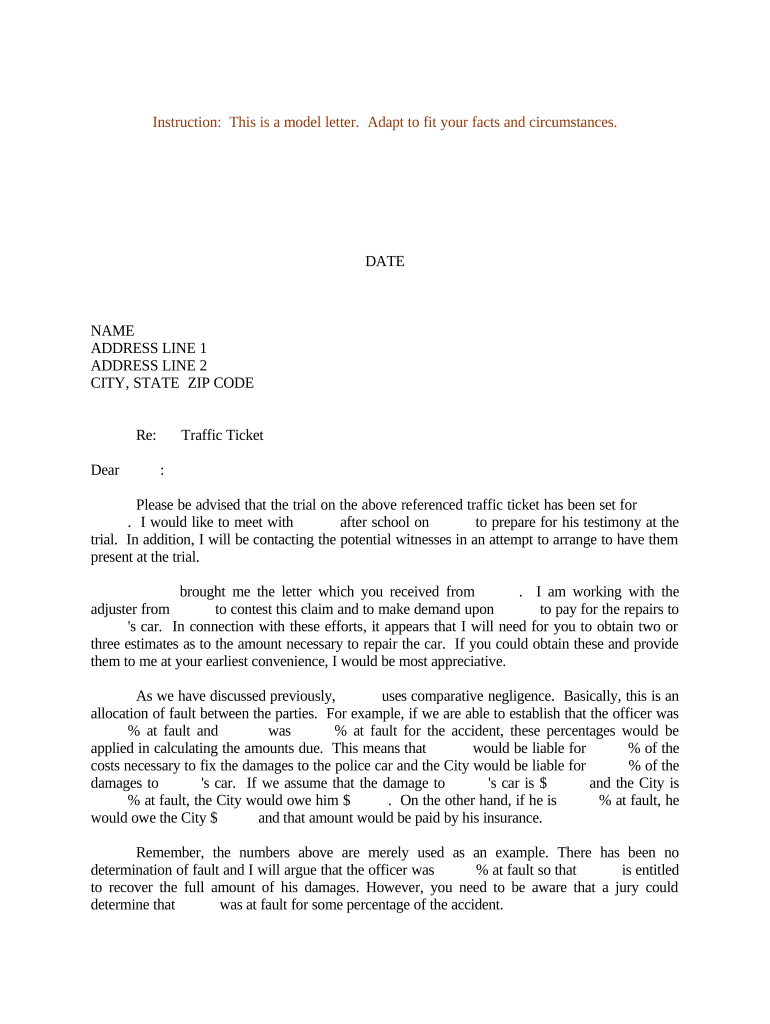
Useful Advice on Getting Ready for Your ‘Letter To Traffic Court’ Online
Are you fed up with the inconvenience of handling documents? Look no further than airSlate SignNow, the premier eSignature platform for individuals and businesses. Bid farewell to the tedious routine of printing and scanning files. With airSlate SignNow, you can seamlessly finalize and authorize documents online. Harness the robust features embedded in this user-friendly and cost-effective platform to transform your method of document management. Whether you need to authorize forms or gather electronic signatures, airSlate SignNow manages everything effortlessly, requiring just a few clicks.
Follow this comprehensive guide:
- Access your account or register for a complimentary trial with our service.
- Click +Create to upload a document from your device, cloud storage, or our template library.
- Open your ‘Letter To Traffic Court’ in the editor.
- Select Me (Fill Out Now) to finalize the form on your end.
- Insert and allocate fillable fields for others (if needed).
- Continue with the Send Invite setup to request eSignatures from others.
- Download, print your version, or convert it into a multi-use template.
Don't worry if you need to collaborate with your colleagues on your Letter To Traffic Court or send it for notarization—our solution is equipped with everything you need to accomplish such tasks. Create an account with airSlate SignNow today and elevate your document management to a new level!
FAQs
-
What is a traffic fine reduction letter example south africa?
A traffic fine reduction letter example south africa is a template or guide that helps individuals draft a formal request to reduce their traffic fines. It typically includes relevant details such as the reason for the request and supporting evidence. Utilizing a well-crafted letter can signNowly improve your chances of receiving a fine reduction.
-
How can airSlate SignNow help me create a traffic fine reduction letter example south africa?
airSlate SignNow offers an intuitive platform that enables you to easily create and customize a traffic fine reduction letter example south africa. With our user-friendly document editor, you can input your details and personalize the letter to suit your specific situation. This ensures that your request is clear and professionally presented.
-
Are there any fees associated with using airSlate SignNow to draft a traffic fine reduction letter example south africa?
Yes, airSlate SignNow operates on a subscription basis, which offers various pricing plans to suit different needs. While there may be a fee to access premium features, creating and sending a traffic fine reduction letter example south africa is part of the service. We recommend checking our pricing page for the most up-to-date information.
-
What features does airSlate SignNow offer for drafting a traffic fine reduction letter example south africa?
airSlate SignNow provides a variety of features such as customizable templates, electronic signatures, and document tracking. These tools simplify the process of drafting a traffic fine reduction letter example south africa and ensure that all necessary information is included. Additionally, our cloud storage allows you to access your documents anytime, anywhere.
-
Can I collaborate with others when drafting a traffic fine reduction letter example south africa using airSlate SignNow?
Absolutely! airSlate SignNow allows for seamless collaboration, enabling you to invite others to review or contribute to your traffic fine reduction letter example south africa. With real-time editing capabilities, you can gather input from friends or legal advisors, ensuring that your letter is comprehensive and compelling.
-
Is it safe to use airSlate SignNow for my traffic fine reduction letter example south africa?
Yes, airSlate SignNow prioritizes security and compliance. Our platform uses advanced encryption technology to protect your data and documents, including your traffic fine reduction letter example south africa. You can confidently draft and send sensitive information without worrying about security bsignNowes.
-
What integrations does airSlate SignNow support that can enhance my traffic fine reduction letter example south africa?
airSlate SignNow integrates with various applications such as Google Drive, Dropbox, and Microsoft Office, making it easy to import and export your traffic fine reduction letter example south africa. These integrations streamline your workflow, allowing you to easily manage all your documents in one place.
The best way to complete and sign your letter to traffic court form
Find out other letter to traffic court form
- Close deals faster
- Improve productivity
- Delight customers
- Increase revenue
- Save time & money
- Reduce payment cycles















