Fill and Sign the Texas Possession Form
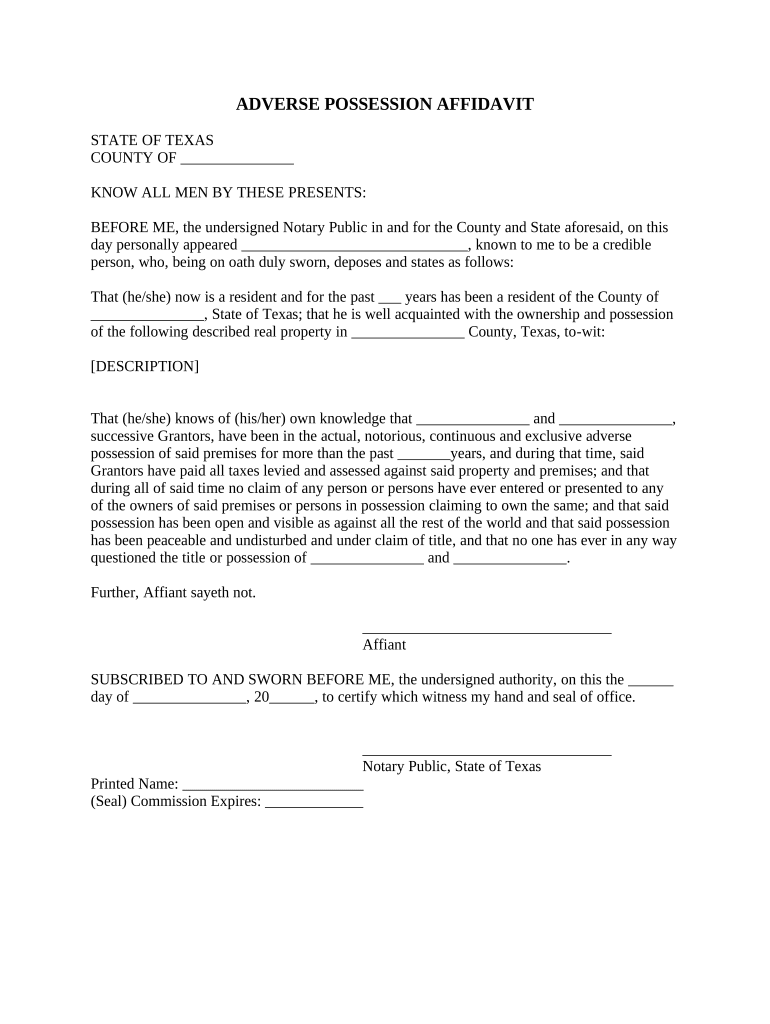
Valuable advice for finalizing your ‘Texas Possession’ online
Are you fed up with the complexities of handling documents? Search no more than airSlate SignNow, the premier eSignature platform for individuals and organizations. Bid farewell to the monotonous cycle of printing and scanning documents. With airSlate SignNow, you can effortlessly finalize and endorse documents online. Utilize the extensive features included in this intuitive and cost-effective service and transform your method of document administration. Whether you need to validate forms or gather signatures, airSlate SignNow manages everything smoothly, needing just a few clicks.
Adhere to this detailed guide:
- Sign in to your account or initiate a complimentary trial with our service.
- Click +Create to upload a document from your device, cloud storage, or our collection of templates.
- Access your ‘Texas Possession’ in the editor.
- Select Me (Fill Out Now) to complete the document on your end.
- Incorporate and designate fillable fields for others (if necessary).
- Proceed with the Send Invite settings to request eSignatures from others.
- Save, print your copy, or convert it into a reusable template.
Don’t fret if you need to collaborate with your colleagues on your Texas Possession or send it for notarization—our service provides everything you need to achieve such goals. Register for an account with airSlate SignNow today and enhance your document management experience!
FAQs
-
What is a Texas affidavit of adverse possession PDF?
A Texas affidavit of adverse possession PDF is a legal document that allows a person to claim ownership of land under certain conditions after occupying it for a specified period. This process requires filing the affidavit with the local county clerk, and it must meet Texas state laws regarding adverse possession. Using airSlate SignNow simplifies the creation and signing of this document.
-
How do I create a Texas affidavit of adverse possession PDF using airSlate SignNow?
Creating a Texas affidavit of adverse possession PDF with airSlate SignNow is straightforward. Simply choose the template for the affidavit, fill in the required information about the property and the claimant, and then sign it electronically. Our platform ensures that your document is legally binding and compliant with Texas regulations.
-
Is there a cost associated with using airSlate SignNow for a Texas affidavit of adverse possession PDF?
Yes, airSlate SignNow offers various pricing plans that cater to different needs. While creating a Texas affidavit of adverse possession PDF may incur a nominal fee, the investment is worthwhile for the ease of use and legal compliance. You can choose a plan that fits your budget and document signing requirements.
-
Can I integrate airSlate SignNow with other applications for my Texas affidavit of adverse possession PDF?
Absolutely! airSlate SignNow supports integration with various applications, allowing you to streamline your workflow. Whether you need to manage your documents through cloud storage services or CRM systems, you can easily access and send your Texas affidavit of adverse possession PDF through these integrations.
-
What are the benefits of using airSlate SignNow for my Texas affidavit of adverse possession PDF?
Using airSlate SignNow for your Texas affidavit of adverse possession PDF provides numerous benefits, including ease of use, fast document turnaround, and secure electronic signatures. Additionally, our platform ensures that your documents are stored safely and are easily accessible whenever you need them.
-
Is the Texas affidavit of adverse possession PDF legally binding?
Yes, when properly executed through airSlate SignNow, the Texas affidavit of adverse possession PDF is legally binding. Our platform complies with all legal requirements for electronic signatures, ensuring that your document is valid and enforceable in Texas courts.
-
Can I share my Texas affidavit of adverse possession PDF with others?
Yes, airSlate SignNow enables you to share your Texas affidavit of adverse possession PDF easily with other parties. Once your document is signed, you can send it via email or share a secure link, ensuring that all relevant parties have access to the necessary information.
The best way to complete and sign your texas possession form
Find out other texas possession form
- Close deals faster
- Improve productivity
- Delight customers
- Increase revenue
- Save time & money
- Reduce payment cycles















