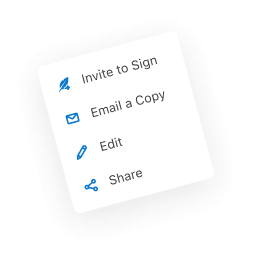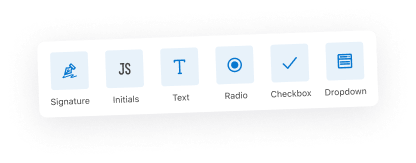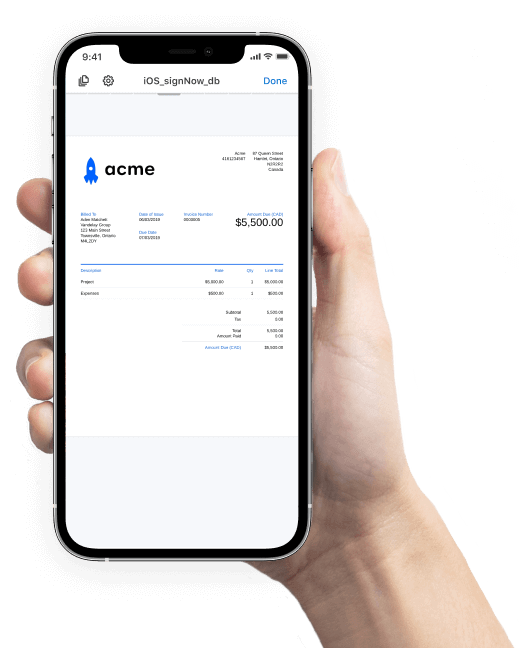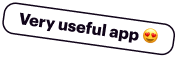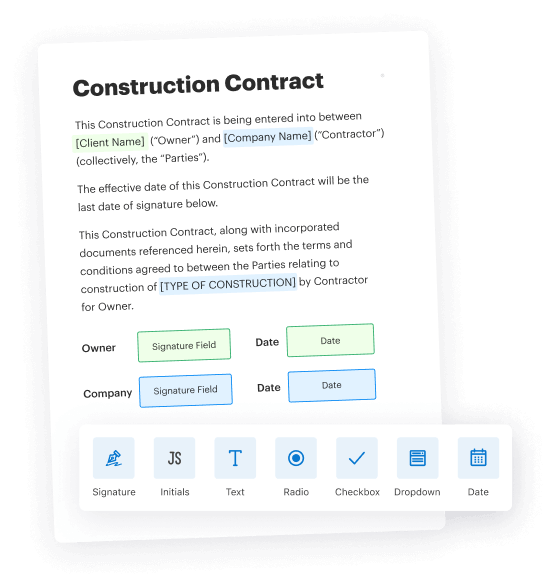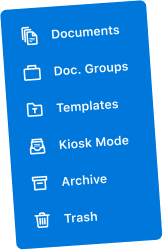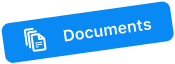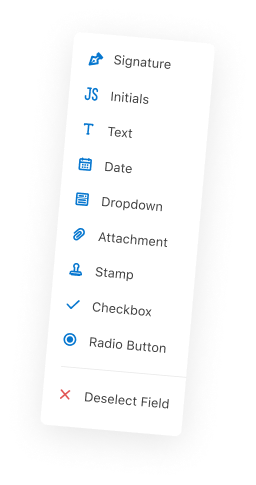Download the app for free
eSign documents anytime & anywhere
Maintain security & compliance
Power up remote workflows
Sign online or offline
Scan documents with a camera
Collect signatures in-person
Sign a PDF on your phone
Every feature signNow users love inside your smartphone
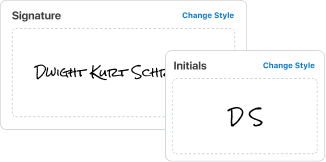
eSign documents on any device
Already saving time with signNow for desktop? Manage eSignatures even while on the go from your iPhone, iPad, or Android device.

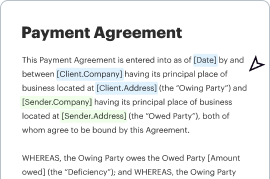

Win deals even while offline
An unstable internet connection is no longer a hindrance to your workday. Just sign a document and your changes will apply once you’re back online.
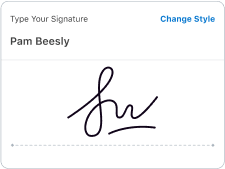
Create your signature hassle-free
Instantly draw your signature using a touchscreen or capture your handwritten signature with your phone camera.


Send documents to multiple parties
Create fillable forms, assign signer roles, and customize signing orders from anywhere using a responsive mobile interface.
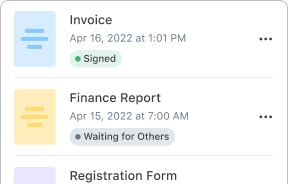

Collect signatures in-person
Get your documents signed right on the spot using a tablet or smartphone: courier invoices, registration forms at reception desks, donation forms at charities, and others.
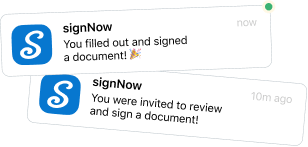
Keep up with the signing progress
Receive real-time notifications on the status of your documents directly on your smartphone. Once your document is signed, you’ll know it right away.
How it works
Users say signNow is the absolute best signing app
Take full control of your signing workflows on mobile
- Create reusable templates, sign, and send them to as many recipients as you need
- Simplify data collection by adding fillable fields to your document in a mobile-friendly editor
- Easily manage your documents in the cloud from anywhere
- Collect signatures using email invitations or shareable links
- Get timely notifications on the status of your documents
- Create and manage Teams to collaborate on documents
Avoid costly risks with signNow security and compliance
- Enable advanced threat protection
- Verify signers with two-factor authentication (via password, phone call, or SMS)
- Keep track of all document changes with a court-admissible Audit Trail
- eSignatures created with signNow are legally-binding and globally accepted
- Maintain compliance with industry-specific regulations, including HIPAA and others






Download the app for free & easily sign documents
Discover the ultimate mobile app to sign documents on a phone without any hassle
Why choose signNow?
- Over 28 million users worldwide use signNow to eSign documents and collect signatures.
- signNow has top ratings on trusted review platforms and digital marketplaces.
- signNow is easy to use and requires little to no training to get started.
- signNow is the most cost-effective eSignature solution on the market.
What are the key benefits of the signNow app for iOS and Android?
- Sign a document on your phone or tablet in seconds from anywhere, online or offline.
- An intuitive interface is optimized for convenient work on smaller screens of mobile devices.
- Create fillable forms even while on the go by dragging and dropping fields with your finger.
- Build complex eSignature workflows with multiple signers and customizable signing orders.
- Save time with reusable templates and document groups.
- Easily collect signatures in-person using Kiosk Mode.
- Convert any document to a PDF file. Instantly sign a PDF on your phone.
- Scan documents with your smartphone camera and upload them as PDFs to signNow.
- Sign, send, and manage documents within the cloud in compliance with global security standards and regulations.
How can I sign a PDF on my phone?
- 01.Install the signNow app for iOS or Android from the App Store or Google Play, respectively.
- 02.Run the app on your device and log in to your signNow account or create a new one.
- 03.Upload a document to signNow from your device or cloud storage. Or take a photo of your document and upload it right away.
- 04.Open your document in the signNow editor.
- 05.Select My Signature in the bottom tool panel and tap anywhere on the document.
- 06.Create your eSignature by typing or drawing. You can also upload the image of your handwritten signature.
- 07.Tap Sign. Your signature will appear on the document.
- 08.Adjust the size and placement of your signature as needed. Then, save and close the document.
- 09.You can download, print, export a signed document, or send it further to other parties for eSignature.