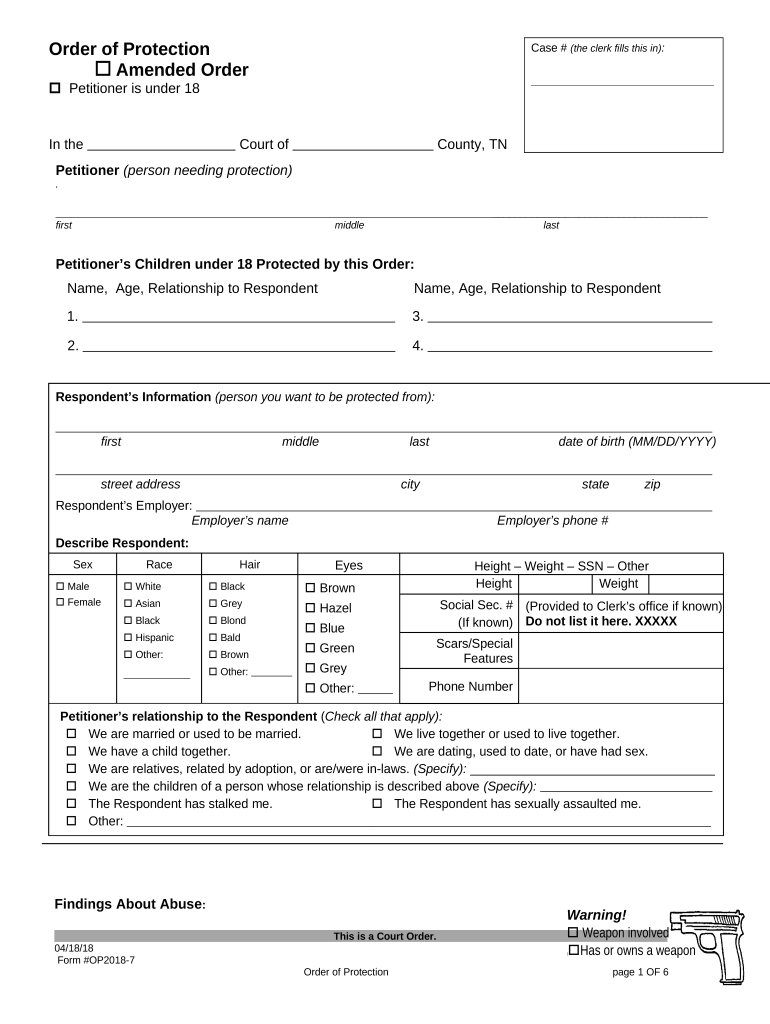Warning!
Weapon involved
( Has or owns a weapon Order of Protection
Amended Order
Petitioner is under 18
In the Court of County, TN Case # (the clerk fills this in) :
Petitioner (person needing protection)
.
______________ ________________________
first middle last
Petitioner’s Children under 18 Protected by this Order:
Name, Age, Relationship to Respondent Name, Age, Relationship to Respondent
1. 3.
2. 4.
Respondent’s Information (person you want to be protected from):
first middle last date of birth (MM/DD/YYYY)
street address city state zip
Respondent’s Employer:
Employer’s name Employer’s phone #
Describe Respondent:
Sex Race Hair
Eyes
Height – Weight – SSN – Other
Male
Female White
Asian
Black
Hispanic
Other:
Black
Grey
Blond
Bald
Brown
Other: Brown
Hazel
Blue
Green
Grey
Other: Height Weight
Social Sec. #
(If known) (Provided to Clerk’s office if known)
Do not list it here. XXXXX
Scars/Special
Features
Phone Number
Petitioner’s relationship to the Respondent ( Check all that apply):
We are married or used to be married. We live together or used to live together.
We have a child together. We are dating, used to date, or have had sex.
We are relatives, related by adoption, or are/were in-laws. (Specify): ___________________________________
We are the children of a person whose relationship is described above (Specify):
The Respondent has stalked me. The Respondent has sexually assaulted me.
Other:
Findings About Abuse :
This is a Court Order.
04/18/18
Form #OP2018-7
Order of Protection page 1 OF 6
1. The Court has jurisdiction over the parties and this case. The Respondent
was given reasonable notice of the hearing and an opportunity to be heard.
2. Based on the information in the Petition, and the hearing held, the court finds that the Respondent:
Did the things listed in the Petition and the court adopts these as facts and incorporates them by
reference, AND/OR
Did the following things:
_____________________________________________________________________________________
___
AND there is credible evidence that Respondent is a threat to the safety of the Petitioner and Petitioner’s
Minor Children.
3. Respondent has specifically: (check all that apply):
Abused/Threatened to Abuse
Sexually Assaulted
Stalked
the Petitioner AND Petitioner’s Minor Children.
Findings about the minor children of the parties: (check one):
The Court has jurisdiction over custody for the child(ren) of the parties because his/her/their home state
is Tennessee.
The Court has temporary emergency jurisdiction over custody for the children of the parties listed above
because they are in Tennessee now, and they (or the Petitioner) were at risk. (If another state has
jurisdiction over child custody under UCCJEA, this Court’s temporary jurisdiction will end on or
when the other state’s Court makes an order.)
Findings About Firearms:
The Respondent (check all that apply):
Has no firearms
Has firearms that he/she must give to someone else who is allowed to have them (TCA § 36-3-625).
Has firearms that are registered under the National Firearms Act and must be either transferred to a
responsible third party, or locked in a safe or other secure container to which the Respondent does not have
access. A state or federal agency must give its approval before the firearms are turned in.
Has a federal firearms license (FFL) or is a responsible party under an FFL, and has firearms under that
FFL that qualify as business inventory, and (check one):
There is no responsible party listed on the FFL other than the Respondent in this case. The
Respondent must turn in or transfer all firearms inventory under his/her control to a separate FFL
holder who is legally allowed to have firearms.
There is another responsible party listed on the FFL other than the Respondent in this case.
This Order does not require the Respondent to turn in or transfer the firearms inventory.
Other Findings:
This is a Court Order.
04/18/18
Form #OP2018-7
Order of Protection page 2 OF 6
Petitioner is a party to a lease or rental agreement and that continuing to reside in the rented or leased
premises may jeopardize the life, health and safety of the petitioner or the petitioner’s children.
Petitioner has proven by a preponderance of the evidence that petitioner and any minor children in the
petitioner’s care are the primary users of the wireless telephone number(s): ______________________ and
the Court should enter a separate order, pursuant to TCA §36-3-627, directing ___________________, a
wireless telephone service provider, to transfer the billing responsibility for and rights to the wireless
telephone number or numbers of petitioner since petitioner is not the account holder.
The Court orders Respondent to:
Obey all orders on this form.
Not abuse or threaten to abuse Petitioner or Petitioner’s minor children.
Not stalk or threaten to stalk Petitioner or Petitioner’s minor children.
Other Orders to the Respondent (Check all that apply):
No Contact
You must not come about the Petitioner (including coming by or to a shared residence) for any purpose
and must not contact Petitioner AND Petitioner’s children, either directly or indirectly, by phone,
email, messages, text messages, mail or any other type of communication or contact.
Stay Away
You must stay away from the Petitioner’s home Petitioner’s workplace Children’s home and
workplace.
Personal Conduct –
You must not cause intentional damage to the Petitioner’s (or Petitioner’s children’s) property or
interfere with the utilities at their home(s).
You must not hurt or threaten to hurt any animals owned or kept by the Petitioner/Petitioner’s
children.
Counseling/Substance Abuse Programs
You must go to the following program(s) and give the court proof that you have gone, participated and
have made progress in this program (contact information):
Parenting Time
The Petitioner will have custody of the minor child(ren) in this case.
You will have parenting time with your minor child(ren) at the following times:
__________________________________________________________________________________
__________________________________________________________________________________
Your parenting time will be supervised by: at: .
Exchange of the children will take place at and will happen as follows:
__________________________________________________________________________________
__________________________________________________________________________________
The person in charge of getting the minor children to and from visitation will be:
Mom Dad Other (name): to the visits
Mom Dad Other (name): ___________________________________ from the
visits.
Child Support $ ______ / each ______________ (month/week, etc) beginning _____________ (date).
This is a Court Order.
04/18/18
Form #OP2018-7
Order of Protection page 3 OF 6
This is the guideline amount. See the attached DHS Child Support Worksheet.
This is not the guideline amount and is a deviation from the guideline amount. The Court has
considered the best interest of each child in this case, and finds that guideline support would be
unjust or inappropriate in this case.
Other: _____________________________________________________________________
Payment method:
Pay the Petitioner directly by the day of each month. (the court finds that this does
not endanger the Petitioner or the Petitioner’s minor children and it is not a violation to send
payment only with no notes or comments to the Petitioner)
Take payment to this Court Clerk’s Office. You will also have to pay a clerk fee of _____% on
each payment. The additional clerk fee amount is $_________ each month.
Support payments will be withheld from your paycheck (Contact the Central Collection and
Disbursement Unit at 800-838-6911 by ________ or shall be sent directly to Central
Collection Disbursement Unit at Central Child Support Receipting Unit, P. O. Box 305200,
Nashville, TN 37229.
Petitioner Support $ / each month.
Payment method:
Pay the Petitioner directly by the day of each month. (The court finds that this does
not endanger the Petitioner or the Petitioner’s minor children and it is not a violation to send
payment only with no notes or comments to the Petitioner)
Take payment to this Court Clerk’s Office. You will also have to pay a clerk fee of _____% on
each payment. The additional clerk fee amount is $_________ each month.
Payment will be
withheld from your paycheck (Contact the Central Collection and Disbursement Unit at 800-
838-6911 by (date)
shall be sent directly to Central Collection Disbursement Unit at Central Child Support
Receipting Unit, P. O. Box 305200, Nashville, TN 37229.
Control of all Types of Property
Petitioner only and/or Petitioner’s children are the only ones who can live in the property at:
________________________________________________________
(address)
You must move out immediately from (address): ______________________________________
You must provide suitable alternate housing for the Petitioner by (date): _____________, 20____.
You must pay to the petitioner all costs, expenses and fees pertaining to the petitioner’s breach of a
lease or rental agreement for residential property in the amount of ____________________________.
Only the Petitioner can use, control, and possess the following property, things, and animals:
If the parties shared a residence, R espondent can obtain his/her clothing and personal effects such
as medicine as follows: (List items to be obtained and process as approved by local law enforcement
personnel):
__________________________________________________________________________________
__________________________________________________________________________________
Orders to the Respondent about Firearms:
You must not have, or attempt to have, receive or attempt to receive or in any other way get any
firearm while this or any later protective order is in effect.
This is a Court Order.
04/18/18
Form #OP2018-7
Order of Protection page 4 OF 6
You must transfer all firearms in your possession within 48 hours to any person who is legally
allowed to have them.
You must fill out and file a Firearms Declaration within 1 business day of transferring your firearms.
You may take more than 1 business day to file this form only if the Court gave you a later deadline.
(You can get the Firearms Declaration form from the Court Clerk’s Office or at www.tncourts.gov .)
If a state or federal agency approves it, your weapons that are registered under the National
Firearms Act must be either transferred to a responsible third party, or placed in a locked safe or
other secure container to which you do not have access.
If your Firearms Declaration shows that you have a federal firearms license (FFL), and that you are
the only responsible party listed on that FFL, you must transfer all firearms inventory under your
control to a separate FFL holder or another responsible party.
Costs, fees and litigation taxes
You must pay all court costs (Petitioner’s costs and your costs), lawyer fees, and other fees or taxes
related to this case.
Other Orders:
P etitioner and any minor children in the petitioner’s care are the primary users of the wireless telephone
number(s): ___________________and a separate order shall be entered per to TCA §36-3-627, directing
___________________, a wireless telephone service provider, to transfer the billing responsibility for and
rights to the wireless telephone number or numbers of petitioner since petitioner is not the account holder.
______________________________________________________________________________________________________________________________________________
THIS ORDER TAKES EFFECT IMMEDIATELY UPON SIGNING .
This Order starts today, (date) : . This Order ends (date) : __________________
In 1 year. (The Petitioner may ask to extend the Order) In 5 years (1 st
violation of current PO)
In 10 years (2 nd
or more violation of current PO)
Date: Time:
Signature of Judge or Chancellor
Certificate of Service – Respondent (check one):
Signed by Respondent: __________________________
Signed by Respondent’s counsel: __________________
Hand delivered to Respondent.
Hand delivered to Respondent’s counsel.
U.S. mail, prepaid postage to Respondent's last known address
U.S. mail, prepaid postage to Respondent's counsel’s last known
address
Reasonable attempts to find the Respondent’s address were made,
but there is no known address at this time.
Signature of Server:
Server’s title (check one): Clerk Deputy Clerk
Authorized Officer Attorney
Service was made on:
Date: _____________________________
Time: ___________________ a.m. p.m. Certificate of Service – Petitioner (check one):
Signed by Petitioner: __________________________
Signed by Petitioner’s counsel: __________________
Hand delivered to Petitioner.
Hand delivered to Petitioner’s counsel.
U.S. mail, prepaid postage to Petitioner's last known address.
U.S. mail, prepaid postage to Petitioner’s counsel’s last known
address.
Reasonable attempts to find the Petitioner’s address were made, but
there is no known address at this time.
Signature of Server:
Server’s title (check one): Clerk Deputy Clerk
Authorized Officer Attorney
Service was made on:
Date: _____________________________ .
Time: ___________________ a.m p.m.
The Clerk certifies a copy of this Order was forwarded to 911, local law enforcement, and any court in which
the respondent and petitioner are parties to an action.
This is a Court Order.
04/18/18
Form #OP2018-7
Order of Protection page 5 OF 6 a.m.
p.m.
Warnings to Respondent:
This Order is valid everywhere in the U.S.
If you travel to another state, territory or tribal land, with the intention of disobeying this Order, you can be
charged with a federal crime. The courts of any U.S. state, the District of Columbia, all tribal lands, and U.S.
territories, must enforce this Order, even if the Order is not registered. (18 U.S.C. §§ 2262, 2265)
No Guns, Firearms
You must not have any firearm while this Order is in effect. You cannot own, possess, have, buy or try to
buy, receive or try to receive, or in any other way get any firearm or ammunition.
You must legally transfer, sell, or turn in any firearm that you have within 48 hours. Transfers are only legal
if the person you transfer to is allowed to have firearms. You may get your firearms back when the Order of
protection ends.
You will face separate charges if you disobey this Order
You may face separate, Class A misdemeanor charges if:
You do not transfer your firearm(s) legally by the deadline
You have a firearm while the Order is in effect
The penalty for each violation is up to 11 months and 29 days in jail and a fine of up to $2,500.
There may be other charges if domestic violence is involved. If you disobey this Order on purpose,
you may face up to 10 days in jail and a $50 fine for each violation. You may also have to pay a civil
penalty of up to $50 for each violation.
If you do not transfer, sell, or turn in any firearm you may face Class A misdemeanor charges and
you may also be charged with a federal crime.
If you hurt or try to hurt anyone while this Order, probation or diversion is in effect, you may face
charges for aggravated assault, a Class C felony. (TCA §§ 39-13-102(c), 36-3-610)
Only the Court can change this Order:
Neither you nor the Petitioner can agree to change this Order. Even if the Petitioner attempts to contact you
or agrees to have contact with you, you must obey this Order. If you do not, you can be jailed for up to 11
months and 29 days and fined up to $2,500.
This is a Court Order.
04/18/18
Form #OP2018-7
Order of Protection page 6 OF 6To the Petitioner:
You may ask any government agency or utility provider to keep private any
information that could be used to locate you, such as addresses, phone numbers,
and/or social security number. To do so, give a copy of this Protective Order to
the Records Department of the agency or utility. (TCA § 10-7-504(a)(15-16))
Useful advice for preparing your ‘Tennessee Order Protection’ online
Are you fed up with the burden of handling paperwork? Look no further than airSlate SignNow, the premier eSignature platform for individuals and businesses. Bid farewell to the monotonous task of printing and scanning documents. With airSlate SignNow, you can easily complete and sign paperwork online. Utilize the powerful features embedded in this intuitive and cost-effective platform and transform your method of document management. Whether you need to approve documents or collect electronic signatures, airSlate SignNow manages everything seamlessly, requiring just a few clicks.
Follow this detailed guide:
- Sign in to your account or initiate a free trial with our service.
- Click +Create to upload a file from your device, cloud storage, or our template collection.
- Open your ‘Tennessee Order Protection’ in the editor.
- Click Me (Fill Out Now) to prepare the form on your end.
- Add and designate fillable fields for other participants (if needed).
- Proceed with the Send Invite settings to solicit eSignatures from others.
- Save, print your version, or convert it into a reusable template.
Don’t fret if you need to collaborate with your colleagues on your Tennessee Order Protection or send it for notarization—our solution encompasses everything you require to complete such tasks. Register with airSlate SignNow today and take your document management to unprecedented levels!