Fill and Sign the Llc Members Removal Form
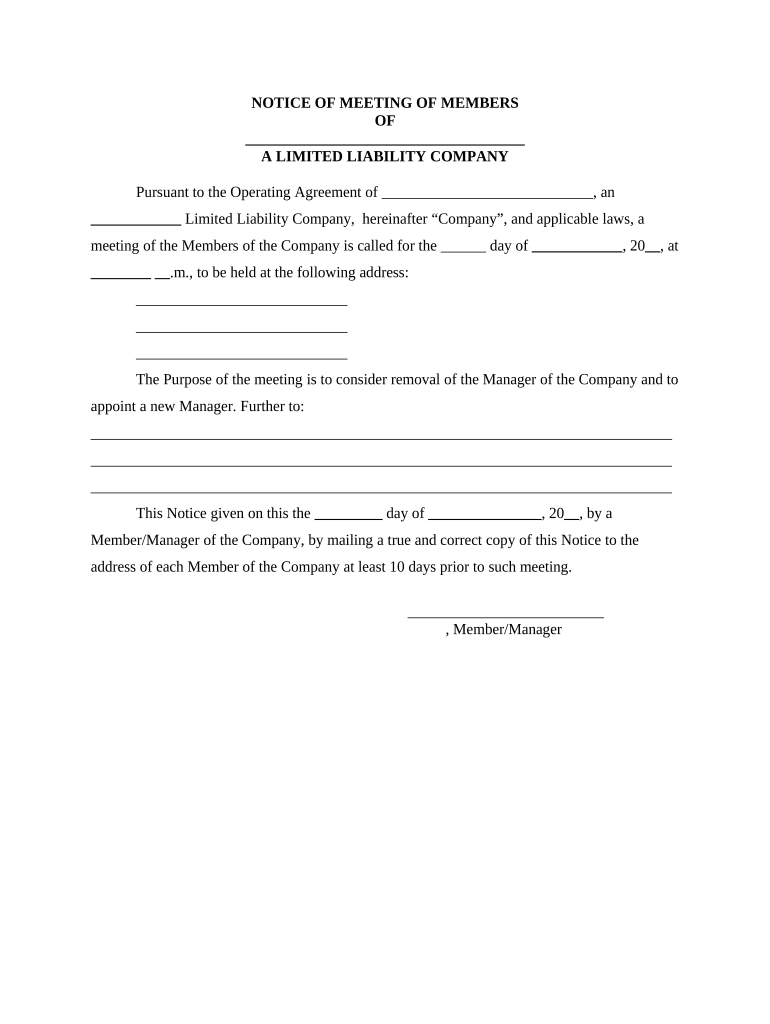
Helpful suggestions for preparing your ‘Llc Members Removal’ online
Are you fed up with the inconvenience of managing paperwork? Look no further than airSlate SignNow, the premier electronic signature platform for individuals and businesses alike. Say farewell to the lengthy procedure of printing and scanning documents. With airSlate SignNow, you can easily finalize and sign documents online. Take advantage of the extensive features integrated into this user-friendly and budget-friendly platform and transform your approach to document management. Whether you need to sign forms or gather electronic signatures, airSlate SignNow simplifies everything, requiring just a few clicks.
Follow these comprehensive guidelines:
- Log into your account or register for a complimentary trial of our service.
- Click +Create to upload a file from your device, cloud storage, or our form library.
- Open your ‘Llc Members Removal’ in the editor.
- Click Me (Fill Out Now) to finalize the form on your end.
- Insert and assign fillable fields for others (if needed).
- Proceed with the Send Invite settings to request eSignatures from others.
- Download, print your version, or convert it into a reusable template.
No need to stress if you have to collaborate with others on your Llc Members Removal or send it for notarization—our platform offers everything you need to accomplish such tasks. Join airSlate SignNow today and elevate your document management experience to new levels!
FAQs
-
What is LLC Members Removal and how does it work?
LLC Members Removal is a process that allows you to formally remove a member from your Limited Liability Company (LLC). Using airSlate SignNow, you can create and sign the necessary documents efficiently, ensuring compliance with state laws. This feature simplifies the often complex process of LLC Members Removal, making it accessible for business owners.
-
How much does airSlate SignNow cost for LLC Members Removal?
airSlate SignNow offers cost-effective plans tailored for your business needs, including those for LLC Members Removal. Pricing varies based on the features you choose, ensuring you only pay for what you need. Check our pricing page for detailed information on subscription options and any available discounts.
-
What documents do I need for LLC Members Removal?
To initiate LLC Members Removal, you'll typically need an operating agreement, a member vote, and a resignation letter from the member being removed. airSlate SignNow provides templates for these documents, streamlining the process and ensuring that all necessary paperwork is completed accurately.
-
Can airSlate SignNow help with the legal compliance of LLC Members Removal?
Yes, airSlate SignNow ensures that your LLC Members Removal process complies with the legal requirements of your state. Our platform provides guidance and templates that adhere to local laws, helping you navigate the complexities of LLC regulations effectively.
-
Is it easy to eSign documents for LLC Members Removal with airSlate SignNow?
Absolutely! airSlate SignNow makes it incredibly easy to eSign documents for LLC Members Removal. Our user-friendly interface allows you to quickly send, sign, and manage documents online, eliminating the need for physical paperwork and enhancing your workflow.
-
What are the benefits of using airSlate SignNow for LLC Members Removal?
Using airSlate SignNow for LLC Members Removal offers numerous benefits, including time efficiency, cost savings, and enhanced security for your documents. Our platform ensures that all transactions are encrypted and legally binding, providing peace of mind as you manage your LLC.
-
Does airSlate SignNow integrate with other business tools for LLC Members Removal?
Yes, airSlate SignNow integrates seamlessly with a variety of business tools, enhancing your workflow for LLC Members Removal. Whether you need to connect with cloud storage services or other productivity apps, our integrations facilitate a smoother experience.
The best way to complete and sign your llc members removal form
Find out other llc members removal form
- Close deals faster
- Improve productivity
- Delight customers
- Increase revenue
- Save time & money
- Reduce payment cycles















