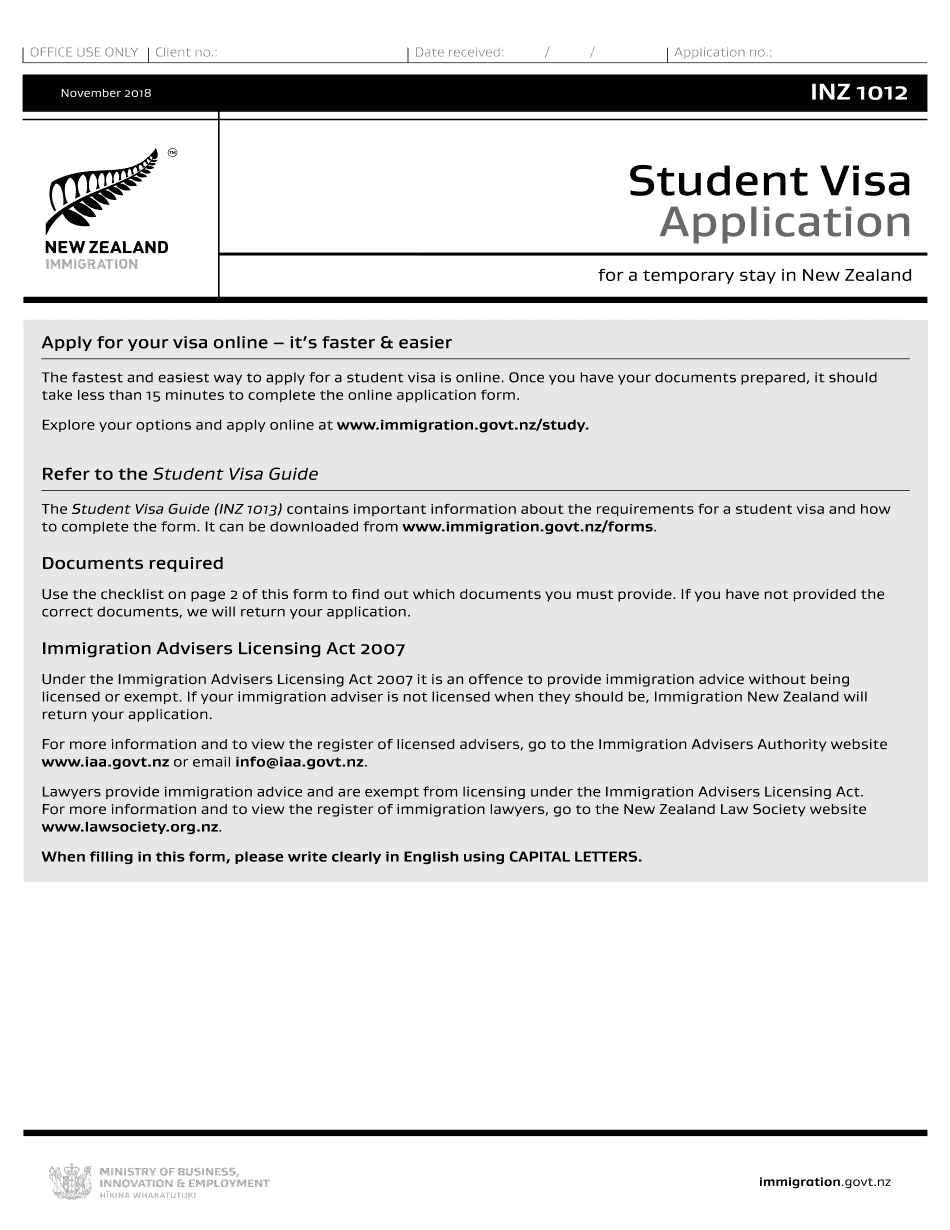OFFICE USE ONLY
Client no.:
Date received:
/
/
Application no.:
INZ 1012
November 2018
Student Visa
Application
for a temporary stay in New Zealand
Apply for your visa online – it’s faster & easier
The fastest and easiest way to apply for a student visa is online. Once you have your documents prepared, it should
take less than 15 minutes to complete the online application form.
Explore your options and apply online at www.immigration.govt.nz/study.
Refer to the Student Visa Guide
The Student Visa Guide (INZ 1013) contains important information about the requirements for a student visa and how
to complete the form. It can be downloaded from www.immigration.govt.nz/forms.
Documents required
Use the checklist on page 2 of this form to find out which documents you must provide. If you have not provided the
correct documents, we will return your application.
Immigration Advisers Licensing Act 2007
Under the Immigration Advisers Licensing Act 2007 it is an offence to provide immigration advice without being
licensed or exempt. If your immigration adviser is not licensed when they should be, Immigration New Zealand will
return your application.
For more information and to view the register of licensed advisers, go to the Immigration Advisers Authority website
www.iaa.govt.nz or email info@iaa.govt.nz.
Lawyers provide immigration advice and are exempt from licensing under the Immigration Advisers Licensing Act.
For more information and to view the register of immigration lawyers, go to the New Zealand Law Society website
www.lawsociety.org.nz.
When filling in this form, please write clearly in English using CAPITAL LETTERS.
immigration.govt.nz
�When filling in this form, please write clearly using CAPITAL LETTERS.
Application checklist
Information and documents you must supply
Accompanied by
a parent or legal
guardian
Evidence of your relationship with
your parent or legal guardian.
Domestic
students
Evidence of your domestic
student status.
Completed, signed application form.
Appropriate fee and immigration levy.
Two passport-size colour photographs.
Passport or travel document*.
If you are a dependent child
of an Essential Skills visa holder,
evidence that your parent is
eligible to support your visa –
see www.immigration.govt.nz/
work-support-child.
Medical or chest X-ray certificates if required by Section C:
Your health.
Police certificates if required by Section D: Your character.
Applicants in the circumstances below must provide the
relevant documents (more than one section may apply to you).
Applicants who are...
Foreign feepaying students
If you are a dependent child
of a Religious worker visa
holder, either:
Must provide...
An offer of place(s) from
an approved New Zealand
education provider(s)
evidence that your parent is
eligible to support your visa –
see www.immigration.govt.nz/
work-support-child.
A Confirmation of Enrolment if
you are a student returning to the
same provider and studying the
same programme.
If you are applying for a pathway
student visa, a letter from your
education provider(s) stating they
support your application for a
pathway student visa.
Evidence that your tuition fees:
a signed and completed
sponsorship form indicating
that the religious organisation
sponsoring your parent will
support you.
In year 12 or 13
at secondary
school, wishing
to work
are covered by a foreign
government loan, or
will be paid by your home
country government.
If you are applying from outside
New Zealand, evidence that you/
your family have sufficient funds
to pay your tuition fees after
your visa application is approved
in principle.
If you are already studying in
New Zealand, evidence of:
previous student performance
and progress, and
attendance records.
Evidence of your financial
support, as described in Section F:
Fee-paying PhD and scholarship
students.
Foreign feepaying students
Evidence of pre-purchased
outward travel, or
Evidence of sufficient funds
to purchase outward travel
(additional to your living funds), or
Either a sponsorship form or
a financial undertaking form
guaranteeing to cover the cost of
outward travel from New Zealand.
2 – Student Visa Application – November 2018
Permission to work 20 hours per
week and/or full-time during the
summer holiday period from your:
parents, and
education provider (not required
if you are over 18 and at secondary
school and wish to work during
the summer holiday period), and
Exchange Provider Organisation
(if you are an exchange student,
e.g. AFS, Rotary).
have been paid
are covered by a study abroad or
non-award scheme
Evidence that your parent or legal
guardian cares for you in your
home country.
Exchange
students
Evidence from the scheme
organiser that you have been
accepted to an approved student
exchange scheme.
New Zealand
Aid Programmesupported
students
Evidence that you receive funding
from the New Zealand Government
under one of the New Zealand Aid
Programme schemes.
Foreign
governmentsupported
students
Evidence that your home country
government will fully fund your
stay and study in New Zealand.
*While you can provide a certified copy of your passport with your
application, we highly recommend you provide your original passport.
This will enable us to process your application faster and it may
be needed to complete your application. Please note during the
processing of an application an immigration officer may request any
document, including your original passport
�Full-time vacation work rights
If you are entitled to work full-time during vacation periods scheduled by your education provider, you must provide
evidence of these vacation periods along with the credit value of your programme of study with your application.
(To confirm entitlement, see ‘Can you work while holding a student visa?’ section in the Student Visa Guide (INZ 1013)).
If your circumstances are not covered in the above list, refer to the INZ website, www.immigration.govt.nz, or
Operational Manual, www.immigration.govt.nz/opsmanual, for information about the documents you must provide.
Which type of student visa are you applying for?
Foreign fee-paying
Domestic
Exchange
New Zealand Aid Programme-supported
Limited visa
Other, please specify
Section A
Principal applicant’s personal details
Attach two colour passport-size photographs of yourself
here. The photographs must be less than six months old.
Write your full name on the back of both photographs.
For more information about the questions in this section, see ‘Completing
Section A: Principal applicant’s personal details’ in the Student Visa Guide.
4.5cm
A1 Name as shown in passport
Family/last name
4.5cm
3.5cm
3.5cm
Given/first name(s)
A2 Preferred title Mr
Mrs
Ms
Miss
Dr
other (specify)
A3 Other names you are known by or have ever been known by
A4 Gender
Male
Female
A5 Date of birth
D
D
M
M
Y
Y
Y
Y
A6 Town/city of birth
Country of birth
A7 Passport details
Number
Country
Expiry date
D
D
M
M
Y
Y
Y
Y
A8 Other citizenships you hold
A9 Partnership status
Single
Married/in civil union
Separated
Engaged
Partner/De facto
Widowed
Divorced
Student Visa Application – November 2018 – 3
�When filling in this form, please write clearly using CAPITAL LETTERS.
Section B
Contact details
Note: We prefer to contact you using email. Please provide your email address if you have one.
B1 Your current residential address.
Address
Telephone (landline)
Telephone (mobile)
Email
B2 If you are currently in New Zealand, your most recent overseas address.
Address
B3 Name and address for communication about this application.
Same as address at
B1
, or
as below
Name of contact person
Organisation name (if applicable) and address
New Zealand Business Number (for New Zealand businesses only)
For help search: www.nzbn.govt.nz
Telephone (daytime)
Telephone (evening)
Email
B4 Do you authorise the person stated at
B3
to act on your behalf?
Yes
No
B5 Do you authorise all other licensed immigration advisers or persons exempt from licensing who work for the
organisation named at B3 to act on your behalf (if applicable)?
Yes
Note: the person identified at B3 will receive all communication from Immigration New Zealand.
No Only the person indicated at
B3 may act on my behalf.
B6 Have you received immigration advice on this application?
You can find a definition of immigration advice at www.immigration.govt.nz/advice.
Yes
Make sure that your immigration adviser completes Section I: Immigration adviser’s details.
No
B7 Names and addresses of any friends, relatives, or contacts you have in New Zealand (if applicable)
Name
Address
Relationship
Date of birth (if known)
D
D
M
M
Y
Y
Y
Y
Date of birth (if known)
D
D
M
M
Y
Y
Y
Y
Name
Address
Relationship
4 – Student Visa Application – November 2018
�B8 List all periods of employment, including self-employment
Date from
(DD/MM/YY)
Date to
(DD/MM/YY)
/
/
/
/
/
/
/
/
/
/
/
/
/
/
/
/
/
/
/
/
Name of employer
New Zealand
Business Number
Location
Type of work/occupation/
job title
The New Zealand Business Number (NZBN) is for New Zealand businesses only. For help search: www.nzbn.govt.nz.
Section C
Your health
For more information about the questions in this section, see ‘Completing Section C: Your health’ in the Student Visa Guide.
C1 Do you have tuberculosis (TB)?
Yes
No
C2 Do you have any medical condition that requires, or may require, one of the following during your stay in
New Zealand?
Yes
No
• Renal dialysis
• Hospital care
Yes
No
• Residential care
Yes
No
Residential care is defined as in-patient care for people with psychiatric, sensory or intellectual disabilities
or live-in facilities for the aged.
C3 Have you been identified as a person who requires special education services? (Refer to ‘Completing Section C:
Your health’ in the Student Visa Guide (INZ 1013) for further information).
Yes
No
C4 If you have answered Yes to any of the questions in
C1
to
C3
, provide details.
C5 Are you pregnant?
Yes
No
Date you are due to give birth
D
D
M
M
Y
Y
Y
Y
Go to C6
Go to C7
C6 If you intend to give birth in New Zealand, please indicate how the cost of maternity health services will
be paid for and provide the relevant evidence.
Not applicable as I do not intend to give birth in New Zealand.
I am, or will be eligible for publicly-funded maternity health services and have provided evidence
of my eligibility.
I will cover the cost myself and have attached copies (not originals) that I have at least NZ$9000
of funds available.
My sponsor has guaranteed to cover the cost and I have attached a completed Sponsorship Form
for Temporary Entry (INZ 1025).
Student Visa Application – November 2018 – 5
�When filling in this form, please write clearly using CAPITAL LETTERS.
Medical certificates and insurance requirements
Answer the questions below to find out whether you are required to provide a medical certificate or chest X-ray
certificate as part of your application. Medical certificates and chest X-ray certificates must be less than three months
old when you submit them to Immigration New Zealand. This section also includes a declaration regarding insurance
requirements for foreign fee-paying students.
Only domestic, exchange, PhD and NZ Aid Programme-supported students should answer
questions C7 to C12 . Foreign fee-paying students must go to C13 . All applicants required to provide
a medical or X-ray certificate must answer question C19 .
C7 Will you be in New Zealand for less than six months?
Yes
No
You do not need to provide a medical certificate or chest X-ray certificate. Go to Section D: Your character
Go to C8
C8 Will you be in New Zealand for more than six months and less than 12 months?
Yes
Go to C9
No
Go to C10
C9 Are you from, or have you visited for more than three months, a place that is outside the list of ‘Countries,
areas, and territories with a low incidence of tuberculosis’*?
Yes
No
Go to C11
You do not need to provide a medical certificate or chest X-ray certificate. Go to Section D: Your character.
C10 Have you previously provided a medical certificate which was issued less than 36 months ago?
Yes
You do not need to provide a new medical certificate (or further medical information other than a chest X-ray certificate,
if required below) unless (select an option if applicable):
your health has deteriorated, or
you been advised in writing by Immigration New Zealand to provide a medical certificate or further medical information
with this application. Go to C11
No
You must provide a completed medical certificate**. Go to C11
C11 Have you previously provided a chest X-ray certificate which was issued less than 36 months ago?
Yes
No
Go to C12
You must provide a Chest X-ray Certificate (INZ 1096) unless you are (select an option if applicable):
pregnant, or
under 11 years of age. Go to Section D: Your character.
C12 Have you spent six consecutive months since your previous visa application in a place that is outside the list
of ‘Countries, areas, and territories with a low incidence of tuberculosis’*?
Yes
You must provide a new Chest X-ray Certificate (INZ 1096) unless you are (select an option if applicable):
pregnant, or
under 11 years of age. Go to Section D: Your character.
No
You do not need to provide a new chest X-ray certificate. Go to Section D: Your character.
* Refer to ‘Completing Section C: Health’ in the Student Visa Guide (INZ 1013) for the ‘List of Countries, areas and territories
with a low incidence of tuberculosis’.
** Refer to ‘Completing Section C: Your health’ in the Student Visa Guide (INZ 1013) for information about the two types of medical
certificates which may be provided:
– the General Medical Certificate (INZ 1007), which should be used by most students, and
– the Limited Medical Certificate (INZ 1201), which should be used by students who are the dependent child of a New Zealand
citizen or resident, and meet the requirements to be granted residence under the Dependent Child Category, except where
limitations apply.
6 – Student Visa Application – November 2018
�Only foreign fee-paying students (excluding PhD, exchange and NZ Aid Programme-supported
students) should answer the questions C13 to C20 .
C13 Will you be in New Zealand for less than six months?
Yes
No
You do not need to provide a medical certificate or chest X-ray certificate. Go to C20
Go to C14
C14 Have you ever used intravenous drugs?
Yes
No
Yes
Have you ever had a blood or blood product transfusion?
No
Have you ever participated in or been exposed to any activity which may have exposed you to a serious infectious
disease (such as HIV, or hepatitis B or C)?
Yes
No
If you answered Yes to any of the questions in C14 you must provide a completed General Medical
Certificate (INZ 1007) regardless of any other advice below. Go to C15
C15 Are you from, or have you visited for more than three months, a place that is outside the list of ‘Countries,
areas, and territories with a low incidence of tuberculosis’*?
Yes
No You do not need to provide a chest X-ray certificate. Go to
Go to C16
C18
C16 Have you previously provided a chest X-ray certificate which was issued less than 36 months ago?
Yes
No
Go to C17
You must provide a Chest X-ray Certificate (INZ 1096) unless you are (select an option if applicable):
pregnant, or
under 11 years of age. Go to
C18
C17 Have you spent six consecutive months since your previous visa application in a place that is outside the list
of ‘Countries, areas, and territories with a low incidence of tuberculosis’*?
Yes
You must provide a new Chest X-ray Certificate (INZ 1096) unless you are (select an option if applicable):
pregnant, or
under 11 years of age. Go to
No
C18
You do not need to provide a new chest X-ray certificate. Go to C18
C18 Have you been advised in writing by Immigration New Zealand to provide a medical certificate, a chest X-ray
certificate or any other medical information with this application?
Yes You must provide a General Medical Certificate (INZ 1007), a Chest X-ray Certificate (INZ 1096) or the further medical information
requested by Immigration New Zealand. Go to C19
No Unless the previous questions have indicated that you must provide a medical certificate, or a chest X-ray certificate, or further
medical information, you do not need to provide any further documents about your health. Go to C20
C19 Tick the option that applies to you:
Is a physician submitting your medical and/or chest X-ray certificate to Immigration New Zealand on your behalf?
Yes Has your physician supplied you with an eMedical Reference Code (NZER)?
Yes Enter your eMedical Reference Code here:
No Enter the name of the clinic that is submitting your health information:
Go to C20
Go to C20
No If the physician has returned the medical and/or chest X-ray certificate to you, then you will need to submit these with your visa
application. Go to C20
* Refer to ‘Completing Section C: Your health’ in the Student Visa Guide (INZ 1013) for the ‘List of Countries, areas and territories
with a low incidence of tuberculosis’.
Student Visa Application – November 2018 – 7
�When filling in this form, please write clearly using CAPITAL LETTERS.
C20 Declaration regarding insurance requirements.
For more information about insurance requirements, refer to ‘Completing Section C: Your health’ in the Student Visa Guide.
I agree to arrange and hold insurance which my education provider considers acceptable, from the period
of my enrolment until the expiry of my student visa, unless I depart New Zealand earlier.
I understand that holding insurance will be a condition of my visa and that I may become liable for
deportation if I do not hold insurance, from the period of my enrolment until my visa expires, unless
I depart New Zealand earlier.
I understand that if I apply for a further visa, I may be required to provide evidence that I held acceptable
insurance while in New Zealand, holding the visa that I am currently applying for.
I agree with the declaration
Section D
Your character
All applicants must complete this section. Note: if your application is declined for character reasons,
Immigration New Zealand may place a notation in your passport indicating that you applied for a visa
for New Zealand.
D1 Have you been convicted at any time of any offence, including any driving offence? Please note that this includes
any conviction(s) outside of New Zealand subsequently cleared or wiped by ‘clean slate’ legislation.
Yes
No
D2 Are you currently:
• under investigation
• wanted for questioning
• facing charges
Yes
Yes
Yes
No
No
No
for any offence in any country?
D3 Have you ever been:
• excluded
• refused entry
• removed or deported
Yes
Yes
Yes
No
No
No
from any country, including New Zealand?
D4 Have you ever been refused a visa/permit to visit, work, study or reside in any country?
Yes
No
D5 Have you ever been a member of, or adhered to, any terrorist organisation?
Yes
No
D6 Have you had (or do you currently have) an association with, membership of, or involvement with, any
government, regime, group or agency that has advocated or committed war crimes, crimes against humanity
and/or other gross human rights abuses?
Yes
No
If you have answered yes to any of the questions above give full details. This includes full details of any charges,
convictions and the sentence or penalty imposed. Continue on a separate piece of paper if necessary.
8 – Student Visa Application – November 2018
�Police certificates you must provide
Select the appropriate option to indicate whether you are required to provide a police certificate with this application.
Police certificates must be less than six months old when you submit them to Immigration New Zealand.
D7 You do not need to provide a police certificate if:
you are under 17, or
you are not intending to be in New Zealand for 24 months or longer, or
you have provided a police certificate to Immigration New Zealand with a previous application, and that
certificate was dated:
less than 36 months ago, if you are a full-fee-paying or PhD student,or
less than 24 months ago if you are not a full-fee-paying or PhD student, or
you are younger than 20, and
held a student visa on your 17th birthday, and
have held student visas (or interim visas with study conditions) continuously since turning 17.
D8 You must provide police certificates from your country of citizenship and any country you have lived
in for five years or more since the age of 17 if you plan to be in New Zealand for 24 months, and, either:
you have not previously provided police certificates to Immigration New Zealand, or
you have previously provided a police certificate to Immigration New Zealand, but that certificate was dated:
more than 36 months ago, if you are a full-fee-paying or PhD student, or
more than 24 months ago if you are not a full-fee-paying or PhD student.
Your visa
Section E
E1 Tick one of the boxes below to show the type of visa you are applying for and provide the date of your arrival
in New Zealand if applicable.
Applying for a student visa while outside New Zealand. Date you will enter New Zealand (if applicable)
D
D
M
M
Y
Y
Y
Y
Applying for a student visa while inside New Zealand.
Note: student visas normally allow multiple entry travel.
Applying for a limited visa. List the reasons below. Date you will enter New Zealand on a limited visa
Applying for a further limited visa. List the reasons below.
D
D
M
M
Y
Y
Y
Y
Student Visa Application – November 2018 – 9
�When filling in this form, please write clearly using CAPITAL LETTERS.
Section F
Fee-paying, PhD, pathway and scholarship students
If you are a dependent child with domestic status, go to Section G: Your parent or legal guardian.
Your programme(s) of study
F1 Are you applying for a pathway student visa?
Yes
No
F2 Details of your programme(s) of study
Programme of study/ Qualification
Education Provider/Location
Start date
End date
F3 Provide the date to which your fees have been paid. If you have a scholarship, provide the date your scholarship
ends D D M M Y Y Y Y
Your financial support
F4 Tick one or more of the following boxes below.
I have attached copies (not originals) of evidence that I have sufficient funds equivalent to NZ$15,000 for
a full year of study, or NZ$1250 per month that I will be in New Zealand.
I have attached copies (not originals) of evidence that my living costs are already paid.
I have attached evidence (copies only) that I have access to sufficient funds to support myself throughout
the intended length of my pathway student visa.
I have attached a letter from my home country government that states that I am fully funded for my study
and the duration of my stay in New Zealand.
I have attached a Sponsorship Form for Temporary Entry (INZ 1025) completed by an acceptable sponsor.
I have attached a completed Financial Undertaking for a Student (INZ 1014).
Note: If you are in New Zealand, a financial undertaking can only be provided if your original student visa
application made outside New Zealand included a financial undertaking. The financial undertaking supplied
with this application must be completed by the same person who completed the original undertaking.
�I have attached a written guarantee of maintenance from a relative in New Zealand who is either a
New Zealand citizen or residence class visa holder. This option is for students from Tonga or Samoa only.
10 – Student Visa Application – November 2018
This form has been approved under section 381 of the Immigration Act 2009
�Section G
Your parent or legal guardian
Complete this section if you will be living with your parent or guardian for the duration of your visa.
G1 Name of parent/legal guardian as shown in their passport
Family/last name
Given/first name(s)
G2 Other names your parent/legal guardian is known by
G3 Gender
Male
G4 Date of birth
Female
D
D
M
M
Y
Y
Y
Y
D
D
G5 Place of birth
Country of birth
G6 Passport details
Number
Country
Expiry date
M
M
Y
Y
Y
Y
G7 Other citizenships your parent or legal guardian holds
G8 Relationship to you:
Mother
Father
Legal guardian
G9 Please indicate your parent or legal guardian’s intended immigration status in New Zealand while you
are studying.
My parent or legal guardian is applying for a guardian visitor visa to accompany me.
My parent or legal guardian is a New Zealand citizen, resident or the holder of a temporary visa that entitles
me to domestic student status. (Note: For more information about domestic student status see the Student Visa Guide.)
Other – please explain:
Student Visa Application – November 2018 – 11
�When filling in this form, please write clearly using CAPITAL LETTERS.
Section H
Declaration by applicant
I have provided true and correct answers to the questions in this form. I understand that if false or misleading
information is submitted, my application may be declined without further warning.
I understand that if this application is found to contain false or misleading information after the grant of my visa,
sufficient reason may exist for me to be made liable for deportation under section 157 of the Immigration Act 2009.
I agree to tell Immigration New Zealand about any changes to my circumstances that occur after making this application.
I agree to leave New Zealand before my visa expires. If I remain in New Zealand after my visa has expired, I may be
liable for deportation.
I agree that if I am not entitled to free health care in New Zealand, I will pay for any health care or medical assistance
I may require in New Zealand.
I understand that if I have received immigration advice from an immigration adviser and if that immigration adviser is
not licensed under the Immigration Advisers Licensing Act 2007 when they should be, Immigration New Zealand will
return my application.
I understand that Immigration New Zealand may provide information about my entitlement to work to potential
employers including via the online VisaView system.
I authorise Immigration New Zealand to provide information about my health and my immigration status to any health
service agency. I authorise any health service agency to provide information about my health to Immigration New Zealand.
I authorise Immigration New Zealand to make any necessary enquiries about information on this form and/or
accompanying documentation.
I authorise any agency whether in New Zealand or overseas, including but not limited to border or immigration
agencies, education providers, financial institutions, foreign embassies, government authorities, health care
providers, insurance providers, police or other law enforcement agencies, that holds information (including personal
information) related to information on this application form and/or accompanying documentation to disclose that
information to Immigration New Zealand.
I authorise Immigration New Zealand to provide information about my immigration status to my past, present or
future education provider, including via VisaView. I authorise Immigration New Zealand to provide information about
the status and outcome of my student visa application to the education provider named in this application.
If I am granted a student visa with the condition that I am accompanied by a legal guardian, I agree to live with my legal
guardian. I understand that both I and my legal guardian could be made liable for deportation if this condition is not met.
If I am granted a limited visa, I agree that I will leave New Zealand on or before the expiry date of that visa. If I do not
leave New Zealand, I may be immediately deported from New Zealand without the right of appeal.
If I am granted a student visa with the condition that I hold acceptable insurance, I understand the requirements
regarding insurance that I have agreed to at C20 .
Signature of applicant
Date
D
D
M
M
Y
Y
Y
Y
Date
D
D
M
M
Y
Y
Y
Y
Signature of parent or guardian if applicant is under 18 years of age
12 – Student Visa Application – November 2018
�Section I
Immigration adviser’s (licensed and exempt) details
This section must be completed by the applicant’s immigration adviser. If the applicant has authorised all
advisers within an organisation to act on their behalf at B5 , only the person named at B3 must complete this
section. If the applicant does not have an immigration adviser or offshore education agent, this section does
not have to be completed.
I1 If you are a licensed adviser, please provide your licence details.
full
provisional
limited List conditions specified in the register
Licence type
Licence number 2 0
Go to Section J: Declaration by person assisting the applicant
I2 If you are exempt from licensing, tick one box below to show why you are exempt from licensing then go to
Section J: Declaration by person assisting the applicant.
I provided immigration advice in an informal or family context only, and I did not provide the advice
systematically or for a fee.
I provided immigration advice offshore in relation to applications or potential applications for student visas
only e.g. offshore education agents.
I have provided immigration advice in the course my work (employed or volunteer) and that work exempts
me from the requirement to be licensed. Indicate the reason for your exemption below.
Lawyer with current New Zealand practicing certificate
New Zealand Member of Parliament or staff
Community Law Centre
New Zealand public servant
Citizens Advice Bureau
Foreign Diplomatic/Consular
See www.immigration.govt.nz/adviserlicensing for more information about who is exempt from licensing.
Student Visa Application – November 2018 – 13
�When filling in this form, please write clearly using CAPITAL LETTERS.
Section J
Declaration by person assisting the applicant
This section must be completed and signed by any person who has assisted the applicant by providing
immigration advice, explaining, translating, or recording information on the form for the applicant; or by the
applicant’s immigration adviser. If the applicant does not have an immigration adviser, and no one helped the
applicant to fill in this form, this section does not have to be completed.
If you are not exempt under the Immigration Advisers Licensing Act 2007, it is an offence for you to provide immigration advice without holding
a license, and Immigration New Zealand will refuse to accept your client’s application. More information about immigration adviser licensing can
be obtained from the Immigration Advisers Authority website www.iaa.govt.nz, via email info@iaa.govt.nz or by telephone on 0508 422 422.
Name and address of person assisting applicant.
Same as name and address given at
Family/last name
B3
, or
as below.
Given/first name(s)
Organisation name (if applicable) and address
New Zealand Business Number (for New Zealand businesses only)
For help search: www.nzbn.govt.nz
Telephone (daytime)
Fax
Telephone (evening)
Email
I understand that after the applicant has signed this form it is an offence for me to change or add further information,
or change or add any documents attached to the form, without making a statement identifying what information or
material has been changed, added or attached and by whom. If I make these changes or additions, I must state on the
form what they were, who made them and the reason they were made.
I understand that the maximum penalty for this offence is a fine of up to NZ$100,000 and/or a term of imprisonment
of up to seven years.
I certify that the applicant asked me to help them complete this form and any additional forms. I certify that the
applicant agreed that the information provided was correct before signing the declaration.
I have assisted the applicant as an interpreter/translator
I have assisted the applicant with recording information on the form
I have assisted the applicant in another way. Specify
I have provided immigration advice (as defined in the Immigration Advisers Licensing Act 2007) and my details
in Section I: Immigration adviser’s (licensed or exempt) details are correct.
Signature of person assisting
14 – Student Visa Application – November 2018
Date
D
D
M
M
Y
Y
Y
Y
�About the information you provide
Deciding whether you are eligible for a visa
Immigration New Zealand collects the information
about you on this form to decide whether you are
eligible for a student visa or a limited visa. We may
also use the information to contact you for research
purposes or to advise you on immigration matters.
Collecting the information is authorised by
the Immigration Act 2009 and the Immigration
Regulations made under that Act. You do not have
to provide the information, but if you do not we
are likely to decline your application.
Deciding whether you are eligible to board
a flight to New Zealand
The information we collect may also be used to
determine whether you are allowed to board a flight
to New Zealand. We will not share your personal
information with airline check-in agents; however,
we will send a boarding message to the airline check-in
agent based on the information you have provided
in this form.
Immigration New Zealand may also share the
information you have provided with other government
agencies that are entitled to it by law, or with other
agencies (as you have agreed in the declaration).
You are able to ask for the information we hold
about you and have any of it corrected if you
think it is necessary. The address of Immigration
New Zealand is PO Box 1473, Wellington 6140,
New Zealand. This is not where your application
should be sent.
For more information
If you have questions about completing the form:
• see our website
www.immigration.govt.nz/contactus
• telephone our call centre on 0508 558 855
Paying your application fee
and immigration levy
Section K
To find out much to pay, where to send your
application, and how long a decision may take,
see www.immigration.govt.nz/fees.
Your application fee and immigration levy
Amount you are paying:
Amount
Currency
(e.g. NZD, USD, RMB)
Application number
(office use only)
Preferred methods of payment
We recommend that you use one of the following methods
of payment for better security and faster processing:
Bank cheque/bank draft
Credit card (choose one)
Mastercard
Visa
SWITCH card (UK only)
SWITCH card issue number
Name of cardholder
Card number
CVC/CVV number
Note: your CVC/CVV number is the three-digit number found on the
signature strip on the back of your credit card.
Expiry date
D
D
M
M
Y
Y
Y
Y
Signature of cardholder
(within New Zealand).
Returning your documents
Please return documents to me by secure post at the
address given at:
B1
B2
B3
Date
D
D
M
M
Y
Y
Y
Y
Other methods of payment
Personal cheque. Note that we will hold your application for
10 working days to allow the cheque to be cleared.
Cash. Our New Zealand offices do not accept cash. Most of our offices
outside New Zealand do not accept cash.
We do not accept money orders.
Student Visa Application – November 2018 – 15
�When filling in this form, please write clearly using CAPITAL LETTERS.
16 – Student Visa Application – November 2018
�