Compare between signNow benefits vs. Fill to pick the best fitting solution for your business
- Best ROI
- Intuitive UI and API
- Grows with your use cases
Simplify all daily operations using signNow
|
This chart represents a partial list of features available in signNow and DocuSign.
|
Fill | |
|---|---|---|
|
Document library
|
||
|
Ready-to-use fillable forms
|
||
|
Freeform invites
|
||
|
Reminders
|
||
|
Document Expiration setting
|
||
|
In-person signing
|
||
|
Templates
|
||
|
Document groups
|
||
|
Signature history & Audit trail
|
||
|
Teams
|
||
|
Payments receiving
|
||
|
Customization for users
|
||
|
Bulk invite
|
||
|
Magic fields (automatic fields detection)
|
||
|
Conditional fields
|
||
|
Custom branding
|
||
|
Mobile applications
|
iOS, Android | |
|
Kiosk mode on tablets
|
||
|
Integration API
|
||
|
Documents merge
|
||
|
HIPAA Compliance
|
||
|
Fields import
|
||
|
Referral program
|
||
|
Automatic export to cloud storage services
|
Box, GDrive, OneDrive, Dropbox | |
|
Field validation
|
||
|
Signing order customization
|
||
|
Offline mode on mobile
|
Join over 28 million airSlate SignNow users!
Over 150,000 organizations use signNow




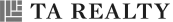


Overview signNow alternatives

per month
Join over 28 million airSlate SignNow users!
Trusted eSignature solution — what our customers are saying
Reconsider how you manage eSigning and client data collection
signNow is one of the top alternatives to other eSignature solutions like DocuSign. Rest assured all signatures you send and receive are fully legal. Signatures in signNow are legally binding. Additional security options provided by signNow go beyond what is legally required by ESIGN.
Organize your work in the best way suitable for you. With signNow, you can easily arrange document folders and then share these folders with other users. You can also create teams to help you boost overall productivity by using new and more convenient ways of sharing documents.
With signNow you can work on your documents in any way currently possible — on a desktop computer or in apps developed both for iOS and Android. You can even work offline: for example, you can sign important documents using offline signing during a flight.
Monitor every step in the process of signing. signNow has an Audit Trail feature for tracking all changes and recording every signing event. You can also download the history of any signed document to your device.
Log in and upload documents
Create an account and log in to explore signNow’s capabilities. Import paperwork that needs approval with one of the available upload options.
Edit, sign, and send for signing
Adjust your documents with fillable and Signature fields for everyone involved and send forms for approval via secure links or email requests.
Check other features and compare the tools
Collect eSigned forms within minutes, manage templates in a team, and check out other sophisticated capabilities to compare signNow benefits vs. Fill for business.
How to match signNow benefits vs. Fill for business and pick the most appropriate tool for your company
Electronic signature service is what every company regardless of size needs to keep up with the fast-paced market conditions and close deals quickly and efficiently. While the market offers countless tools, finding the one fitting your demands can be challenging unless you try several tools in practice. Check their prices and test their functionalities to match signNow benefits vs. Fill for business prior to making the final decision.
Follow the steps below to match signNow benefits vs. Fill for business:
- Register an account and start a free trial with signNow to start exploring it.
- Go to My Account to manage your profile, notifications, and other primary settings.
- Click on the Upload or Create button above to add a document and open it in the editor.
- Drop the fields from the left-side toolbar where you need people to provide their details.
- Manage each fillable area with the right-side menu to make it required, optional, or conditional.
- Complete the form yourself if needed, drop My Signature, and choose your preferred signing method.
- Add Signature Field for every party to the agreement , assign Roles to them, and manage signing orders.
- Click Save and Close when ready, and turn the file into a reusable template by clicking More if required.
- Share the document for signing via Invite to Sign email request or by creating secure signing links.
- Get instant notifications when your form is completed and collect legally binding paperwork in minutes.
The platform offers many other excellent features for the most productive document management. Users can create Teams to collaborate on paperwork, request notarization, and integrate the service with other programs already used to make document signing even quicker. Evaluate these signNow benefits vs. Fill for business to opt for the most appropriate tool for your business.
How it works
FAQs
-
What is signNow used for?
signNow is an electronic signature platform that keeps leading positions on the market. It complies with the most important security and compliance standards and provides users with straightforward and powerful electronic document signing and management tools. -
Is signNow better than Fill?
All eSignature services have their merits and demerits. You can call one better than another depending on the variety of features you need to accomplish your tasks and the available budget for it. To decide between signNow benefits vs. Fill for business, you need to explore the capabilities they offer, compare their features and prices, and then find the one that is better for your case. -
What are the signNow benefits over the Fill?
signNow is one of the top leaders in the eSignature market with many benefits over other service providers. It has remarkable security and privacy compliance, robust form-building set of tools, built-in payment collection and document notarization capabilities, and a team collaboration option. There are other sophisticated document management features it offers that you can try during the free trial period to compare signNow benefits vs. Fill for business. -
How can I choose between signNow benefits vs. Fill for business?
The best way to match signNow benefits vs. Fill for business is to try both tools and see how they work in practice. Both eSignature solutions have benefits and drawbacks, but you should consider their straightforwardness and the variety of document management capabilities you get for a certain price. You can check these details for signNow and register for its free trial here. -
How do you do an electronic signature?
Decide on using signNow, a top-notch eSignature platform trusted by millions of users globally. It has many positive reviews on popular review websites and positive aspects compared to other online signature tools, including Fill. Register for a free trial to make sure of that yourself. -
Are eSignatures safe?
Electronic signatures are even safer to use than handwritten signatures on printed documents. You only need to decide on an eSignature tool that meets principal industry criteria and data security regulations to make your eSigned paperwork legally binding. -
What are the uses and benefits of signNow eSignature software compared to Fill?
signNow features many comprehensive tools that benefit our service in contrast to its competitors, including Fill. signNow eSignature platform is an excellent choice for those who need to securely and quickly eSign, manage their documentation in collaboration with other team members, and collect payments simultaneously with the approved agreements. And its outstanding API enables you to implement improved eSignature workflows into your business programs. -
Is electronic signature good?
Electronic signatures have proved efficient compared to handwritten ones. It's an excellent solution for business, making document approval fast, easy, and secure. In addition, they keep an audit log of all the alterations made to the form, so in the event of a lawsuit, you can prove which user, when, and from what IP address eSigned your agreement. -
How can I choose an electronic signature?
Today's market offers multiple solutions for electronic signatures with different pricing plans and a number of features they provide. To choose the one that fits your needs and budget, you must try several services prior to making a final decision. Match signNow benefits vs. Fill for business or some other tool, make an analogy between their functionality and prices, and make the most efficient choice for your business. -
What is the best eSignature service?
signNow is one of the industry’s most trusted and beneficial online eSignature services. It's the best solution for individuals and SMBs with robust options for eSignature creation, collection, and implementation into other programs and applications. You can check its pricing, try its powerful capabilities, and see how straightforward it is to use by registering for a free trial here.














