Find the best way to compare signNow workflow automation pricing vs. Signable for Sales fairly
- Best ROI
- Intuitive UI and API
- Grows with your use cases
Simplify all daily operations using signNow
|
This chart represents a partial list of features available in signNow and DocuSign.
|
Signable | |
|---|---|---|
|
Ready-to-use fillable forms
|
||
|
Document groups
|
||
|
Creating personalized signature
|
||
|
Document sharing
|
||
|
Freeform invites
|
||
|
Add fillable fields
|
||
|
Pre-fill a document with text
|
||
|
Reminders
|
||
|
Document expiration option
|
||
|
Copy exisiting fields to a new document
|
||
|
In-person signing
|
||
|
Templates
|
||
|
Advanced Threat Protection
|
||
|
Audit trail
|
||
|
Create teams
|
||
|
Payment requests
|
||
|
Bulk send documents to be signed
|
||
|
Signature forwarding
|
||
|
Bulk invite
|
||
|
Magic fields (automatic fields detection)
|
||
|
Conditional fields
|
||
|
Custom branding
|
||
|
Mobile applications
|
iOS, Android | iOS |
|
Kiosk Mode
|
||
|
API Integration
|
||
|
Documents merge
|
||
|
HIPAA Compliance
|
||
|
Fields import
|
||
|
Automatic export to cloud storage services
|
Box, GDrive, OneDrive, Dropbox, Egnyte | Dropbox |
|
Field validation
|
||
|
Signing order customization
|
||
|
Offline mode on mobile
|
Join over 28 million airSlate SignNow users!
Over 150,000 organizations use signNow




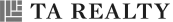


Overview signNow alternatives

per month
Join over 28 million airSlate SignNow users!
Trusted eSignature solution — what our customers are saying
Reconsider how you manage eSigning and client data collection
signNow is one of the top alternatives to other eSignature solutions like DocuSign. Rest assured all signatures you send and receive are fully legal. Signatures in signNow are legally binding. Additional security options provided by signNow go beyond what is legally required by ESIGN.
Organize your work in the best way suitable for you. With signNow, you can easily arrange document folders and then share these folders with other users. You can also create teams to help you boost overall productivity by using new and more convenient ways of sharing documents.
With signNow you can work on your documents in any way currently possible — on a desktop computer or in apps developed both for iOS and Android. You can even work offline: for example, you can sign important documents using offline signing during a flight.
Monitor every step in the process of signing. signNow has an Audit Trail feature for tracking all changes and recording every signing event. You can also download the history of any signed document to your device.
Weigh all the details for the optimal signNow workflow automation pricing vs. Signable for Sales comparison
Availability of features
Pay attention to the feature suite that the signNow workflow automation pricing vs. Signable for Sales comes with. It is important to choose the best suitable functionality for your business goals.
Convenience in use
Make sure to choose to pay for services that are both sufficient in their functionality and simple in use. In such a case, it will be simple to incorporate it into you work operations.
Alternatives in pricing plans
If a service has a range of membership plans, there are more chances to discover the set of characteristics you are looking for at the optimal price.
Try all the opportunities that signNow workflow automation pricing vs. Signable for Sales offers
The long way to make the best signNow workflow automation pricing vs. Signable for Sales comparison is to study the offered plans and to make the pros and cons lists. However, even such detailed research will be shallow in terms of usability and accessibility of the products. The best way to find a matching product is to test its paid features and ensure it is easy to use. You can access all the subscription features of signNow by running a Free Trial.
By signing up for a Free Trial at signNow, you can access all the subscription features of the product. Create, upload, add functional fields, eSign, and send documents for eSignature. The trial period lasts 7 days. It gives you full access to both the web version of the service and its iOS or Android app. Try all signNow benefits yourself, and see how it fits your day-to-day document approval flow. Signing up for Free Trial does not require any financial commitment and it takes just a few minutes to start using the service.
Solve your signNow workflow automation pricing vs. Signable for Sales dilemma by trying it for yourself
- Open the signNow website and go to the Pricing section.
- Click on the Free trial to start the registration.
- Add your email address and come up with a strong password.
- Click Start your free trial to finish.
- Open your email and follow the link you receive to verify your account.
When you finish the registration, you will have full access to signNow features. Use its interface and editor to modify your documents and invite people to sign your files in a few moments. In case you have issues or concerns, you can get in touch with our Help Center anytime. If you are ready to choose a subscription program, be sure to Contact Sales and select the one which matches your needs.
How it works
FAQs
-
What is the easiest way to compare signNow workflow automation pricing vs. Signable for Sales?
The best way to compare the fairness of pricing of services is to try its service’s compatibility with your business needs and work processes regarding the feature set the plan in question provides. Commonly, every user can see the list of services included in a particular subscription plan. Nevertheless, trying the product personally can tell you more details on it, such as its functionality and convenience, and suitability for your workflow. So, if you have an opportunity to test your alternatives prior to committing to them, go for it. -
How do I discover the optimal pricing for a subscription?
Usually, you can select from several options at diversified pricings with a gradually extensive feature set. To find the optimal pricing, mind both the budget on an eSignature solution you planned and the relevance of functions for your particular workflow. Make sure your business needs factor significantly in your decision-making, as it will impact your efficiency. The simpler it is to use, the better for your organization. -
What is included in the signNow workflow automation pricing?
There are several subscription plans with different feature suites. Depending on your business goals and requirements, you can select from essential eSignature instruments for document exchange and authorization, a toolset for complex eSignature workflows, or full-package eSignature solutions for closing deals within minutes. Furthermore, you can go for an entire suite of document flow tools. Pick the one that will serve your business best. -
What is signNow workflow automation pricing for membership plans based on?
The distinction between the membership plan pricing is based on features that will suffice for various business purposes. Among the options, users typically can find an optimal one in terms of budget and functions supported. However, if you want to alter your membership plan, just Contact Sales, and you will get help. -
Can I compare signNow workflow automation pricing vs. Signable for Sales by reading user reviews?
Usually, user reviews and product information can help in the initial stage. They are written by customers who had an experience with the product and can provide you with some insights on what to expect. User reviews are more helpful when you only shortlist the products you consider, as it takes first-hand experience to make the most sensible decision for your organization. -
Do I need a subscription to try signNow workflow automation?
Prior to making the final decision on the product to implement in your document approval process, you can test all signNow benefits without financial commitment. If you want to see it in action first, register for a 7-day free trial. It gives access to all the subscription tools that will accelerate your workflow. When the service fits you, you can turn it into a subscription. -
Can I try using signNow workflow automation without a subscription?
A subscription is required to use all the features, but you can use this product for free by starting a Free Trial period first. In 7 days, you have access to a full-package subscription. Try it desktop and smartphone workflow via an iOS/Android app. It is not required to make a financial commitment while on the Free Trial. -
Is it possible to personalize my membership plan?
You can choose from a few options, from which you can discover the most convenient one. They differ in the amount of functions available. When you decide on the program, just Contact Sales, and a specialist will walk you through the details. If you have questions about your membership program or the Free Trial, contact the Help Center to get assistance. -
Do I need a subscription plan to eSign documents?
If you are not a subscribed signNow user, you can eSign documents that are delivered to you. Yet, only registered users can invite others for eSignature. -
How to make a subscription after the end of the trial period?
If you have tested the signNow product during the Free Trial, you can turn it into a subscription at any time. Contact Sales to obtain more detailed information and select the best suitable membership plan.














