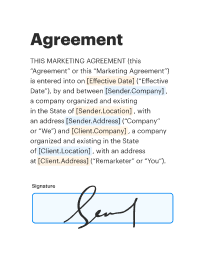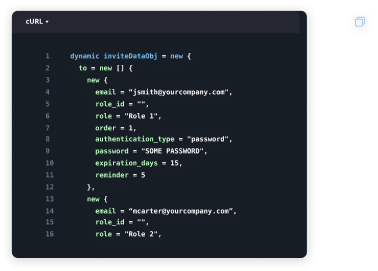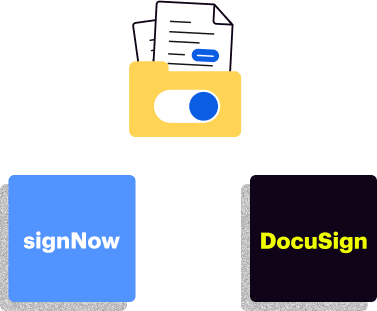Choose the best DocuSign alternative
Why cancel your DocuSign subscription and switch to signNow?
Cost-effective pricing plans
Set up your account in minutes
Get enterprise-grade features for less
Integrate eSignatures into your apps
Do business around the world
Provide users with an intuitive signing experience
Get all the support you need
Transfer documents and templates
Cancel your DocuSign subscription for a more cost-effective and user-friendly solution
Business
$8
per user/
month
Personal
$10
per user/
month
Business Premium
$15
per user/
month
Standard
$25
per user/
month
Enterprise
$30
per user/
month
Business Pro
$40
per user/
month
Enterprise-grade security and compliance






Choose a better solution!
Join 28 million users who trust signNow















How users rate signNow and DocuSign on leading review platforms




Learn how to easily transfer documents and templates from DocuSign to signNow
Learn moreFAQs
-
Can I try signNow for free before purchasing a plan?
Of course you can. signNow allows you to test the functionality of every plan risk-free with a 7-day trial. -
How much time does it take to set up my account and upload documents?
signNow offers features that allow you to set up your account, upload documents, and send them for signature in minutes. For example, you can upload multiple documents at a time, directly from your cloud or device. You can save time adding a document to your account as a template. -
Can I import documents from my cloud storage service?
You can. Select your profile picture and choose a Cloud Storage from the dropdown. Then, connect your preferred cloud storage to upload documents faster. Moreover, you can export all signed documents to a specified folder in your cloud storage. -
How do I collaborate on documents with my team members in signNow?
Create signNow Teams to securely share your documents and templates with teammates. Click Teams, name your team, and invite users by entering their emails. Select the document or template you’d like to share and click Move to place it in the Shared Documents or Shared Templates folder. Your teammates can access shared documents and templates from any device. -
Can I get a refund from signNow?
Yes, signNow offers a 30-day money-back guarantee for all subscription plans purchased on signNow.com. Our support representatives will consider your request and make a refund within a period of two weeks to one month depending on your subscription type. We don’t provide refunds if your case falls under non-refundable cases. For more details, check our Terms of Service, Clause 18, or contact support. -
Do my recipients need to register with signNow to sign a document?
No they don't. Recipients can sign documents in seconds on any desktop or mobile device. -
Can I transfer my documents, templates, and users from DocuSign to signNow?
Sure, our support agents will help you with the migration process. You can also use our step-by-step guide for easy document and template transfers. -
What if I’d like to integrate signNow into my application?
Everything is possible with our secure and developer-friendly API. Integrate eSignatures into your workflow using detailed documentation, clear code examples, Postman collection, and video guides. The best part – you can test your integrations for free as many times as you need in a Sandbox environment.
6 great reasons to choose signNow over DocuSign
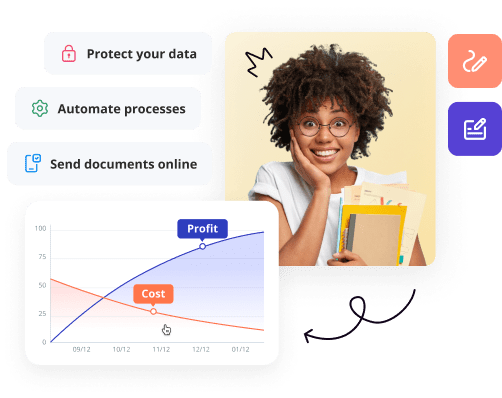
See how signNow outcompetes DocuSign
 signNow
signNow
- Available platforms: web, iOS, Android
- Support: tickets, live chat, phone, help center
- Free trial: 7 days
- Price: $8 per user/month for Business, $15 per user/month for Business Premium, $30 per user/month for Enterprise, and $50 per user/month for Business Cloud.
signNow is an award-winning eSignature solution that customers value for its user-friendly interface and affordable price. signNow offers a range of features for getting documents signed, managing and storing them, tracking their history, collecting payments, and much more. The platform supports the most popular document formats and integrates with various solutions so that users can sign documents without leaving the app or CRM they already use.
Availability
signNow is a web-based solution with a mobile app available for any mobile device on both iOS and Android operating systems. With the help of the signNow app, users can create, edit, fill out and sign documents, as well as request signatures from multiple recipients and track the status of documents on the go. The signNow app also allows users to collect in-person signatures using their mobile device as a terminal.Integrations
signNow offers a variety of integrations to fit the needs of any business. This includes solutions such as Salesforce, Hubspot, Dropbox, GSuite, Office365, Stripe, and many more. With the help of signNow integrations, users are able to unite the key parts of their business in a single workflow. Key features include generating auto-filled documents, updating sales records faster, seamlessly transferring documents between their signNow account and a cloud storage service, and eSigning documents without switching between several separate programs. If a signNow integration isn’t available for a particular solution, clients can make use of the signNow RESTful API to easily embed eSignatures into their custom apps, CRMs, or any other platform or software.Subscriptions
signNow offers three subscription plans: Business, Business Premium and Enterprise, starting from $8 per month if paid annually. There is no limitation on the number of documents users can sign. Plans vary based on the number of available features with the Enterprise plan offering the most functionality.Customers can also sign up for the Business Cloud which includes signNow, airSlate — business automation platform, pdfFiller — advanced PDF editor capable of sending documents directly to the IRS with an online notary service, and USLegal — the largest online library of verified professional forms. An Business Cloud subscription is available for a minimum of 10 users.
Security
signNow complies with worldwide standards for processing and eSigning documents under the ESIGN Act. It is GDPR, HIPAA and FERPA compliant and an SOC 2 Type II certified service. All signNow data is stored on Amazon S3 servers. The solution provides a detailed audit log for every document where all actions made to a document are tracked. All documents using signNow receive a unique ID that cannot be changed.Support
Contact the signNow support team by submitting a feedback form or using live chat on the main page. You can also find quick answers in the Help Center which provides a number of guidelines for different cases.
DocuSign
- Available platforms: web, iOS, Android
- Support: Support center, live phone support, online case submission.
- Free trial: 30 days
- Price: Personal plan costs $10/user/month ($120 annually). Under it, only 1 user and 5 signature requests per month are allowed. Standard plan is $25/user/month, or $300 annually. The Business Pro plan costs $40/user/month, or $480 annually.
Availability
DocuSign can be easily installed and used across various platforms and operating systems. Reviewing and electronically signing documents via DocuSign has minimum hardware and software requirements. DocuSign features a fully-functional web application supported by the most popular web browsers along with Android and Apple iOS apps for smartphones and tablets.Integrations
DocuSign offers integrations with many popular CRMs and productivity applications, including Salesforce, Microsoft, Oracle, NetSuite, Google, and more. However, to use integrations, connectors and API, DocuSign users would need to purchase the most expensive business plan called Advanced Solutions. Exact cost of this plan is not publicly available information.Features
Aside from editing and eSigning documents online, DocuSign offers a few outstanding features that allow users to collect signatures from their clients, conduct in-person signing via a smartphone or tablet, and validate their signers to ensure the highest level of security for the eSignature workflow. Other popular features include: customizable templates, multi-party signing, automatic notifications, progress tracking and Audit Trails, document analytics, and so on.Security
The DocuSign platform demonstrates high-level security and adheres to tight data protection protocols, ensuring that all information processed within the system is safe. DocuSign complies with the industry-recognized standards, such as SOC 1 Type 1, SOC 2 Type 2, and ISO 27001:2013. The solution’s environment is protected by anti-virus software and malware detectors. Just as many other software solutions today, DocuSign offers multi-factor authentication which ensures that only authorized users can access certain documents. Additionally, role-based authentication for business transactions enables granting access to specific individuals only.Support
The most publicly available of DocuSign support are Support Center, DocuSign Community forums and also DocuSign University which is providing various training courses, separately for signers, senders, administrators and developers. Support included in DocuSign subscription is available only in the form of online case submission (the answer will be available within 24 hours). If you’re looking for more personalized and/or faster help, you would need to purchase a separate support plan. There are several options of such plans, all of which assume a much faster and more targeted response as well as the phone support option.