Add Watermark to Google Document and Print




Discover how to easily add watermark to google document and print and make the most of your documents
Create secure and intuitive eSignature workflows on any device, track the status of documents right in your account, build online fillable forms – all within a single solution.
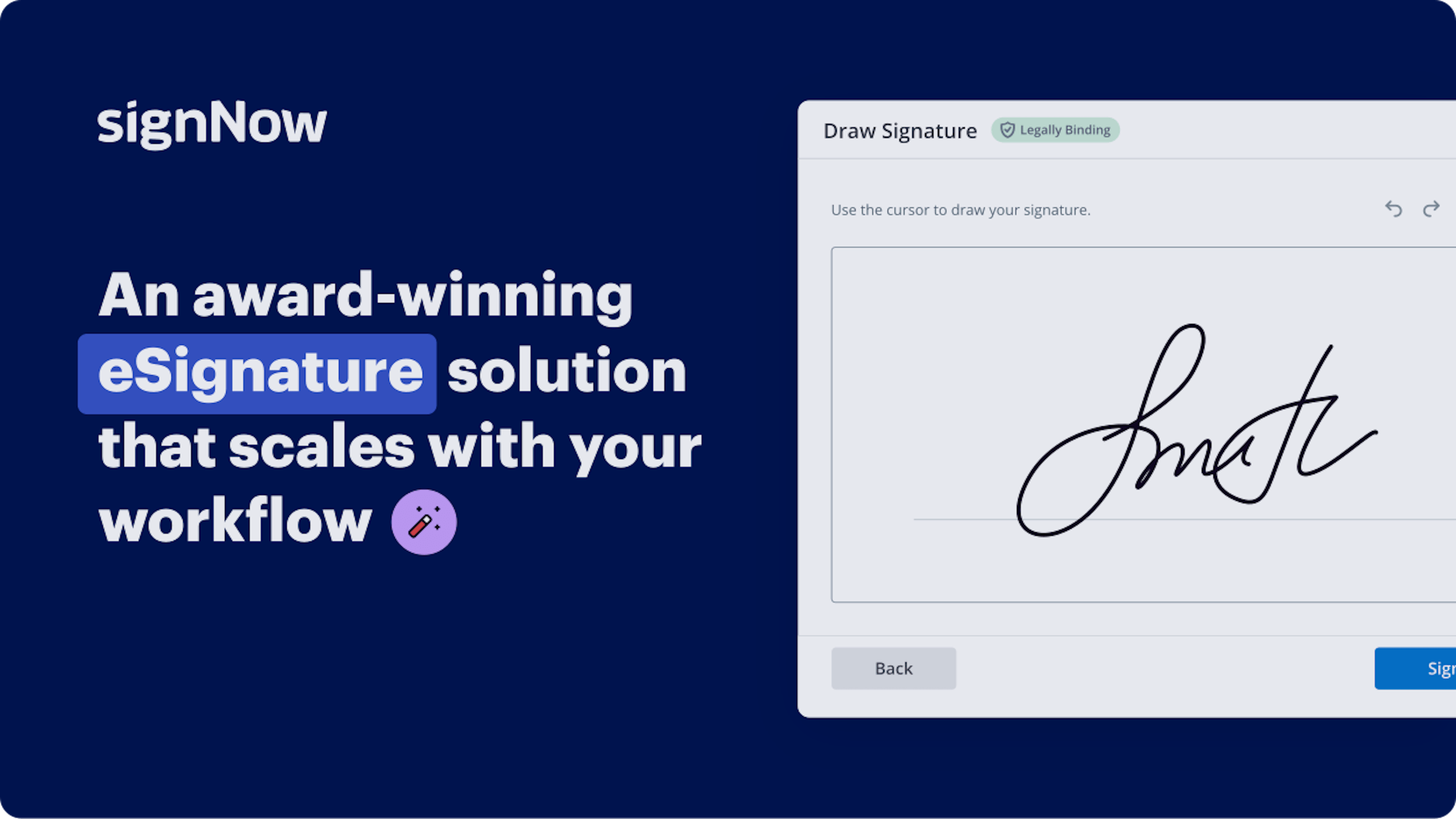
The Optimal Method to Incorporate Watermark into Google Document and Print
Are you struggling to discover a reliable answer for all your document management requirements, such as the ability to Incorporate Watermark into Google Document and Print? airSlate SignNow is crafted to ensure your document editing and completion process is as seamless as possible, irrespective of the intricacy. Our platform provides a flexible selection of professional document editing, endorsement, collaboration, and organizational tools that are user-friendly enough for novices and experienced users alike.
- Navigate to the airSlate SignNow homepage.
- Create or access your current account.
- Select one of the methods to upload your document.
- Open your file in the editor.
- Browse the left and top toolbar to discover the option to Incorporate Watermark into Google Document and Print.
- Utilize additional tools to enhance or organize your documents.
- Save the updates and download the document.
Regardless of which feature you utilize or the task you undertake, airSlate SignNow consistently ensures that your work is protected and efficient. Register for airSlate SignNow today and acquire a comprehensive solution that integrates seamlessly into any workflow!
How it works
eSignatures and beyond — simplify document workflows with advanced airSlate SignNow features
-
Best ROI. Our customers achieve an average 7x ROI within the first six months.
-
Scales with your use cases. From SMBs to mid-market, airSlate SignNow delivers results for businesses of all sizes.
-
Intuitive UI and API. Sign and send documents from your apps in minutes.
Our user reviews speak for themselves






FAQs
-
How can I add a watermark to a Google Document and print it?
To add a watermark to a Google Document and print it, first, open your document in Google Docs, then navigate to the 'Insert' menu. Select 'Watermark' and choose either text or image for your watermark. Finally, customize it as needed and print the document to ensure the watermark appears as intended. -
Is there a cost associated with adding a watermark to Google Documents?
Adding a watermark to Google Documents is free through the Google Docs platform. However, if you're looking for enhanced features or integrations, consider using airSlate SignNow, which offers a cost-effective solution for document management, including the ability to easily add a watermark to Google Document and print. -
What are the benefits of adding a watermark to my Google Document?
Adding a watermark to your Google Document can enhance document security and branding. It helps prevent unauthorized use and ensures that your documents are easily identifiable, especially when shared or printed. This feature is particularly useful for businesses looking to maintain professionalism in their communications. -
Can I customize the watermark in Google Docs?
Yes, you can fully customize the watermark in Google Docs. When you choose to add a watermark, you can adjust its font, size, color, and transparency. This customization allows you to create a watermark that aligns perfectly with your brand identity before you print the document.
-
Does airSlate SignNow support watermarking features for Google Docs?
Yes, airSlate SignNow supports watermarking features for Google Docs, making it easier for users to add a watermark to Google Document and print. With our platform, you can manage your documents efficiently while ensuring they meet your branding and security needs. -
What integrations does airSlate SignNow offer for document management?
airSlate SignNow offers a variety of integrations with popular applications, including Google Workspace, making it easy to add a watermark to Google Document and print. These integrations streamline your workflow, allowing you to manage documents seamlessly across different platforms. -
Is there a way to automate the watermarking process in Google Docs?
While Google Docs does not natively support automation for adding watermarks, using airSlate SignNow can help automate document workflows, including watermarking. This allows users to efficiently add a watermark to Google Document and print it without manual intervention each time. -
How does using airSlate SignNow improve my document workflow?
Using airSlate SignNow improves your document workflow by providing a user-friendly interface for eSigning and document management. It enables you to add a watermark to Google Document and print it with ease, while also offering features like tracking, templates, and secure storage, enhancing overall productivity.




















