How to Add Image Fields to Web Forms




Discover how to add Image fields to web forms and make the most of your documents
Create secure and intuitive eSignature workflows on any device, track the status of documents right in your account, build online fillable forms – all within a single solution.
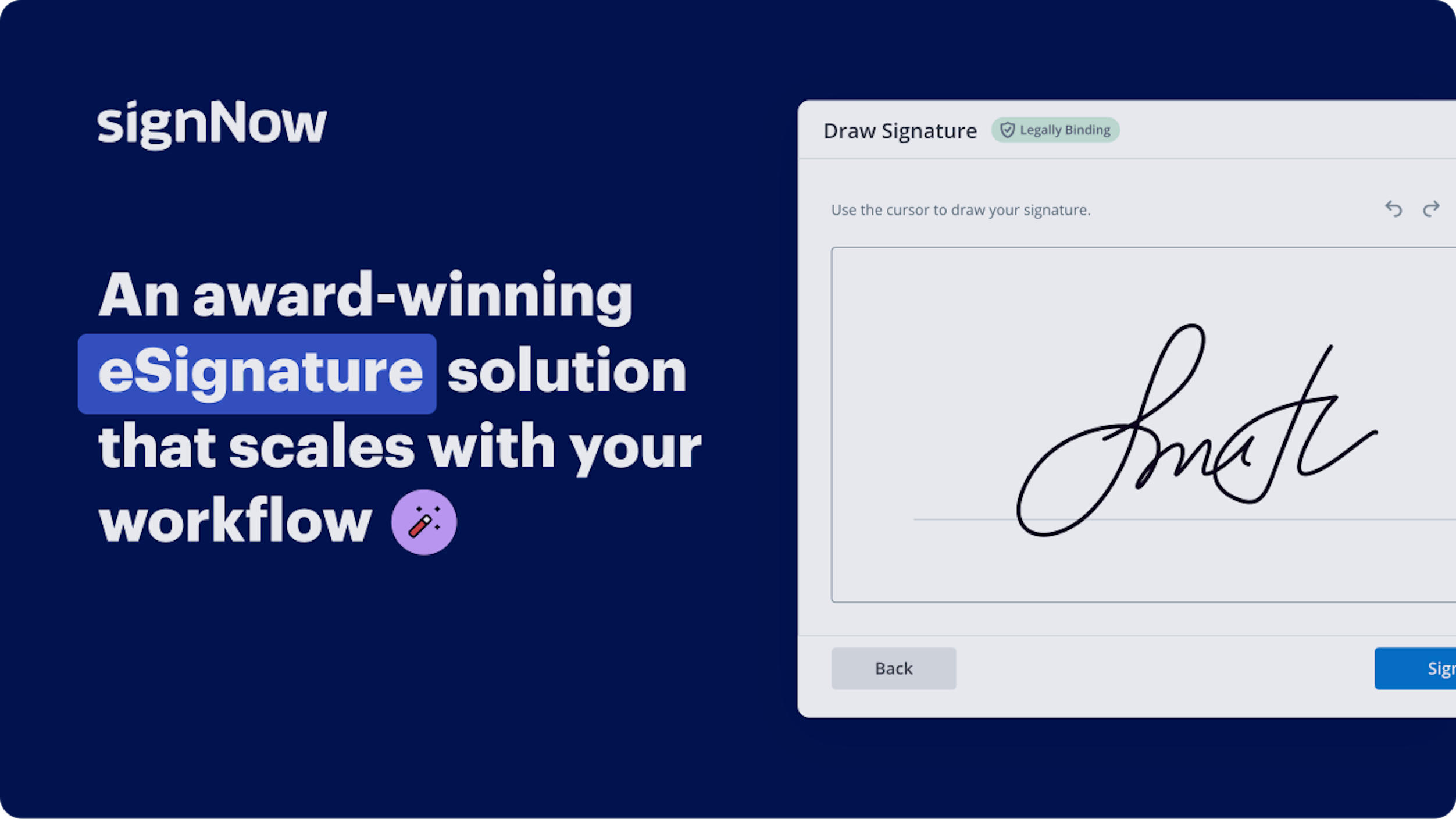
How to Incorporate Image Fields into Web Forms
Are you struggling to discover a dependable solution for all your document editing and signing requirements, such as the ability to Incorporate Image Fields into Web Forms? airSlate SignNow is here to simplify your document editing and finalization experience as much as possible, no matter the challenges. Our service offers an extensive array of professional-grade document editing, signing, collaboration, and organizational tools that you’ll find user-friendly enough for both beginners and experienced users.
- Go to the airSlate SignNow homepage.
- Create an account or sign in to your current account.
- Choose one of the options to upload your document.
- Access your document in our editor.
- Explore the left and top toolbar and find the option to Incorporate Image Fields into Web Forms.
- Take advantage of additional features to enhance or arrange your document.
- Save your modifications and retrieve the document.
Regardless of which feature you utilize or the task you undertake, airSlate SignNow consistently ensures that your work remains secure and hassle-free. Register for airSlate SignNow today and obtain a comprehensive solution that is perfect for any workflow!
How it works
eSignatures and beyond — simplify document workflows with advanced airSlate SignNow features
-
Best ROI. Our customers achieve an average 7x ROI within the first six months.
-
Scales with your use cases. From SMBs to mid-market, airSlate SignNow delivers results for businesses of all sizes.
-
Intuitive UI and API. Sign and send documents from your apps in minutes.
Our user reviews speak for themselves






FAQs
-
What are the benefits of knowing how to add image fields to web forms?
Knowing how to add image fields to web forms can enhance user engagement and improve data collection. It allows businesses to gather visual information directly from users, making forms more interactive. Additionally, this feature can streamline processes by allowing users to submit images alongside their responses. -
How can I learn how to add image fields to web forms in airSlate SignNow?
To learn how to add image fields to web forms in airSlate SignNow, you can access our comprehensive help center and video tutorials. These resources provide step-by-step instructions and visual aids to guide you through the process. Additionally, our customer support team is available to assist you with any questions. -
Are there any costs associated with adding image fields to web forms?
Adding image fields to web forms is included in the standard features of airSlate SignNow, which offers various pricing plans. Depending on your chosen plan, you can access this feature without additional costs. We recommend checking our pricing page for more details on plans and features. -
Can I integrate image fields with other applications while creating web forms?
Yes, airSlate SignNow allows you to integrate image fields with various applications. Our platform supports multiple integrations that enable you to streamline workflows and connect your forms with other tools. This flexibility enhances functionality, making it easier to manage your data.
-
What types of images can I upload using image fields in web forms?
When you learn how to add image fields to web forms in airSlate SignNow, you can upload various image formats, including JPEG, PNG, and GIF. This capability ensures that you can accept high-quality visuals that meet your needs. Make sure to check the file size limitations for optimal performance. -
Is it easy to customize image fields in my web forms?
Absolutely! airSlate SignNow makes it easy to customize image fields in your web forms. You can adjust the size, placement, and requirements for image uploads, allowing you to tailor forms to your specific needs and enhance user experience. -
How does adding image fields improve the user experience on my web forms?
Adding image fields to your web forms significantly improves user experience by making the process more interactive and engaging. Users appreciate the ability to provide visual information, which can lead to higher completion rates. This feature also helps convey information more effectively, leading to better communication. -
What support options are available if I need help adding image fields to web forms?
If you need assistance with how to add image fields to web forms, airSlate SignNow offers various support options. You can consult our extensive knowledge base, reach out to our dedicated customer support team via chat or email, or explore community forums for additional insights and tips.




















