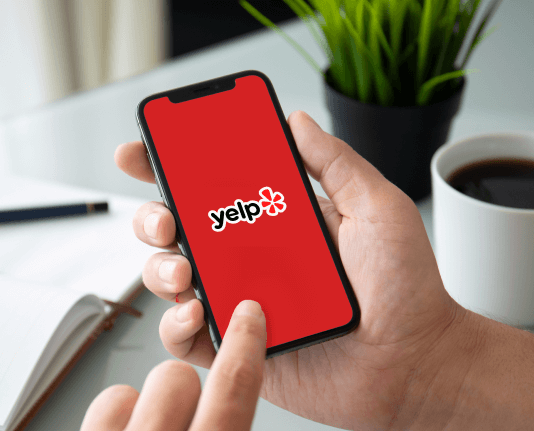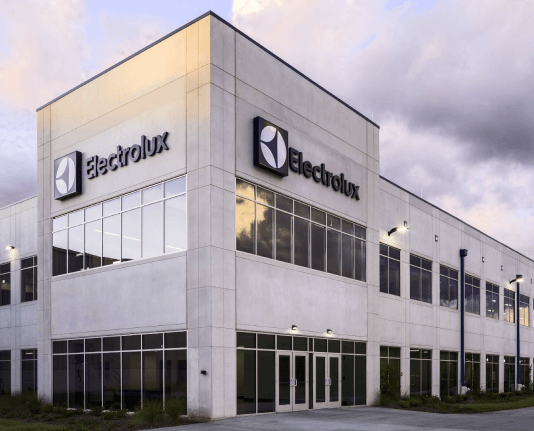How to Create a Signing Order in a PDF




Discover how to create a signing order in a PDF and make the most of your documents
Create secure and intuitive eSignature workflows on any device, track the status of documents right in your account, build online fillable forms – all within a single solution.
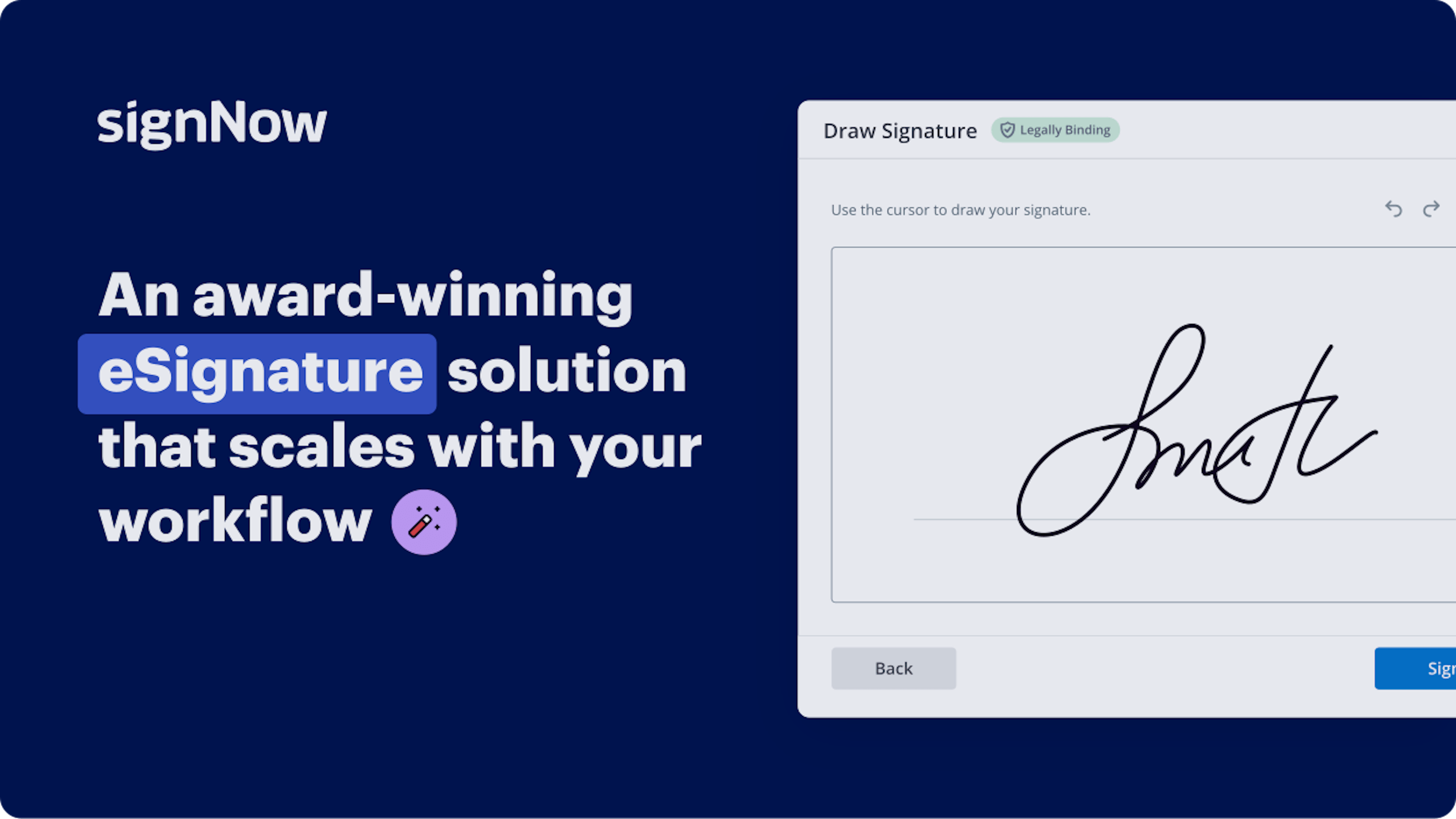
The optimal method for How to Establish a Signing Sequence in a PDF
Are you finding it challenging to discover a dependable answer for all your document management requirements, including the capability to How to Establish a Signing Sequence in a PDF? airSlate SignNow is crafted to render your document editing and completion process as seamless as feasible, regardless of the intricacy. Our platform provides a flexible selection of business-oriented document editing, signing, and collaboration tools that you’ll find easy to use, making it ideal for both newcomers and experienced users.
- Navigate to the airSlate SignNow website.
- Create or log in to your existing account.
- Employ one of the methods to upload your file.
- Access your document in our editor.
- Explore the left and top toolbar and locate the option to How to Establish a Signing Sequence in a PDF.
- Utilize additional tools to enhance or organize your documents.
- Preserve the changes and download the file.
Regardless of the feature you utilize or the task you execute, airSlate SignNow consistently ensures that your work is secure and effortless. Sign up for airSlate SignNow today and receive a cohesive solution that is appropriate for any workflow!
How it works
eSignatures and beyond — simplify document workflows with advanced airSlate SignNow features
-
Best ROI. Our customers achieve an average 7x ROI within the first six months.
-
Scales with your use cases. From SMBs to mid-market, airSlate SignNow delivers results for businesses of all sizes.
-
Intuitive UI and API. Sign and send documents from your apps in minutes.
Our user reviews speak for themselves






FAQs
-
What is a signing order in a PDF and why is it important?
A signing order in a PDF determines the sequence in which signers receive and sign the document. Understanding how to create a signing order in a PDF is crucial as it ensures that the document is signed in the correct order, which is often essential for legal and compliance purposes. -
How to create a signing order in a PDF using airSlate SignNow?
To create a signing order in a PDF using airSlate SignNow, upload your document, add the signers, and specify the order in which they should sign. This intuitive process simplifies complex workflows, allowing for seamless collaborative signing while ensuring your documents are completed in the correct sequence. -
Can I set up multiple signing orders in one document?
Yes, airSlate SignNow allows you to set up multiple signing orders within a single document. When learning how to create a signing order in a PDF, you can designate different roles and orders for various signers, giving you flexibility over your workflow. -
Is there a cost associated with creating a signing order in a PDF on airSlate SignNow?
Creating a signing order in a PDF on airSlate SignNow is part of our comprehensive pricing plans, which are designed to be cost-effective. By selecting an appropriate plan, you can utilize all features, including signing orders, without hidden fees.
-
What are the benefits of creating a signing order in a PDF?
Creating a signing order in a PDF streamlines the signing process, ensuring that documents are processed quickly and effectively. With this feature, you gain better control over the signing workflow, reducing the chances of errors and improving overall efficiency. -
What integrations does airSlate SignNow offer for managing signing orders?
airSlate SignNow integrates seamlessly with numerous applications like Google Drive, Dropbox, and CRM systems, enhancing your ability to manage signing orders. These integrations allow you to streamline your workflow and improve document management, making it easier to learn how to create a signing order in a PDF. -
Can I track the status of my document after setting the signing order?
Absolutely! airSlate SignNow provides comprehensive tracking features that allow you to monitor the status of your document throughout the signing process. This includes notifications to help you stay informed once signing orders are completed, even while learning how to create a signing order in a PDF. -
What type of support does airSlate SignNow provide for customers learning how to create a signing order in a PDF?
Customers can access extensive support resources, including tutorials, FAQs, and live chat assistance, to help you learn how to create a signing order in a PDF efficiently. We’re committed to ensuring you have all the necessary guidance to maximize your experience with our platform.