Insert Formula Field Button to Document for Sign in Brave




Discover how to easily insert formula field button to document for sign in brave and make the most of your documents
Create secure and intuitive eSignature workflows on any device, track the status of documents right in your account, build online fillable forms – all within a single solution.
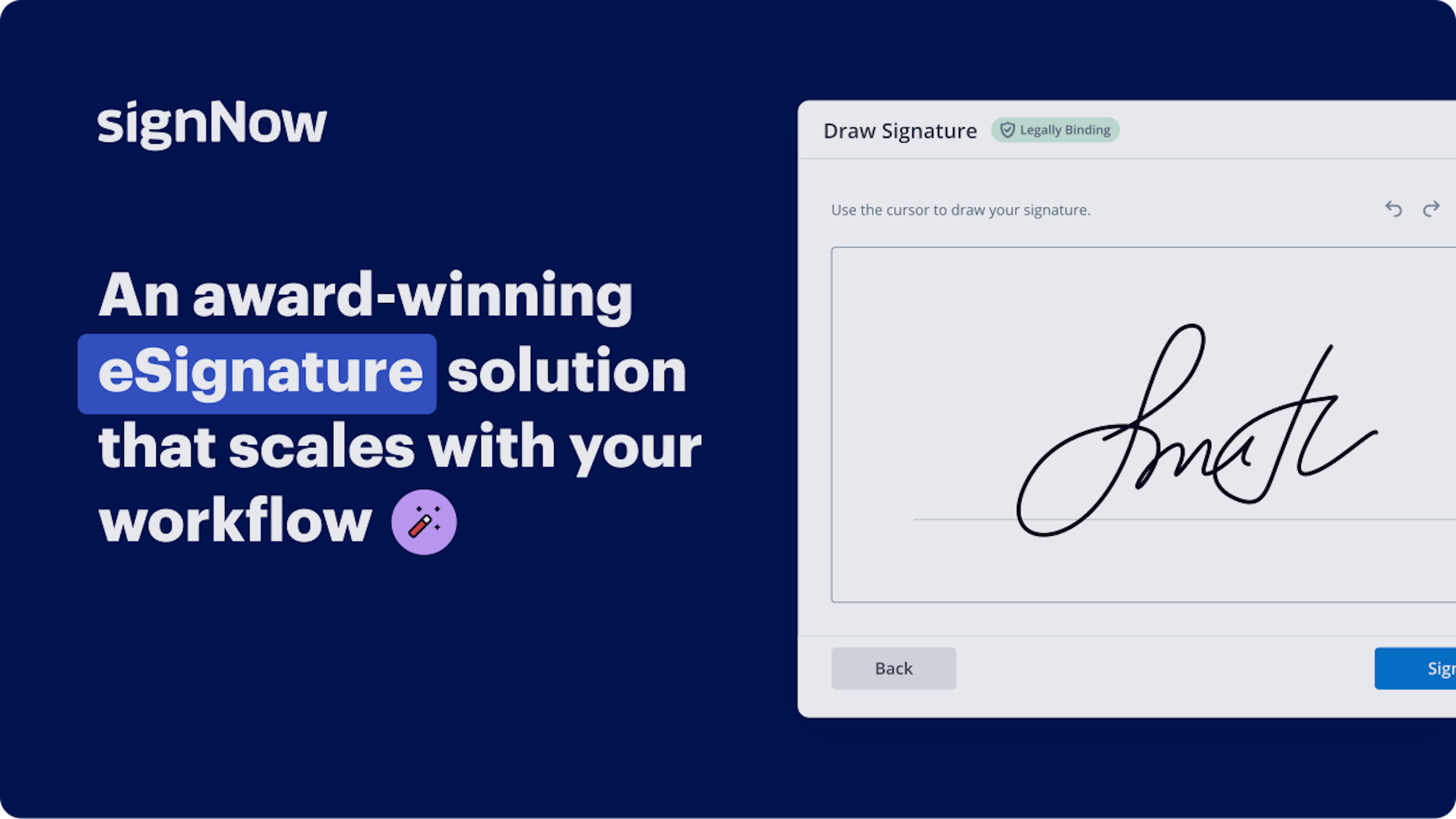
The Optimal Method to Add Formula Field Button to Document for Signing in Brave
Are you struggling to discover a dependable solution for all your document management requirements, including the option to Add Formula Field Button to Document for Signing in Brave? airSlate SignNow is tailored to ensure your file modification and authorization experience is as effortless as possible, regardless of the complexity. Our platform provides a diverse selection of business-ready document editing, signing, collaboration, and organization tools that you’ll find intuitive enough for both novices and experienced users.
- Navigate to the airSlate SignNow main page.
- Create a new account or log in to your current one.
- Choose one of the methods to upload your document.
- Access your file in the editor.
- Inspect the left and top toolbars to locate the option to Add Formula Field Button to Document for Signing in Brave.
- Utilize additional features to enhance or organize your documents.
- Save your alterations and download the document.
No matter which feature you use or the task you undertake, airSlate SignNow consistently ensures that your work is secure and seamless. Sign up for airSlate SignNow today and obtain a comprehensive solution that fits into any workflow!
How it works
eSignatures and beyond — simplify document workflows with advanced airSlate SignNow features
-
Best ROI. Our customers achieve an average 7x ROI within the first six months.
-
Scales with your use cases. From SMBs to mid-market, airSlate SignNow delivers results for businesses of all sizes.
-
Intuitive UI and API. Sign and send documents from your apps in minutes.
Our user reviews speak for themselves






FAQs
-
What is the process to Insert Formula Field Button to Document for Sign in Brave?
To Insert Formula Field Button to Document for Sign in Brave, you must first open your document in airSlate SignNow. Navigate to the editor, access the 'Insert' menu, and select 'Formula Field'. This feature allows you to create dynamic fields that can automatically update based on preset conditions. -
Are there any costs associated with using the Insert Formula Field Button to Document for Sign in Brave?
airSlate SignNow offers various pricing plans, including a free trial option. The cost for using advanced features like the Insert Formula Field Button to Document for Sign in Brave is typically included in the premium plans. You can check the pricing page for detailed information on all available options. -
What are the main benefits of using Insert Formula Field Button to Document for Sign in Brave?
The Insert Formula Field Button to Document for Sign in Brave enhances document automation and accuracy. It allows users to pre-fill fields based on defined formulas, reducing manual entry errors. Moreover, this feature improves efficiency and speeds up the signing process. -
Can I integrate the Insert Formula Field Button to Document for Sign in Brave with other applications?
Yes, airSlate SignNow supports multiple integrations with popular applications. You can seamlessly connect the Insert Formula Field Button to Document for Sign in Brave with tools like Google Drive, Salesforce, and other CRM systems to streamline your workflows.
-
Is technical support available for issues related to Insert Formula Field Button to Document for Sign in Brave?
Absolutely! airSlate SignNow provides comprehensive technical support for all users. If you encounter any issues while trying to Insert Formula Field Button to Document for Sign in Brave, you can reach out to our support team via live chat, email, or phone. -
Does the Insert Formula Field Button to Document for Sign in Brave comply with data security regulations?
Yes, airSlate SignNow prioritizes data security and compliance. The Insert Formula Field Button to Document for Sign in Brave and all other features are designed to adhere to industry standards, ensuring your data is securely managed and your privacy is protected. -
How can I access tutorials for using the Insert Formula Field Button to Document for Sign in Brave?
airSlate SignNow provides various resources, including video tutorials and written guides, to help users understand how to effectively Insert Formula Field Button to Document for Sign in Brave. You can find these tutorials in the Help Center on our website. -
What user feedback has been received regarding the Insert Formula Field Button to Document for Sign in Brave feature?
Users have reported high satisfaction with the Insert Formula Field Button to Document for Sign in Brave for its ease of use and functionality. Many appreciate how it simplifies complex document workflows, allowing for more efficient eSigning processes.




















