Insert Formula Field Button to PDF for E-sign in Brave




Discover how to easily insert formula field button to PDF for e-sign in brave and make the most of your documents
Create secure and intuitive eSignature workflows on any device, track the status of documents right in your account, build online fillable forms – all within a single solution.
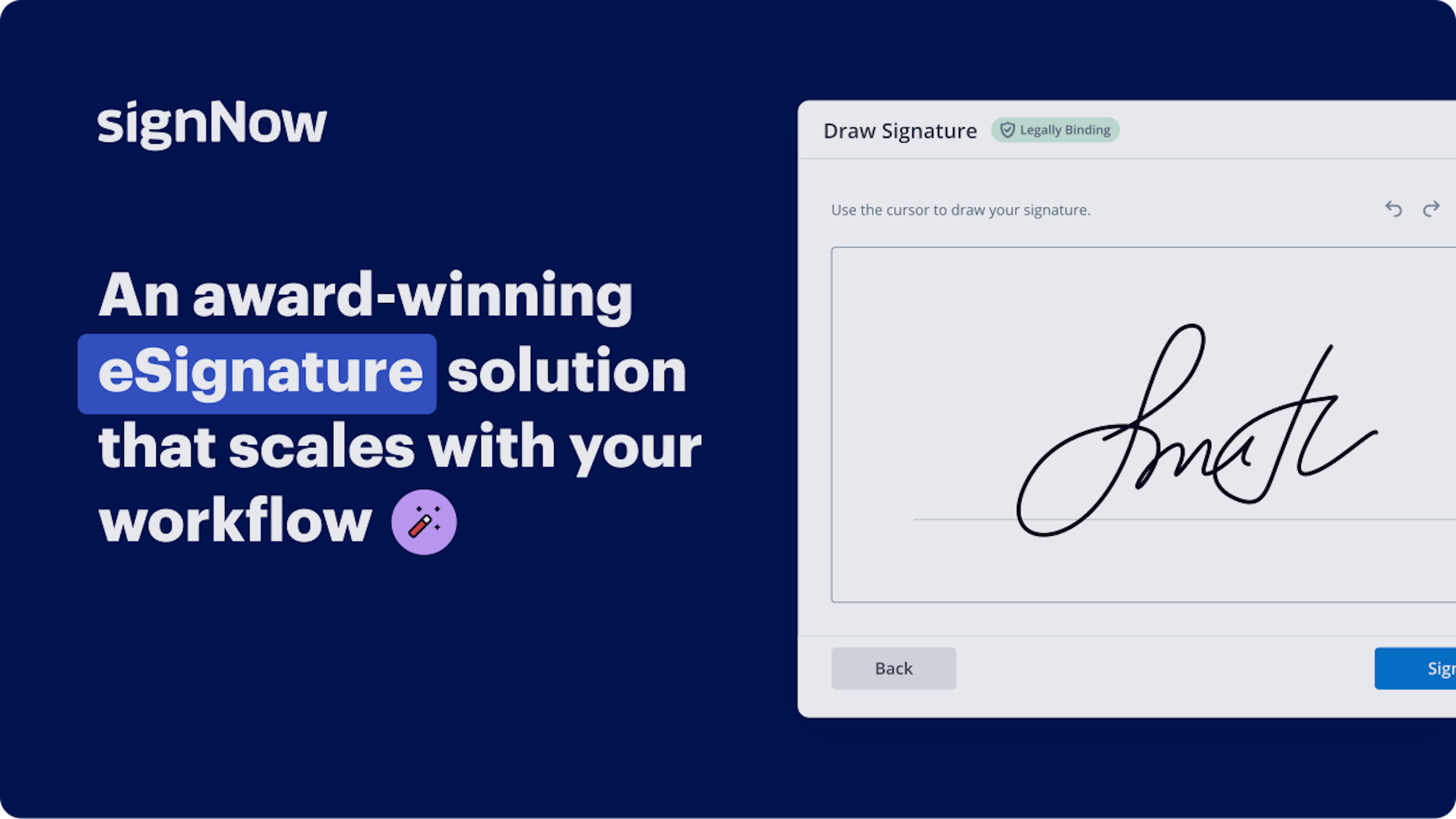
How to Add Formula Field Button to PDF for E-sign in Brave
Are you having difficulty locating a dependable service for all your document management requirements, such as the capability to Add Formula Field Button to PDF for E-sign in Brave? airSlate SignNow is available to streamline your document editing and approval process as smoothly as possible, no matter the difficulty. Our platform offers a diverse range of business-friendly document editing, signing, collaboration, and organization features that are user-friendly enough for both novices and experienced users.
- Visit the airSlate SignNow homepage.
- Create a new account or sign in to your current account.
- Choose one of the options to upload your document.
- Access your document in the editor.
- Look through the left and top toolbars and find the option to Add Formula Field Button to PDF for E-sign in Brave.
- Employ additional tools to enhance or handle your documents.
- Save the updates and download the document.
Regardless of which feature you use or the task you undertake, airSlate SignNow consistently ensures that your work is protected and hassle-free. Sign up for airSlate SignNow today and obtain a comprehensive solution that integrates seamlessly into any workflow!
How it works
eSignatures and beyond — simplify document workflows with advanced airSlate SignNow features
-
Best ROI. Our customers achieve an average 7x ROI within the first six months.
-
Scales with your use cases. From SMBs to mid-market, airSlate SignNow delivers results for businesses of all sizes.
-
Intuitive UI and API. Sign and send documents from your apps in minutes.
Our user reviews speak for themselves






FAQs
-
What is the process to insert a Formula Field Button to PDF for E-sign in Brave?
To insert a Formula Field Button to PDF for E-sign in Brave, first upload your document into the airSlate SignNow platform. Next, use the drag-and-drop feature to place the Formula Field Button exactly where you want it. Finally, save your changes and send the document for signatures. -
Are there any costs associated with inserting a Formula Field Button to PDF for E-sign in Brave?
airSlate SignNow offers various pricing plans to suit different business needs. The ability to insert a Formula Field Button to PDF for E-sign in Brave is included in our plans, which can be customized according to your usage and features needed. Visit our pricing page for detailed information. -
What features does airSlate SignNow offer for inserting formula fields?
airSlate SignNow provides a simple interface to insert a Formula Field Button to PDF for E-sign in Brave. Key features include customizable fields, conditional logic for dynamically displayed buttons, and the ability to calculate values automatically. These features help streamline your document workflows effectively. -
Can I integrate airSlate SignNow with other apps for better functionality?
Yes, airSlate SignNow integrates seamlessly with a variety of third-party applications. This allows you to enhance your workflow and insert a Formula Field Button to PDF for E-sign in Brave while staying connected with your favorite tools. Popular integrations include Google Workspace, Salesforce, and others.
-
What are the benefits of using airSlate SignNow to insert formula fields?
Using airSlate SignNow to insert a Formula Field Button to PDF for E-sign in Brave provides numerous benefits. It improves your efficiency by automating calculations and enhancing document accuracy. Additionally, this feature helps ensure your documentation is professionally presented and easy for signers to understand. -
Is it easy to use the Formula Field Button feature on airSlate SignNow?
Absolutely! airSlate SignNow is designed with user-friendliness in mind. The process to insert a Formula Field Button to PDF for E-sign in Brave is intuitive, requiring no technical skills, allowing anyone to create functional documents easily. -
How does airSlate SignNow ensure the security of documents with formula fields?
Security is a top priority for airSlate SignNow. When you insert a Formula Field Button to PDF for E-sign in Brave, all your documents are protected with industry-standard encryption. Additionally, user access controls ensure only authorized personnel can view or edit sensitive information. -
Can I track the usage of documents that include formula fields?
Yes, airSlate SignNow offers robust tracking capabilities. You can monitor document status, see who has interacted with the Formula Field Button to PDF for E-sign in Brave, and get insights on completed actions. This feature helps keep your projects organized and accountable.




















