PaperSave Convert PPT to PDF




Discover how to easily paperSave convert PPT to PDF and make the most of your documents
Create secure and intuitive eSignature workflows on any device, track the status of documents right in your account, build online fillable forms – all within a single solution.
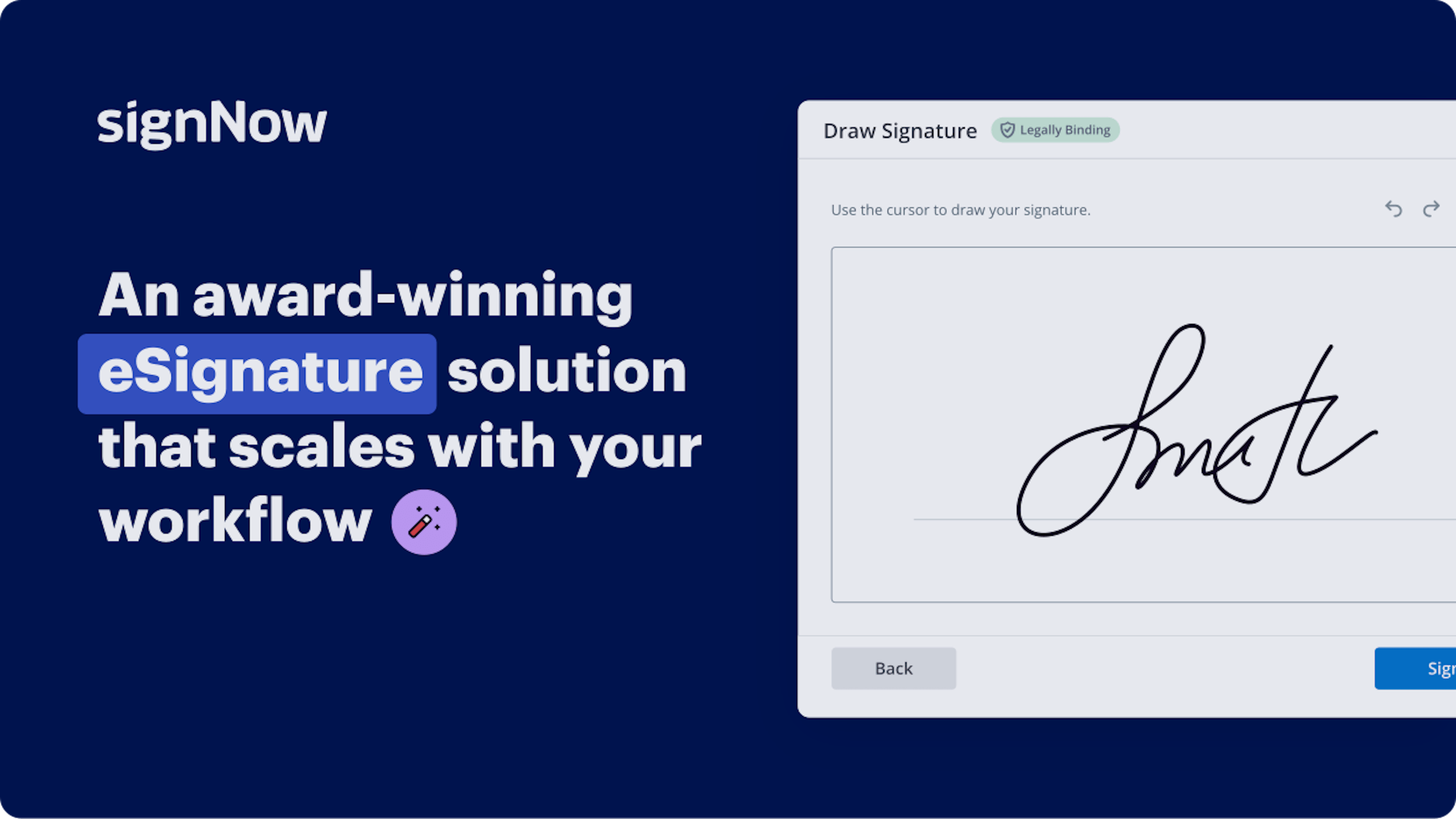
How to PaperSave Transform PPT into PDF
Are you finding it challenging to locate a trustworthy option for all your document management requirements, including the capability to PaperSave Transform PPT into PDF? airSlate SignNow is designed to streamline your document editing and completion process as effortlessly as possible, regardless of complexity. Our platform provides a comprehensive array of business-ready document editing, signing, collaboration, and organization tools that are user-friendly enough for both novices and experienced individuals.
- Visit the airSlate SignNow homepage.
- Create a new account or access your current one.
- Select one of the methods to upload your document.
- Open your document in the editor.
- Explore the left and top toolbars to locate the option to PaperSave Transform PPT into PDF.
- Utilize additional features to enhance or manage your document.
- Save your modifications and download the document.
Regardless of which feature you utilize or the action you take, airSlate SignNow consistently ensures that your work remains secure and effortless. Sign up for airSlate SignNow today and receive a comprehensive solution that is perfect for any workflow!
How it works
eSignatures and beyond — simplify document workflows with advanced airSlate SignNow features
-
Best ROI. Our customers achieve an average 7x ROI within the first six months.
-
Scales with your use cases. From SMBs to mid-market, airSlate SignNow delivers results for businesses of all sizes.
-
Intuitive UI and API. Sign and send documents from your apps in minutes.
Our user reviews speak for themselves






FAQs
-
What is PaperSave Convert PPT to PDF and how does it work?
PaperSave Convert PPT to PDF is a feature that allows users to effortlessly convert PowerPoint presentations into PDF format. This tool is integrated within the airSlate SignNow platform, ensuring a seamless experience for users looking to manage their documents efficiently. With just a few clicks, you can transform your PPT files into secure PDFs, ready for sharing or printing. -
Is PaperSave Convert PPT to PDF free to use?
While airSlate SignNow offers a range of pricing plans, the PaperSave Convert PPT to PDF feature is included in our subscription packages. We provide flexible pricing options to cater to different business needs, ensuring that you have access to high-quality document management tools at an affordable rate. -
What are the benefits of using PaperSave Convert PPT to PDF?
Using PaperSave Convert PPT to PDF streamlines your document workflow by converting presentations into a universally accessible format. PDFs maintain the integrity of your content, ensuring that formatting and graphics remain intact when shared. This feature enhances collaboration and makes document management more efficient. -
Can I integrate PaperSave Convert PPT to PDF with other software?
Yes, PaperSave Convert PPT to PDF can be integrated with various third-party applications, enhancing its functionality. This integration allows seamless document management across different platforms, making it easier to access and convert your PowerPoint files directly from your preferred software.
-
How secure is the PaperSave Convert PPT to PDF feature?
The PaperSave Convert PPT to PDF feature is designed with security in mind. airSlate SignNow employs industry-standard encryption and security protocols to protect your documents during the conversion process. You can trust that your PowerPoint presentations will remain confidential and secure. -
Can I edit the PDF after converting it using PaperSave Convert PPT to PDF?
While PaperSave Convert PPT to PDF focuses on converting your presentations into PDF format, you can use additional tools within airSlate SignNow to edit your PDFs. This capability allows you to make necessary adjustments, add annotations, or fill out forms, ensuring your documents meet your specific needs. -
What types of files can be converted using PaperSave Convert PPT to PDF?
The primary focus of PaperSave Convert PPT to PDF is to convert PowerPoint (.ppt, .pptx) files into PDF format. This ensures that users can easily turn their presentations into a widely accepted format suitable for sharing, printing, and archiving without losing quality. -
How can I get started with PaperSave Convert PPT to PDF?
Getting started with PaperSave Convert PPT to PDF is simple. Sign up for an airSlate SignNow account, choose a suitable pricing plan, and gain immediate access to the conversion feature. Once you're set up, you can begin converting your PowerPoint files to PDFs effortlessly.




















