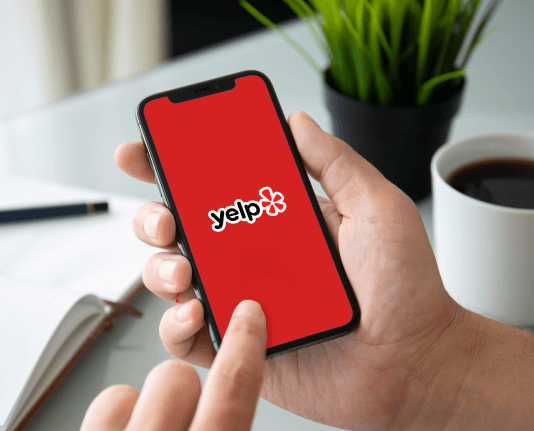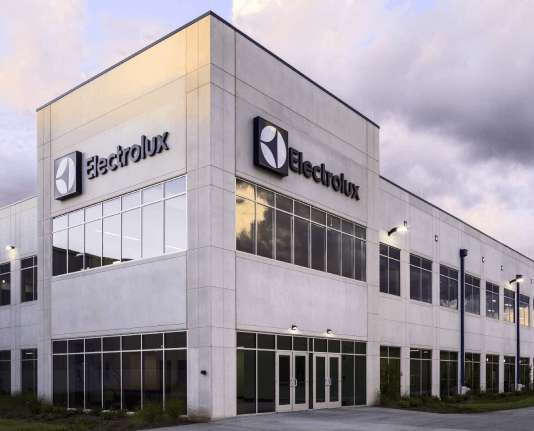Secured Signing Add Watermark to PDF




Discover how to easily secured signing add watermark to PDF and make the most of your documents
Create secure and intuitive eSignature workflows on any device, track the status of documents right in your account, build online fillable forms – all within a single solution.
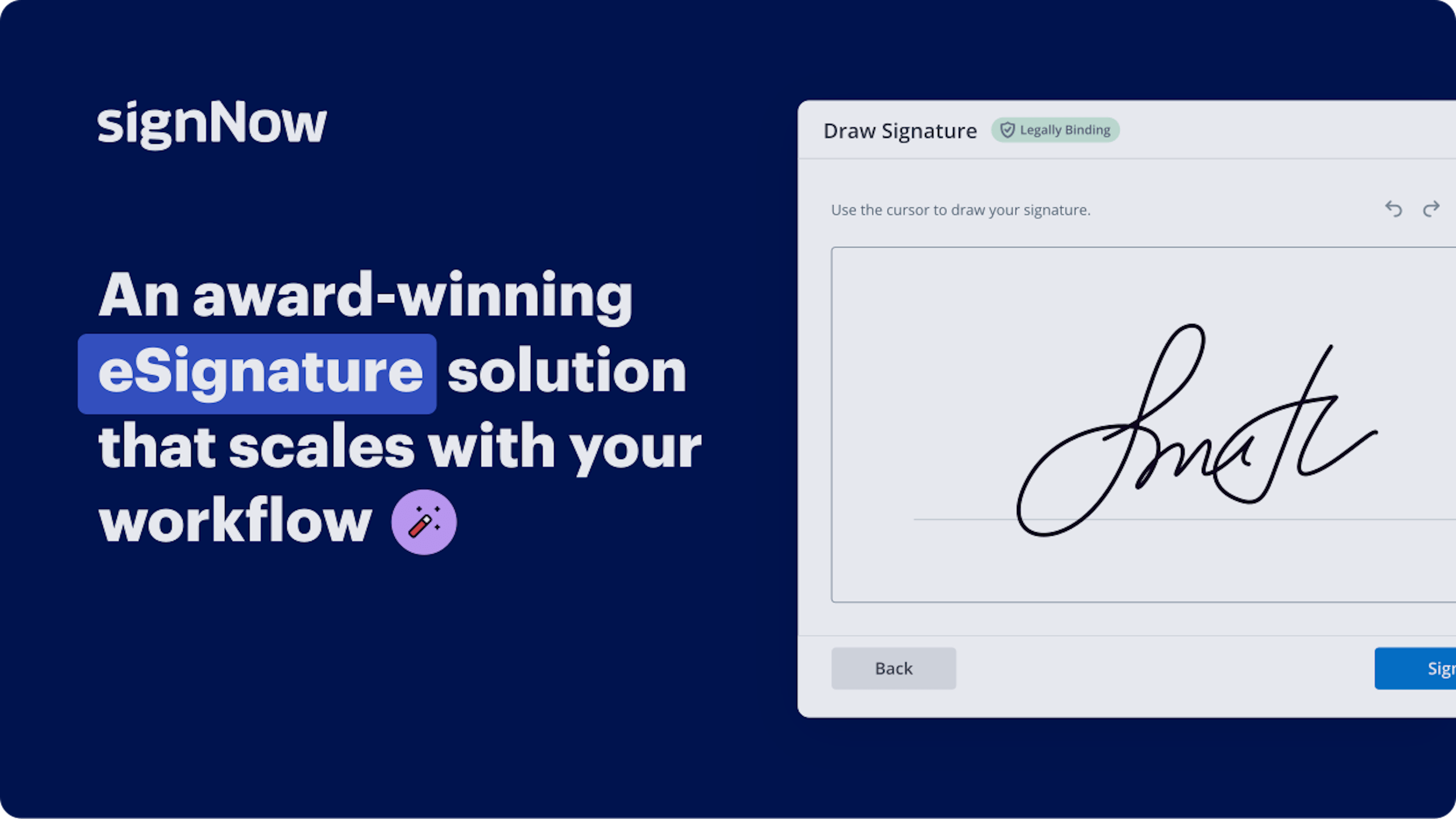
How you can Secured Signing Include Watermark to PDF
Are you struggling to discover a reliable solution for all your document modification and signing requirements, such as the ability to Secured Signing Include Watermark to PDF? airSlate SignNow is crafted to simplify your document editing and finalization journey, regardless of its intricacy. Our platform provides a comprehensive selection of business-ready document editing, endorsing, collaboration, and organization features that are user-friendly enough for both beginners and advanced users.
- Visit the airSlate SignNow main page.
- Establish a new account or log into your current one.
- Apply one of the methods to upload your document.
- Access your document in the editor.
- Explore the left and top toolbar and find the option to Secured Signing Include Watermark to PDF.
- Use additional tools to enhance or arrange your documents.
- Save the updates and download the file.
Regardless of the feature you leverage or the task you undertake, airSlate SignNow consistently ensures that your work remains secure and effortless. Register for airSlate SignNow today and obtain a comprehensive solution that seamlessly integrates into any workflow!
How it works
eSignatures and beyond — simplify document workflows with advanced airSlate SignNow features
-
Best ROI. Our customers achieve an average 7x ROI within the first six months.
-
Scales with your use cases. From SMBs to mid-market, airSlate SignNow delivers results for businesses of all sizes.
-
Intuitive UI and API. Sign and send documents from your apps in minutes.
Our user reviews speak for themselves






FAQs
-
What is the primary feature of Secured Signing Add Watermark to PDF?
The 'Secured Signing Add Watermark to PDF' feature allows users to easily add a customizable watermark to their PDF documents. This enhances document security and maintains brand visibility. It's particularly useful for protecting sensitive information and ensuring that recipients recognize the document's authenticity. -
How can I use Secured Signing Add Watermark to PDF in my workflow?
You can integrate the 'Secured Signing Add Watermark to PDF' feature seamlessly into your existing workflows. Simply upload your PDF document, select the watermark option, and customize it as needed. This ensures that every document sent for eSignature maintains a consistent and professional appearance. -
Is there a cost associated with using Secured Signing Add Watermark to PDF?
The 'Secured Signing Add Watermark to PDF' feature is included in our pricing plans, which are designed to be cost-effective for businesses of all sizes. By subscribing to our service, you gain access to not only the watermark feature but also a suite of eSigning capabilities that streamline your document management. For specific pricing details, please consult our pricing page. -
What are the benefits of adding a watermark to PDF documents?
Adding a watermark to your PDF documents using the 'Secured Signing Add Watermark to PDF' feature provides several benefits. It deters unauthorized copying and sharing of your documents, enhances brand recognition, and promotes professionalism. Additionally, it offers a visual cue that the document is confidential or subject to specific terms.
-
Can I customize the watermark added to my PDF?
Yes, when using the 'Secured Signing Add Watermark to PDF' feature, customization is key. You can choose the text, font, color, size, and position of the watermark. This flexibility allows you to tailor the watermark to fit your branding and document requirements perfectly. -
What integrations are available with Secured Signing Add Watermark to PDF?
The 'Secured Signing Add Watermark to PDF' feature integrates smoothly with various third-party applications and cloud storage solutions. This includes platforms like Google Drive, Dropbox, and CRM systems, allowing you to easily access and manage your documents while enhancing your eSigning processes. Check our integration page for the full list of supported applications. -
Is Secured Signing Add Watermark to PDF user-friendly?
Absolutely! The 'Secured Signing Add Watermark to PDF' feature is designed to be intuitive and easy to use. With a straightforward interface, even those without technical expertise can navigate the process of adding watermarks to their PDFs effortlessly. Comprehensive support and tutorials are also available to assist you. -
Does adding a watermark affect the document's integrity?
No, using the 'Secured Signing Add Watermark to PDF' feature does not compromise the integrity of your documents. The watermark is added securely without altering the original content. This ensures the document remains legally binding and retains its original format, while also providing a layer of security and branding.